作业二:
1) 使用vi编辑器编辑文件/1.txt进入编辑模式写入内容“hello world”
[root@localhost ~]# vi 1.txt

2) 进入命令行模式复制改行内容,在下方粘贴80行
Vim 1.txt
插入模式
yy80p
[root@localhost ~]# vi 1.txt

3) 快速移动光标到文件的最后一行
[root@localhost ~]# vi 1.txt
L
4) 快速移动光标到当前屏幕的中间一行
[root@localhost ~]# vi 1.txt
M
5) 快速移动光标到文件的第五行
[root@localhost ~]# vi 1.txt
5G
6) 在下方插入新的一行内容“welcome to beijing”
[root@localhost ~]# vi 1.txt
a
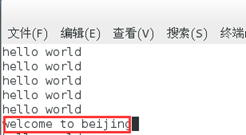
7) 删除刚插入的一行
dd
8) 撤销上一步的操作
U
9) 进入扩展模式,执行文件的保存退出操作
wq