方式一:使用多个properties文件
定义如下三个用于不同环境的配置文件
1、application-dev.properties 用于开发环境
server.port=8081
2、application-test.properties 用于测试环境
server.port=8082
3、application-pro.properties 用于生产环境
server.port=8083
在主配置文件application.properties中,激活对应的配置文件:
#激活application-dev.properties 配置文件 spring.profiles.active=dev #激活application-test.properties 配置文件 #spring.profiles.active=test #激活application-pro.properties 配置文件 #spring.profiles.active=pro
启动端口为:8081
方式二:在application.yml文件中定义多个节
server: port: 8080 spring: profiles: active: test --- server: port: 8081 spring: config: activate: on-profile: dev --- server: port: 8082 spring: config: activate: on-profile: test --- server: port: 8083 spring: config: activate: on-profile: pro
启动端口为:8082
方式三:使用虚拟机参数配置
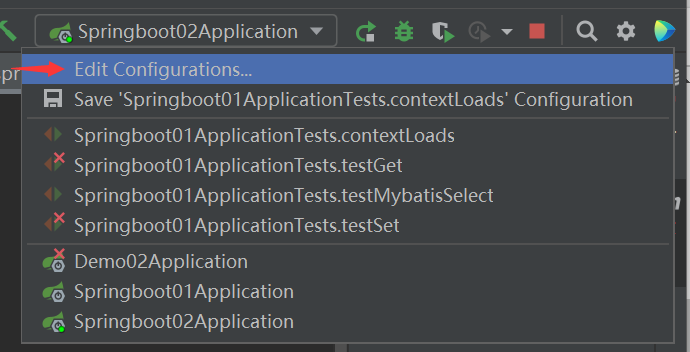
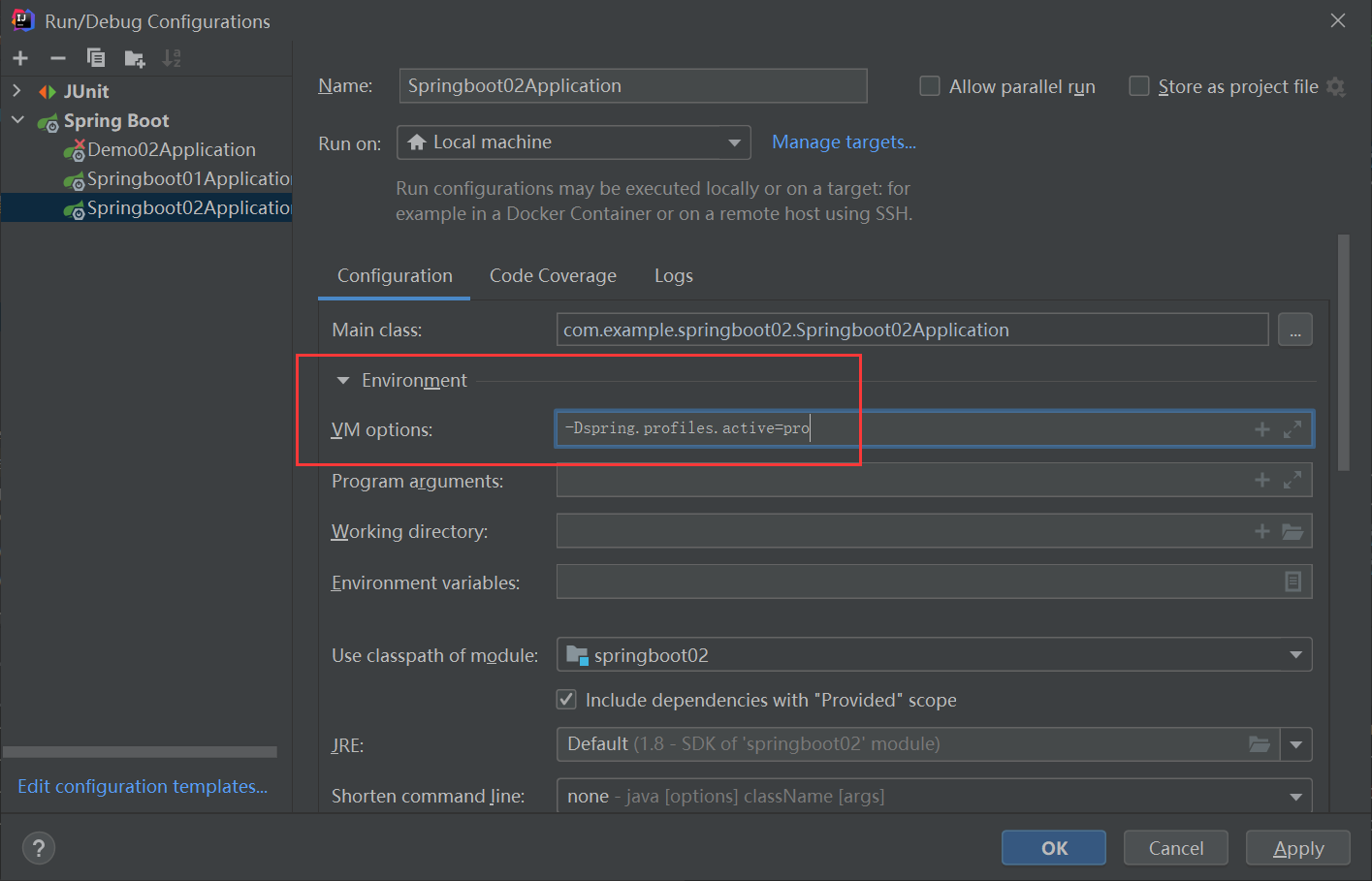
这样设置,启动端口是8083
方式四:使用命令行参数
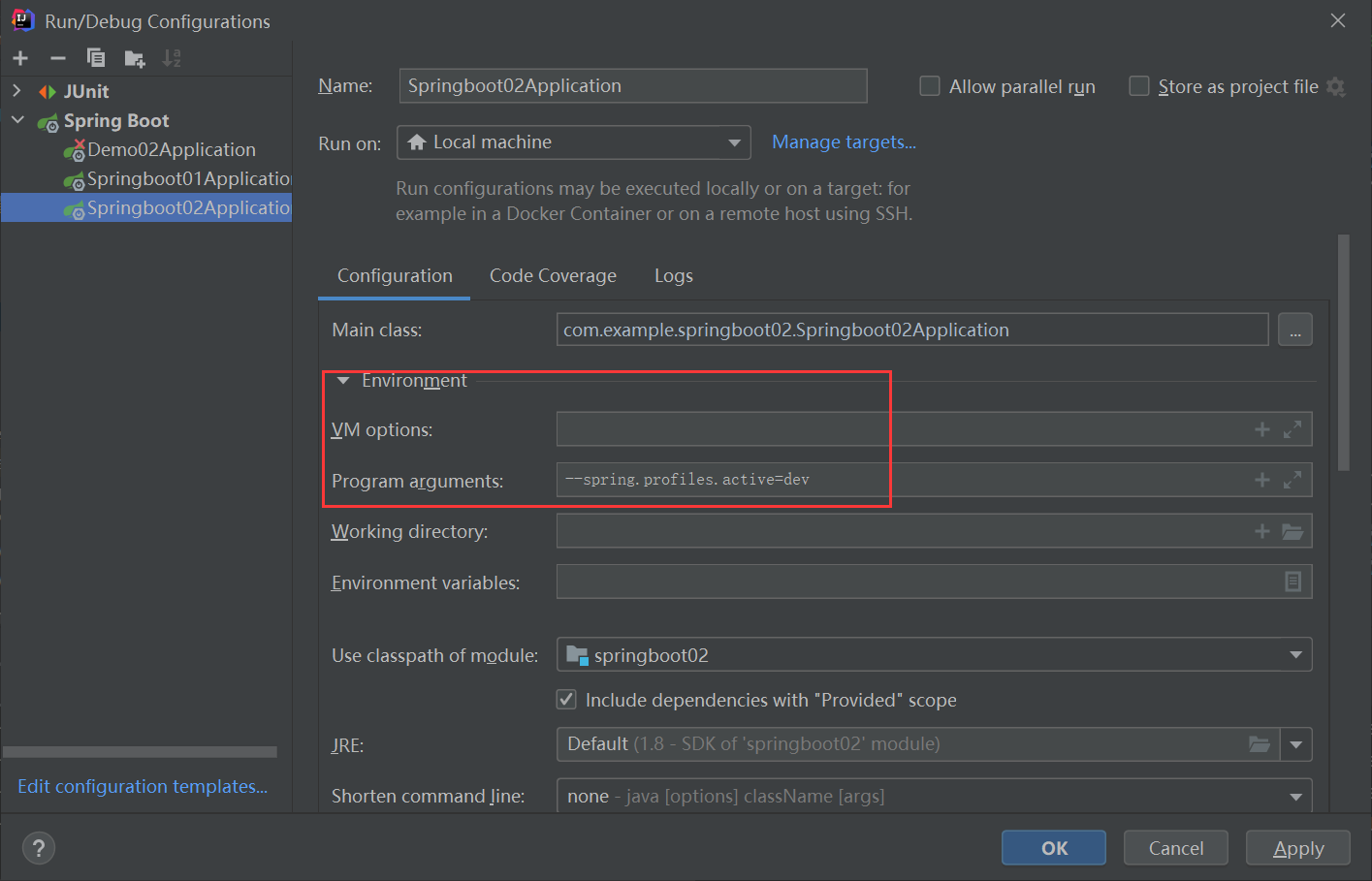
对应的命令为:java -jar xxx.jar --spring.profiles.active=dev
这样设置,启动端口是8081(此步设置需要先删除第三步中的虚拟机参数的设置)