yarn集群搭建,参见hadoop 完全分布式集群搭建
通过yarn进行资源管理,flink的任务直接提交到hadoop集群
1、hadoop集群启动,yarn需要运行起来。确保配置HADOOP_HOME环境变量。
2、flink on yarn的交互图解
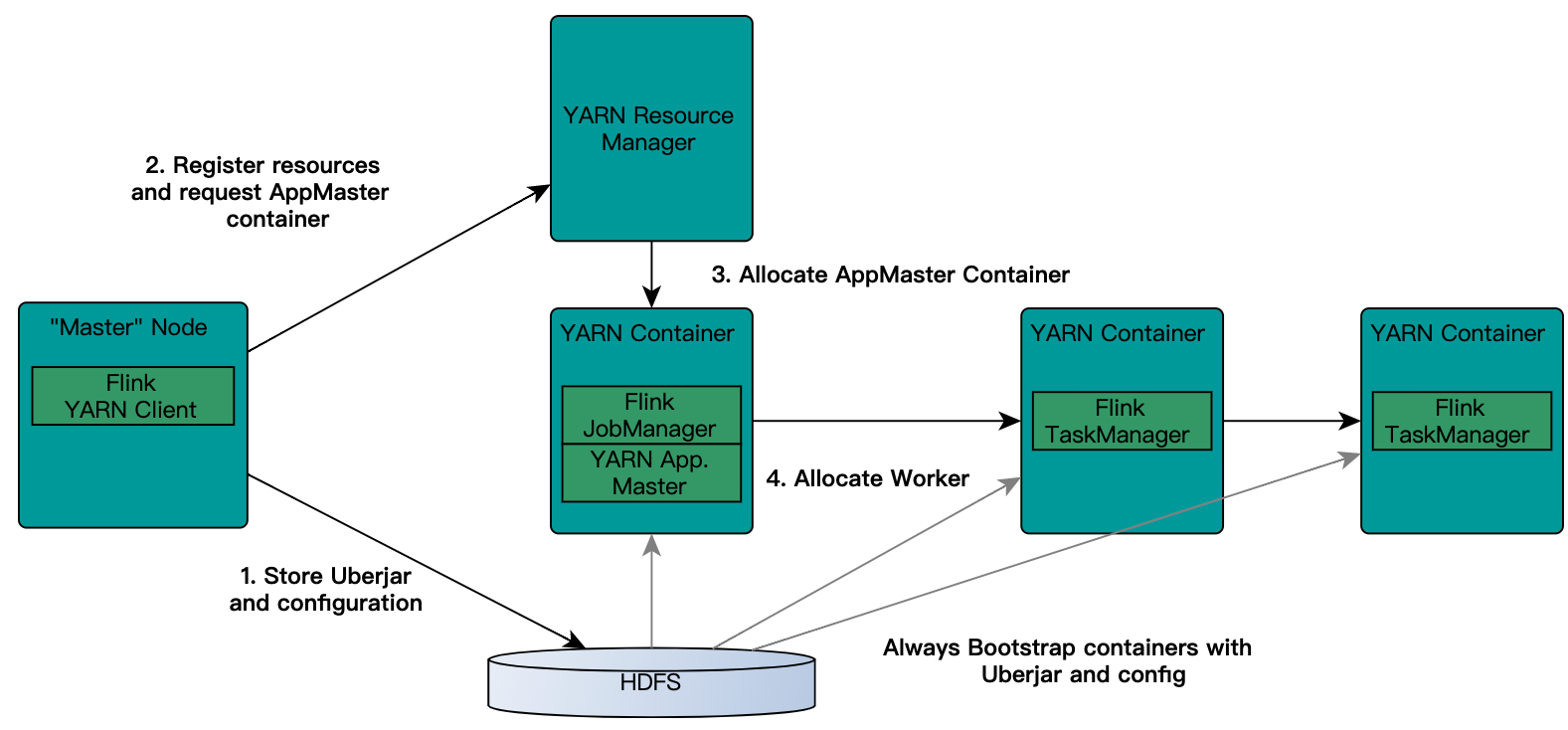
第一种yarn seesion(Start a long-running Flink cluster on YARN)这种方式需要先启动集群,然后在提交作业,接着会向yarn申请一块空间后,资源永远保持不变。
如果资源满了,下一个作业就无法提交,只能等到yarn中的其中一个作业执行完成后,释放了资源,那下一个作业才会正常提交.
这种方式资源被限制在session中,不能超过,比较适合特定的运行环境或者测试环境。
第二种Flink run直接在YARN上提交运行Flink作业(Run a Flink job on YARN),这种方式的好处是一个任务会对应一个job,即没提交一个作业会根据自身的情况,向yarn申请资源,直到作业执行完成,并不会影响下一个作业的正常运行,除非是yarn上面没有任何资源的情况下。
一般生产环境是采用此种方式运行。这种方式就需要确保集群资源足够。
注意:Jobmanager和AM运行于同一个container。一旦创建成功,AM就知道了Jobmanager的地址。它会生成一个新的flink配置文件,这个配置文件是给将要启动的taskManager用的,该配置文件也会上传到hdfs。
另外,AM的container也提供了Flink的web接口。Yarn代码申请的端口都是临时端口,目的是为了让用户并行启动多个Flink YARN Session。
4、Flink yarn session部署
配置flink目录下conf/flink-conf.yaml
jobmanager.rpc.address: vmhome10.com
配置slaves
加入taskmanager节点ip或主机名
PS:这个步骤对yarn-session没有效果,配置会被覆盖。
4.1 客户端模式
直接执行bin/yarn-session.sh启动,其缺省配置是: masterMemoryMB=1024 taskManagerMemoryMB=1024 numberTaskManagers=1 slotsPerTaskManager=1
yarn-session的参数
bin/yarn-session.sh –help
Usage:
Required
-n,--container <arg> Number of YARN container to allocate (=Number of Task Managers)
Optional
-D <property=value> use value for given property
-d,--detached If present, runs the job in detached mode
-h,--help Help for the Yarn session CLI.
-id,--applicationId <arg> Attach to running YARN session
-j,--jar <arg> Path to Flink jar file
-jm,--jobManagerMemory <arg> Memory for JobManager Container with optional unit (default: MB)
-m,--jobmanager <arg> Address of the JobManager (master) to which to connect. Use this flag to connect to a different JobManager than the one specified in the configuration.
-n,--container <arg> Number of YARN container to allocate (=Number of Task Managers)
-nl,--nodeLabel <arg> Specify YARN node label for the YARN application
-nm,--name <arg> Set a custom name for the application on YARN
-q,--query Display available YARN resources (memory, cores)
-qu,--queue <arg> Specify YARN queue.
-s,--slots <arg> Number of slots per TaskManager
-sae,--shutdownOnAttachedExit If the job is submitted in attached mode, perform a best-effort cluster shutdown when the CLI is terminated abruptly, e.g., in response to a user interrupt, such
as typing Ctrl + C.
-st,--streaming Start Flink in streaming mode
-t,--ship <arg> Ship files in the specified directory (t for transfer)
-tm,--taskManagerMemory <arg> Memory per TaskManager Container with optional unit (default: MB)
-yd,--yarndetached If present, runs the job in detached mode (deprecated; use non-YARN specific option instead)
-z,--zookeeperNamespace <arg> Namespace to create the Zookeeper sub-paths for high availability mode
启动一个session:1个taskmanager,jobmanager内存1G,taskmanager内存1G
yarn-session.sh -n 1 -jm 1024 -tm 1024

flink的管理页面在session启动后,最后会显示,也可以通过yarn的管理页面里applicationMaster链接进去。
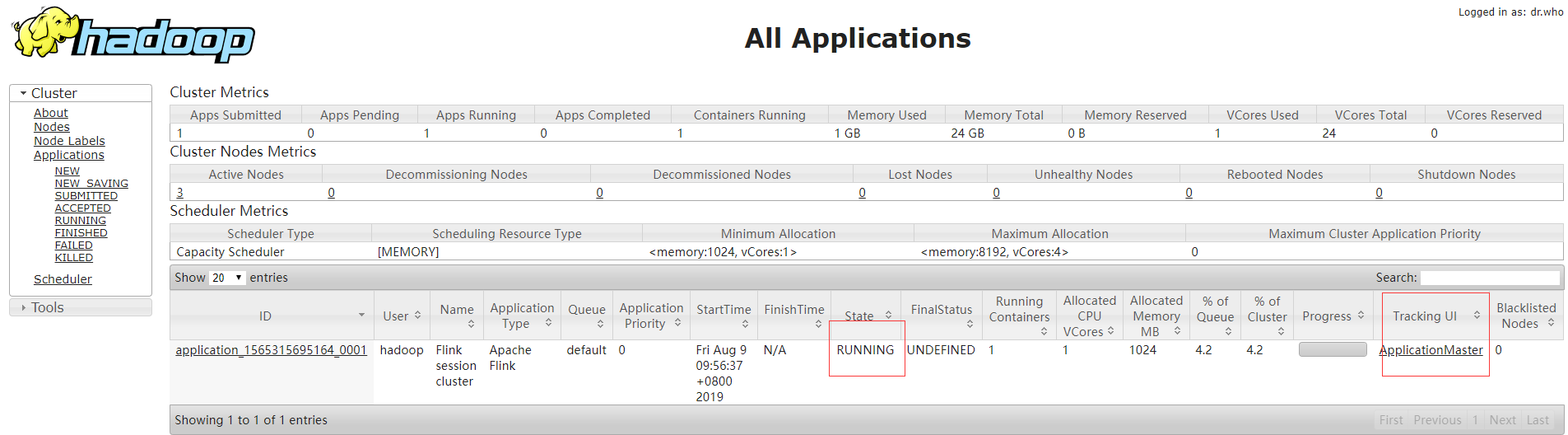
运行yarn-session的主机上会运行FlinkYarnSessionCli和YarnSessionClusterEntrypoint两个进程。
在yarn-session提交的主机上必然运行FlinkYarnSessionCli,这个进场代表本节点可以命令方式提交job,而且可以不用指定-m参数。
YarnSessionClusterEntrypoint进场代表yarn-session集群入口,实际就是jobmanager节点,也是yarn的ApplicationMaster节点。
这两个进程可能会出现在同一节点上。

系统默认使用con/flink-conf.yaml里的配置。
Flink on yarn将会覆盖掉几个参数:jobmanager.rpc.address因为jobmanager的在集群的运行位置并不是实现确定的,它就是am的地址;taskmanager.tmp.dirs使用yarn给定的临时目录;
parallelism.default也会被覆盖掉,如果在命令行里指定了slot数。
点击yarn页面里的ApplicationMaster可以直接链接到flink的管理页面
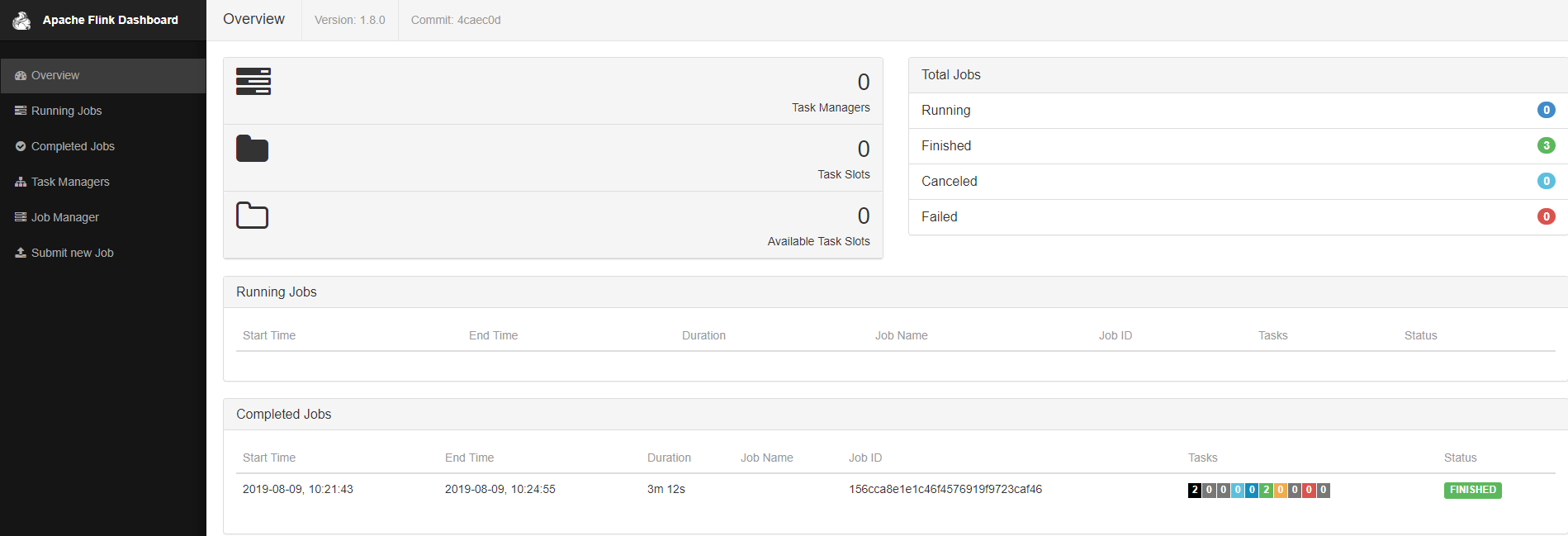
提交任务:
在提交yarn-session的这个主机上提交: bin/flink run ~/flink-demo-wordcount.jar 注意:其他节点主机不能提交 可以在flink的web管理页面上提交
可以启动多个yarn session,一个yarn session模式对应一个JobManager,并按照需求提交作业,同一个Session中可以提交多个Flink作业。
PS:如果需要在其他主机节点提交JOB,需要在命令行中用-m参数指定yarn-session启动后,系统自动分配的ApplicationMaster主机和节点和端口
如下图中yarn-session启动成功后,会提示一个主机和端口后,这个就是JobManager(也是ApplicationMaster)

使用-m参数可以在任意集群主机提交JOB。
bin/flink run -m vmhome10.com:43258 examples/batch/WordCount.jar
停止作业:
yarn application -kill命令
[hadoop@vmhome11 ~]$ yarn application -kill application_1565315695164_0001
19/08/09 11:55:24 INFO client.RMProxy: Connecting to ResourceManager at vmhome11.com/192.168.44.11:8032
Killing application application_1565315695164_0001
19/08/09 11:55:24 INFO impl.YarnClientImpl: Killed application application_1565315695164_0001
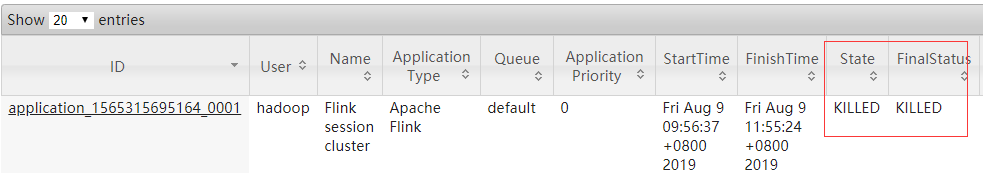
对于客户端模式而言,可以启动多个yarn session,一个yarn session模式对应一个JobManager,并按照需求提交作业,同一个Session中可以提交多个Flink作业。
4.2、分离模式运行yarn-session
yarn-session的参数介绍
-n : 指定TaskManager的数量;
-d: 以分离模式运行;
-id:指定yarn的任务ID;
-j:Flink jar文件的路径;
-jm:JobManager容器的内存(默认值:MB);
-nl:为YARN应用程序指定YARN节点标签;
-nm:在YARN上为应用程序设置自定义名称;
-q:显示可用的YARN资源(内存,内核);
-qu:指定YARN队列;
-s:指定TaskManager中slot的数量;
-st:以流模式启动Flink;
-tm:每个TaskManager容器的内存(默认值:MB);
-z:命名空间,用于为高可用性模式创建Zookeeper子路径;
对于分离式模式,并不像客户端那样可以启动多个yarn session,如果启动多个,会出现下面的session一直处在等待状态。JobManager的个数只能是一个,同一个Session中可以提交多个Flink作业。
如果想要停止Flink Yarn Application,需要通过yarn application -kill命令来停止。通过-d指定分离模式,即客户端在启动Flink Yarn Session后,就不再属于Yarn Cluster的一部分。
启动分离模式
yarn-session.sh -n 2 -s 6 -jm 1024 -tm 1024 -nm test -d
5、Flink run 方式提交(推荐模式)
yarn session需要先启动一个集群,然后在提交作业。 对于Flink run直接提交作业就相对比较简单,不需要额外的去启动一个集群,直接提交作业,即可完成Flink作业。
命令: bin/flink run -m yarn-cluster examples/batch/WordCount.jar,注意使用参数-m yarn-cluster提交到yarn集群。
[hadoop@vmhome12 flink-1.8.0]$ bin/flink run -m yarn-cluster examples/batch/WordCount.jar 2019-08-09 15:05:05,200 INFO org.apache.hadoop.yarn.client.RMProxy - Connecting to ResourceManager at vmhome11.com/192.168.44.11:8032 2019-08-09 15:05:05,359 INFO org.apache.flink.yarn.cli.FlinkYarnSessionCli - No path for the flink jar passed. Using the location of class org.apache.flink.yarn.YarnClusterDescriptor to locate the jar 2019-08-09 15:05:05,359 INFO org.apache.flink.yarn.cli.FlinkYarnSessionCli - No path for the flink jar passed. Using the location of class org.apache.flink.yarn.YarnClusterDescriptor to locate the jar 2019-08-09 15:05:05,552 WARN org.apache.flink.yarn.AbstractYarnClusterDescriptor - Neither the HADOOP_CONF_DIR nor the YARN_CONF_DIR environment variable is set. The Flink YARN Client needs one of these to
be set to properly load the Hadoop configuration for accessing YARN. 2019-08-09 15:05:05,573 INFO org.apache.flink.yarn.AbstractYarnClusterDescriptor - Cluster specification:
ClusterSpecification{masterMemoryMB=1024, taskManagerMemoryMB=1024, numberTaskManagers=1, slotsPerTaskManager=1} 2019-08-09 15:05:06,147 WARN org.apache.flink.yarn.AbstractYarnClusterDescriptor - The configuration directory ('/opt/flink-1.8.0/conf') contains both LOG4J and Logback configuration files.
Please delete or rename one of them. 2019-08-09 15:05:07,858 INFO org.apache.flink.yarn.AbstractYarnClusterDescriptor - Submitting application master application_1565315695164_0005 2019-08-09 15:05:07,875 INFO org.apache.hadoop.yarn.client.api.impl.YarnClientImpl - Submitted application application_1565315695164_0005 2019-08-09 15:05:07,875 INFO org.apache.flink.yarn.AbstractYarnClusterDescriptor - Waiting for the cluster to be allocated 2019-08-09 15:05:07,877 INFO org.apache.flink.yarn.AbstractYarnClusterDescriptor - Deploying cluster, current state ACCEPTED 2019-08-09 15:05:12,915 INFO org.apache.flink.yarn.AbstractYarnClusterDescriptor - YARN application has been deployed successfully. Starting execution of program
在yarn的web监控页面上可以看到:
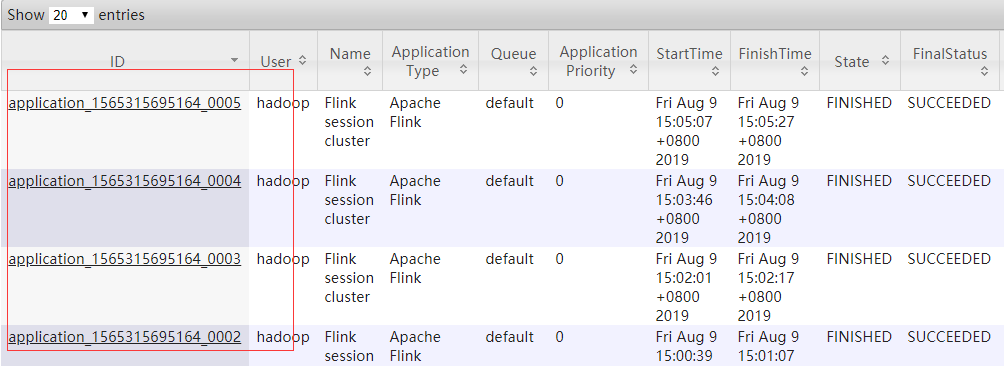
6、附加到某个yarn-session上(运行到指定的yarn session)
可以指定 -yid,--yarnapplicationId <arg> Attach to running YARN session来附加到到特定的yarn session上运行
先启动一个yarn-session
[hadoop@vmhome10 flink-1.8.0]$ bin/yarn-session.sh -nm vmhome10_test 2019-08-09 15:21:06,690 INFO org.apache.flink.configuration.GlobalConfiguration - Loading configuration property: jobmanager.rpc.address, 192.168.44.10 2019-08-09 15:21:06,691 INFO org.apache.flink.configuration.GlobalConfiguration - Loading configuration property: jobmanager.rpc.port, 6123 2019-08-09 15:21:06,691 INFO org.apache.flink.configuration.GlobalConfiguration - Loading configuration property: jobmanager.heap.size, 1024m 2019-08-09 15:21:06,691 INFO org.apache.flink.configuration.GlobalConfiguration - Loading configuration property: taskmanager.heap.size, 1024m 2019-08-09 15:21:06,691 INFO org.apache.flink.configuration.GlobalConfiguration - Loading configuration property: taskmanager.numberOfTaskSlots, 1 2019-08-09 15:21:06,692 INFO org.apache.flink.configuration.GlobalConfiguration - Loading configuration property: parallelism.default, 1 2019-08-09 15:21:07,252 WARN org.apache.hadoop.util.NativeCodeLoader - Unable to load native-hadoop library for your platform... using builtin-java classes where applicable 2019-08-09 15:21:07,416 INFO org.apache.flink.runtime.security.modules.HadoopModule - Hadoop user set to hadoop (auth:SIMPLE) 2019-08-09 15:21:07,502 INFO org.apache.hadoop.yarn.client.RMProxy - Connecting to ResourceManager at vmhome11.com/192.168.44.11:8032 2019-08-09 15:21:07,756 WARN org.apache.flink.yarn.AbstractYarnClusterDescriptor - Neither the HADOOP_CONF_DIR nor the YARN_CONF_DIR environment variable is set.
The Flink YARN Client needs one of these to be set to properly load the Hadoop configuration for accessing YARN. 2019-08-09 15:21:07,780 INFO org.apache.flink.yarn.AbstractYarnClusterDescriptor - Cluster specification:
ClusterSpecification{masterMemoryMB=1024, taskManagerMemoryMB=1024, numberTaskManagers=1, slotsPerTaskManager=1} 2019-08-09 15:21:08,157 WARN org.apache.flink.yarn.AbstractYarnClusterDescriptor - The configuration directory ('/opt/flink-1.8.0/conf') contains both LOG4J and Logback configuration files.
Please delete or rename one of them. 2019-08-09 15:21:09,717 INFO org.apache.flink.yarn.AbstractYarnClusterDescriptor - Submitting application master application_1565315695164_0006 2019-08-09 15:21:09,738 INFO org.apache.hadoop.yarn.client.api.impl.YarnClientImpl - Submitted application application_1565315695164_0006 2019-08-09 15:21:09,739 INFO org.apache.flink.yarn.AbstractYarnClusterDescriptor - Waiting for the cluster to be allocated 2019-08-09 15:21:09,746 INFO org.apache.flink.yarn.AbstractYarnClusterDescriptor - Deploying cluster, current state ACCEPTED 2019-08-09 15:21:14,603 INFO org.apache.flink.yarn.AbstractYarnClusterDescriptor - YARN application has been deployed successfully. 2019-08-09 15:21:15,004 INFO org.apache.flink.runtime.rest.RestClient - Rest client endpoint started. Flink JobManager is now running on vmhome11.com:37392 with leader id 00000000-0000-0000-0000-000000000000. JobManager Web Interface: http://vmhome11.com:37392
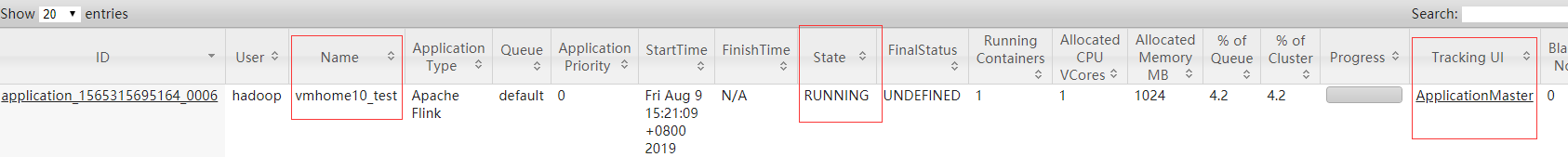
附加到0006这个application id上运行job
[hadoop@vmhome12 flink-1.8.0]$ bin/flink run -yid
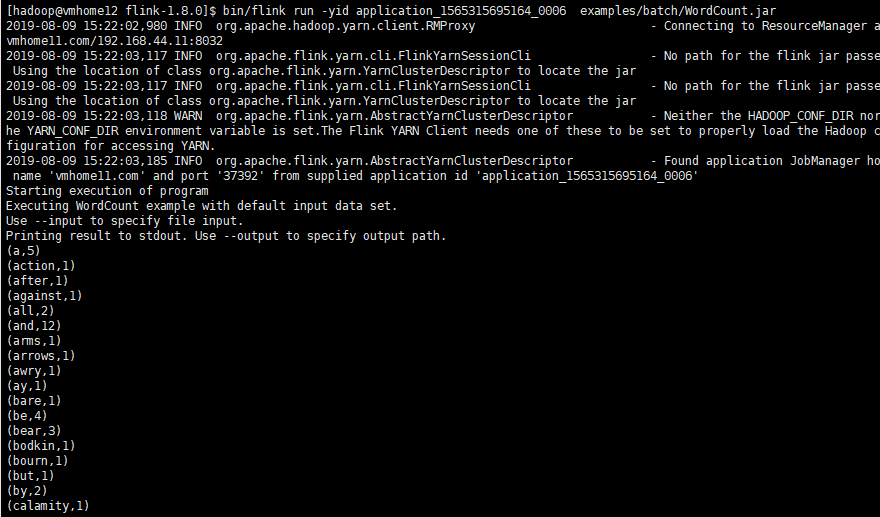
7、关于启动yarn-session或者flink run -m yarn-cluster报错
如果报错信息有如下内容,并且其他报错信息中还包含内存或者虚拟内存不足的情况:
Container killed on request. Exit code is 143
Container exited with a non-zero exit code 143
这个报错是因为yarn强制检查虚拟内存是否符合配置导致的,当我们的服务器或者虚拟机的内存达不到配置要求,可能就会报这个错误
在测试环境可以关闭虚拟内存的强制检查。在生产环境我们需要分析配置文件以及服务器真实虚拟内存具体情况。
解决办法:
在etc/hadoop/yarn-site.xml文件中,修改检查虚拟内存的属性为false,如下:
<property>
<name>yarn.nodemanager.vmem-check-enabled</name>
<value>false</value>
</property>
YarnSessionClusterEntrypoint