本笔记摘抄自:https://www.cnblogs.com/zhili/archive/2012/07/23/Event_Constructor.html,记录一下学习过程以备后续查用。
前面讲的线程同步主要是用户模式的(CLR Via C# 一书中是这么定义的,书中说到线程同步分两种:一、用户模式构造 二、内核模式构造),对于内核模式构造
(指的的是构造操作系内核对象),我们使用.NET Framework中的类如AutoResetEvent、Semaphore中方法来实现线程同步,其实其内部是调用操作系统中的内核
对象来实现的线程同步,此时就会将线程从托管代码转为内核代码。而用户模式构造,因为没有调用操作系统内核对象,所以线程只会在用户的托管代码上执行。
一、WaitHandle基类介绍
System.Threading命名空间中提供了一个WaitHandle 的抽象基类,此类就是包装了一个Windows内核对象的句柄(句柄可以理解为标示了对象实例的一个数字,
具体大家可以查资料深入理解下,在这里只是提出理解句柄也是很重要的)。
在.NET Framework中提供了从WaitHandle类派生的类,它们的继承关系为:
WaitHandle
EventWaitHandle
AutoResetEvent
ManualResetEvent
Semaphore
Mutex
当我们用构造函数来实例化AutoResetEvent、ManualResetEvent、Semaphore、Mutex这些类的对象时,其内部都调用了Win32 CreateEvent或者
CreateEvent函数或者CreateSemaphore或者CreateMutex函数,这些函数调用返回的句柄值都保存在WaitHandle基类定义的SafeWaitHandle字段中。
二、事件(Event)类实现线程同步
2.1 AutoResetEvent (自动重置事件)
2.1.1先讲讲AutoResetEvent类的构造函数,其定义为:
public AutoResetEvent(bool initialState);
构造函数中用一个bool 类型的初始状态来设置AutoResetEvent对象的状态。如果要将AutoResetEvent对象的初始状态设置为终止,则传入bool值为true;
若要设置为非终止,则传入bool值为false。
2.2.2WaitOne方法定义:
public virtual bool WaitOne(int millisecondsTimeout);
该方法用来阻塞线程,当在指定的时间间隔还没有收到一个信号时,将返回false。
调用Set方法发信号来释放等待线程。
在使用过程中WaitOne方法和Set方法都是成对出现的:
一个用于阻塞线程,等待信号;
一个用来释放等待线程(就是说调用set方法来发送一个信号,此时WaitOne接受到信号,就释放阻塞的线程,线程就可以继续运行。)
线程通过调用AutoResetEvent的WaitOne方法来等待信号,如果AutoResetEvent对象为非终止状态,则线程被阻止,直到线程调用Set方法来恢复线程执行;
如果AutoResetEvent为终止状态时,则线程不会被阻止,此时AutoResetEvent将立即释放线程并返回为非终止状态(指出有线程在使用资源的一种状态)。
下面代码演示AutoResetEvent的使用:
class Program { //创建对象 public static AutoResetEvent autoResetEvent = new AutoResetEvent(false); static void Main(string[] args) { #region 线程同步:AutoResetEvent的使用 Console.WriteLine("Main thread start run at: " + DateTime.Now.ToLongTimeString()); Thread thread = new Thread(WaitOneMethod); thread.Start(); //阻塞主线程3秒钟 Thread.Sleep(3000); //释放线程 autoResetEvent.Set(); Console.Read(); #endregion } /// <summary> /// WaitOne方法 /// </summary> public static void WaitOneMethod() { autoResetEvent.WaitOne(); Console.WriteLine("Method restart run at: " + DateTime.Now.ToLongTimeString()); } }
运行结果如下:
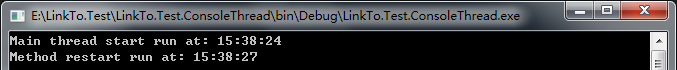
若创建对象时,把它改为public static AutoResetEvent autoResetEvent = new AutoResetEvent(true); ,看到的输出结果的时间就是一样的了。因为设置为True时,
表示此时已经为终止状态了。因此,autoResetEvent.Set()可以理解为将autoResetEvent的状态设置为终止状态,因而释放线程。
上面用到的是没带参数的WaitOne方法,该方法表示无限制阻塞线程,直到收到一个事件为止(通过Set方法来发送一个信号)。
通过bool WaitOne(int millisecondsTimeout),当超时时,线程即使没收到Set发来的信号,也将不再阻塞线程而让它继续运行,只是WaitOne方法返回的值不一样:
当收到Set信号时返回值为True,否则返回值为false。
下面代码演示WaitOne(millisecondsTimeout)的使用:
class Program { //创建对象 public static AutoResetEvent autoResetEvent = new AutoResetEvent(false); static void Main(string[] args) { #region 线程同步:WaitOne(millisecondsTimeout)的使用 Console.WriteLine("Main thread start run at: " + DateTime.Now.ToLongTimeString()); Thread thread = new Thread(WaitOneTimeoutMethod); thread.Start(); //阻塞主线程3秒钟 Thread.Sleep(3000); //释放线程 autoResetEvent.Set(); Console.Read(); #endregion } /// <summary> /// WaitOneTimeout方法 /// </summary> public static void WaitOneTimeoutMethod() { if (autoResetEvent.WaitOne(2000)) { Console.WriteLine("Get signal to work."); Console.WriteLine("Method restart run at: " + DateTime.Now.ToLongTimeString()); } else { Console.WriteLine("Time out to work."); Console.WriteLine("Method restart run at: " + DateTime.Now.ToLongTimeString()); } } }
运行结果如下:

若把Thread.Sleep(3000);设为Thread.Sleep(1000);,此时线程将收到Set发过来的信号,得到的结果将是Get signal to work,时间相差就只有1秒了。
2.2 ManualResetEvent(手动重置事件)
ManualResetEvent和AutoResetEvent的使用方法很类似,因为他们都是从EventWaitHandle类派生的,不过他们还是有些区别:
2.2.1AutoResetEvent 为终止状态(true)时,如果线程调用WaitOne方法的话线程是不会被阻止的。此时AutoResetEvent将立即释放线程并返回到非终止状态(false),
在这之后如果线程再次调用WaitOne方法的话,线程将会被阻止。(注:调用WaitOne方法自动改变状态,仅对初始状态为终止状态时有效。)
2.2.2ManualResetEvent为终止状态(true)时,如果线程调用WaitOne方法的话线程也是不会被阻止的。此ManualResetEvent将立即释放线程但不会返回到非终止
状态(false),除非我们手动将状态改为终止状态(false),否则在这之后如果线程再次调用WaitOne方法的话,线程不会被阻止。
下面代码演示两者的区别:
class Program { //创建对象 public static AutoResetEvent autoResetEvent = new AutoResetEvent(false); public static ManualResetEvent manualResetEvent = new ManualResetEvent(false); static void Main(string[] args) { #region 线程同步:ManualResetEvent的使用 Console.WriteLine("Main thread start run at: " + DateTime.Now.ToLongTimeString()); Thread threadAuto = new Thread(AutoResetEventMethod); threadAuto.Start(); autoResetEvent.Set(); threadAuto = new Thread(AutoResetEventMethod); threadAuto.Start(); Thread threadManual = new Thread(ManualResetEventMethod); threadManual.Start(); manualResetEvent.Set(); threadManual = new Thread(ManualResetEventMethod); threadManual.Start(); Console.Read(); #endregion } /// <summary> /// AutoResetEvent方法 /// </summary> public static void AutoResetEventMethod() { autoResetEvent.WaitOne(); Console.WriteLine("Autoresetevent method restart run at: " + DateTime.Now.ToLongTimeString()); } /// <summary> /// ManualResetEvent方法 /// </summary> public static void ManualResetEventMethod() { manualResetEvent.WaitOne(); Console.WriteLine("Manualresetevent method restart run at: " + DateTime.Now.ToLongTimeString()); } }
运行结果如下:
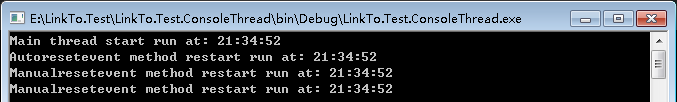
2.3 跨进程之间同步
内核模式构造可实现同一台机器上的不同进程中的线程进行同步,因此可以使用AutoResetEvent来实现此功能。此时需要对AutoResetEvent进行命名,
但是AutoResetEvent只提供了带一个参数的构造函数,该如何实现呢?
办法还是有的,因为AutoResetEvent是继承自EventWaitHandle类,而EventWaitHandle类有多个构造函数。
除了之前的方法创建AutoResetEvent对象外,还可以通过EventWaitHandle autoEvent = new EventWaitHandle (false, EventResetMode.Auto,"My");这样
的方式来构造AutoResetEvent对象,此方式指定了名称。
下面代码演示跨进程之间的线程同步:
第一个进程代码:
class Program { //创建对象 public static EventWaitHandle autoEventFirst = new EventWaitHandle(false, EventResetMode.AutoReset, "First"); public static EventWaitHandle autoEventSecond = new EventWaitHandle(false, EventResetMode.AutoReset, "Second"); static void Main(string[] args) { #region 使用AutoResetEvent实现跨进程之间的线程同步 Console.WriteLine("First main thread start run at: " + DateTime.Now.ToLongTimeString()); Thread thread = new Thread(EventWaitHandleMethod); thread.Start(); //为了有时间去启动另外一个进程 Thread.Sleep(15000); autoEventFirst.Set(); autoEventSecond.Set(); Console.Read(); #endregion } /// <summary> /// EventWaitHandle方法 /// </summary> public static void EventWaitHandleMethod() { autoEventFirst.WaitOne(); Console.WriteLine("First method start at:" + DateTime.Now.ToLongTimeString()); } }
第二个进程代码:
class Program { //创建对象 public static EventWaitHandle autoEventSecond = new EventWaitHandle(false, EventResetMode.AutoReset, "Second"); static void Main(string[] args) { #region 通过AutoResetEvent实现跨进程间的线程同步 Console.WriteLine("Second main thread start run at: " + DateTime.Now.ToLongTimeString()); Thread thread = new Thread(EventWaitHandleMethod); thread.Start(); Console.Read(); #endregion } /// <summary> /// EventWaitHandle方法 /// </summary> public static void EventWaitHandleMethod() { autoEventSecond.WaitOne(); Console.WriteLine("Second method start at:" + DateTime.Now.ToLongTimeString()); } }
运行结果如下:
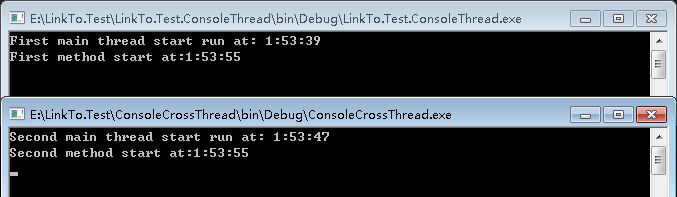
从结果可以看出,第一个进程的autoEventSecond.Set();信号发出后,第二个进程可以收到并释放线程。