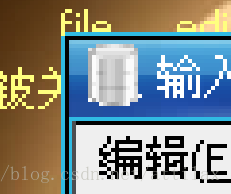paip.提升用户体验---c++ qt自定义窗体(2)---边框线的绘制
效果图片
作者Attilax , EMAIL:1466519819@qq.com
来源:attilax的专栏
地址:http://blog.csdn.net/attilax
1.自绘边框原理
一般窗口的边框Frame,A C G I四块是固定,能保证在窗口改变大小时这四块不变,其他块随着大小伸缩即可..如果要自绘边框,主要是BHD F块会拉伸..,,
边框设计以及抓取参考:
我们看到效果图片边框有外框以及内边框组成..颜色青色RGB(48,187,227
),黑色两色..外框又分成两层..最外层青色,内层黑色....内边框也这样.. 这样有层次感觉..
左上角以及右上角外框中的最外层青色有个1*1缺口..圆角效果..
我们可以抓取参考现有好的边框设计...使用截图,然后,PS放大欣赏,使用彗星助手可以取得颜色..
建立四角以及其他边框线
先设计个角框..旋转下走有了4个图片..边框线也能这样..最后保存成8张图片..
或者,我们全部在程序中处理也能了..这样减少io,就是浪费CPU..
重写paintEvent事件
只要绘边框走ok兰,,背景不影响..好像系统自动合成到个一起兰..
void IrregularWidget::paintEvent(QPaintEvent *event)
{
// QPainter painter(this);
// painter.fillRect(0, 0, backgroundPixmap_->width(), backgroundPixmap_->height(), *backgroundPixmap_);
QPixmap m_Pixmap("c:/img/leftline.png");
QPixmap m_PixmapRit("c:/img/ritline.png");
QPainter painter(this);
// painter.drawPixmap(0, 0, m_Pixmap);
int height=this->height();
int wit=this->width();
painter.drawPixmap(0, 0,4,height, m_Pixmap,0, 0,4,height);
//painter.drawPixmap(50, 0,4,height, m_Pixmap,0, 0,4,height);
//right border
qDebug()<<" ca6:"<<m_Pixmap.width();
QPainter painter2(this);
int startX=wit-4;
int ritLineWidth=m_PixmapRit.width();
painter.drawPixmap(startX, 0,4,height, m_PixmapRit,0, 0,4,height);
//paint bottom border
QPainter painter3(this);
QPixmap m_PixmapBtm("c:/img/bottomline.png");
int heightBtm=m_PixmapBtm.height();
int startY=height-heightBtm;
painter.drawPixmap(0, startY,wit,heightBtm, m_PixmapBtm,0, 0,wit,heightBtm);
//painter.drawPixmapFragments();
// painter.fillRect(rect(),m_Pixmap);
// painter.setBrush(QColor(255,0,0));
// painter.drawRoundedRect(this->rect(),10,10);
// painter.
}