前言
之前一直在寻找Springboot的学习资料,终于得偿所愿。。。那么,先给自己定一个小目标 - 能够使用Springboot这套架构来搭建自己的服务。
准备阶段
1. 开发环境
开发环境其实还是因人而异的(官方的说法是Java7以上,推荐Java8;貌似也可以用Java6)。lz这里的平台为Windows,Jdk版本为1.8,maven版本为3.39。具体信息可以看下图

2. 为maven配置aliyun镜像仓库
由于众所周知的原因,我们访问maven官方的网站的时候,速度没有辣么“给力”,所以通过aliyun的镜像仓库来“加速”。具体的配置方法也很简单,就是在".m2"目录下的“setting.xml”文件中加入如下配置:
<mirrors> <mirror> <id>nexus-aliyun</id> <mirrorOf>*</mirrorOf> <name>Nexus aliyun</name>
<url>http://maven.aliyun.com/nexus/content/groups/public</url> </mirror> </mirrors>
3. IDE
我这里使用的是STS,版本为: 3.8.4
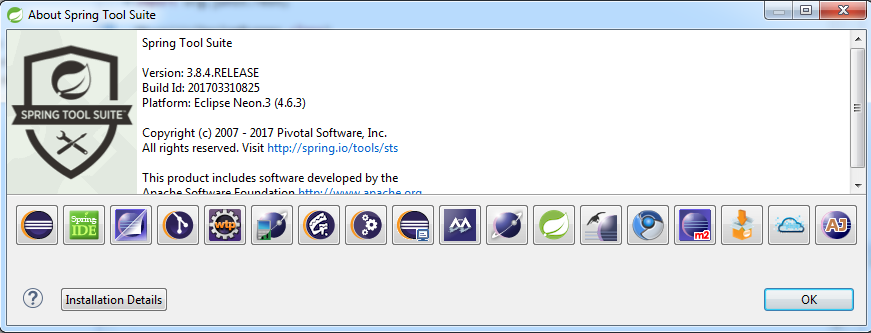
创建第一个Springboot程序(Restful Web Service)
好了,前面啰嗦了一大堆,终于进入正题啦。。。
1. 新建一个spring start project
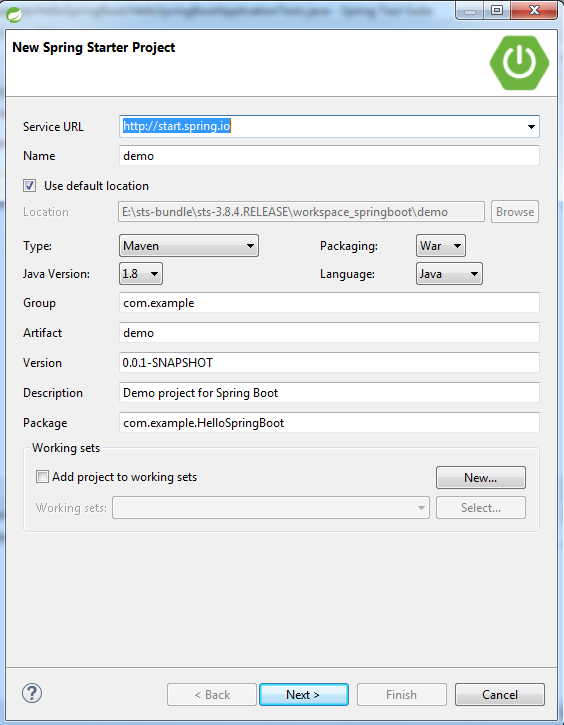
2. 选择建立一个Web项目
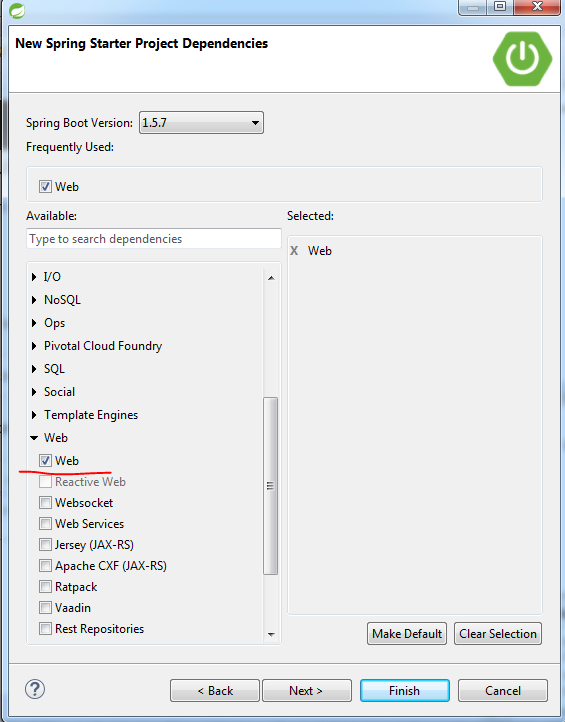
选择完成后,点击“finish”按钮,之后STS就会开始下载项目依赖的项目;待所有东西就绪之后,我们可以看到项目的结构如图所示:
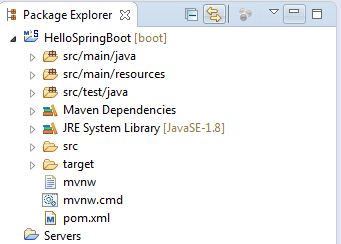
3. 编写controller类,处理Http request
package com.example.HelloSpringBoot.Controller; import org.springframework.web.bind.annotation.RequestMapping; import org.springframework.web.bind.annotation.RestController; @RestController public class HelloSpringBootController { @RequestMapping("/hello") public String hello(){ return "Hello spring boot!"; } }
@RestController - 该注解表示类 “HelloSpringBootController”是一个web controller,它用来处理web request@RequestMapping("/hello") - 该注解表明请求的相对路径为 “/hello”
至此,我们的编码工作已经完成。
4. 启动Springboot项目
选中默认生成的文件“HelloSpringBootApplication.java” -> 右键 -> "run as spring boot app"
启动后,我们会在console里面看到如下输出
. ____ _ __ _ _ /\ / ___'_ __ _ _(_)_ __ __ _ ( ( )\___ | '_ | '_| | '_ / _` | \/ ___)| |_)| | | | | || (_| | ) ) ) ) ' |____| .__|_| |_|_| |_\__, | / / / / =========|_|==============|___/=/_/_/_/ :: Spring Boot :: (v1.5.7.RELEASE) 2017-10-03 23:28:58.291 INFO 9436 --- [ main] c.e.H.HelloSpringBootApplication : Starting HelloSpringBootApplication on Tuo-PC with PID 9436 (E:sts-bundlests-3.8.4.RELEASEworkspace_springbootHelloSpringBoot argetclasses started by Tuo in E:sts-bundlests-3.8.4.RELEASEworkspace_springbootHelloSpringBoot) 2017-10-03 23:28:58.298 INFO 9436 --- [ main] c.e.H.HelloSpringBootApplication : No active profile set, falling back to default profiles: default 2017-10-03 23:28:58.483 INFO 9436 --- [ main] ationConfigEmbeddedWebApplicationContext : Refreshing org.springframework.boot.context.embedded.AnnotationConfigEmbeddedWebApplicationContext@351d0846: startup date [Tue Oct 03 23:28:58 CST 2017]; root of context hierarchy 2017-10-03 23:29:01.261 INFO 9436 --- [ main] s.b.c.e.t.TomcatEmbeddedServletContainer : Tomcat initialized with port(s): 8080 (http) 2017-10-03 23:29:01.298 INFO 9436 --- [ main] o.apache.catalina.core.StandardService : Starting service [Tomcat] 2017-10-03 23:29:01.303 INFO 9436 --- [ main] org.apache.catalina.core.StandardEngine : Starting Servlet Engine: Apache Tomcat/8.5.20 2017-10-03 23:29:01.696 INFO 9436 --- [ost-startStop-1] o.a.c.c.C.[Tomcat].[localhost].[/] : Initializing Spring embedded WebApplicationContext 2017-10-03 23:29:01.696 INFO 9436 --- [ost-startStop-1] o.s.web.context.ContextLoader : Root WebApplicationContext: initialization completed in 3219 ms 2017-10-03 23:29:02.216 INFO 9436 --- [ost-startStop-1] o.s.b.w.servlet.ServletRegistrationBean : Mapping servlet: 'dispatcherServlet' to [/] 2017-10-03 23:29:02.227 INFO 9436 --- [ost-startStop-1] o.s.b.w.servlet.FilterRegistrationBean : Mapping filter: 'characterEncodingFilter' to: [/*] 2017-10-03 23:29:02.230 INFO 9436 --- [ost-startStop-1] o.s.b.w.servlet.FilterRegistrationBean : Mapping filter: 'hiddenHttpMethodFilter' to: [/*] 2017-10-03 23:29:02.231 INFO 9436 --- [ost-startStop-1] o.s.b.w.servlet.FilterRegistrationBean : Mapping filter: 'httpPutFormContentFilter' to: [/*] 2017-10-03 23:29:02.231 INFO 9436 --- [ost-startStop-1] o.s.b.w.servlet.FilterRegistrationBean : Mapping filter: 'requestContextFilter' to: [/*] 2017-10-03 23:29:02.968 INFO 9436 --- [ main] s.w.s.m.m.a.RequestMappingHandlerAdapter : Looking for @ControllerAdvice: org.springframework.boot.context.embedded.AnnotationConfigEmbeddedWebApplicationContext@351d0846: startup date [Tue Oct 03 23:28:58 CST 2017]; root of context hierarchy 2017-10-03 23:29:03.114 INFO 9436 --- [ main] s.w.s.m.m.a.RequestMappingHandlerMapping : Mapped "{[/hello]}" onto public java.lang.String com.example.HelloSpringBoot.Controller.HelloSpringBootController.hello() 2017-10-03 23:29:03.122 INFO 9436 --- [ main] s.w.s.m.m.a.RequestMappingHandlerMapping : Mapped "{[/error]}" onto public org.springframework.http.ResponseEntity<java.util.Map<java.lang.String, java.lang.Object>> org.springframework.boot.autoconfigure.web.BasicErrorController.error(javax.servlet.http.HttpServletRequest) 2017-10-03 23:29:03.123 INFO 9436 --- [ main] s.w.s.m.m.a.RequestMappingHandlerMapping : Mapped "{[/error],produces=[text/html]}" onto public org.springframework.web.servlet.ModelAndView org.springframework.boot.autoconfigure.web.BasicErrorController.errorHtml(javax.servlet.http.HttpServletRequest,javax.servlet.http.HttpServletResponse) 2017-10-03 23:29:03.182 INFO 9436 --- [ main] o.s.w.s.handler.SimpleUrlHandlerMapping : Mapped URL path [/webjars/**] onto handler of type [class org.springframework.web.servlet.resource.ResourceHttpRequestHandler] 2017-10-03 23:29:03.182 INFO 9436 --- [ main] o.s.w.s.handler.SimpleUrlHandlerMapping : Mapped URL path [/**] onto handler of type [class org.springframework.web.servlet.resource.ResourceHttpRequestHandler] 2017-10-03 23:29:03.260 INFO 9436 --- [ main] o.s.w.s.handler.SimpleUrlHandlerMapping : Mapped URL path [/**/favicon.ico] onto handler of type [class org.springframework.web.servlet.resource.ResourceHttpRequestHandler] 2017-10-03 23:29:03.628 INFO 9436 --- [ main] o.s.j.e.a.AnnotationMBeanExporter : Registering beans for JMX exposure on startup 2017-10-03 23:29:03.832 INFO 9436 --- [ main] s.b.c.e.t.TomcatEmbeddedServletContainer : Tomcat started on port(s): 8080 (http) 2017-10-03 23:29:03.842 INFO 9436 --- [ main] c.e.H.HelloSpringBootApplication : Started HelloSpringBootApplication in 6.118 seconds (JVM running for 7.13) 2017-10-03 23:29:27.484 INFO 9436 --- [nio-8080-exec-3] o.a.c.c.C.[Tomcat].[localhost].[/] : Initializing Spring FrameworkServlet 'dispatcherServlet' 2017-10-03 23:29:27.484 INFO 9436 --- [nio-8080-exec-3] o.s.web.servlet.DispatcherServlet : FrameworkServlet 'dispatcherServlet': initialization started 2017-10-03 23:29:27.515 INFO 9436 --- [nio-8080-exec-3] o.s.web.servlet.DispatcherServlet : FrameworkServlet 'dispatcherServlet': initialization completed in 31 ms
通过输出的内容,我们可以看到Springboot程序已经成功启动!
5. 通过浏览器,发送web request,验证程序。
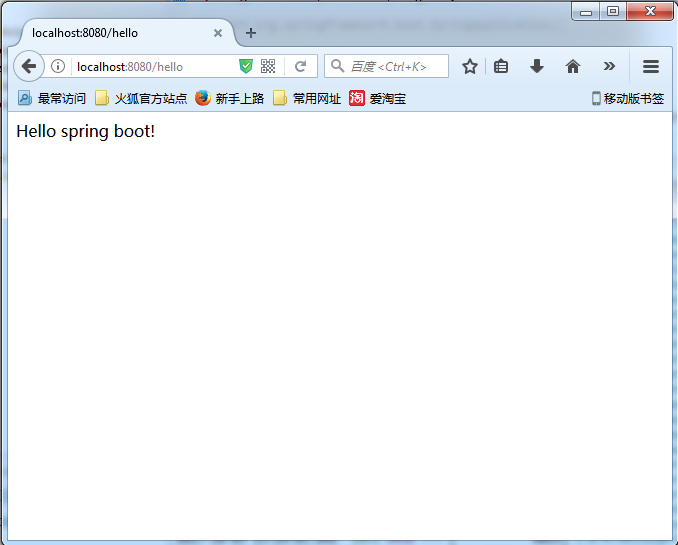
OK,我们的第一个基于Springboot的测试程序就大功告成啦,感谢大家的观看,祝大家国庆快乐!! ^_^