在WFE上打开SSP的搜索配置页面, 可以查看爬网等与搜索相关的状态. 我们知道, WFE只是一个WEB前端, 其上并没有运行着MOSS的搜索组件, 显然, 要显示它所不知道的组件的状态, 它需要到运行着这个组件的地方去捞取数据, 然后显示给用户.
运行着搜索的重要组件就是Index角色的服务器. WFE是如何获取Index服务器上的爬网等信息的呢?
答案是WebService.
在Index服务器上, 可以找到名为Office Server Web Services的站点. 其中有每个SSP的search, excel services的web service入口.
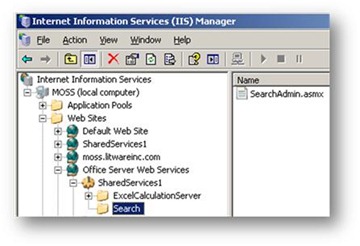
WFE就是通过这个站点暴露出来的web service来查询爬网, scope, content source等信息的.
注意, WFE和Index服务器之间的通讯是使用HTTPS的. 这就是为什么在这个站点上, 你会看到两个访问方式.
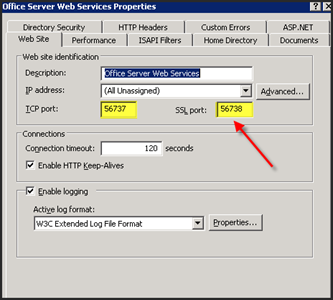
下面的KB里描述了如果安装.net 3.5 sp1导致HTTPS的证书崩溃的解决方案. 使用的工具是SelfSSL.exe.
关于这个工具的简介如下:
SelfSSL version 1.0 is a command-line executable tool that you can use to generate and install a self-signed Secure Sockets Layer (SSL) certificate for Internet Information Services (IIS) 6.0. Because SelfSSL generates a self-signed certificate that does not originate from a commonly trusted source, the tool's usefulness is limited to two specific scenarios:
参考资料
=========
SharePoint Ports, Proxies and Protocols .... Search Communication
SharePoint 2007 and EventID 6482 - Application Server Administration job failed for service instance Microsoft.Office.Server.Search.Administration. SearchServiceInstance
You cannot browse to an SSL-secured Office SharePoint Server 2007 site or to the Search Settings page for a Shared Services Provider