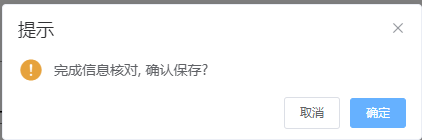当当进行一些操作时,有时需要弹出一些确定信息,一般有两种形式:提示框和确认框
// 提交保存信息
Save(){
this.$confirm('完成信息核对, 确认提交?', '提示', {
confirmButtonText: '确定',
cancelButtonText: '取消',
type: 'warning'
}).then(() => {
let declareFormData1 = this.$refs.declareForm.getFormData()
let declareFormData2 = this.$refs.declareForm2.getFormData()
let fileUploadData = this.$refs.fileUpload.getUploadFileInf()
let param = Object.assign({},declareFormData1,declareFormData2,fileUploadData)
param.stateFlag='1'
addAllInfo(param).then(res => {
let workflowParams = {
programId: this.$route.query.programId,
reviewUserId: sessionStorage.getItem('id'),
programStage: '101',
workflowStage: '1',
workflowStatus: '主管部门审核'
}
insertWorkFlow(workflowParams).then(res => {
if (res.data.status) {
this.$message({
message: '申报信息表、申报书提交成功',
type: 'success',
duration: 3000
})
this.active=8
}else {
this.$message({
message: '申报信息表、申报书提交失败',
type: 'error',
duration: 2000
})
}
})
})
this.$message({
message: '必填项未填写完整',
type: 'error'
})
}).catch(() => {
})
},
当我们点击保存执行Save函数的时候,会出现如下的确认框