如果查询的数据量大,推荐使用N+1次查询。数据量少使用联合查询。。。
一、
1、Mybatis是实现多表查询方式
1.1 业务装配:对两个表编写单表查询语句,在业务(Service)把查询的两表结果合并
1.2 使用Auto Mapping 特性,在实现两表联合查询时通过别名完成映射
1.3 使用MyBatis<resultMap>属性进行实现
2、多表查询时,类中包含另一个类的对象的分类
2.1 单个对象
2.2 集合对象
二、resultMap属性
1、<resultMap>标签写在mapper.xml中,由程序员控制SQL查询结果与实体类的映射关系。
1.2 默认MyBatis使用Auto Mapping特性
2、使用<resultMap> 标签时,<select>标签不写resultType属性,而是使用resultMap属性 引用<resultMap>标签
3、使用resultMap实现单表映射关系
3.1 数据库设计
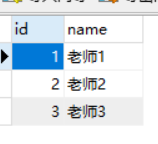
3.2 实体类设计
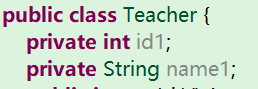
3.3 xxxmapper.xml代码
1 <mapper namespace="com.bjsxt.mapper.TeacherMapper"> 2 <resultMap type="Teacher" id="mymap"> 3 <!-- 主键使用id标签配置映射关系--> 4 <id column="id" property="id1"/> 5 <!-- 其他列使用result标签配置映射关系 --> 6 <result column="name" property="name1"/> 7 </resultMap> 8 <select id="selall" resultMap="mymap"> 9 select * from teacher 10 </select> 11 </mapper>
三、使用resultMap 实现关联单个对象(N+1方式)
4.1 N+1 查询方式,先查询出某个表的全部信息,根据这个表的信息查询另一个表的信息
4.2 与业务装配的区别:
4.2.1 之前在service里面写代码,现在由mybatis完成装配
4.3 实现步骤:
4.3.1 在Student 实现类中包含了一个Teacher 对象
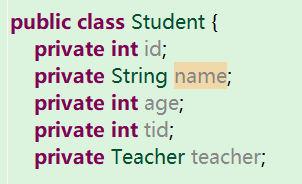
4.3.2 在TeacherMapper 中提供一个查询
1 <mapper namespace="com.bjsxt.mapper.TeacherMapper"> 2 <select id="selById" resultType="teacher" parameterType="int" > 3 select * from teacher where id=#{0} 4 </select> 5 </mapper>
4.3.3 在StudentMapper中
4.3.3.1 <association> 装配一个对象时使用(包含在student中的对象)
4.3.3.2 property 关联对象
4.3.3.3 select 通过哪个查询查询出这个对象的信息
4.3.3.4 column 把当前表的哪个列的值作为参数传递给另一个查询
4.3.3.5 大前提使用N+1方式时,如果列名和属性名相同可以不配置,使用Auto mapping特性,但是mybatis默认只会给列专配一次。。
<mapper namespace="com.bjsxt.mapper.StudentMapper">
<resultMap type="student" id="stumap">
<id property="id" column="id"/>
<result property="name" column="name"/>
<result property="age" column="age"/>
<result property="tid" column="tid"/>
<!-- 如果关联一个对象 -->
<association property="teacher" select="com.bjsxt.mapper.TeacherMapper.selById" column="tid"></association>
</resultMap>
<select id="selall" resultMap="stumap">
select * from student
</select>
</mapper>
4.3.3.6 可以把代码简化
<mapper namespace="com.bjsxt.mapper.StudentMapper">
<resultMap type="student" id="stumap">
<result property="tid" column="tid"/>
<!-- 如果关联一个对象 -->
<association property="teacher" select="com.bjsxt.mapper.TeacherMapper.selById" column="tid"></association>
</resultMap>
<select id="selall" resultMap="stumap">
select * from student
</select>
</mapper>
四、使用<resultMap>查询关联集合对象(N+1)
1、在Teacher 中添加List<Student>

2、 在StudentMapper.xml中添加通过tid查询
<mapper namespace="com.bjsxt.mapper.StudentMapper">
<select id="selByTid" parameterType="int" resultType="student">
select * from student where tid=#{0}
</select>
</mapper>
3、 在TeacherMapper.xml 中添加查询全部
3.1、<collection/> 当属性是集合类型时使用的标签
<mapper namespace="com.bjsxt.mapper.TeacherMapper">
<resultMap type="teacher" id="mymap">
<id column="id" property="id"/>
<result column="name" property="name"/>
<collection property="list" ofType="student" select="com.bjsxt.mapper.StudentMapper.selByTid" column="id"></collection>
</resultMap>
<select id="selAll" resultMap="mymap">
select * from teacher
</select>
</mapper>
五、使用<resultMap> 实现加载集合数据(联合查询方式)
1、在teacherMapper.xml中添加
1.1 mybatis可以通过主键判断对象是否被加载过
不需要担心创建重复 teacher
<mapper namespace="com.bjsxt.mapper.TeacherMapper">
<resultMap type="teacher" id="mymap">
<id property="id" column="tid"/>
<result property="name" column="tname"/>
<collection property="list" ofType="student" >
<id property="id" column="sid"/>
<result property="name" column="sname"/>
<result property="age" column="age"/>
<result property="tid" column="tid"/>
</collection>
</resultMap>
<select id="selAll" resultMap="mymap">
select t.id tid,t.name tname,s.id sid,s.name sname,age,tid from teacher t left join student s on t.id=s.tid
</select>
</mapper>
六、 使用 Auto Mapping结合别名实现多表查询
6.1 只能使用多表联合查询方式
6.2 要求:查询出的列和属性名相同
6.3 实现方式
6.3.1 . 在SQL是关键字符,两侧添加返单引号
<mapper namespace="com.bjsxt.mapper.StudentMapper">
<select id="selAll" resultType="student">
select t.id `teacher.id`,t.name `teacher.name`,s.id id,s.name name,age,tid
from student s left join teacher t on s.tid=t.id;
</select>
</mapper>
注意点:::使用Auto Mapping 特性查询集合不好用 !!!!
七、 使用注解查询
1、注解:为了简化配置文件
2、Mybatis 的注解简化 xxxmapper.xml文件
2.1 如果涉及动态SQL 依然使用 xxxmapper.xml
3、xxxmapper.xml 和注解可以共存
4、使用注解时 Mybatis.xml 中<mappers> 使用
4.1 <package/>
4.2 <mapper class=" "/>
5、实现查询
@Select("select * from teacher")
List<Teacher> selAll();
6、实现插入
@Insert("insert into teacher values(default,#{name})")
int inTeacher(Teacher teacher);
7、实现修改
@Update("update teacher set name=#{name} where id=#{id}")
int upTeacher(Teacher teacher);
8、实现删除
@Delete("delete from teacher where id=#{0}")
int delTeacher(int id);
9、使用注解实现 <resultMap> 功能
9.1、以 N+1 举例
9.2、在StudentMapper 接口添加查询
@Select ("select * from student where tid=#{0}")
List<Student> selByTid(int tid);
9.3、在TeacherMapper 接口添加
9.3.1 @Results() 相当于 <resultMap>
9.3.2 @Result() 相当于<id/> 或 <result/>
9.3.2.1 @Result(id=true) 相当于<id/>
9.3.3 @Many() 相当于<collection/>
9.3.4 @One() 相当于<association/>
@Results(value={ @Result(id=true,property="id",column="id"), @Result(property="name",column="name"), @Result(property="list",column="id",many=@Many(select="com.bjsxt.mapper.StudentMapper.selByTid" )) })
@Select("select * from teacher")
List<Teacher> selTeacher();