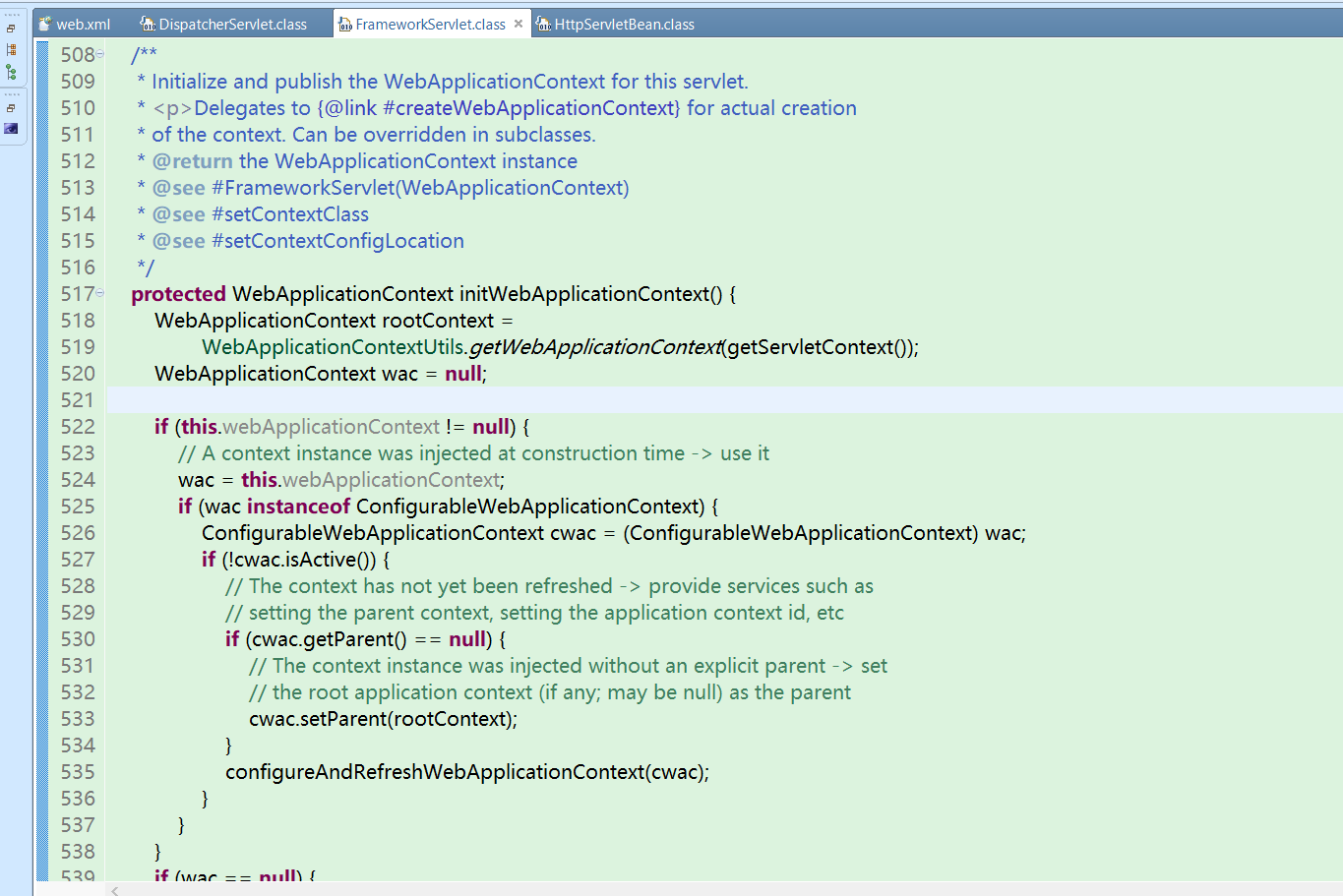
1、Spring容器和SpringMVC容器是父子容器
1.1 SpringMVC容器可以调用Spring容器中的所有内容
1.2 图示
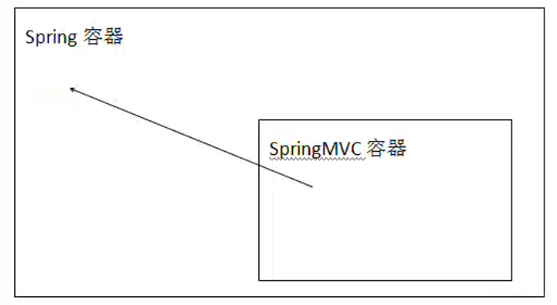
2、SpringMVC环境搭建
1、导入jar包
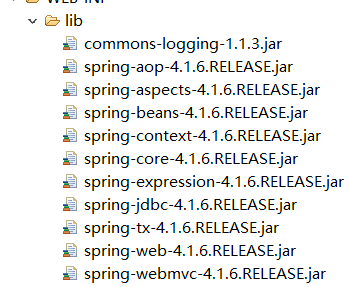
2、在web.xml中配置前端控制器
2.1 <init-param> 如果不配置会自动去 / WEB-INF/<servlet-name>-servlet.xml 中寻找
<?xml version="1.0" encoding="utf-8"?> <web-app xmlns="http://java.sun.com/xml/ns/javaee" xmlns:xsi="http://www.w3.org/2001/XMLSchema-instance" xsi:schemaLocation="http://java.sun.com/xml/ns/javaee http://java.sun.com/xml/ns/javaee/web-app_3_0.xsd" version="3.0"> <servlet> <servlet-name>spring</servlet-name> <servlet-class>org.springframework.web.servlet.DispatcherServlet</servlet-class> <init-param>
自定义更改配置文件位置 <param-name>contextConfigLocation</param-name> <param-value>classpath:springmvc.xml</param-value> </init-param> <!-- tomcat启动时加载此类 --> <load-on-startup>1</load-on-startup> </servlet> <servlet-mapping> <servlet-name>spring</servlet-name> <url-pattern>/</url-pattern> </servlet-mapping> </web-app>
3、在scr下新建 springmvc.xml
3.1 引入 xmlns:mvc 命名空间
<?xml version="1.0" encoding="UTF-8"?> <beans xmlns="http://www.springframework.org/schema/beans" xmlns:xsi="http://www.w3.org/2001/XMLSchema-instance" xmlns:context="http://www.springframework.org/schema/context" xmlns:mvc="http://www.springframework.org/schema/mvc" xsi:schemaLocation="http://www.springframework.org/schema/beans http://www.springframework.org/schema/beans/spring-beans.xsd http://www.springframework.org/schema/context http://www.springframework.org/schema/context/spring-context.xsd http://www.springframework.org/schema/mvc http://www.springframework.org/schema/mvc/spring-mvc.xsd"> <!-- 扫描包 --> <context:component-scan base-package="com.bjsxt.controller"></context:component-scan> <!-- 注解驱动 --> <!-- org.springframework.web.servlet.mvc.annotation.DefaultAnnotationHandlerMapping--> <!-- org.springframework.web.servlet.mvc.annotation.AnnotationMethodHandlerAdapter --> <mvc:annotation-driven></mvc:annotation-driven> 配置这个标签,也就会默认配置上面两个类 <!-- 静态资源 --> 由于控制器 / 可以拦截所有的(除.jsp)的请求,所以对静态资源放行(不要把对静态资源的请求当做是 其他请求) <mvc:resources location="/js/" mapping="/js/**"></mvc:resources> <mvc:resources location="/css/" mapping="/css/**"></mvc:resources>
这是在项目中的位置 这是在请求地址栏的资源 <mvc:resources location="/images/" mapping="/images/**"></mvc:resources> </beans>
4、编写控制器类
@Controller public class DemoController { @RequestMapping("demo") public String demo(){ System.out.println("执行demo"); return "/main.jsp"; } }
5、字符编码过滤器
1.1 在web.xml中配置
<filter>
<filter-name>charsetEncoding</filter-name>
<filter-class>org.springframework.web.filter.CharacterEncodingFilter</filter-class>
<init-param>
<param-name>encoding</param-name>
<param-value>utf-8</param-value>
</init-param>
</filter>
<filter-mapping>
<filter-name>charsetEncoding</filter-name>
<url-pattern>/*</url-pattern>
</filter-mapping>
6、传参
6.1 把内容写到方法(HandlerMethod)参数中,SpringMVC只要有这个内容,就自动注入内容
6.2 基本数据类型参数
6.2.1 默认保证参数名称和请求中传递的参数名相同就Ok
@Controller public class DemoController { @RequestMapping("demo") public String demo(String name,int age){ System.out.println("执行demo"+name+age); return "/main.jsp"; } }
6.2.2 如果请求参数名和方法参数名不相同可以使用 @RequestParam()
@RequestMapping("demo")
public String demo(@RequestParam(value="name1")String name,@RequestParam(value="age1")int age){
System.out.println("执行demo"+name+age);
return "/main.jsp";
}
6.2.3 如果方法参数是基本数据类型(不是封装类)可以通过@RequestParam设置默认值
6.2.3.1 防止没参数时 500
@RequestMapping("pageinfo")
public String page(@RequestParam(defaultValue="2")int pageSize,@RequestParam(defaultValue="1")int pageNumber){
System.out.println("执行pageinfo"+pageSize+pageNumber);
return "main.jsp";
}
6.2.4 如果强制要求必须有某个参数
@RequestMapping("hand")
public String hand(@RequestParam(required=true)String name){
System.out.println("name是SQL查询条件,必须要传递name参数"+name);
return "main.jsp";
}
6.2.5 HandlerMethod中参数是对象类型
6.2.5.1 请求参数名和对象中属性名对应(get/set方法)
@RequestMapping("demo3")
public String hand(People people){
System.out.println(people);
return "main.jsp";
}
6.2.6 请求参数中包含多个同名参数的获取方式
如复选框(传递的就是多个同名参数)
@RequestMapping("demo5")
public String demo5(String name,int age,@RequestParam("hover")List<String> list){
System.out.println(name+" "+age+" "+list);
return "/main.jsp";
}
<body>
<form action="demo5" method="post">
<input type="text" name="name"/>
<input type="text" name="age"/>
<input type="checkbox" name="hover" value="学习"/>
<input type="checkbox" name="hover" value="敲代码"/>
<input type="checkbox" name="hover" value="健身"/>
<input type="checkbox" name="hover" value="睡觉"/>
<input type="submit" value="提交"/>
</form>
</body>
6.2.7请求参数中 对象.属性格式
6.2.7.1 jsp页面
<body>
<form action="demo5" method="post">
<input type="text" name="peo.name"/>
<input type="text" name="peo.age"/>
<input type="submit" value="提交"/>
</form>
</body>
6.2.7.2 新建一个类
对象名称要与 参数中 . 前面的名称相对应
public class Demo { private People peo; public People getPeo() { return peo; } public void setPeo(People peo) { this.peo = peo; } @Override public String toString() { return "Demo [peo=" + peo + "]"; } }
6.2.7.3 控制器
@RequestMapping("demo6")
public String demo6(Demo peo){
System.out.println(peo);
return "main.jsp";
}
6.2.8 请求参数中传递集合对象类型参数
6.2.8.1 jsp页面
<body>
<form action="demo6" method="post">
<input type="text" name="peo[0].name"/>
<input type="text" name="peo[0].age"/>
<input type="text" name="peo[1].name"/>
<input type="text" name="peo[1].age"/>
<input type="submit" value="提交"/>
</form>
</body>
6.2.8.2 新建一个类
public class Demo { private List<People> peo; public List<People> getPeo() { return peo; } public void setPeo(List<People> peo) { this.peo = peo; } @Override public String toString() { return "Demo [peo=" + peo + "]"; } }
6.2.8.3 控制器中
@RequestMapping("demo6")
public String demo6(Demo peo){
System.out.println(peo);
return "main.jsp";
}
6.2.9 restful 传值方式
6.2.9.1 简化jsp中参数编写格式
6.2.9.2 在jsp中设定特定的格式
<a href="demo7/阿旭/45">跳转</a>
6.2.9.3 在控制器中
6.2.9.3.1 在@RequestMapping中一定要和请求格式对应
6.2.9.3.2 {名称} 中名称自定义名称
6.2.9.3.3 @PathVariable 获取@RequestMapping中内容。默认按照方法参数名称去寻找
@RequestMapping("demo7/{name1}/{age}")
public String demo7(@PathVariable("name1")String name,@PathVariable int age){
System.out.println(name+age);
return "/main.jsp";
}
7、跳转方式
7.1 默认跳转方式请求转发
7.2 设置返回值字符串的内容:
7.2.1 添加redirect 资源路径:重定向
7.2.2 添加forward 资源路径或 省略 默认方式 转发
@RequestMapping("demo8")
public String demo8(){
System.out.println("重定向");
return "redirect:main.jsp";
}
8、视图解析器
8.1 SpringMVC 会提供默认视图视图解析器
8.2 程序员定义的视图解析器
<bean id="viewResolver" class="org.springframework.web.servlet.view.InternalResourceViewResolver">
<property name="prefix" value="/"></property>
<property name="suffix" value=".jsp"></property>
</bean>
8.3 如果希望不执行自定义视图解析器,在方法返回值前面加上 forward:或 redirect
@RequestMapping("demo8")
public String demo8(){
System.out.println("重定向");
return "redirect:main.jsp";
}
@RequestMapping("demo9")
public String demo9(){
System.out.println("自定义视图解析器");
return "main";
}
9、@ResponseBody
1 在方法上只有@RequesetMapping时,无论返回值是什么都认为是跳转页面
2 在方法上添加@ResponseBody(恒不跳转)
2.1 如果返回值满足key-value形式(对象或map)
2.1.1 把响应头设置为application/json;charset=utf-8
2.1.2 把转换后的内容输出流的形式响应给客户端
2.2 如果返回值不满足key-value,例如 返回值为string
2.2.1 把响应头设置为text/html
2.2.2 把方法返回值以流的形式直接输出
2.2.3 如果返回值包含中文,出现中文乱码
produces表示响应头中Content-Type取值
需要加上 produces的属性,防止出现中文乱码
@RequestMapping(value="demo11",produces="text/html;charset=utf-8") @ResponseBody public String demo11(){ People peo=new People(); peo.setName("阿旭旭"); peo.setAge(45); return "中文"; }