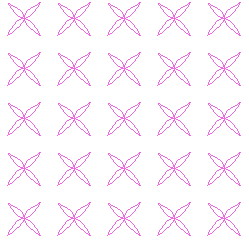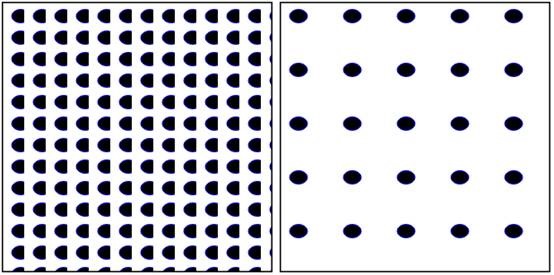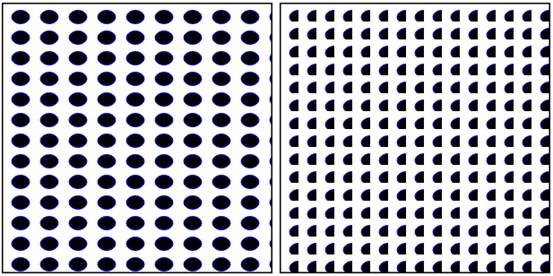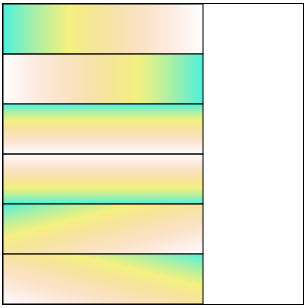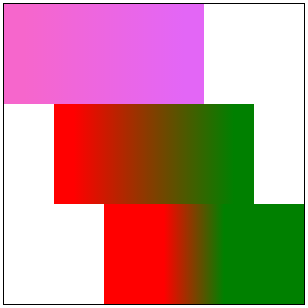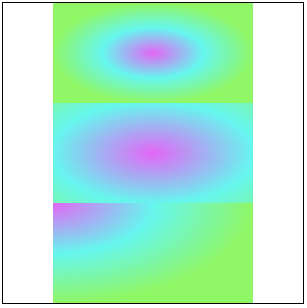之前,我们仅仅使用纯色来为图形填充颜色和绘制轮廓,除此之外,我们还可以使用图案和渐变来填充图形或者是绘制轮廓。
图案
图案的效果类似于,在网页中给一个元素指定背景图像,当背景图像的尺寸小于元素的尺寸的时候,背景图片会默认重复以填充整个元素。效果如下:
要创建一个图案,首先就需要定义一个重复用的图形对象,这个图形对象被称作tile(瓷砖),tile可以是任意的svg图形元素,包括<image>引用的外部图片文件,然后将tile放在<pattern>元素中作为子元素,建议将<pattern>元素放在<defs>元素中,虽然将<pattern>元素直接放在<svg>中也可以,但<pattern>元素本来就不会再画布上显示,将其放置在<defs>元素中更加规范。
<pattern>元素的属性有id,x,y,width,height,patternUnits。id是必须的属性,id唯一的标识图案,用来在其他图案中引用。x和y指定图案左上角的x和y坐标,width和height的值为数值或是百分数或是0到1之间的小数,用于指定tile占据容器的宽度和高度,patternUnits指定填充的方式,取值为objectBoundingBox和userSpaceOnUse,当取值为objectBoundingBox时,width和height值必须为百分数或0到1之间小数,此时不管被填充容器的大小,水平重复tile的次数为1/width,竖直重复tile的次数为1/height;当取值为useSpaceOnUse时,width和height的值必须为数值,意为tile的宽和高,水平和竖直重复的tile的次数和父容器的宽高有关,示例:
<!DOCTYPE html> <html> <head> <title>SVG</title> </head> <body> <svg widht="300" height="300" style="border:1px solid #000"> <defs> <pattern id="basic" x="0" y="0" width="8%" height="8%" patternUnits="objectBoundingBox"> <ellipse cx="20" cy="15" rx="10" ry="7.5" stroke="blue"></ellipse> </pattern> </defs> <rect x="0" y="0" width="300" height="300" stroke="black" fill="url(#basic)"></rect> </svg> <svg widht="300" height="300" style="border:1px solid #000"> <defs> <pattern id="basic" x="0" y="0" width="20%" height="20%" patternUnits="objectBoundingBox"> <ellipse cx="20" cy="15" rx="10" ry="7.5" stroke="blue"></ellipse> </pattern> </defs> <rect x="0" y="0" width="300" height="300" stroke="black" fill="url(#basic)"></rect> </svg> </body> </html>
效果如下:
以上代码中我是用一个<ellipse>元素作为<pattern>元素的tile,在第一个svg中,我将<pattern>元素的patternUnits属性设置为objectBoundingBox,并将width和height设置为8%,所以在左边的图像中水平和竖直tile都重复了12.5次,但由于被填充容器的宽度不够,所以每个tile都只显示了一部分,而在第二个svg中,<pattern>元素的patternUnits属性依然设置为objectBoundingBox,但我将width和height设置为20%,容易看出,右边的图中有足够的空间填充tile,但是水平只填充了5个,竖直也填充了5个,这就是设置patternUnits为objectBoundingBox的填充特点。
示例:
<!DOCTYPE html> <html> <head> <title>SVG</title> </head> <body> <svg widht="300" height="300" style="border:1px solid #000"> <defs> <pattern id="basic" x="0" y="0" width="30" height="25" patternUnits="userSpaceOnUse"> <ellipse cx="20" cy="15" rx="10" ry="7.5" stroke="blue"></ellipse> </pattern> </defs> <rect x="0" y="0" width="300" height="300" stroke="black" fill="url(#basic)"></rect> </svg> <svg widht="300" height="300" style="border:1px solid #000"> <defs> <pattern id="basic" x="0" y="0" width="20" height="20" patternUnits="userSpaceOnUse"> <ellipse cx="20" cy="15" rx="10" ry="7.5" stroke="blue"></ellipse> </pattern> </defs> <rect x="0" y="0" width="300" height="300" stroke="black" fill="url(#basic)"></rect> </svg> </body> </html>
效果:
以上代码中我将两个svg中<pattern>元素中的patternUnits属性都设置为userSpaceOnUse,
但第一个的width和height均比第二个大,svg水平显示的tile个数是被填充容器的宽度除以<pattern>的宽度得出来的,竖直方向上类似,第二个svg中<pattern>元素的宽度不足以显示整个tile,所以显示为半个。当patternUnits设置为userSpaceOnUse时,tile重复的次数与被填充容器的宽度和<pattern>的宽度有关。
<pattern>元素还有个patternContentUnits属性
图案还可以嵌套图案,例如在一个图案中使用的tile引用了另一个图案作为填充,当填充元素引用这个图案时就会显示出嵌套图案。
渐变
渐变有两种,线性渐变和径向渐变,svg中,线性渐变用linearGradient表示,径向渐变以radialGradient表示。
和在ps中创建渐变色一样,线性渐变中必须指定渐变点,渐变点中间的部分由计算机自动计算添加颜色,通过向<linearGradient>元素中添加子元素<stop>元素来添加渐变点,通过<stop>的offset属性指定渐变点相对于父容器的位置,设置stop-color属性指定渐变点的颜色,stop-opacity属性指定渐变点颜色的透明度。线性渐变默认的方向是从左到右,通过为linearGradient设置渐变的起点和终点坐标可以改变渐变的方向,起点的坐标属性名为x1和y1,终点的坐标属性名为x2和y2,值必须是从0%到100%的百分数或者是从0到1的小数。示例如下:
<!DOCTYPE html> <html> <head> <title>SVG</title> </head> <body> <svg width="300" height="300" style="border:1px solid #000"> <defs> <linearGradient id="g1"> <stop offset="0%" stop-color="#4bf0df" stop-opacity="1"/> <stop offset="33.3%" stop-color="#f0ea4b" stop-opacity="0.7"/> <stop offset="100%" stop-color="#f0724b" stop-opacity="0"/> </linearGradient> <linearGradient id="g2" x1="100%" y1="0%" x2="0%" y2="0%"> <stop offset="0%" stop-color="#4bf0df" stop-opacity="1"/> <stop offset="33.3%" stop-color="#f0ea4b" stop-opacity="0.7"/> <stop offset="100%" stop-color="#f0724b" stop-opacity="0"/> </linearGradient> <linearGradient id="g3" x1="0%" y1="0%" x2="0%" y2="100%"> <stop offset="0%" stop-color="#4bf0df" stop-opacity="1"/> <stop offset="33.3%" stop-color="#f0ea4b" stop-opacity="0.7"/> <stop offset="100%" stop-color="#f0724b" stop-opacity="0"/> </linearGradient> <linearGradient id="g4" x1="0%" y1="100%" x2="0%" y2="0%"> <stop offset="0%" stop-color="#4bf0df" stop-opacity="1"/> <stop offset="33.3%" stop-color="#f0ea4b" stop-opacity="0.7"/> <stop offset="100%" stop-color="#f0724b" stop-opacity="0"/> </linearGradient> <linearGradient id="g5" x1="0%" y1="0%" x2="100%" y2="100%"> <stop offset="0%" stop-color="#4bf0df" stop-opacity="1"/> <stop offset="33.3%" stop-color="#f0ea4b" stop-opacity="0.7"/> <stop offset="100%" stop-color="#f0724b" stop-opacity="0"/> </linearGradient> <linearGradient id="g6" x1="100%" y1="0%" x2="0%" y2="100%"> <stop offset="0%" stop-color="#4bf0df" stop-opacity="1"/> <stop offset="33.3%" stop-color="#f0ea4b" stop-opacity="0.7"/> <stop offset="100%" stop-color="#f0724b" stop-opacity="0"/> </linearGradient> </defs> <rect x="0" y="0" width="200" height="50" stroke="black" fill="url(#g1)"></rect> <rect x="0" y="50" width="200" height="50" stroke="black" fill="url(#g2)"></rect> <rect x="0" y="100" width="200" height="50" stroke="black" fill="url(#g3)"></rect> <rect x="0" y="150" width="200" height="50" stroke="black" fill="url(#g4)"></rect> <rect x="0" y="200" width="200" height="50" stroke="black" fill="url(#g5)"></rect> <rect x="0" y="250" width="200" height="50" stroke="black" fill="url(#g6)"></rect> </svg> </body> </html>
效果如下:
以上的渐变方向依次是从左到右,从右到左,从上到下,从下到上,从左上角到右下角,从右上角到左下角,渐变的方向其实就是<linearGradient>元素的x1,y1和x2,y2两点之间的直线方向。
我们上面创建的渐变都是从0%到100%的,如果是从10%到90%会出现什么情况:
<!DOCTYPE html> <html> <head> <title>SVG</title> </head> <body> <svg width="300" height="300" style="border:1px solid #000"> <defs> <linearGradient id="g1"> <stop offset="10%" stop-color="#f666cc"></stop> <stop offset="90%" stop-color="#e366f6"></stop> </linearGradient> <linearGradient id="g2"> <stop offset="10%" stop-color="red"></stop> <stop offset="90%" stop-color="green"></stop> </linearGradient> <linearGradient id="g3"> <stop offset="30%" stop-color="red"></stop> <stop offset="60%" stop-color="green"></stop> </linearGradient> </defs> <rect x="0" y="0" width="200" height="100" fill="url(#g1)"></rect> <rect x="50" y="100" width="200" height="100" fill="url(#g2)"></rect> <rect x="100" y="200" width="200" height="100" fill="url(#g3)"></rect> </svg> </body> </html>
效果如下:
首先,讲一下上述的代码,第一个渐变的位置为从10%到90%,第二个也是从10%到90%,第三个是30%到60%,如果第一个图像不太明显,那么看第二个两个反色,如果实在看不出来看第三个总能明白了吧,svg中不在渐变范围的颜色默认以最靠近的渐变点的颜色填充。
也就是说在第三个图像中,从0%到30%以红色填充,30%到60%为红色到绿色的渐变,60%到100%为绿色填充。在线性渐变<linearGradient>元素中有个spreadMethod属性,它专门管这个情况,有三个值,分别是pad(起始和结束渐变点会扩展到对象的边缘),repeat(渐变会重复起点到终点的过程,直到填充满整个对象),reflect(渐变会按终点到起点,起点到终点的排列重复,直到填充满整个对象)。
好,废话一大堆,终于说完了svg中的线性渐变(⊙﹏⊙)b,线性渐变明白了,径向渐变就简单的多了,径向渐变就是指定一个中心点,渐变以圆形的方式向外渐变,在svg中以<radialGradient>表示,属性 cx和cy表示渐变中心的坐标,r表示渐变半径,取值均是是从0%到100%的百分数或者是从0到1的小数,默认值均为50%。向<radialGradient>中添加渐变点的方式和径向渐变完全一致,此处不说了(口干舌燥┗( T﹏T )┛┗( T﹏T )┛),径向渐变也有spreadMethod属性,设置方式和线性渐变一致~致~致~~~~
看示例:
<!DOCTYPE html> <html> <head> <title>SVG</title> </head> <body> <svg width="300" height="300" style="border:1px solid #000"> <defs> <radialGradient id="g1"> <stop offset="0%" stop-color="#e366f6"></stop> <stop offset="50%" stop-color="#66f6ee"></stop> <stop offset="100%" stop-color="#8ff666"></stop> </radialGradient> <radialGradient id="g2" r="100%"> <stop offset="0%" stop-color="#e366f6"></stop> <stop offset="50%" stop-color="#66f6ee"></stop> <stop offset="100%" stop-color="#8ff666"></stop> </radialGradient> <radialGradient id="g3" cx="0" cy="0" r="100%"> <stop offset="0%" stop-color="#e366f6"></stop> <stop offset="50%" stop-color="#66f6ee"></stop> <stop offset="100%" stop-color="#8ff666"></stop> </radialGradient> </defs> <rect x="50" y="0" width="200" height="100" fill="url(#g1)"></rect> <rect x="50" y="100" width="200" height="100" fill="url(#g2)"></rect> <rect x="50" y="200" width="200" height="100" fill="url(#g3)"></rect> </svg> </body> </html>
效果: