看到论坛上各种贴子写用python进行暴力破解的文章,于是自己也想去尝试一下,不试不知道,一试吓一跳,真的就像那句有名的”python由入门到放弃“,把论坛上别人的脚本全部自己敲一遍,运行不报错,但也没有正常解压出来,然后就是全部拷下来运行,结果一样,不能正常解压。不知道在屏幕前的你看到我这篇文章有没有遇到同样问题,最后有没有解决掉。
下面我也把我所遇到的问题代码贴出来及解决的办法,相信会对你有所帮助:
1 # -*- coding:utf-8 -*- 2 ''' 3 首先创建一个压缩包,压缩包密码是6位纯数字,该脚本的目的就是要正常解压出这个压缩包,我创建的压缩包解压密码为 000100,主要是能快速看到结果 4 ''' 5 import zipfile 6 7 class ForceUnlock(): 8 9 # 先生成6位数字的密码表并存入文件中 10 def generate_password_table(self): 11 with open("pwd_table.txt", 'w', encoding="utf-8") as f: 12 for i in range(1000000): 13 pwd = str(i).zfill(6) + " " 14 f.write(pwd) 15 16 def extract_file(self, zip_file, password): 17 try: 18 zip_file.extractall(pwd=bytes(password, "utf-8")) # 注意这个密码是要以字节方式传入 19 print("The extract password is:", password) 20 return True 21 except: 22 print(("current {} password is not correct").format(password)) 23 return False # 密码不对,继续破解 24 25 def main(self): 26 self.generate_password_table() 27 zip_file = zipfile.ZipFile("strict_test.zip") 28 with open("pwd_table.txt", 'r', encoding="utf-8") as f: 29 pwd_list = f.readlines() 30 for line in pwd_list: 31 pwd = line.strip(" ") 32 if self.extract_file(zip_file, pwd): 33 break # 密码正确后退出循环 34 else: 35 continue 36 37 38 if __name__ == "__main__": 39 test = ForceUnlock() 40 test.main()
运行了该代码无数次,都不能正常解压出来,于是单独把代码拧出来运行,尼玛竟然报密码不对
1 import zipfile 2 fn = zipfile.ZipFile("strict_test.zip") 3 fn.extractall(pwd=b'100100') 4 5 6 报错如下: 7 Traceback (most recent call last): 8 File "E:/05.Project/01.Python/Aziji-usefully/force_unlock_zipfile/d.py", line 10, in <module> 9 fn.extractall(pwd=b'100100') 10 File "C:Program FilesPython37libzipfile.py", line 1594, in extractall 11 self._extract_member(zipinfo, path, pwd) 12 File "C:Program FilesPython37libzipfile.py", line 1647, in _extract_member 13 with self.open(member, pwd=pwd) as source, 14 File "C:Program FilesPython37libzipfile.py", line 1516, in open 15 raise RuntimeError("Bad password for file %r" % name) 16 RuntimeError: Bad password for file <ZipInfo filename='strict_test.txt' compress_type=deflate external_attr=0x20 file_size=9 compress_size=24>
把这个错误在网上搜索了一翻,要么就是说密码那块输入的格式不对,要么就是编码用的不对,再找官方文档关于该extractall方法的使用介绍,也找不到任何能解决这个问题的方法。
接下来对这个问题重新复盘一次:
1、使用zipfile在文件加密再解密,能正常解压,说明加解密这它本身是没问题
2、我是在window10 64bit上手动通过winrar创建的一个压缩包,并设置格式为zip,下面是创建步骤
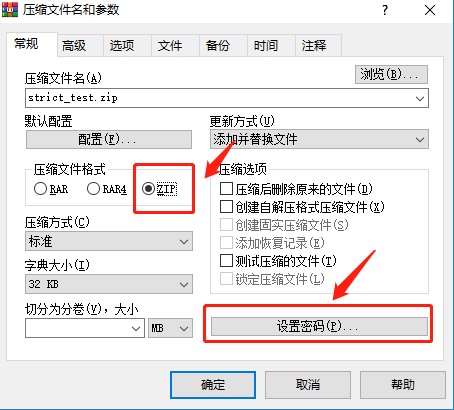

3、通过手动创建加密压缩包去用代码解压就不行,那么问题可能是下面的可能
a),目前zipfile还不能很好的兼容windows端压缩解压方式,加解密方式不兼容
b),暂时还没想到
问题解决方法:
有时候对一个问题过分的好奇,想着法都想把它搞定,尤其是搞定别人没有遇到过的问题,想想都高兴。于是重新把复盘里面步骤再试一次,在第二步创建压缩包时,在最后设置密码界面时好像跟在网上别人那看到的不一样,别人的都只有两个选项:显示密码和加密文件名,而我的却有三个,多了一个ZIP传统加密,难道多出来的这个选项就是为我这个问题而存在?想想都来劲,于是勾选上它再次运行代码,奇迹出来了,可以正常解压出来了,虽然问题是解决了,但这个选项是做啥用的,为什么会存在这个按钮,于是又去搜索了一翻,没搜索到关于这个ZIP传统加密有价值介绍,按目前我的测试来看,估计就是用来被破解的作用,哈哈。
