源起
今天使用 IfcOpenShell的IfcConvert ,因为是开源的所以就想自己编译下,编译过程中遇到不少问题,因此记录下来
什么是IfcOpenShell?
IfcOpenShell是一个开源(LGPL)软件库,可帮助用户和软件开发人员使用IFC文件格式。
开始前的准备
visual studio 2015,设置环境变量 参考
git,设置环境变量
cmake,设置环境变量
源码下载 https://github.com/IfcOpenShell/IfcOpenShell
1.执行脚本
运行cmd脚本不是直接打开windows的cmd运行的,而是打开vs的cmd
打开VS,工具——>外部工具

命令是机器上的cmd的地址
C:WindowsSystem32cmd.exe
参数是vs的VsDevCmd.bat的地址
/k "C:Program Files (x86)Microsoft Visual Studio 14.0Common7ToolsVsDevCmd.bat"
初始目录
D:ifcvsIfcOpenShellwin
根据实际路径修改
点确定后,在工具栏就可以看到了
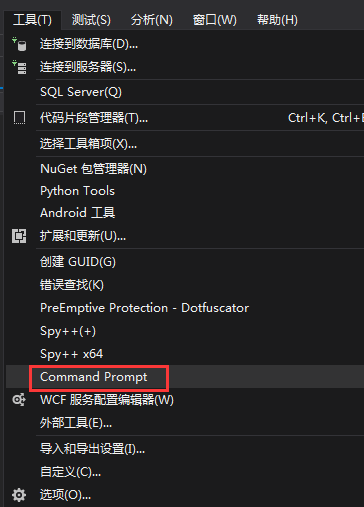
打开刚才配置的 Command Prompt
(1)运行脚本 build-deps
build-deps.cmd "Visual Studio 14 2015 Win64" Debug
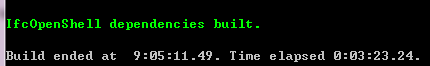
说明:
可能发生错误,大部分原因是网络情况不好库文件下载中断,多运行几遍,或者翻墙再执行
(2)运行脚本 run-cmake.bat
run-cmake.bat "Visual Studio 14 2015 Win64"
默认为支持IFC2X3版本,如果需要IFC4版本
run-cmake.bat "Visual Studio 14 2015 Win64" -DUSE_IFC4=1
说明:
如果出现Looking for pthread.h - not found
原因:build-dep命令下载了icu-58.2-vs2015,但未将其解压缩到deps-vs2015-x64-installed/icu。这导致run-cmake退出并出现有关UNICODE的错误
解决:
手动提取icu文件
deps/icu-58.2-vs2015/include/unicode -> deps-vs2015-x64-installed/icu/include/unicode
deps/icu-58.2-vs2015/lib64 -> deps-vs2015-x64-installed/icu/lib

构建生成的文件写入了build-vs2015-x64中
2.编译
IfcOpenShell.sln在build-vs2015-x64中,用VS2015打开

编译

编译后在 build-vs2015-x64/Debug 下
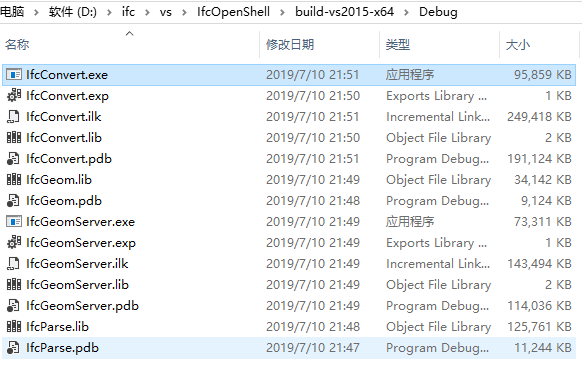
2.测试
复制IfcConvert.exe到D:ifc
运行 IfcConvert cylinders.ifc cylinders.dae
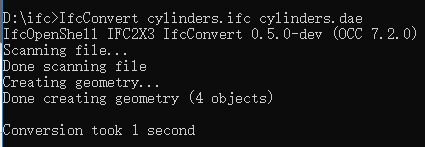
查看 cylinders.dae
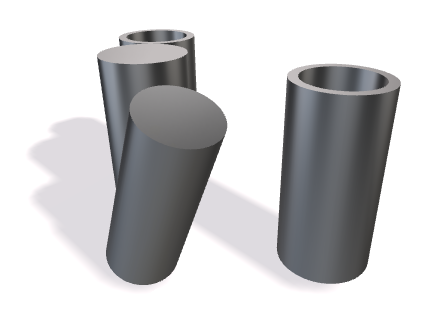
注:
上面生成的为Debug的,如果想生成Release的,步骤为
(1)build-deps.cmd "Visual Studio 14 2015 Win64" Release
(2)run-cmake.bat "Visual Studio 14 2015 Win64"
(3)用VS2015打开IfcOpenShell.sln
(4)生成
