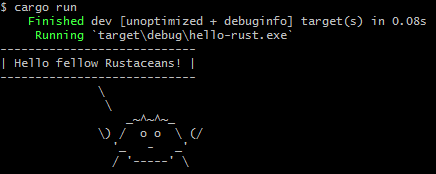下载rust
https://www.rust-lang.org/zh-CN/learn/get-started

安装完成后,查看版本
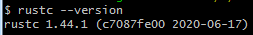
在安装 Rustup 时,也会安装 Rust 构建工具和包管理器的最新稳定版,Cargo
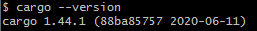
新建项目hello-rust
$ cargo new hello-rust Created binary (application) `hello-rust` package
包含的文件

main.rs
fn main() { println!("Hello, world!"); }
运行
$ cd hello-rust $ cargo run Compiling hello-rust v0.1.0 (E: usthello-rust) Finished dev [unoptimized + debuginfo] target(s) in 2.10s Running `targetdebughello-rust.exe` Hello, world!
为应用添加依赖,Cargo.toml
[dependencies] ferris-says = "0.1"
安装依赖
cargo build
注:
如果失败,请 修改cargo镜像源
修改main.rs
use ferris_says::say; use std::io::{stdout, BufWriter}; fn main() { let stdout = stdout(); let message = String::from("Hello fellow Rustaceans!"); let width = message.chars().count(); let mut writer = BufWriter::new(stdout.lock()); say(message.as_bytes(), width, &mut writer).unwrap(); }