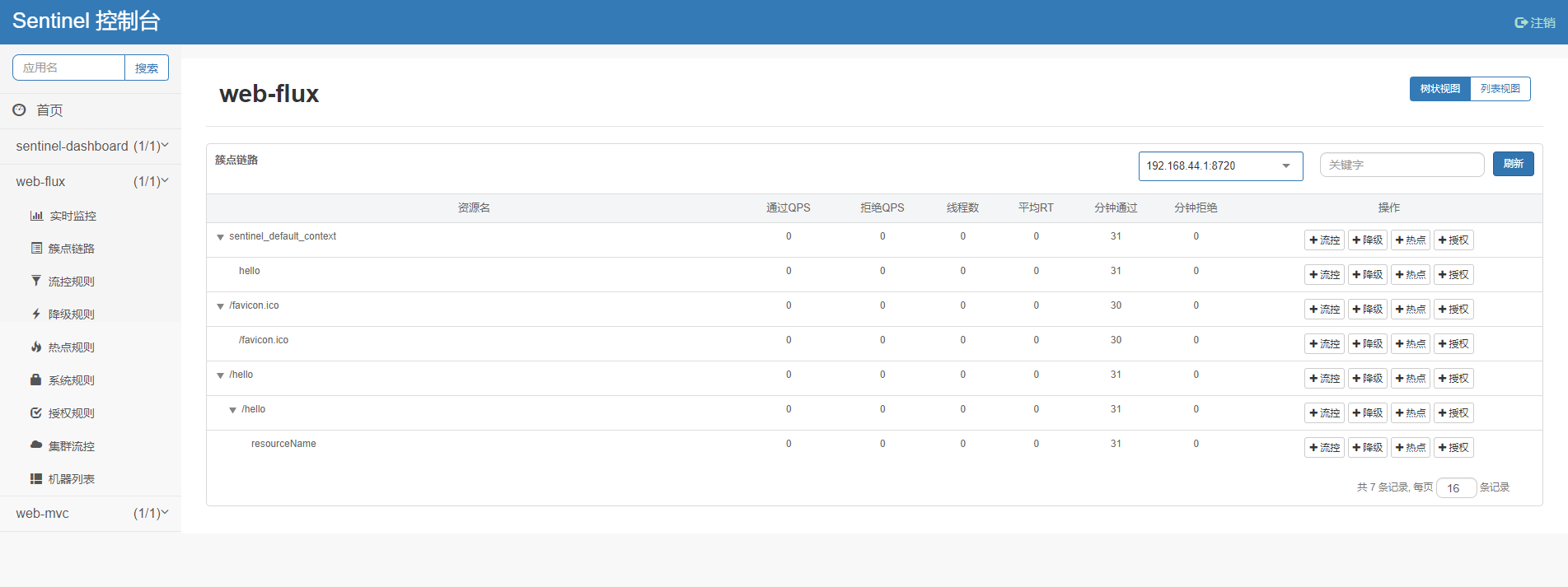Spring Cloud Alibaba | Sentinel:分布式系统的流量防卫兵基础实战
Springboot: 2.1.8.RELEASE
SpringCloud: Greenwich.SR2
1. Sentinel控制台概述
在介绍入门实战之前,先来介绍一下Sentinel。Sentinel控制台提供一个轻量级的开源控制台,它提供机器发现以及健康情况管理、监控(单机和集群),规则管理和推送的功能。
Sentinel控制台主要功能:
- 查看机器列表以及健康情况:收集 Sentinel 客户端发送的心跳包,用于判断机器是否在线。
- 监控 (单机和集群聚合):通过 Sentinel 客户端暴露的监控 API,定期拉取并且聚合应用监控信息,最终可以实现秒级的实时监控。
- 规则管理和推送:统一管理推送规则。
- 鉴权:生产环境中鉴权非常重要,每个用户都需要相应的权限可以对控制台的信息进行修改。
2. Sentinel控制台部署:
Sentinel控制台部署有两种方案:
2.1 下载
直接使用官方编译好的Release版本部署启动,下载地址:https://github.com/alibaba/Sentinel/releases ,目前最新版本是v1.6.3,下载sentinel-dashboard-1.6.3.jar ,如图:
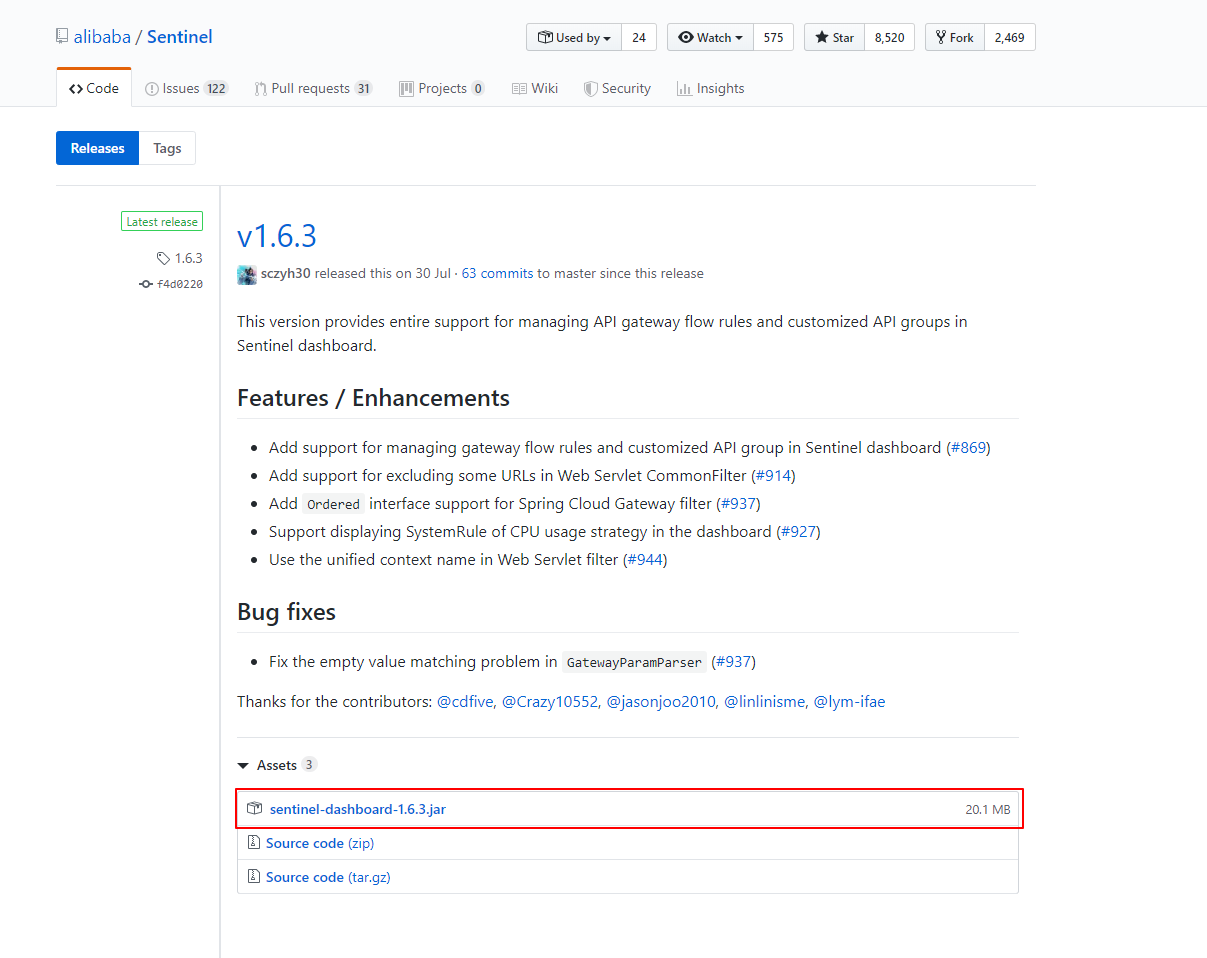
2.2 启动
可以使用最新版本的源码自行构建Sentinel控制台,首先需要下载控制台工程,下载路径:https://github.com/alibaba/Sentinel/tree/master/sentinel-dashboard ,使用命令mvn clean package将代码打成jar包即可。
在CentOS中使用如下命令启动Sentinel控制台工程:
注意:启动 Sentinel 控制台需要 JDK 版本为 1.8 及以上版本。
nohup java -Dserver.port=8080 -Dcsp.sentinel.dashboard.server=localhost:8080 -Dproject.name=sentinel-dashboard -jar sentinel-dashboard-1.6.3.jar >sentinel-dashboard.out 2>&1 &
-Dserver.port=8080 用于指定 Sentinel 控制台端口为 8080。启动完成后,使用浏览器访问:http://ip:8080/ ,这时会进入登录页面,从 Sentinel 1.6.0 起,Sentinel 控制台引入基本的登录功能,默认用户名和密码都是sentinel,如图:

Sentinel Dashboard可以通过如下参数进行配置:
- -Dsentinel.dashboard.auth.username=sentinel 用于指定控制台的登录用户名为 sentinel;
- -Dsentinel.dashboard.auth.password=123456 用于指定控制台的登录密码为 123456;如果省略这两个参数,默认用户和密码均为 sentinel;
- -Dserver.servlet.session.timeout=7200 用于指定 Spring Boot 服务端 session 的过期时间,如 7200 表示 7200 秒;60m 表示 60 分钟,默认为 30 分钟;
同样也可以直接在Spring的application.properties文件中进行配置。
3. Spring Cloud
Sentinel目前已支持Spring Cloud,需要引入spring-boot-starter-web来触发sentinel-starter中相关的自动配置。
3.1 创建父工程sentinel-springcloud
工程依赖pom.xml如下:
代码清单:Alibaba/sentinel-springcloud/pom.xml
<dependencyManagement>
<dependencies>
<dependency>
<groupId>org.springframework.cloud</groupId>
<artifactId>spring-cloud-dependencies</artifactId>
<version>${spring-cloud.version}</version>
<type>pom</type>
<scope>import</scope>
</dependency>
<dependency>
<groupId>com.alibaba.cloud</groupId>
<artifactId>spring-cloud-alibaba-dependencies</artifactId>
<version>${spring-cloud-alibaba.version}</version>
<type>pom</type>
<scope>import</scope>
</dependency>
</dependencies>
</dependencyManagement>
<dependencies>
<dependency>
<groupId>org.springframework.boot</groupId>
<artifactId>spring-boot-starter-actuator</artifactId>
</dependency>
<dependency>
<groupId>com.alibaba.cloud</groupId>
<artifactId>spring-cloud-starter-alibaba-sentinel</artifactId>
</dependency>
<dependency>
<groupId>org.springframework.boot</groupId>
<artifactId>spring-boot-starter-test</artifactId>
<scope>test</scope>
</dependency>
</dependencies>
spring-cloud-alibaba-dependencies引入Spring Cloud Alibaba版本控制。spring-cloud-starter-alibaba-sentinel引入Sentinel组件。
3.2 创建子工程web_mvc:
工程依赖pom.xml如下:
代码清单:Alibaba/sentinel-springcloud/web_mvc/pom.xml
<dependency>
<groupId>org.springframework.boot</groupId>
<artifactId>spring-boot-starter-web</artifactId>
</dependency>
工程配置application.yml如下:
代码清单:Alibaba/sentinel-springcloud/web_mvc/src/main/resources/application.yml
server:
port: 8000
spring:
application:
name: web-mvc
cloud:
sentinel:
transport:
dashboard: 192.168.44.129:8080
port: 8719
- spring.cloud.sentinel.transport.dashboard:配置Sentinel控制台的ip和端口
- spring.cloud.sentinel.transport.port:这个端口配置会在应用对应的机器上启动一个 Http Server,该 Server 会与 Sentinel 控制台做交互。比如 Sentinel 控制台添加了1个限流规则,会把规则数据 push 给这个 Http Server 接收,Http Server 再将规则注册到 Sentinel 中。
创建测试接口HelloController.java如下:
代码清单:Alibaba/sentinel-springcloud/web_mvc/src/main/java/com/springcloud/web_mvc/controller/HelloController.java
@RestController
public class HelloController {
@GetMapping(value = "/hello")
@SentinelResource("hello")
public String hello() {
return "Hello Web MVC";
}
}
@SentinelResource注解用来标识资源是否被限流、降级。上述例子上该注解的属性 'hello' 表示资源名。该注解还有一些其他更精细化的配置,比如忽略某些异常的配置、默认降级函数等等,具体可见如下说明:
- value:资源名称,必需项(不能为空)
- entryType:entry 类型,可选项(默认为 EntryType.OUT)
- blockHandler / blockHandlerClass: blockHandler 对应处理 BlockException 的函数名称,可选项。blockHandler 函数访问范围需要是 public,返回类型需要与原方法相匹配,参数类型需要和原方法相匹配并且最后加一个额外的参数,类型为 BlockException。blockHandler 函数默认需要和原方法在同一个类中。若希望使用其他类的函数,则可以指定 blockHandlerClass 为对应的类的 Class 对象,注意对应的函数必需为 static 函数,否则无法解析。
- fallback:fallback 函数名称,可选项,用于在抛出异常的时候提供 fallback 处理逻辑。fallback 函数可以针对所有类型的异常(除了 exceptionsToIgnore 里面排除掉的异常类型)进行处理。fallback 函数签名和位置要求:
- 返回值类型必须与原函数返回值类型一致;
- 方法参数列表需要和原函数一致,或者可以额外多一个 Throwable 类型的参数用于接收对应的异常。
- fallback 函数默认需要和原方法在同一个类中。若希望使用其他类的函数,则可以指定 fallbackClass 为对应的类的 Class 对象,注意对应的函数必需为 static 函数,否则无法解析。
- defaultFallback(since 1.6.0):默认的 fallback 函数名称,可选项,通常用于通用的 fallback 逻辑(即可以用于很多服务或方法)。默认 fallback 函数可以针对所有类型的异常(除了 exceptionsToIgnore 里面排除掉的异常类型)进行处理。若同时配置了 fallback 和 defaultFallback,则只有 fallback 会生效。defaultFallback 函数签名要求:
- 返回值类型必须与原函数返回值类型一致;
- 方法参数列表需要为空,或者可以额外多一个 Throwable 类型的参数用于接收对应的异常。
- defaultFallback 函数默认需要和原方法在同一个类中。若希望使用其他类的函数,则可以指定 fallbackClass 为对应的类的 Class 对象,注意对应的函数必需为 static 函数,否则无法解析。
- exceptionsToIgnore(since 1.6.0):用于指定哪些异常被排除掉,不会计入异常统计中,也不会进入 fallback 逻辑中,而是会原样抛出。
注:1.6.0 之前的版本 fallback 函数只针对降级异常(DegradeException)进行处理,不能针对业务异常进行处理。
特别地,若 blockHandler 和 fallback 都进行了配置,则被限流降级而抛出 BlockException 时只会进入 blockHandler 处理逻辑。若未配置 blockHandler、fallback 和 defaultFallback,则被限流降级时会将 BlockException 直接抛出。
3.3 测试
启动子工程web_mvc,启动成功后打开浏览器访问:http://localhost:8000/hello ,可以看到页面正常显示Hello Web MVC,多次刷新后打开Sentinel Dashboard,在Sentinel控制台上已经可以看到我们的web-mvc应用了,如图:
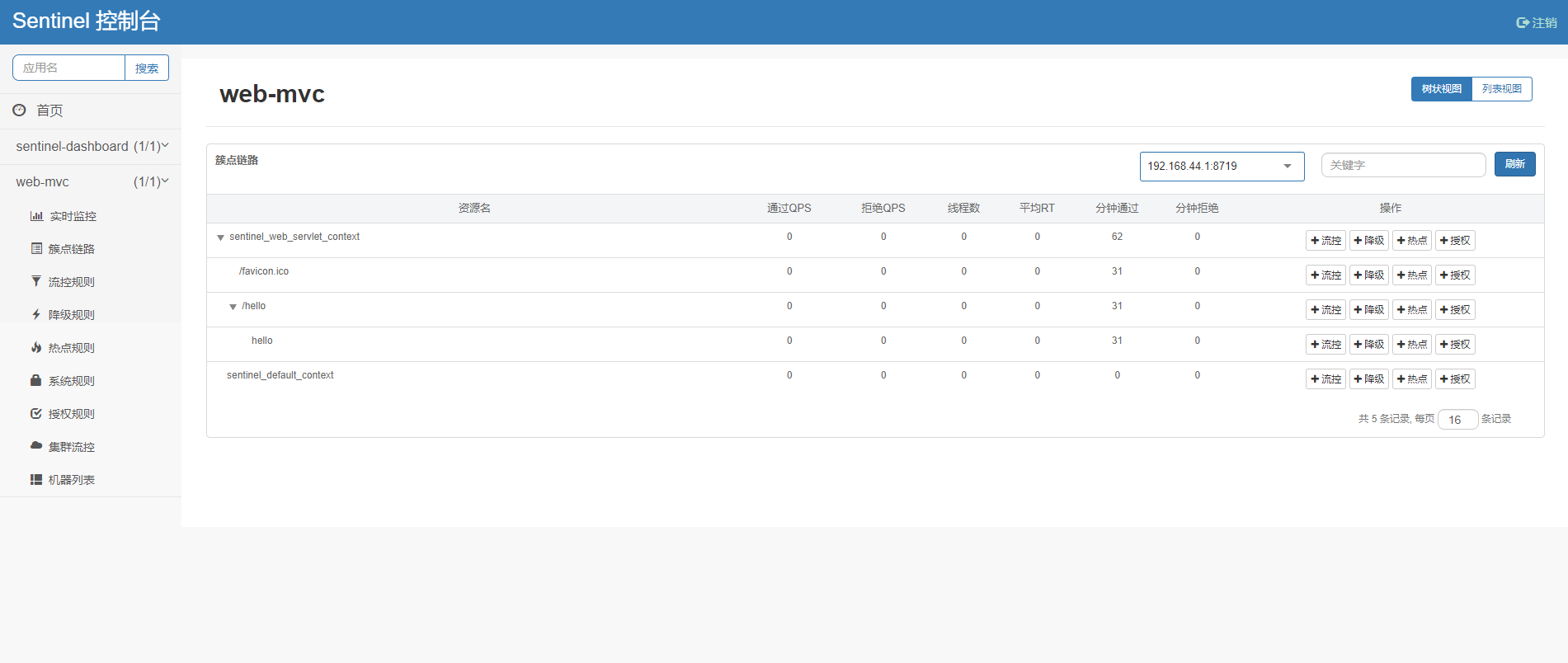
- 注意:请确保客户端有访问量,Sentinel 会在客户端首次调用的时候进行初始化,开始向控制台发送心跳包。
4. Spring WebFlux
Sentinel目前已经支持WebFlux,需要配合spring-boot-starter-webflux依赖触发 sentinel-starter中WebFlux相关的自动化配置。具体接入方式如下:
4.1 创建子工程web_flux
工程依赖pom.xml如下:
代码清单:Alibaba/sentinel-springcloud/web_flux/pom.xml
<dependency>
<groupId>org.springframework.boot</groupId>
<artifactId>spring-boot-starter-webflux</artifactId>
</dependency>
spring-boot-starter-webflux引入WebFlux的相关依赖,Sentinel的依赖已在父工程引入。
4.2 配置文件application.yml如下:
代码清单:Alibaba/sentinel-springcloud/web_flux/src/main/resources/application.yml
server:
port: 9000
spring:
application:
name: web-flux
cloud:
sentinel:
transport:
dashboard: 192.168.44.129:8080
port: 8720
4.3 测试接口HelloController.java
代码清单:Alibaba/sentinel-springcloud/web_flux/src/main/java/com/springcloud/web_flux/controller/HelloController.java
@RestController
public class HelloController {
@GetMapping("/hello")
@SentinelResource("hello")
public Mono<String> mono() {
return Mono.just("Hello Web Flux")
.transform(new SentinelReactorTransformer<>("resourceName"));
}
}
4.4 测试
启动子工程web_flux,打开浏览器访问:http://localhost:9000/hello ,页面正常显示Hello Web Flux,多次刷新页面后打开Sentinel控制台,可以看到web_flux工程正常注册,测试成功,如图: