场景
Winform中设置ZedGraph鼠标双击获取距离最近曲线上的点的坐标值:
https://blog.csdn.net/BADAO_LIUMANG_QIZHI/article/details/102466406
现在要实现鼠标悬浮时显示距离最近曲线上的点的横纵坐标和X轴和Y轴的标题。
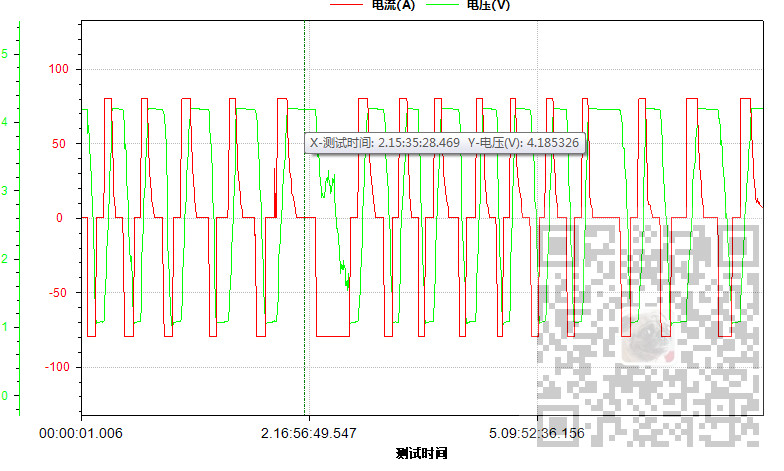
注:
博客主页:
https://blog.csdn.net/badao_liumang_qizhi
关注公众号
霸道的程序猿
获取编程相关电子书、教程推送与免费下载。
实现
在包含ZedGraph控件的窗体的load方法中执行初始化zedGraph的方法,在初始化的方法中对鼠标悬浮事件重新绑定。
zgc.CursorValueEvent -= zgc_CursorValueEvent; //显示焦点值事件 zgc.CursorValueEvent += zgc_CursorValueEvent; //显示焦点值事件
然后在显示焦点值事件中
private static string zgc_CursorValueEvent(ZedGraphControl sender, GraphPane pane, Point mousePt) { //获取ZedGraphControl对象 ZedGraphControl zgc = sender as ZedGraphControl; if (zgc != null) { //声明曲线对象 CurveItem nearstCurve; int i; Double y = 0.0; string z = String.Empty; string xTitle = String.Empty; string yTtile = String.Empty; try { //获取距离最近的曲线 zgc.GraphPane.FindNearestPoint(mousePt, out nearstCurve, out i); if (nearstCurve != null && nearstCurve.Points.Count > i && nearstCurve.Points[i] != null) { //获取举例最近的点的Tag,在生成曲线时使用Tag存储的X轴的信息 z = nearstCurve.Points[i].Tag.ToString(); //获取当前pane面板的XAxis的标题的文本内容 xTitle = zgc.GraphPane.XAxis.Title.Text; //获取当前pane面板的YAxis的标题的文本内容,通过nearstCurve.YAxisIndex获取当前举例最近的曲线所对应的Y轴的Index yTtile = zgc.GraphPane.YAxisList[nearstCurve.YAxisIndex].Title.Text; y = nearstCurve.Points[i].Y; } } catch(Exception ex) { } return "X-" + xTitle + ": " + z + " Y-" + yTtile +": "+ y.ToString(); } else { return String.Empty; } }