场景
通过数据库查询出来的数据为DataTable,将其设置为DataGridView的数据源。
但是查询出来的数据某一列可能不是想要展示的格式。
比如某DataTable的第三列的数据都是如下格式
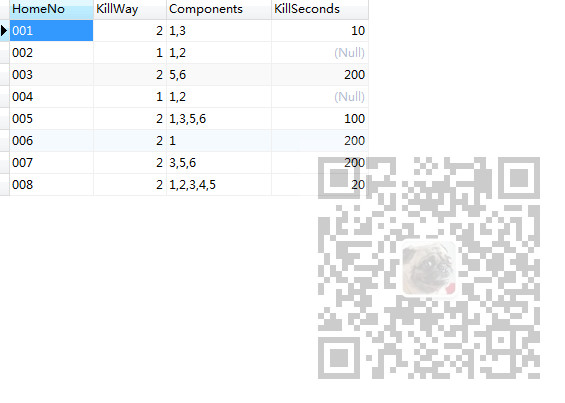
而我们想要展示的格式如下
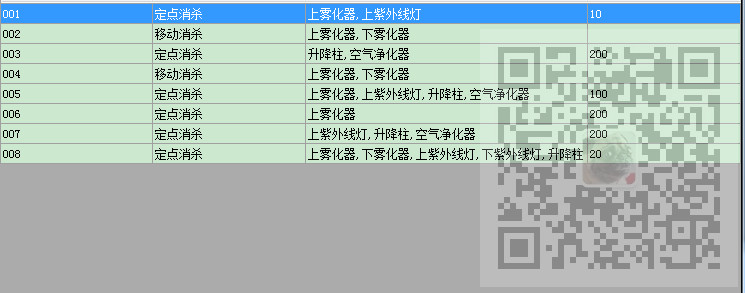
注:
博客主页:
https://blog.csdn.net/badao_liumang_qizhi
关注公众号
霸道的程序猿
获取编程相关电子书、教程推送与免费下载。
实现
将DataTable传递到工具类方法中
public static void ConvertComponentsToText(DataTable table) { for (int i = 0; i < table.Rows.Count; i++) { //获取原来每行第三列的数据 string oldNum = table.Rows[i][2].ToString(); //将其分隔 string[] arrayNum = oldNum.Split(','); string Text = ""; //循环取每个数字 foreach (string b in arrayNum) { //通过全局键值对字典获取对应的中文Value string name = Global.ComponentsKeyValue.Where(q => q.Key == b).First().Value.ToString(); Text += name; Text += ","; } //截取,去掉最后一个逗号 Text = Text.Substring(0, Text.Length - 1); //给当前行的地三列赋值 table.Rows[i][2] = Text; } }
上面是通过table.Rows[i][2].ToString()循环获取每行的第三列并通过 table.Rows[i][2] = Text将新的值赋值回去。
其中Global.ComponentsKeyValue全局键值对字典的内容如下
首先新建全局变量类Global,然后声明全局字段来存取键值对。
Dictionary<string, string> _componentsKeyValue = new Dictionary<string, string>() { {"1", "霸道"}, {"2", "流氓"}, {"3", "气质"}, {"4", "你好"}, {"5", "下午好"}, {"6", "嗯呢"} };
然后再新建全局属性来获取此键值对
public Dictionary<string, string> ComponentsKeyValue { get { return this._componentsKeyValue; } }