场景
Vue+Openlayer使用overlay实现弹窗弹出显示与关闭:
https://blog.csdn.net/BADAO_LIUMANG_QIZHI/article/details/121268946
实现弹窗的效果可以参考上面。
要实现的效果是点击某个元素弹窗显示,并且弹窗随着元素的移动而移动。
实现元素移动的效果可以参考如下:
Openlayers中使用Image的rotation实现车辆定位导航带转角(判断车辆图片旋转角度):
https://blog.csdn.net/BADAO_LIUMANG_QIZHI/article/details/118635362
结合以上两个的效果
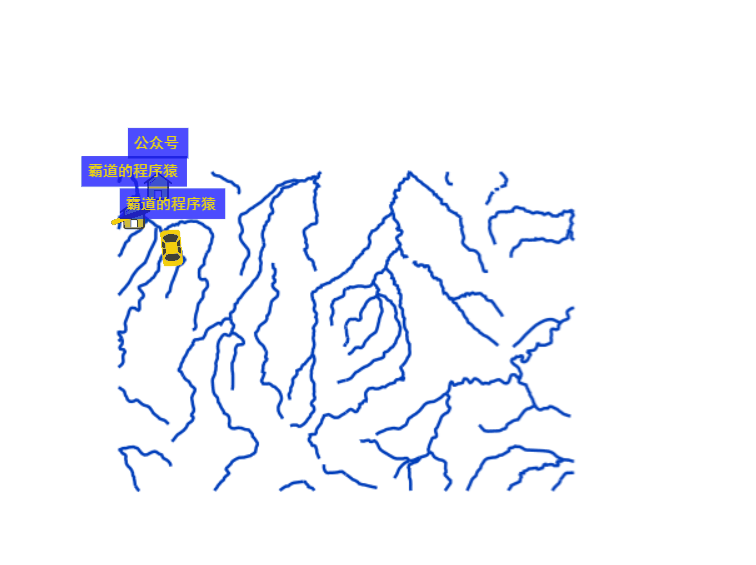
注:
博客:
https://blog.csdn.net/badao_liumang_qizhi
关注公众号
霸道的程序猿
获取编程相关电子书、教程推送与免费下载。
实现
1、实现弹窗的代码基本同上,不同的是添加了一个布尔变量,控制是否显示弹窗
var isShowDialog = false; let _that = this; map.on('singleclick', function (evt) { let coordinate = evt.coordinate // 点击尺 (这里是尺(米),并不是经纬度); var feature = map.forEachFeatureAtPixel(evt.pixel, (feature) => { return feature; }); if (feature) { //捕捉到要素 content.innerHTML = ` <p>公众号:</p> <p>霸道的程序猿</p>`; _that.overlay.setPosition(coordinate); //把 overlay 显示到指定的 x,y坐标 isShowDialog = true; } else { console.log("没有元素"); } });
布尔变量的默认值为false,在地图的点击事件中,捕获到元素之后,将其设置为true。
2、然后定时器一直监测
setTimeout(() => { if (isShowDialog) { this.overlay.setPosition([Number(item.x), Number(item.y)]); } }, 0);
当布尔变量为true时,将overlay弹窗显示在当前坐标位置上。
这里的item.x是通过定时器模拟获取的后台坐标数据。
3、在弹窗的关闭事件中再将布尔变量设置为false
//弹窗关闭事件 closer.onclick = function () { _that.overlay.setPosition(undefined); closer.blur(); isShowDialog = false; return false; };
4、完整示例代码
<!doctype html> <html lang="en"> <head> <meta charset="UTF-8"> <title>OpenLayers example</title> <link rel="stylesheet" href="lib/ol65/ol.css" type="text/css"> <style> html, body, #map { padding: 0; margin: 0; 100%; height: 100%; overflow: hidden; } .ol-popup { position: absolute; background-color: white; -webkit-filter: drop-shadow(0 1px 4px rgba(0, 0, 0, 0.2)); filter: drop-shadow(0 1px 4px rgba(0, 0, 0, 0.2)); padding: 15px; border-radius: 10px; border: 1px solid #cccccc; bottom: 12px; left: -50px; } .popup-content { 400px; } .ol-popup-closer { text-decoration: none; position: absolute; top: 2px; right: 8px; } </style> </head> <body> <div id="map"></div> <div id="popup" class="ol-popup"> <a href="#" id="popup-closer" class="ol-popup-closer">X</a> <div id="popup-content" class="popup-content"></div> </div> <script type="text/javascript" src="lib/ol65/ol.js"></script> <script type="text/javascript"> //打点数据源 var wrnameData = [{ x: '-11561016.25956459', y: '5542204.803284118', wrname: '公众号' }, { x: '-11562479.441174088', y: '5540478.999423137', wrname: '霸道的程序猿' } ]; //定位数据源 var positionData = [{ x: '-11560139.941628069', y: '5538515.7834814', carNumber: '霸道的程序猿' }, { x: '-11560039.941628069', y: '5537515.7834814', carNumber: '霸道的程序猿' }, { x: '-11559039.941628069', y: '5536515.7834814', carNumber: '霸道的程序猿' }, { x: '-11558039.941628069', y: '5535515.7834814', carNumber: '霸道的程序猿' }, { x: '-11557039.941628069', y: '5534515.7834814', carNumber: '霸道的程序猿' }, { x: '-11556039.941628069', y: '5533515.7834814', carNumber: '霸道的程序猿' }, { x: '-11555039.941628069', y: '5532515.7834814', carNumber: '霸道的程序猿' }, { x: '-11554039.941628069', y: '5531515.7834814', carNumber: '霸道的程序猿' }, { x: '-11553039.941628069', y: '5530515.7834814', carNumber: '霸道的程序猿' }, { x: '-11552039.941628069', y: '5529515.7834814', carNumber: '霸道的程序猿' }, { x: '-11551039.941628069', y: '5528515.7834814', carNumber: '霸道的程序猿' }, { x: '-11550039.941628069', y: '5527515.7834814', carNumber: '霸道的程序猿' }, { x: '-11549039.941628069', y: '5526515.7834814', carNumber: '霸道的程序猿' }, { x: '-11548039.941628069', y: '5525515.7834814', carNumber: '霸道的程序猿' }, { x: '-11547039.941628069', y: '5524515.7834814', carNumber: '霸道的程序猿' }, { x: '-11546039.941628069', y: '5523515.7834814', carNumber: '霸道的程序猿' } ]; // 打点图标的图层 var pointLayer = new ol.layer.Vector({ source: new ol.source.Vector({ features: [] }) }) var source = new ol.source.XYZ({ tileUrlFunction: function (xyz, obj1, obj2) { if (!xyz) return ""; var z = xyz[0]; var x = Math.abs(xyz[1]); var y = Math.abs(xyz[2]); var xyz_convert = self.convert_(z, x, y); x = xyz_convert[0]; y = xyz_convert[1]; z = xyz_convert[2]; var shift = z / 2; var half = 2 << shift; var digits = 1; if (half > 10) digits = parseInt(Math.log(half) / Math.log(10)) + 1; var halfx = parseInt(x / half); var halfy = parseInt(y / half); x = parseInt(x); y = parseInt(y) - 1; var url = "./images/EPSG_900913" + "_" + self.padLeft_(2, z) + "/" + self.padLeft_(digits, halfx) + "_" + self.padLeft_(digits, halfy) + "/" + self.padLeft_(2 * digits, x) + "_" + self.padLeft_(2 * digits, y) + "." + 'png'; return url; } }); //projections投影坐标系转换相关的操作 var projection = new ol.proj.Projection({ code: 'EPSG:900913', units: 'm', axisOrientation: 'neu' }); //Layers 图层管理类,用来管理图层信息。主要包括Tile,Image,Vector,VectorTile等图层。 var layer = new ol.layer.Tile({ source: source }); //线的数据源 var drwaSource = new ol.source.Vector({ wrapX: false }) //线的图层 var lineVector = new ol.layer.Vector({ source: self.drwaSource }); //定位图层的Source var positonSource = new ol.source.Vector({ features: [] }); // 定位图层 var positionLayer = new ol.layer.Vector({ source: positonSource }); //View 视图管理器,主要用来管理地图视图,分辨率或旋转,中心、投影、分辨率、缩放级别等。 var view = new ol.View({ //中心点 center: [-11549894, 5533433], //缩放等级 zoom: 11, //投影坐标系 projection: projection, //边界 extent: [-20037508.34, -20037508.34, 20037508.34, 20037508.34] }); //Map Openlayers的核心组件,包含图层、交互事件、UI控制元素等。 var map = new ol.Map({ layers: [layer, pointLayer, lineVector, positionLayer], target: 'map', view: view }); //单击获取地图坐标 map.on('singleclick', (evt) => { console.log(evt.coordinate); }); //xy行列转换 function convert_(zoomLevel, x, y) { var extent = Math.pow(2, zoomLevel); if (x < 0 || x > extent - 1) { console.log("The X coordinate is not sane: " + x); return; } if (y < 0 || y > extent - 1) { console.log("The Y coordinate is not sane: " + y); return; } // openlayers 6.0版本 var gridLoc = [x, extent - y, zoomLevel]; // openlayers 4.5版本 // var gridLoc = [x, extent - y + 1, zoomLevel]; return gridLoc; } //字符截取 function padLeft_(num, val) { return (new Array(num).join('0') + val).slice(-num); } //调用画线方法 this.drawLine(); /** * 画线 * */ function drawLine() { let self = this //设置起点与终点 let pointData = [ [-11561569.727802912, 5540797.727555227], [-11563653.520735113, 5540037.346516268] ] //下边来添加一线feature var feature = new ol.Feature({ type: 'lineStyle', geometry: new ol.geom.LineString( pointData // 线的坐标 ) }) //设置线的样式 let lineStyle = new ol.style.Style({ stroke: new ol.style.Stroke({ color: 'red', 4 }) }) // 添加线的样式 feature.setStyle(lineStyle) // 添加线的fature self.drwaSource.addFeature(feature) } //清除线的方法 function clearLine() { this.drwaSource.clear(); } // 获取到弹框的节点DOM var container = document.getElementById("popup"); var content = document.getElementById("popup-content"); var closer = document.getElementById("popup-closer"); //弹窗关闭事件 closer.onclick = function () { _that.overlay.setPosition(undefined); closer.blur(); isShowDialog = false; return false; }; // 创建一个弹窗 Overlay 对象 var overlay = new ol.Overlay({ element: container, //绑定 Overlay 对象和 DOM 对象的 autoPan: true, // 定义弹出窗口在边缘点击时候可能不完整 设置自动平移效果 autoPanAnimation: { duration: 250 //自动平移效果的动画时间 9毫秒 } }); map.addOverlay(overlay); //控制是否显示弹窗 var isShowDialog = false; let _that = this; map.on('singleclick', function (evt) { let coordinate = evt.coordinate // 点击尺 (这里是尺(米),并不是经纬度); var feature = map.forEachFeatureAtPixel(evt.pixel, (feature) => { return feature; }); if (feature) { //捕捉到要素 content.innerHTML = ` <p>公众号:</p> <p>霸道的程序猿</p>`; _that.overlay.setPosition(coordinate); //把 overlay 显示到指定的 x,y坐标 isShowDialog = true; } else { console.log("没有元素"); } }); //调用打点方法 this.drawPoint(); /** * 图标文字打点 * */ function drawPoint() { this.wrnameData.forEach((item, index) => { var feature = new ol.Feature({ geometry: new ol.geom.Point([Number(item.x), Number(item.y)]) }) let style = new ol.style.Style({ image: new ol.style.Icon({ scale: 0.8, src: './icon/house.png', anchor: [0.48, 0.52] }), text: new ol.style.Text({ font: 'normal 12px 黑体', // // 对其方式 textAlign: 'center', // 基准线 textBaseline: 'middle', offsetY: -35, offsetX: 0, backgroundFill: new ol.style.Stroke({ color: 'rgba(0,0,255,0.7)', }), // 文本填充样式 fill: new ol.style.Fill({ color: 'rgba(236,218,20,1)' }), padding: [5, 5, 5, 5], text: `${item.wrname}`, }) }) feature.setStyle(style); this.pointLayer.getSource().addFeature(feature); }); } //定时器循环模拟定位效果 var index = 0; setInterval(() => { //坐标数据到头了 就重新开始 if (index > this.positionData.length - 2) { index = 0; } //定义角度 var rotation = 0; //如果是最后一个点 if (index == this.positionData.length - 1) { rotation = setAngle(this.positionData[index], this.positionData[index]); } else { rotation = setAngle(this.positionData[index], this.positionData[index + 1]); } //根据索引获取数据 var item = this.positionData[index]; //清除上次的 if (this.positonSource) { this.positonSource.clear(); } var feature = new ol.Feature({ geometry: new ol.geom.Point([Number(item.x), Number(item.y)]) }); var style = new ol.style.Style({ image: new ol.style.Icon({ scale: 0.8, src: './icon/car.png', anchor: [0.48, 0.52], //设置旋转角度 rotation: -rotation, }), text: new ol.style.Text({ font: 'normal 12px 黑体', // // 对其方式 textAlign: 'center', // 基准线 textBaseline: 'middle', offsetY: -35, offsetX: 0, backgroundFill: new ol.style.Stroke({ color: 'rgba(0,0,255,0.7)', }), // 文本填充样式 fill: new ol.style.Fill({ color: 'rgba(236,218,20,1)' }), padding: [5, 5, 5, 5], text: `${item.carNumber}`, }) }); //设置样式 feature.setStyle(style); //添加feture this.positonSource.addFeature(feature) setTimeout(() => { if (isShowDialog) { this.overlay.setPosition([Number(item.x), Number(item.y)]); } }, 0); //移到下个点 index++; }, 1000); // 点位转角 function setAngle(first, second) { var dx = second.x - first.x var dy = second.y - first.y var rotation = Math.atan2(dy, dx) return rotation } </script>
</body>
</html>