
1 # coding: utf-8 2 3 # In[1]: 4 5 6 import urllib.request 7 import os 8 9 10 # In[2]: 11 12 13 url="http://biostat.mc.vanderbilt.edu/wiki/pub/Main/DataSets/titanic3.xls" 14 filepath="titanic3.xls" 15 if not os.path.isfile(filepath): 16 result=urllib.request.urlretrieve(url,filepath) 17 print('downloaded:',result) 18 19 20 # In[3]: 21 22 23 import numpy 24 import pandas as pd 25 26 27 # In[4]: 28 29 30 all_df = pd.read_excel(filepath) 31 32 33 # In[5]: 34 35 36 all_df[:5] 37 38 39 # In[6]: 40 41 42 cols=['survived','name','pclass' ,'sex', 'age', 'sibsp', 43 'parch', 'fare', 'embarked'] 44 all_df=all_df[cols] 45 all_df[:5] 46 47 48 # In[7]: 49 50 51 all_df.isnull().sum() 52 53 54 # In[8]: 55 56 57 df=all_df.drop(['name'], axis=1) 58 df[:20] 59 60 61 # In[9]: 62 63 64 age_mean = df['age'].mean() 65 df['age'] = df['age'].fillna(age_mean) 66 df[:20] 67 68 69 # In[10]: 70 71 72 fare_mean = df['fare'].mean() 73 df['fare'] = df['fare'].fillna(fare_mean) 74 75 76 # In[11]: 77 78 79 df['sex']= df['sex'].map({'female':0, 'male': 1}).astype(int) 80 81 82 # In[12]: 83 84 85 df[:2] 86 87 88 # In[13]: 89 90 91 x_OneHot_df = pd.get_dummies(data=df,columns=["embarked" ]) 92 93 94 # In[14]: 95 96 97 x_OneHot_df[:2] 98 99 100 # In[15]: 101 102 103 ndarray = x_OneHot_df.values 104 ndarray.shape 105 106 107 # In[16]: 108 109 110 ndarray[:2] 111 112 113 # In[17]: 114 115 116 Label = ndarray[:,0] 117 Features = ndarray[:,1:] 118 119 120 # In[18]: 121 122 123 Features[:2] 124 125 126 # In[19]: 127 128 129 from sklearn import preprocessing 130 minmax_scale = preprocessing.MinMaxScaler(feature_range=(0, 1)) 131 scaledFeatures=minmax_scale.fit_transform(Features) 132 scaledFeatures[:2] 133 134 135 # In[20]: 136 137 138 msk = numpy.random.rand(len(all_df)) < 0.8 139 train_df = all_df[msk] 140 test_df = all_df[~msk] 141 142 143 # In[21]: 144 145 146 msk 147 148 149 # In[22]: 150 151 152 print('total:',len(all_df), 153 'train:',len(train_df), 154 'test:',len(test_df)) 155 156 157 # In[23]: 158 159 160 def PreprocessData(raw_df): 161 df=raw_df.drop(['name'], axis=1) 162 age_mean = df['age'].mean() 163 df['age'] = df['age'].fillna(age_mean) 164 fare_mean = df['fare'].mean() 165 df['fare'] = df['fare'].fillna(fare_mean) 166 df['sex']= df['sex'].map({'female':0, 'male': 1}).astype(int) 167 x_OneHot_df = pd.get_dummies(data=df,columns=["embarked" ]) 168 169 ndarray = x_OneHot_df.values 170 Features = ndarray[:,1:] 171 Label = ndarray[:,0] 172 173 minmax_scale = preprocessing.MinMaxScaler(feature_range=(0, 1)) 174 scaledFeatures=minmax_scale.fit_transform(Features) 175 176 return scaledFeatures,Label 177 178 179 # In[24]: 180 181 182 train_Features,train_Label=PreprocessData(train_df) 183 test_Features,test_Label=PreprocessData(test_df) 184 185 186 # In[25]: 187 188 189 train_Features[:2] 190 191 192 # In[26]: 193 194 195 train_Label[:2] 196 197 198 # In[27]: 199 200 201 from keras.models import Sequential 202 from keras.layers import Dense,Dropout 203 204 205 # In[28]: 206 207 208 model = Sequential() 209 model.add(Dense(units=40, input_dim=9, 210 kernel_initializer='uniform', 211 activation='relu')) 212 model.add(Dense(units=30, 213 kernel_initializer='uniform', 214 activation='relu')) 215 model.add(Dense(units=1, 216 kernel_initializer='uniform', 217 activation='sigmoid')) 218 model.summary() 219 220 221 # In[29]: 222 223 224 model.compile(loss='binary_crossentropy', 225 optimizer='adam', metrics=['accuracy']) 226 train_history =model.fit(x=train_Features, 227 y=train_Label, 228 validation_split=0.1, 229 epochs=30, 230 batch_size=30,verbose=2) 231 232 233 # In[30]: 234 235 236 import matplotlib.pyplot as plt 237 def show_train_history(train_history,train,validation): 238 plt.plot(train_history.history[train]) 239 plt.plot(train_history.history[validation]) 240 plt.title('Train History') 241 plt.ylabel(train) 242 plt.xlabel('Epoch') 243 plt.legend(['train', 'validation'], loc='upper left') 244 plt.show() 245 show_train_history(train_history,'acc','val_acc') 246 show_train_history(train_history,'loss','val_loss') 247 248 249 # In[31]: 250 251 252 scores = model.evaluate(x=test_Features, 253 y=test_Label) 254 scores 255 256 257 # In[32]: 258 259 260 Jack = pd.Series([0 ,'Jack',3, 'male' , 23, 1, 0, 5.0000,'S']) 261 Rose = pd.Series([1 ,'Rose',1, 'female', 20, 1, 0, 100.0000,'S']) 262 JR_df = pd.DataFrame([list(Jack),list(Rose)], 263 columns=['survived', 'name','pclass', 'sex', 264 'age', 'sibsp','parch', 'fare','embarked']) 265 all_df=pd.concat([all_df,JR_df]) 266 all_df[-2:] 267 268 269 # In[33]: 270 271 272 all_Features,Label=PreprocessData(all_df) 273 all_probability=model.predict(all_Features) 274 all_probability[:10] 275 276 277 # In[34]: 278 279 280 pd=all_df 281 pd.insert(len(all_df.columns), 282 'probability',all_probability) 283 pd[-2:] 284 285 286 # In[35]: 287 288 289 pd[(pd['survived']==0) & (pd['probability']>0.9) ] 290 291 292 # In[36]: 293 294 295 pd[:5] 296 297 298 # In[ ]: 299 300 301 302 303 304 # In[ ]:
excel资源如下:
链接:https://pan.baidu.com/s/1PvonynplLKC6ZepSlL9DqQ
提取码:w7z3
采用多层感知器的方案的,主要是特点是针对数据的预处理过程。对excel表格的处理。
读取文件显示前五行:
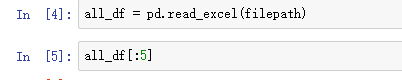
筛选出表内的指定列:
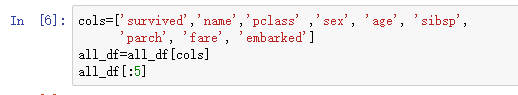
去掉名字列生成新数据:

查找未知信息null,然后补充为平均值
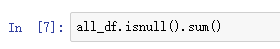
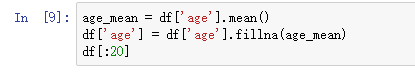
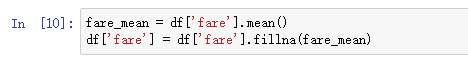
修改性别样式从male和female到0和1:
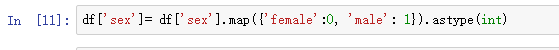
将DF中的数据某列拆分:
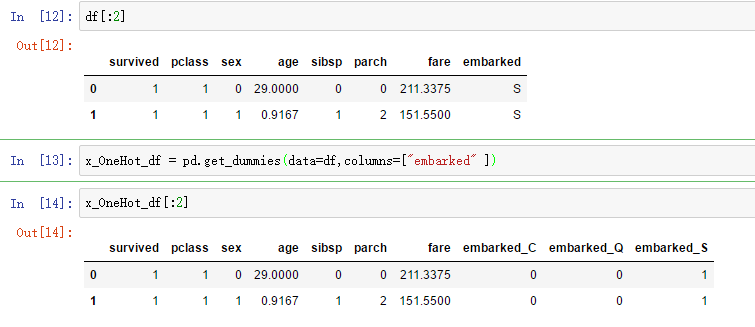
提取目标输出数据和输入数据:
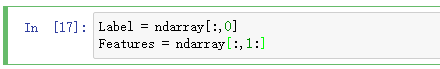
将输入数据转化为0-1之间的数据方式:
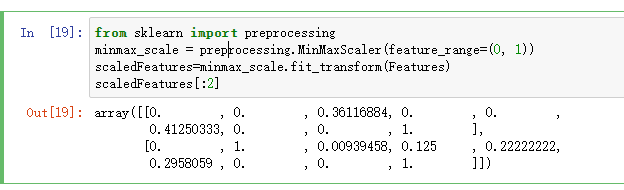
随机分割数据2:8作为测试数据和训练数据的方案!:
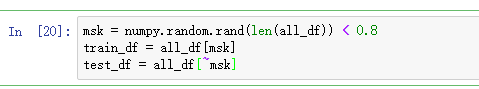
之后建立模型,两个隐层,计算方式为上一层神经元乘下一层神经元,加偏差下一层神经元。
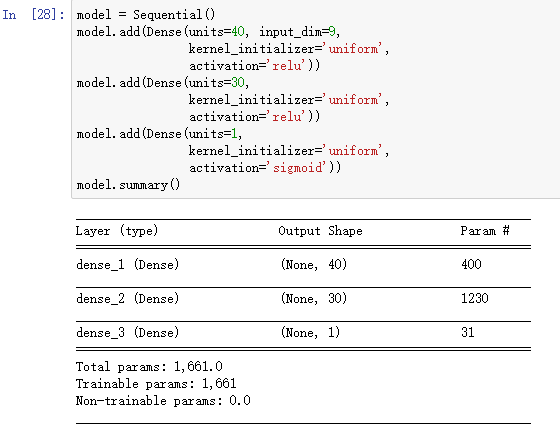
之后计算,绘图,预测。
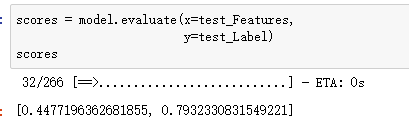
插入两行数据到总数据:

之后计算预测,找到生存概率。
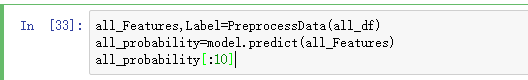

筛选出实际数据为0而预测数据为存活的数据:
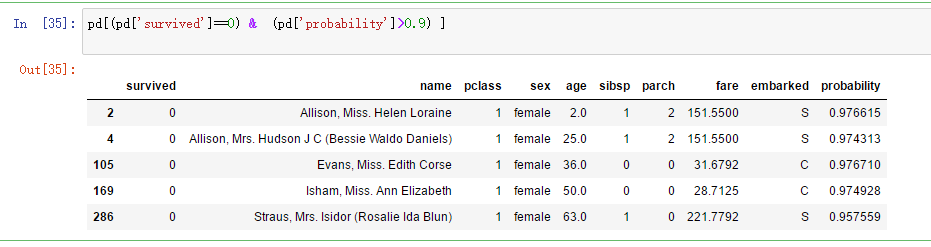
可以找到他们之所以没有存活的背后感人故事。。。。。。
