高级滤波:
1 from skimage import data,color,data_dir 2 import matplotlib.pyplot as plt 3 from skimage.morphology import disk 4 import skimage.filters.rank as sfr 5 img =color.rgb2gray(data.camera()) 6 auto =sfr.autolevel(img, disk(5)) #半径为5的圆形滤波器 7 plt.figure('filters',figsize=(8,8)) 8 plt.subplot(121) 9 plt.imshow(img,plt.cm.gray) 10 plt.subplot(122) 11 plt.imshow(auto,plt.cm.gray) 12 data_dir
高级滤波.....
1 from skimage import data,color 2 import matplotlib.pyplot as plt 3 from skimage.morphology import disk 4 import skimage.filters.rank as sfr 5 img =color.rgb2gray(data.camera()) 6 auto =sfr.bottomhat(img, disk(5)) #半径为5的圆形滤波器 7 auto1 =sfr.tophat(img, disk(5)) #半径为5的圆形滤波器 8 plt.figure('filters',figsize=(12,12)) 9 plt.subplot(131) 10 plt.imshow(img,plt.cm.gray) 11 plt.subplot(132) 12 plt.imshow(auto,plt.cm.gray) 13 plt.subplot(133) 14 plt.imshow(auto1,plt.cm.gray)
提取轮廓....
1 import numpy as np 2 import matplotlib.pyplot as plt 3 from skimage import measure,draw,data,filters 4 #生成二值测试图像 5 img=data.page() 6 thresh = filters.threshold_isodata(img) 7 img1 = (img <= thresh)*1.0 #根据阈值进行分割 8 #检测所有图形的轮廓 9 img2 = img1[:,:] 10 contours = measure.find_contours(img1, 0.5) 11 #绘制轮廓 12 fig, (ax0,ax1,ax2) = plt.subplots(1,3,figsize=(15,15)) 13 ax0.imshow(img,plt.cm.gray) 14 ax1.imshow(img1,plt.cm.gray) 15 ax2.imshow(img2,plt.cm.gray) #enumerate索引序列 16 for n, contour in enumerate(contours): 17 ax2.plot(contour[:, 1], contour[:, 0], linewidth=1) 18 plt.show()
提取轮廓..............
1 import matplotlib.pyplot as plt 2 from skimage import measure,data,color 3 img=color.rgb2gray(data.horse()) 4 contours = measure.find_contours(img, 0.5) 5 fig, axes = plt.subplots(1,2,figsize=(8,8)) 6 ax0, ax1= axes.ravel() 7 ax0.imshow(img,plt.cm.gray) 8 rows,cols=img.shape 9 ax1.axis([0,rows,cols,0]) 10 for n, contour in enumerate(contours): 11 ax1.plot(contour[:, 1], contour[:, 0], linewidth=1) 12 ax1.axis('image') 13 plt.show()
凸包............
import matplotlib.pyplot as plt from skimage import data,color,morphology img=color.rgb2gray(data.horse()) img=(img<0.5)*1 chull = morphology.convex_hull_image(img) fig, axes = plt.subplots(1,2,figsize=(8,8)) ax0, ax1= axes.ravel() ax0.imshow(img,plt.cm.gray) ax1.imshow(chull,plt.cm.gray)
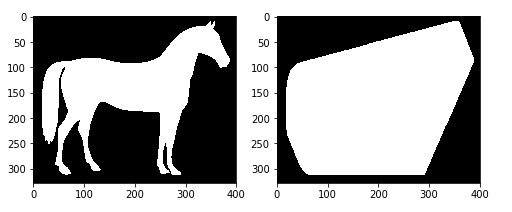
多个凸包.....................................................................................
1 import matplotlib.pyplot as plt 2 from skimage import data,color,morphology,feature 3 img=color.rgb2gray(data.coins()) 4 edgs=feature.canny(img, sigma=3, low_threshold=10, high_threshold=50) 5 chull = morphology.convex_hull_object(edgs) 6 7 #绘制轮廓 8 fig, axes = plt.subplots(1,2,figsize=(8,8)) 9 ax0, ax1= axes.ravel() 10 ax0.imshow(edgs,plt.cm.gray) 11 ax0.set_title('many objects') 12 ax1.imshow(chull,plt.cm.gray) 13 ax1.set_title('convex_hull image') 14 plt.show()
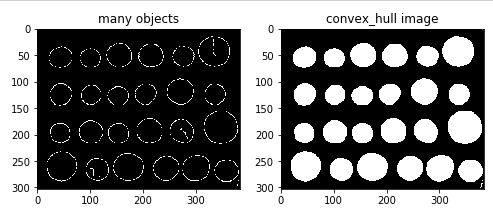
看不懂也写不下去了...