通常我们会涉及到上传文件和下载文件,在没接struts2框架之前,我们都是使用apache下面的commons子项目的FileUpload组件来进行文件的上传,但是那样做的话,代码看起来比较繁琐,而且不灵活,在学习了struts2后,struts2为文件上传下载提供了更好的实现机制,在这里我分别就文件下载和多文件上传的源代码进行一下讲
文件上传
首先先创建jsp页面(用于多文件上传)
<%@ page language="java" import="java.util.*" pageEncoding="UTF-8"%> <% String path = request.getContextPath(); String basePath = request.getScheme() + "://" + request.getServerName() + ":" + request.getServerPort() + path + "/"; %> <%@ taglib uri="/struts-tags" prefix="s"%> <!DOCTYPE HTML PUBLIC "-//W3C//DTD HTML 4.01 Transitional//EN"> <html> <head> <base href="<%=basePath%>"> <title>登录页面</title> </head> <body> <s:form action="upload.action" enctype="multipart/form-data" method="post"> <s:file name="upload" label="选择文件" /> <br /> <s:file name="upload" label="选择文件" /> <br /> <s:file name="upload" label="选择文件" /> <br /> <s:submit name="submit" value="上传文件"></s:submit> </s:form> </body> </html>
success.jsp页面(用来显示上传成功后的文件和文件类型)
<%@ page language="java" import="java.util.*" pageEncoding="UTF-8"%> <% String path = request.getContextPath(); String basePath = request.getScheme() + "://" + request.getServerName() + ":" + request.getServerPort() + path + "/"; %> <%@ taglib uri="/struts-tags" prefix="s"%> <!DOCTYPE HTML PUBLIC "-//W3C//DTD HTML 4.01 Transitional//EN"> <html> <head> <base href="<%=basePath%>"> <title>成功页面</title> </head> <body> 您所上传的文件是:<s:property value="uploadFileName"/><br/> 文件类型:<s:property value="uploadCOntentType"/> </body> </html>
接下来创建UploadAction类
package cn.happy.action; import java.io.File; import java.io.FileInputStream; import java.io.FileOutputStream; import org.apache.struts2.ServletActionContext; import com.opensymphony.xwork2.ActionContext; import com.opensymphony.xwork2.ActionSupport; public class UploadAction extends ActionSupport { // 上传文件的属性 private File[] upload; // 上传文件的类型 private String[] uploadContentType; // 上传文件的名称 private String[] uploadFileName; // 上传文件的地址 private String savePath; @Override public String execute() throws Exception { byte[] buffer=new byte[1024]; for (int i = 0; i < upload.length; i++) { //建立上传文件的输入流 FileInputStream fis=new FileInputStream(getUpload()[i]); //建立上传文件的输出流, getImageFileName()[i] FileOutputStream fos=new FileOutputStream(getSavePath()+"\"+getUploadFileName()[i]); int length=fis.read(buffer); while(length>0){ fos.write(buffer,0,length); length = fis.read(buffer); } fis.close(); fos.flush(); fos.close(); } return SUCCESS; } public String getSavePath() { return ServletActionContext.getServletContext().getRealPath(savePath); } public void setSavePath(String savePath) { this.savePath = savePath; } public File[] getUpload() { return upload; } public void setUpload(File[] upload) { this.upload = upload; } public String[] getUploadContentType() { return uploadContentType; } public void setUploadContentType(String[] uploadContentType) { this.uploadContentType = uploadContentType; } public String[] getUploadFileName() { return uploadFileName; } public void setUploadFileName(String[] uploadFileName) { this.uploadFileName = uploadFileName; } }
最后编写配置文件struts.xml
<?xml version="1.0" encoding="UTF-8" ?> <!DOCTYPE struts PUBLIC "-//Apache Software Foundation//DTD Struts Configuration 2.3//EN" "http://struts.apache.org/dtds/struts-2.3.dtd"> <struts> <!-- 动态方法调用 --> <constant name="struts.devMode" value="false" /> <package name="default" namespace="/" extends="struts-default"> <action name="upload" class="cn.happy.action.UploadAction" method="execute"> <param name="savePath">/image</param> <result name="success">/upload/success.jsp</result> </action> </package> </struts>
实现效果展示
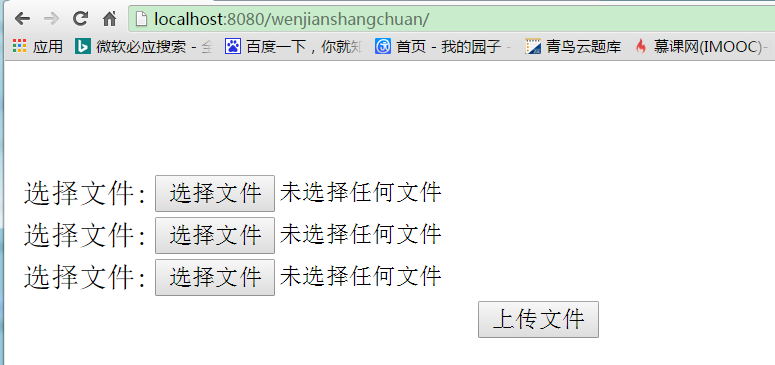
选择文件后
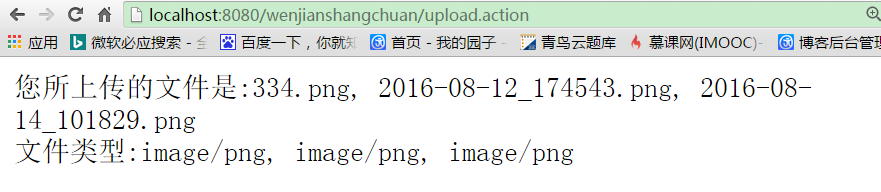
文件下载
编写jsp页面
<%@ page language="java" import="java.util.*" pageEncoding="utf-8"%> <% String path = request.getContextPath(); String basePath = request.getScheme()+"://"+request.getServerName()+":"+request.getServerPort()+path+"/"; %> <!DOCTYPE HTML PUBLIC "-//W3C//DTD HTML 4.01 Transitional//EN"> <html> <head> <base href="<%=basePath%>"> <title>My JSP 'index.jsp' starting page</title> </head> <body> <a href="download.action?fileName=1.jpg">点击此处下载文档</a> </body> </html>
创建FileDownAction类
package action; import java.io.BufferedInputStream; import java.io.FileInputStream; import java.io.FileNotFoundException; import java.io.IOException; import java.io.InputStream; import org.apache.struts2.ServletActionContext; import com.opensymphony.xwork2.ActionSupport; public class FileDownAction extends ActionSupport { //读取下载文件的目录 private String inputPath; //下载的文件名 private String FileName; //读取下载文件的输入流 private InputStream inputStream; //下载文件的类型 private String conetntType; //创建InputStream输入流 public InputStream getInputStream() throws IOException { System.out.println("123"); String path=ServletActionContext.getServletContext().getRealPath(inputPath); return new BufferedInputStream(new FileInputStream(path+"\"+FileName)); } @Override public String execute() throws Exception{ return SUCCESS; } public String getInputPath() { return inputPath; } public String getFileName() { return FileName; } public String getConetntType() { return conetntType; } public void setInputPath(String inputPath) { this.inputPath = inputPath; } public void setFileName(String fileName) { FileName = fileName; } public void setInputStream(InputStream inputStream) { this.inputStream = inputStream; } public void setConetntType(String conetntType) { this.conetntType = conetntType; } }
编写配置文件struts.xml
<?xml version="1.0" encoding="UTF-8" ?> <!DOCTYPE struts PUBLIC "-//Apache Software Foundation//DTD Struts Configuration 2.3//EN" "http://struts.apache.org/dtds/struts-2.3.dtd"> <struts> <constant name="struts.devMode" value="true"></constant> <package name="default" namespace="/" extends="struts-default"> <action name="download" class="action.FileDownAction"> <param name="inputPath">/image</param> <result name="success" type="stream"> <param name="contentType">application/octet-stream</param> <param name="inputName">inputStream</param> <param name="contentDisposition">attachment;Filename="${FileName}"</param> <param name="bufferSize">4096</param> </result> </action> </package> </struts>
最后在webRoot目录下创建image文件里面保存下载用到的文件
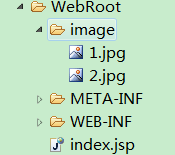
实现效果
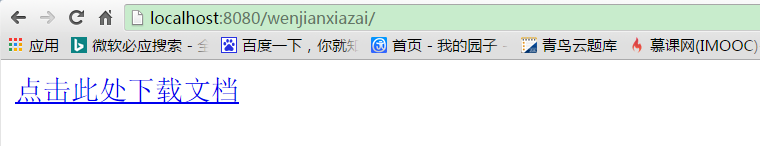
点击文件下载
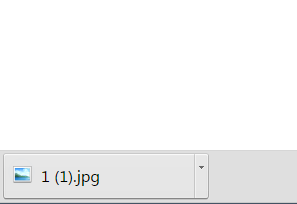
附加
导入jar包
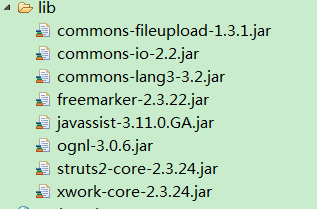
web.xml配置
<?xml version="1.0" encoding="UTF-8"?> <web-app version="2.5" xmlns="http://java.sun.com/xml/ns/javaee" xmlns:xsi="http://www.w3.org/2001/XMLSchema-instance" xsi:schemaLocation="http://java.sun.com/xml/ns/javaee http://java.sun.com/xml/ns/javaee/web-app_2_5.xsd"> <display-name></display-name> <filter> <filter-name>struts2</filter-name> <filter-class>org.apache.struts2.dispatcher.ng.filter.StrutsPrepareAndExecuteFilter</filter-class> </filter> <filter-mapping> <filter-name>struts2</filter-name> <url-pattern>/*</url-pattern> </filter-mapping> <welcome-file-list> <welcome-file>index.jsp</welcome-file> </welcome-file-list> </web-app>