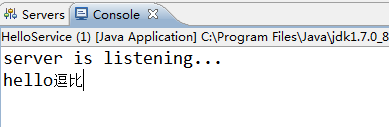什么是webService
WebService,顾名思义就是基于Web的服务。它使用Web(HTTP)方式,接收和响应外部系统的某种请求。从而实现远程调用.
1:从WebService的工作模式上理解的话,它跟普通的Web程序(比如ASP、JSP等)并没有本质的区别,都是基于HTTP传输协议的程序。
2:WebService所使用的数据均是基于XML格式的。目前标准的WebService在数据格式上主要采用SOAP协议。SOAP协议实际上就是一种基于XML编码规范的文本协议。
方案一:在地址栏输入URL,http://ws.webxml.com.cn/WebServices/MobileCodeWS.asmx?wsdl


方案二:通过Java代码实现
打开cmd命令:------》cd到c盘根目录------》wsimport -s . http://ws.webxml.com.cn/WebServices/MobileCodeWS.asmx?wsdl。并在C盘根目录下生成一系列java类。并运用到项目中,进行测试
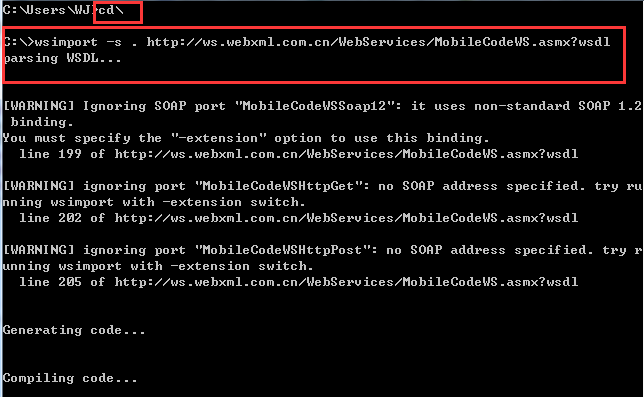

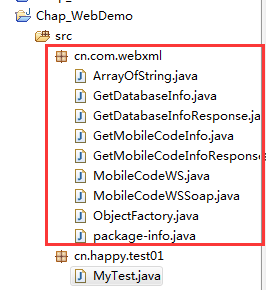
测试类:
public class MyTest {
public static void main(String[] args) {
MobileCodeWS ws=new MobileCodeWS();
MobileCodeWSSoap soap=ws.getMobileCodeWSSoap();
String address=soap.getMobileCodeInfo("13225788", "");
System.out.println(address);
}
}
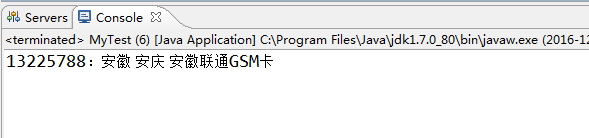
方案三:使用JAX-WS发布服务
①定义服务器类以及方法[HelloService]
使用@WebService注解,标识一个java类或一个接口作为一个服务
/*
* @WebService注解,标识一个java类或一个接口作为一个服务,一旦被标注@WebService,他就不是一个普通的
* 接口,他被称作服务端点接口(Service Endpoint Interface)
*/
@WebService
public class HelloService {
public void say(String name) {
System.out.println("hello" + name);
}
public static void main(String[] args) {
Endpoint.publish("http://192.168.0.2:40000/hello", new HelloService());
System.out.println("server is listening...");
}
}
服务正在监听...
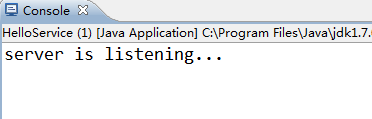
在浏览器中测试:
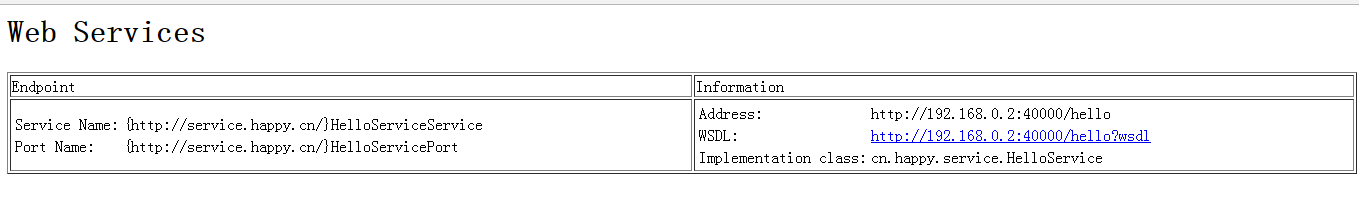
② 同理 cmd命令解析该文档的类或方法[客户端]

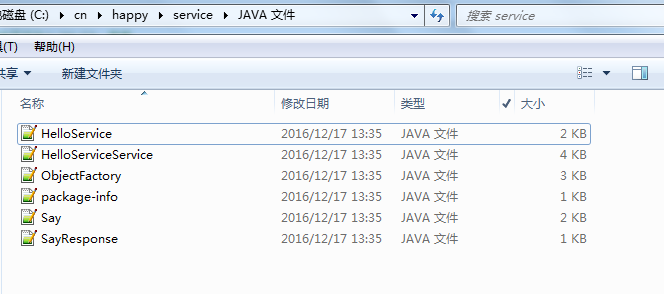
新建一个工程,运用这些类,进行测试
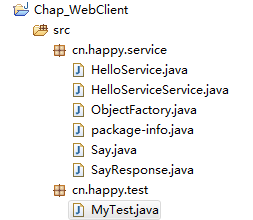
MyTest测试类:
public class MyTest { public static void main(String[] args) { HelloServiceService service=new HelloServiceService(); HelloService hs = service.getHelloServicePort(); hs.say("逗比"); } }