使用了大半年的 mongodb ,最近在公司的新项目中应用,在 mac 上安装 mongodb 时发现始终安装不了,一直在报下面这样的错误:
brew install mongodb
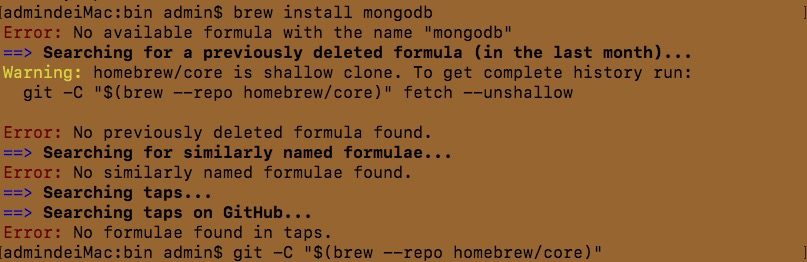
升级 brew 也不行,这个 mac 机上从未安装过 mongodb,但从错误信息中提示却是要卸载它,真是醉了。
从2019年9月2日开始 ,HomeBrew 也从核心仓库 (#43770) 当中移除了mongodb 模块
不过,幸运的是 mongodb 团队还在维护社区版的 Homebrew,最后还是从Stack Overflow 上查找到答案:
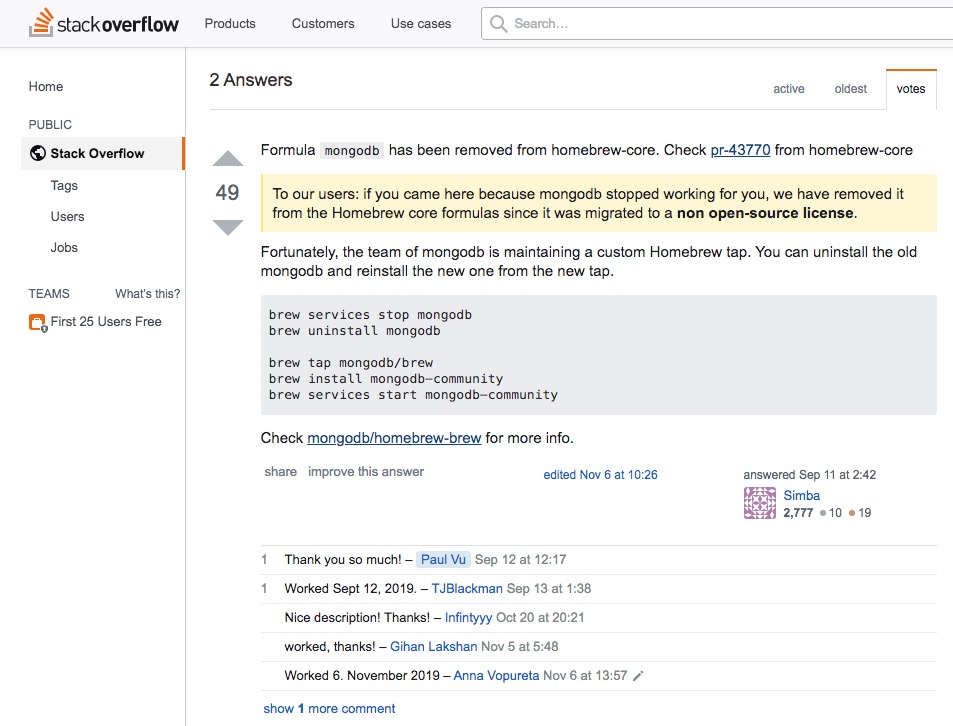
为了搞清楚这些是啥意思,查看了 homebrew-brew gitHub。
- 在安装社区版前要先执行:brew tap mongodb/brew 这个过程有点久,我装过可能需要30分钟左右。
- 安装最新社区版:brew reinstall mongodb-community
- 启动 mongodb-community 服务:
brew services start mongodb-community ,提示 “Service `mongodb-community` already started”,说明服务启动成功
mongodb-community 命令区别 mongodb
- 启动服务:brew services start mongodb-community
- 重启服务: brew services restart mongodb-community
- 停止服务:brew services stop mongodb-community
- 安装某个版本:brew install mongodb-community@x.x.x
- 手动启动服务:mongod --config /usr/local/etc/mongod.conf
文件路径:
-
配置文件:/usr/local/etc/mongod.conf 日志目录路径:/usr/local/var/log/mongodb数据目录路径:/usr/local/var/mongodb
这样 MongoDB 服务就安装和启动好了。
将 MongoDB 下载到本地,mongodb-osx-ssl-x86_64-4.0.13.tgz 我下载的是这个版本,解压后,新建目录,将解压后的文件存放在里面。
我的目录为:/Volumes/code/localhost/node/mongodb/bin
- 创建存储数据库文件
data
在任意盘符根目录下创建一个 data 目录,用来存放数据库文件。 mongoDB 会自动把自己安装位置的盘符根目录下的 data 文件夹作为自己的数据存储目录,这里也可以直接在安装位置所在盘符创建,我是在 bin 目录下创建的 data 目录。
新开一个 shell,指定 db 路径:
进入 /Volumes/code/localhost/node/mongodb/bin 目录 ,输入 mongod,会看到 :
MongoDB starting : pid=942 port=27017 dbpath=/data/db 64-bit
db version v4.2.1
git version: edf6d45851c0b9ee15548f0f847df141764a317e
。。。
说明 db 启动成功了!!
如果 data 目录在其它位置,需要指定 data 目录路径,输入 mongod --dbpath 路径
- 连接数据库 npm run start
在 server.js 中,进行配置:
const mongoose = require('mongoose');
const mongoClient = require('mongodb').MongoClient;
// db
const dburl = "mongodb://127.0.0.1:27017/local";
mongoClient.connect(dburl, (err, db) => {
if (err) {
console.log('数据库连接失败!');
return;
};
console.log(db);
});
在 package.json 中,进行配置:
"scripts": { "server": "node server.js", "start": "nodemon server.js" },
const dburl = "mongodb://127.0.0.1:27017/local";
默认情况下,db 启动成功后,本地会有三个表 admin / config / local
> show dbs admin 0.000GB config 0.000GB local 0.000GB >
- 查看 db 配置信息 npm run start ,成功的启动 服务并连接 db
> web@1.0.0 start /Volumes/code/localhost/node/web > nodemon server.js [nodemon] 1.19.4 [nodemon] to restart at any time, enter `rs` [nodemon] watching dir(s): *.* [nodemon] watching extensions: js,mjs,json [nodemon] starting `node server.js` (node:1009) DeprecationWarning: current Server Discovery and Monitoring engine is deprecated, and will be removed in a future version. To use the new Server Discover and Monitoring engine, pass option { useUnifiedTopology: true } to the MongoClient constructor. Successful! 访问地址为 http://127.0.0.1:3000 MongoClient { _events: [Object: null prototype] {}, _eventsCount: 0, _maxListeners: undefined, s: { url: 'mongodb://127.0.0.1:27017/local', options: { servers: [Array], caseTranslate: true, dbName: 'local', socketTimeoutMS: 360000, connectTimeoutMS: 30000, retryWrites: true, useRecoveryToken: true, readPreference: [ReadPreference], promiseLibrary: [Function: Promise] }, promiseLibrary: [Function: Promise], dbCache: Map {}, sessions: Set {}, writeConcern: undefined, namespace: MongoDBNamespace { db: 'admin', collection: undefined } }, topology: Server { _events: [Object: null prototype] { serverOpening: [Function], serverDescriptionChanged: [Function], serverHeartbeatStarted: [Function], serverHeartbeatSucceeded: [Function], serverHeartbeatFailed: [Function], serverClosed: [Function], topologyOpening: [Function], topologyClosed: [Function], topologyDescriptionChanged: [Function], commandStarted: [Function], commandSucceeded: [Function], commandFailed: [Function], joined: [Function], left: [Function], ping: [Function], ha: [Function], authenticated: [Function], error: [Function], timeout: [Function], close: [Function], parseError: [Function], open: [Function], fullsetup: [Function], all: [Function], reconnect: [Function] }, _eventsCount: 25, _maxListeners: Infinity, clientInfo: { driver: [Object], os: [Object], platform: 'Node.js v12.11.1, LE' }, s: { coreTopology: [Server], sCapabilities: null, clonedOptions: [Object], reconnect: true, emitError: true, poolSize: 5, storeOptions: [Object], store: [Store], host: '127.0.0.1', port: 27017, options: [Object], sessionPool: [ServerSessionPool], sessions: Set {}, promiseLibrary: [Function: Promise] } } }