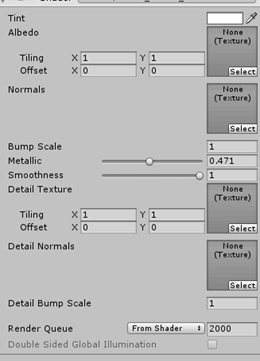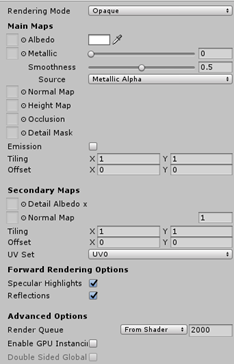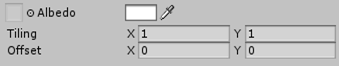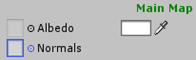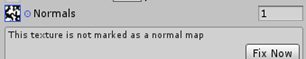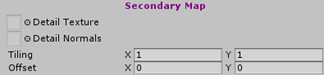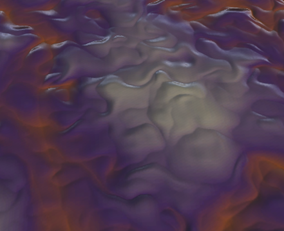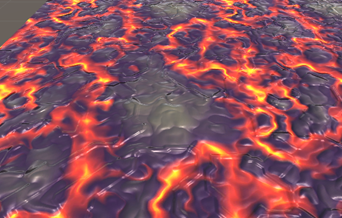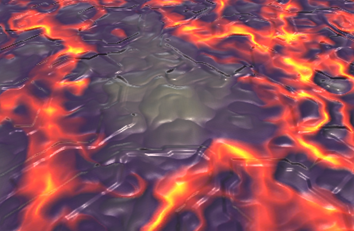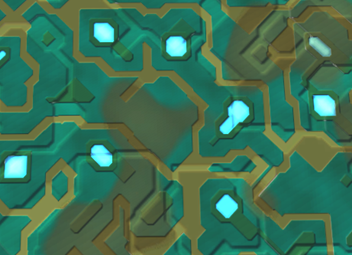自定义Shader GUI面板拓展
混合金属与非金属效果
非均匀平滑
表面自发光
GUI拓展有两篇文章,主要方便给策划和美术使用。
1 自定义界面
自定义Shader界面功能,与自定义GUI面板类似,区别在于重实现函数不同。
1.1 myLightingShader vs standard
1.1 ShaderGUI 拓展
创建一脚本继承UnityEditor.ShaderGUI,脚本放入Editor文件夹下
using UnityEngine;
namespace GUIExtension
{
public class MyCustomShaderGUI : UnityEditor.ShaderGUI
{
}
}
同时在需要修改面板界面的Shader文件内,引用该类文件。注意命名空间也要带上
Shader "Custom/Custom/Shader_GUIExtension"
{
SubShader{}
SubShader{}
SubShader{}
//只能放在所有SubShader最后调用
CustomEditor "GUIExtension.MyCustomShaderGUI"
}
同时再次查看ShaderGUI有哪些虚函数可供重写。
using UnityEngine;
namespace UnityEditor
{
public abstract class ShaderGUI
{
protected ShaderGUI();
// 参数:
// propertyName:Name of the material property.
// properties: OnGUI函数引用地址传递.
// 返回结果: 没找到返回null.
protected static MaterialProperty FindProperty(string propertyName, MaterialProperty[] properties);
// 参数:
// propertyName:Name of the material property.
// properties:The array of available properties.
// propertyIsMandatory:值true且没有找到对应property就抛出异常
// 返回结果:同上
protected static MaterialProperty FindProperty(string propertyName, MaterialProperty[] properties, bool propertyIsMandatory);
// 摘要:给这个材质选一个新shader时的回调
public virtual void AssignNewShaderToMaterial(Material material, Shader oldShader, Shader newShader);
// 参数:
// materialEditor:当前材质面板
// properties:当前选中的shader所有properties.
public virtual void OnGUI(MaterialEditor materialEditor, MaterialProperty[] properties);
public virtual void OnMaterialInteractivePreviewGUI(MaterialEditor materialEditor, Rect r, GUIStyle background); //预览 public virtual void OnMaterialPreviewGUI(MaterialEditor materialEditor, Rect r, GUIStyle background); //预览 public virtual void OnMaterialPreviewSettingsGUI(MaterialEditor materialEditor); } }
第一个重实现函数就是:OnGUI
1.2 创建文本
创建文本与GUI拓展创建文本类似,统一使用GUILayout
public override void OnGUI(MaterialEditor materialEditor, MaterialProperty[] properties) { DoMain(); } void DoMain() { GUILayout.Label("Main Map"); }
1.2 label 演示
GUILayout.Label有多个重载函数,可以为文字指定各种颜色、字体、格式等效果。
1.3 文字效果
1.3 显示Albedo纹理属性
选中当前材质后,若材质使用的Shader调用了GUI拓展,则会自动读取该Shader的所有属性。通过重实现OnGUI函数后,获取其参数地址就能读取。
MaterialEditor MaterialEditor;
MaterialProperty[] materialProperties;
//MaterialEditor是面板实例
//该shader所有properties public override void OnGUI(MaterialEditor materialEditor, MaterialProperty[] properties) { this.MaterialEditor = materialEditor; this.materialProperties = properties; }
查找Albedo属性,并将其显示出来。Albedo是一个Texture纹理属性,对应一张纹理和名称描述,可使用FindProperty和GUIContent容器
void AlbedoPropertyShow() { MaterialProperty albedo = FindProperty("_MainTex", materialProperties, true); //displayName是shader内手写好的名字 GUIContent content = new GUIContent(albedo.displayName, albedo.textureValue, "this is a main texture"); MaterialEditor.TexturePropertySingleLine(content, albedo); }
1.4 Albedo纹理,tooltip
然后给该纹理增加色调Tint显示
void AlbedoPropertyShow() { MaterialProperty albedo = FindProperty("_MainTex", MaterialProperties, true);MaterialProperty tint = FindProperty("_Tint", MaterialProperties, true);
//displayName是shader内手写好的名字 GUIContent content = new GUIContent(albedo.displayName, albedo.textureValue, "this is a main texture"); //重载函数 MaterialEditor.TexturePropertySingleLine(content, albedo,tint
); }
1.5 色调和偏移
1.4 代码合并优化-略
1.5 显示Normal纹理属性
同理,有一个点在于bumpScale属性显示,假如没有指定纹理时就不想显示BumbScale属性。
void NormalShow() { MaterialProperty normal = FindProperty("_NormalMap", MaterialProperties, true); //没有纹理时不想显示bumpscale MaterialProperty bumpScale = null; if(normal.textureValue != null) bumpScale = FindProperty("_BumpScale", MaterialProperties, true); MaterialEditor.TexturePropertySingleLine(MakeGUIContent(normal), normal, bumpScale); }
1.6 隐藏属性
1.6 显示金属和平滑值属性
这两个值主要作用于MainTex纹理,应该放在其之后位置显示。
void SpecialShaderPropertyShow(string propertyName,string tooltip = null) { MaterialProperty metallic = FindProperty(propertyName, MaterialProperties, true); MaterialEditor.ShaderProperty(metallic, MakeLabelGUIContent(metallic, tooltip)); } void MetallicShow() { SpecialShaderPropertyShow("_Metallic"); } void SmoothnessShow() { SpecialShaderPropertyShow("_Smoothness"); }
1.7 property show
//必须包围使用, 先缩进后恢复,不然会影响后面的显示
EditorGUI.indentLevel += 2;
MaterialEditor.ShaderProperty(metallic, MakeLabelGUIContent(metallic, tooltip));
EditorGUI.indentLevel -= 2;
1.8 缩进
1.7 显示第二细节纹理
同理,不贴代码了。
1.8 secondary map show
2 金属纹理
如何混合金属与非金属纹理,两个不同光泽的纹理如何混合?
2.1没有金属纹理,质感稍显油腻
2.1 使用Metallic 纹理
一般可以用灰度图标记金属色、凹凸(视差)色。金属标记为1白色,非金属向0趋近黑色。因此采样灰度图、高度图alpha与diffuse混合。接着扩展GUI-略
//...
[NoScaleOffset]_MetallicMap("MetallicMap", 2D) = "white"{}
float GetMetallic(Interpolators i) { return tex2D(_MetallicMap, i.uv.xy).r * _Metallic; }
2.2 油腻感降低
2.2-2.3 Metallic纹理存在就隐藏metallic slider - 略
2.4 定义Metallic的Shader关键字
当使用metallicMap时就不能再使用metallicValue滑条,如不就会导致双倍叠加。所以可以用Shader关键字来决定使用二者之一。MaterialEditor.target是当前inspector面板material实例,增加关键字可以使用Material.EnableKeyword,禁用Material.DisableKeyword。
void SetKeyword(string keyword, bool enable) { if(enable) targetMaterial.EnableKeyword(keyword); else targetMaterial.DisableKeyword(keyword); }
自定义命名约定:_XXX_XX_...。而#pragma multi_compile指令会自动纳入已定义的关键字生成shader变体。
2.5 打开Debug模式查看
2.3 enable keyword
2.6 使用自定义Keyword(Features)
#pragma multi_compile _ _MATALLIC_MAP
使用multi_compile指令然后分别查看变体编译:
1 有没有使用Matallic贴图都会编译出如下排列组合
8 keyword variants used in scene: <no keywords defined> _MATALLIC_MAP VERTEXLIGHT_ON VERTEXLIGHT_ON _MATALLIC_MAP SHADOWS_SCREEN SHADOWS_SCREEN _MATALLIC_MAP SHADOWS_SCREEN VERTEXLIGHT_ON SHADOWS_SCREEN VERTEXLIGHT_ON _MATALLIC_MAP
可是,multi_compile指令会生成所有可能的排列组合变体,这些要花费大量时间编译,而且有些keywords确实没使用。对于自定义的shader keywords可以使用shader_feature编译指令优化哪些没有使用的关键字,不生成变体,同时在构建时也会检查关键字是否被使用。
2 shader_feature没有使用Matallic贴图,变体数量降低:
4 keyword variants used in scene: <no keywords defined> VERTEXLIGHT_ON SHADOWS_SCREEN SHADOWS_SCREEN VERTEXLIGHT_ON
1、对于shader_feature最佳食用方法就是在编辑器模式,人工配置material面板属性自动收集变体。 2、如果要在runtime使用shader_feature,就要确保所有的shader变体都被构建进应用内。当然这也是很完美的方案,但是一定要确保能够手动收集所有变体 3、对于第二点的稍次解决方案就是使用muti_compile指令
根据关键字启用,自动获取
float GetMetallic(Interpolators i) { #if defined(_METALLIC_MAP) return tex2D(_MetallicMap, i.uv.xy).r; #else return _Metallic; #endif }
2.7 ChangeCheck检查
现在每帧调用OnGUI,会重复执行所有方法。理论上只有当material面板属性被改变了,调用执行内部方法。Unity提供了EditorGUI.BeginChaneCheck和EditorGUI.EndChangeCheck方法。这两个方法需要匹配使用,begin在要检查之前的位置调用,end在结束时检查:若有修改返回true
void MetallicMapShow() { EditorGUI.BeginChangeCheck(); MaterialProperty mp = MakerMapWithScaleShow("_MetallicMap", "_Metallic", true); if(EditorGUI.EndChangeCheck()){ SetKeyword("_METALLIC_MAP", mp.textureValue); } }
3 光滑纹理
类似金属纹理,光滑纹理也是一张灰度图。金属部分很光滑,其他部分很粗糙。Unity提供的standardShader是采样了纹理的alpha通道,而事实上它要求金属和光滑值合并在同一张金属贴图的不同通道(这也给了一个很好的工作流提示)。好处:一是不用采样两次;二是DXT5压缩会分离RGB和A通道。当然这在两者都需要之下。
float GetSmoothness(Interpolators i) { #if defined(_METALLIC_MAP) return tex2D(_MetallicMap, i.uv.xy).a * _Smoothness; #else return _Smoothness; #endif }
3.1 金属_光滑纹理
效果缺点:DXT5nm纹理压缩法线贴图会造成伪影。尖锐的对角边没有与UV轴对齐,不能正确地近似。电路中是这种压缩最糟糕的情况。这种缺点在金属和非常光滑的表面上变得清晰可见。
3.2 边缘伪影
3.2 Albedo与smoothness结合
第一个工作流:对于金属质感材质总是需要Metallic,同时也肯定需要smoothness增强平滑感。
第二个工作流:不要金属质感而要平滑,可以把smoothness放进Albedo纹理alpha通道。这种情况适用不需要金属的不透明材质。
3.3 关键字选择
对于多个工作流,能提供一个下拉列表项匹配就很方便。
enum SmoothnessSource {
Uniform, Albedo, Metallic
}
当使用Uniform代表没有关键字写入。当Albedo代表包含光滑度的albedo纹理;当metallic代表包含光滑度的metallic纹理。Material实例提供了IsKeywordEnabled函数检测关键字启用。
void SmoothnessShow()
{
Switchkeyword source = Switchkeyword.UNIFORM;
if (IsKeyEnable(keyword_smoothness_albedo))
source = Switchkeyword.SMOOTHNESS;
if(IsKeyEnable(keyword_smoothness_metallic))
source = Switchkeyword.METALLIC;
//必须包围使用, 先缩进后恢复,不会影响后面的显示 EditorGUI.indentLevel += 2; MakeShaderSpecialPropertyShow("_Smoothness"); EditorGUI.indentLevel += 1; GUIContent gc = new GUIContent("Source");
EditorGUI.BeginChangeCheck();
EditorGUI.indentLevel += 1;
GUIContent gc = new GUIContent("Source");
//在这里开始检查是否手动修改了下拉单元,然后设置对应的关键字
EditorGUI.BeginChangeCheck();
source = (Switchkeyword)EditorGUILayout.EnumPopup(gc, source);
if (EditorGUI.EndChangeCheck())
{
//RecordAction("123124");//取消
SetKeyword(keyword_smoothness_metallic, source == Switchkeyword.METALLIC);
SetKeyword(keyword_smoothness_albedo, source == Switchkeyword.SMOOTHNESS);
}
EditorGUI.indentLevel -= 3;
}
3.4 支持取消-不重要略
Unity提供了MaterialEditor.RegisterPropertyChangeUndo函数取消
3.5 Smoothness变体使用
#pragma shader_feature _ _SMOOTHNESS_ALBEDO _SMOOTHNESS_METALLIC
先检查是否使用albedo关键字作为平滑,然后检查smoothness和metallic作为平滑(当开启金属肯定会有平滑需求)。然后与_Smoothness叠加。叠加:1不变,拉动滑条能二次调节。叠加这是一种效果算法,是经验公式,写的多、积累的多了,自然就能写出自己的经验公式。
float GetSmoothness(Interpolators i) { float smoothness = 1; #if defined(_SMOOTHNESS_ALBEDO) smoothness = tex2D(_MainTex, i.uv.xy).a; #elif defined(_SMOOTHNESS_METALLIC) && defined(_METALLIC_MAP) smoothness = tex2D(_MetallicMap, i.uv.xy).a ; #endif return smoothness* _Smoothness
; }
3.6 查看Smoothness_Albedo
3.3 uniform vs albedo
4 自发光
通过模拟材质表面光源效果,只需要在basePase采样一次即可。
[NoScaleOffset]_EmissionMap("EmissionMap", 2D) = "white"{}
_Emission("Emission", Color) = (0,0,0)//默认黑色,叠加
//base pass
#pragma shader_feature _ _EMISSION_MAP
//自发光采样
float3 GetEmission(Interpolators i) { #ifdef FORWARD_BASE_PASS #ifdef _EMISSION_MAP return tex2D(_EmissionMap, i.uv.zw).rgb; #else return _Emission; #endif #endif return 0; }
//片元函数
final.rgb += GetEmission(i);
4.1 emission
4.1 HDR Emission
HDR:颜色的RGB分量可以大于1,创建bloom效果。
Unity中MaterialEditor正好提供了TexturePropertyWithHDRColor函数,需要参数一是颜色范围;参数二是否需要alpha通道。
颜色范围有ColorPickerHDRConfig对象声明,亮度范围和曝光范围。先取StandardShader数值(0,99, 1/99, 3)
Rect r = MaterialEditor.TexturePropertyWithHDRColor
(
MakeMapGUIContent(mapinfo, null),
mapinfo,
bumpScale,
config,
false
);