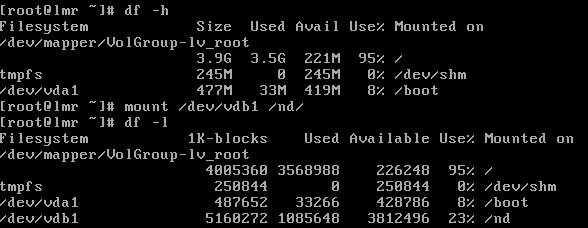[root@bass virhost]# qemu-img create -f raw 5g.raw 5G Formatting '5g.raw', fmt=raw size=5368709120 [root@bass virhost]# cp 5g.raw [root@bass virhost]# cp 5g.raw 5g.raw.bak
23lmr为虚机名 注意/home/virhost/5g.raw新增的磁盘必是绝对路径!!!
[root@bass virhost]# virsh attach-disk 23lmr /home/virhost/5g.raw vdb --cache none#vdb可以是(vdc,vda,vdb,vde等) Disk attached successfully [root@lmr lnmp]# fdisk -l Disk /dev/vda: 5368 MB, 5368709120 bytes 16 heads, 63 sectors/track, 10402 cylinders Units = cylinders of 1008 * 512 = 516096 bytes Sector size (logical/physical): 512 bytes / 512 bytes I/O size (minimum/optimal): 512 bytes / 512 bytes Disk identifier: 0x000a136a Device Boot Start End Blocks Id System /dev/vda1 * 3 1018 512000 83 Linux Partition 1 does not end on cylinder boundary. /dev/vda2 1018 10403 4729856 8e Linux LVM Partition 2 does not end on cylinder boundary. Disk /dev/mapper/VolGroup-lv_root: 4303 MB, 4303355904 bytes 255 heads, 63 sectors/track, 523 cylinders Units = cylinders of 16065 * 512 = 8225280 bytes Sector size (logical/physical): 512 bytes / 512 bytes I/O size (minimum/optimal): 512 bytes / 512 bytes Disk identifier: 0x00000000 Disk /dev/mapper/VolGroup-lv_swap: 536 MB, 536870912 bytes 255 heads, 63 sectors/track, 65 cylinders Units = cylinders of 16065 * 512 = 8225280 bytes Sector size (logical/physical): 512 bytes / 512 bytes I/O size (minimum/optimal): 512 bytes / 512 bytes Disk identifier: 0x00000000 Disk /dev/vdb: 5368 MB, 5368709120 bytes 16 heads, 63 sectors/track, 10402 cylinders Units = cylinders of 1008 * 512 = 516096 bytes Sector size (logical/physical): 512 bytes / 512 bytes I/O size (minimum/optimal): 512 bytes / 512 bytes Disk identifier: 0x00000000
[root@lmr lnmp]# fdisk /dev/vdb
Device contains neither a valid DOS partition table, nor Sun, SGI or OSF disklabel
Building a new DOS disklabel with disk identifier 0x30dadc82.
Changes will remain in memory only, until you decide to write them.
After that, of course, the previous content won't be recoverable.
Warning: invalid flag 0x0000 of partition table 4 will be corrected by w(rite)
WARNING: DOS-compatible mode is deprecated. It's strongly recommended to
switch off the mode (command 'c') and change display units to
sectors (command 'u').
Command (m for help): n
Command action
e extended
p primary partition (1-4)
p
Partition number (1-4): 1
First cylinder (1-10402, default 1):
Using default value 1
Last cylinder, +cylinders or +size{K,M,G} (1-10402, default 10402):
Using default value 10402
Command (m for help): w
The partition table has been altered!
Calling ioctl() to re-read partition table.
Syncing disks.
[root@lmr lnmp]# mkfs.ext3 /dev/vdb1 mke2fs 1.41.12 (17-May-2010) Filesystem label= OS type: Linux Block size=4096 (log=2) Fragment size=4096 (log=2) Stride=0 blocks, Stripe width=0 blocks 327680 inodes, 1310720 blocks 65536 blocks (5.00%) reserved for the super user First data block=0 Maximum filesystem blocks=1342177280 40 block groups 32768 blocks per group, 32768 fragments per group 8192 inodes per group Superblock backups stored on blocks: 32768, 98304, 163840, 229376, 294912, 819200, 884736 Writing inode tables: done Creating journal (32768 blocks): done Writing superblocks and filesystem accounting information: done This filesystem will be automatically checked every 37 mounts or 180 days, whichever comes first. Use tune2fs -c or -i to override. [root@lmr lnmp]# fdisk -l Disk /dev/vda: 5368 MB, 5368709120 bytes 16 heads, 63 sectors/track, 10402 cylinders Units = cylinders of 1008 * 512 = 516096 bytes Sector size (logical/physical): 512 bytes / 512 bytes I/O size (minimum/optimal): 512 bytes / 512 bytes Disk identifier: 0x000a136a Device Boot Start End Blocks Id System /dev/vda1 * 3 1018 512000 83 Linux Partition 1 does not end on cylinder boundary. /dev/vda2 1018 10403 4729856 8e Linux LVM Partition 2 does not end on cylinder boundary. Disk /dev/mapper/VolGroup-lv_root: 4303 MB, 4303355904 bytes 255 heads, 63 sectors/track, 523 cylinders Units = cylinders of 16065 * 512 = 8225280 bytes Sector size (logical/physical): 512 bytes / 512 bytes I/O size (minimum/optimal): 512 bytes / 512 bytes Disk identifier: 0x00000000 Disk /dev/mapper/VolGroup-lv_swap: 536 MB, 536870912 bytes 255 heads, 63 sectors/track, 65 cylinders Units = cylinders of 16065 * 512 = 8225280 bytes Sector size (logical/physical): 512 bytes / 512 bytes I/O size (minimum/optimal): 512 bytes / 512 bytes Disk identifier: 0x00000000 Disk /dev/vdb: 5368 MB, 5368709120 bytes 16 heads, 63 sectors/track, 10402 cylinders Units = cylinders of 1008 * 512 = 516096 bytes Sector size (logical/physical): 512 bytes / 512 bytes I/O size (minimum/optimal): 512 bytes / 512 bytes Disk identifier: 0xc1594d7d Device Boot Start End Blocks Id System /dev/vdb1 1 10402 5242576+ 83 Linux
编辑配置文件:
[root@bass ~]# virsh edit 23lmr
Domain 23lmr XML configuration not changed.
--------------------------------------
<disk type='file' device='disk'>
<driver name='qemu' type='raw' cache='none'/>
<source file='/home/virhost/23lnmp_memache_redis.raw'/>
<target dev='vda' bus='virtio'/>
<address type='pci' domain='0x0000' bus='0x00' slot='0x05' function='0x0'/>
</disk>
#在磁盘代码的后面加上下面的代码
<disk tpye='file' device='disk'>
<driver name='qemu' type='raw' cache='none'/>
<source file='/home/virhost/5g.raw'/>
<target dev='vdb' bus='virtio'/>
</disk>
如果不加入上框内的代码重启后会,无法挂载磁盘,并无法启动成功!!!
创建挂载点:
[root@lmr lnmp]# mkdir /nd
[root@lmr lnmp]# mount /dev/vdb1 /nd
[root@lmr lnmp]# df -h
Filesystem Size Used Avail Use% Mounted on
/dev/mapper/VolGroup-lv_root
3.9G 3.2G 502M 87% /
tmpfs 245M 0 245M 0% /dev/shm
/dev/vda1 477M 33M 419M 8% /boot
/dev/vdb1 5.0G 139M 4.6G 3% /nd
系统启动,自动挂载数据盘
查看磁盘UUID信息:
[root@lmr lnmp]# blkid /dev/vda1: UUID="34e5bf8b-5152-4d91-9ebf-8f98217395d3" TYPE="ext4" /dev/vda2: UUID="MpbaAJ-JfHb-GXvj-BEEu-wFD2-XSUX-5AbirT" TYPE="LVM2_member" /dev/mapper/VolGroup-lv_root: UUID="1a94c909-6e3a-4cf8-bd62-e3d5e298aa93" TYPE="ext4" /dev/mapper/VolGroup-lv_swap: UUID="01c6ea43-dc10-44d9-87df-ba308b94ebac" TYPE="swap" /dev/vdb1: UUID="06dd7613-4629-4964-a56a-b75f583b6030" TYPE="ext3"
编辑系统分区表
vi /etc/fstab # # /etc/fstab # Created by anaconda on Mon Jul 11 09:48:39 2016 # # Accessible filesystems, by reference, are maintained under '/dev/disk' # See man pages fstab(5), findfs(8), mount(8) and/or blkid(8) for more info # /dev/mapper/VolGroup-lv_root / ext4 defaults 1 1 UUID=34e5bf8b-5152-4d91-9ebf-8f98217395d3 /boot ext4 defaults 1 2 UUID=06dd7613-4629-4964-a56a-b75f583b6030 /nd ext3 defaults 1 2 /dev/mapper/VolGroup-lv_swap swap swap defaults 0 0 tmpfs /dev/shm tmpfs defaults 0 0 devpts /dev/pts devpts gid=5,mode=620 0 0 sysfs /sys sysfs defaults 0 0 proc /proc proc defaults 0 0
重启动 -----》制动挂载成功
[root@lmr ~]# df -h
Filesystem Size Used Avail Use% Mounted on
/dev/mapper/VolGroup-lv_root
3.9G 3.2G 502M 87% /
tmpfs 245M 0 245M 0% /dev/shm
/dev/vda1 477M 33M 419M 8% /boot
/dev/vdb1 5.0G 139M 4.6G 3% /nd
!!!!!!!!!!!注意重reboot没问题,但关机后(包括正常关机),再开启就会报错(如果不在虚机的配置文件中添加相关代码,的情况下会报错,并无法启动),如下图:
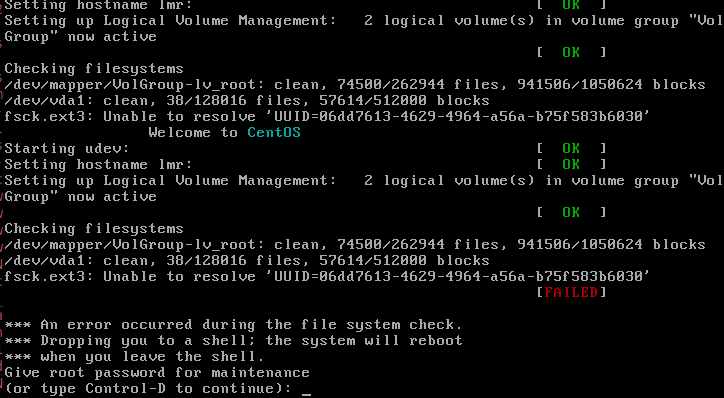
这种情况下输入密码( 是指root的密码),会进入,但在这种模式下,所有的文件都是只读的(root),解决方法:
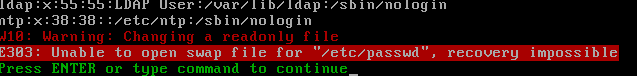
mount -o remount,rw /
执行这条命令后,权限恢复正常
注释/etc/fstab 中的挂载项,如下图
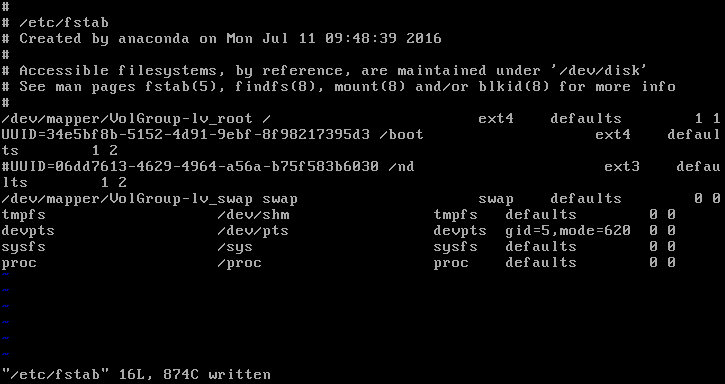
在实体机上执行如下命令:
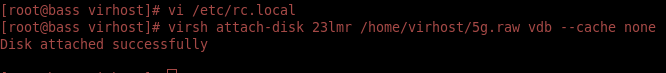
重新去掉/etc/fstab 中注释掉的挂载项前面的#号