第一步:创建Asp.net应用程序
在VS中,点击文件->新建->项目,按如图方式选择并输入:

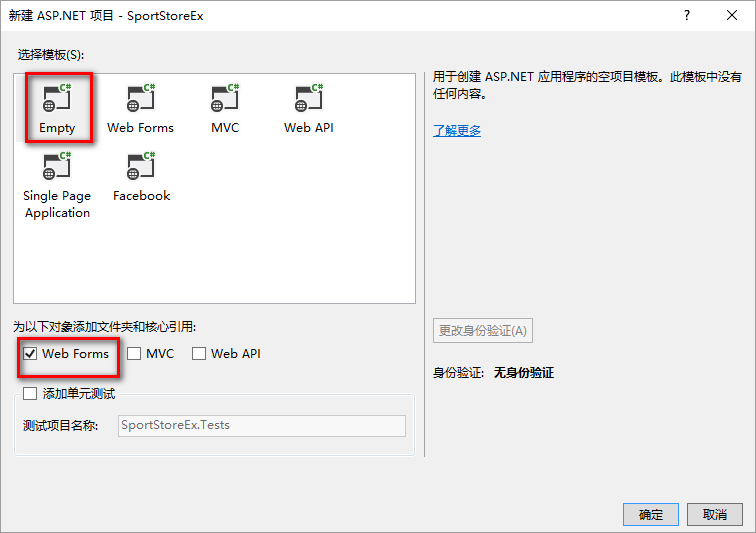
第二步:新建产品浏览网页窗体Listing.aspx:
在项目SportsStoreEx上点击右键,选中”添加“->”添加Web窗体“:

第三步:添加数据库
先点击下载SportStore数据库脚本,打开Sql Sever Managment Studio,登陆数据库服务器,在SSMS中打开SportStore数据库脚本,点击SSMS工具栏上的红色感叹号,运行脚本,SportStore数据库即建成,并有数据表Products,表中也有数据了。
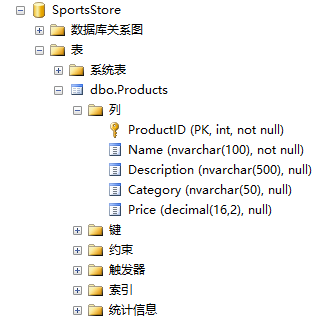
第四步:在项目SportStoreEx中添加数据模型类Product:
右键点击项目SportStore,选中添加->类,输入类名:Product。
类Product用来描述数据库中的Products表中的记录,类代码如下:
using System; using System.Collections.Generic; using System.Linq; using System.Web; namespace SportStoreEx { public class Product { public int ProductID { get; set; } public string Name { get; set; } public string Description { get; set; } public string Category { get; set; } public decimal Price { get; set; } } }
第五步:添加GetProducts()方法
双击Listing.aspx.cs文件,在Listing类里添加GetProducts()方法,代码如下:
using System; using System.Collections.Generic; using System.Data.SqlClient; using System.Linq; using System.Web; using System.Web.UI; using System.Web.UI.WebControls; namespace SportStoreEx { public partial class Listing : System.Web.UI.Page { protected void Page_Load(object sender, EventArgs e) { } protected IEnumerable<Product> GetProducts() { IList<Product> products = new List<Product>(); string sql = "select ProductID,Name,Description,Category,Price from Products"; var con = new SqlConnection("Data Source=.;Initial Catalog=SportsStore;Integrated Security=True"); var cmd = new SqlCommand(sql, con); SqlDataReader dr; con.Open(); dr = cmd.ExecuteReader(); while (dr.Read()) { var prod = new Product(); prod.ProductID = dr.GetInt32(0); prod.Name = dr.GetString(1); prod.Description = dr.GetString(2); prod.Category = dr.GetString(3); prod.Price = dr.GetDecimal(4); products.Add(prod); } return products; } } }
第六步:修改Listing.aspx文件:
<%@ Page Language="C#" AutoEventWireup="true" CodeBehind="Listing.aspx.cs" Inherits="SportStoreEx.Listing" %> <!DOCTYPE html> <html xmlns="http://www.w3.org/1999/xhtml"> <head runat="server"> <meta http-equiv="Content-Type" content="text/html; charset=utf-8"/> <title></title> </head> <body> <form id="form1" runat="server"> <div> <%foreach (SportStoreEx.Product prod in GetProducts()) { Response.Write("<div class='item'>"); Response.Write(string.Format("<h3>{0}</h3>",prod.Name)); Response.Write("</div>"); } %> </div> </form> </body> </html>
第七步:运行代码。
