一、开发的脚手架(create-react-app)
安装脚手架:
npm install -g create-react-app
开发项目:
create-react-app hello-react
开启项目:
cd hello-react
yarn start
二、组件
react在js文件里创造组件,通过render渲染组件,通过export导出组件。
import React, { Component } from 'react';
export default class Home extends Component {
render() {
return (
<div className="container">
<div className="row">
<div className="col-xs-1 col-xs-offset-11">
<h1>Home</h1>
</div>
</div>
</div>
);
}
}
三、动态语句
render里添加:
{ false ? "hello" : "world" }
四、通过 Props 传递数据
-
this.props
-
this.props.children
-
Typechecking With PropTypes
五、事件
src/components/Home.js
import React, { Component } from 'react';
import PropTypes from 'prop-types';
export default class Home extends Component {
constructor(props) {
super(props);
this.age = this.props.age;
}
onMakeOlder() {
this.age += 3;
console.log(this);
}
render() {
return (
<div className="container">
<div className="row">
<div className="col-xs-1 col-xs-offset-11">
<div>your name is {this.props.name}, your age is {this.props.age}</div>
<button onClick={() => {this.onMakeOlder()}} className="btn btn-primary">Make me older</button>
</div>
</div>
</div>
);
}
}
Home.propTypes = {
name: PropTypes.string,
age: PropTypes.number,
user: PropTypes.object,
children: PropTypes.element.isRequired
};
六、组件的 state 属性
设置和改变初始值:
constructor(props) { super(props); this.state = { age: props.initialAge } } onMakeOlder() { this.setState({ age: this.state.age + 3 }) }
七、react 如何更新 dom
使用虚拟DOM,对该更新的部分进行局部更新,从而达到提升整体性能的效果。
八、无状态组件
有状态组件:可以通过state设置,并且可以通过setState更新值的组件;
无状态组件:也被称为“函数式组件”,即“相同输入,相同输出”,它无状态改变(不会处理用户输入),也不会有生命周期。
引申:(react创建组件的三种写法)
1.es5写法:const App = React.createClass({...})
2.es6写法:class App extends Component {...}
3.函数式写法:
import React from 'react'; const Header = (props) => { return ( <div>hello world</div> ); }; export default Header;
优点:不需要声明类;不需要绑定this关键字
高阶组件,hoc:(返回函数式组件)
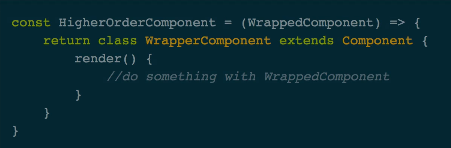
tips:无状态组件是没有生命周期的,如果需要加上生命周期,则需要用高阶组件来处理。
九、子组件向父组件传值
父传子:直接在子组件上加参数
子传父:通过回调函数处理
无关联组件:通过redux处理,或见下节
十、组件间传值
原理:

十一、双向数据绑定
一方数据改变,另一方也会发生相应的改变。
常用于获取用户输入数据和显示用户输入数据。
十二、组件生命周期
一个组件的五个状态:
componentWillMount(){}componentDidMount(){}
componentWillUpdate(nextProps, nextState){}componentDidUpdate(prevProps, prevState){}
componentWillUnmount(){}