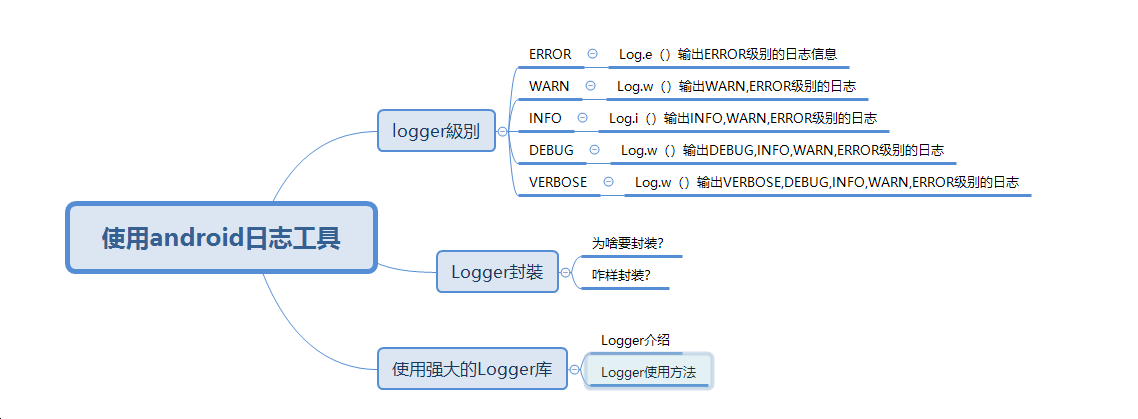
Log的级别?
日志级别按照高低排序为:ERROR,WARN,INFO,DEBUG,VERBOSE,
日志输出:
Log.e()输出ERROR级别的日志信息
Log.w()输出WARN,ERROR级别的日志
Log.i()输出WARN,ERROR级别的日志
Log.d() 输出DEBUG,INFO,WARN,ERROR级别的日志
Log.v () 输出VERBOSE,DEBUG,INFO,WARN,ERROR级别的日志
Log的封装?
平时在开发的过程中,总是随手就来Log.e(),Log.w(),Log,i().........调试的不亦乐乎,等项目完成准备上线时,这些日志咋办呢?留着?显得不够正式,删了?费时费力伤神,以后维护指不定这些日志信息能帮忙保住饭碗,那咋整?LogUtil,开发的时候打印,发布时不打印。
package com.kbr.issuestandard.utils; import android.util.Log; /** * LOG工具类 */ public class LogUtil { private final static boolean isDebug = true; private final static String TAG = "LogUtil"; public static void v(String tag, String msg) { if (isDebug) Log.v(tag, msg); } public static void v(String msg) { if (isDebug) Log.v(TAG, msg); } public static void d(String tag, String msg) { if (isDebug) Log.d(tag, msg); } public static void d(String msg) { if (isDebug) Log.d(TAG, msg); } public static void i(String tag, String msg) { if (isDebug) Log.i(tag, msg); } public static void i(String msg) { if (isDebug) Log.i(TAG, msg); } public static void w(String tag, String msg) { if (isDebug) Log.w(tag, msg); } public static void w(String msg) { if (isDebug) Log.w(TAG, msg); } public static void e(String tag, String msg) { if (isDebug) Log.e(tag, msg); } public static void e(String msg) { if (isDebug) Log.e(TAG, msg); } }
使用强大的Logger库
考虑到系统的log硬件条件太基础啦,我们不妨使用简单,强大的Logger框架,项目地址为 https://github.com/orhanobut/logger
1:首先我们先在项目中添加依赖(implementation 'com.orhanobut:logger:2.2.0')
//logger implementation "com.orhanobut:logger:$rootProject.loggerVersion"
2:在Application中配置初始化(非必须,有默认的)
private void initLogger() {
FormatStrategy formatStrategy = PrettyFormatStrategy.newBuilder()
.showThreadInfo(false) // 是否显示线程,默认显示
.methodCount(3) // 显示多少方法 默认 2
.methodOffset(7) // 设置方法的偏移量. 默认是 5
.tag("My custom tag")
.build();
Logger.addLogAdapter(new AndroidLogAdapter(formatStrategy));
Logger.addLogAdapter(new AndroidLogAdapter(){
@Override
public boolean isLoggable(int priority, @Nullable String tag) {
//返回true,打印日志,返回false ,不打印日志,可调试时返回true,发布时返回false
return BuildConfig.DEBUG;
}
});
//保存日志到文件中
Logger.addLogAdapter(new DiskLogAdapter());
}
3:使用方法
打印不同级别日志
Logger.d("debug");
Logger.e("error");
Logger.w("warning");
Logger.v("verbose");
Logger.i("information");
Logger.wtf("What a Terrible Failure");
支持字符串格式参数
Logger.d("hello %s", "world");
支持集合输出(仅适用于Debug 模式)
Logger.d(MAP);
Logger.d(SET);
Logger.d(LIST);
Logger.d(ARRAY);
支持Json和Xml格式数据输出(仅适用于Debug 模式)
Logger.json(JSON_CONTENT);
Logger.xml(XML_CONTENT);
将日志保存到文件
Logger.addLogAdapter(new DiskLogAdapter());