.Net常用的就是微软的EF框架和Nhibernate,这两个框架用的都比较多就不做详细介绍了,今天我们来看看Gentle.Net,Gentle.Net是一个开源的优秀O/R Mapping的对象持久化框架。Gentle.Net在配置和使用上要远比NHibernate简单很多。
Gentle.Net可以说是比较容易上手,语法使用也相对简单,但Gentle.Net的使用要依赖一个东西,那就是代码生成器,因为这对于它来说,是最重要的一步了,这个代码生成使用起来也很方便,本文也会给大家来介绍这个代码生成器的使用。Gentle.Net的优点是配置和使用都比较方便,所有能很多程度的减低开发成本。
首先你要是使用Gentle.Net需要下载几个东西:
①. Gentle.Net文件包(其中包含dll文件、类文件生成器模板)
Gentle.Net-1.5.0 下载文件包介绍:
Build
强名密钥文件,NDoc文档生成文件等
Configuration
配置文件示例,App.config也修改为Web.config文件。
Contributions
代码生成器的模板文件,装上代码生成器之后双击这些文件就可以使用。
Documentation
Gentle.Net相关的说明文档。
Output
Gentle.Net的生成dll文件。
Source
Gentle.Net源代码。
下载的文件度娘上有很多链接地址,在这里笔者就不放下载链接了。
下面说说具体使用:
1.新建一个工程,在下载的 Gentle.Net文件包找到所需的dll添加到项目中
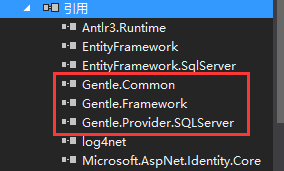
2.建一个测试数据库(下文将以下表作为测试数据表)

3.根据下载文件包Gentle.NET 1.5.0ConfigurationApp.config 配置web.config文件,如下:其中两处log4的配置的文件如果不需要可以不做添加,gentle配置节点下
<DefaultProvider name="SQLServer" connectionString="Data Source=127.0.0.1;Initial Catalog=Test;User ID=sa;Password=XXXXXXXX;" />数据库连接改成自己的即可,还有<Providers>节点中把所要使用的SQLServer配置打开,把其他的数据都注释掉,配置文件就OK了。
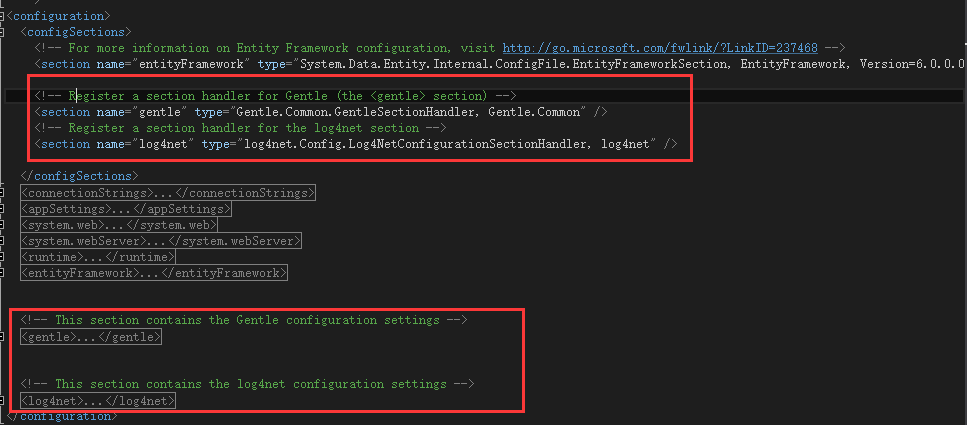
4.代码生成器生成gentle所需要的实体类,一下将以codesmith做介绍:
(1)下载安装.....;
(2)可以找到gentle文件的中的生成器模板 F:XXXGentleNetGentle-1.5.0Gentle.NET 1.5.0ContributionsCodeSmithGentleBusinessObject.cst,安装好了生成器工具就是可以双击打开模板,最主要需要改的就是SourceTable,其他都可以不做改动;
4.2.1>选择数据源
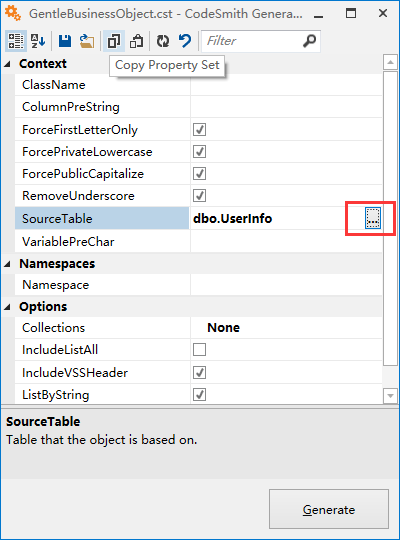
4.2.2>
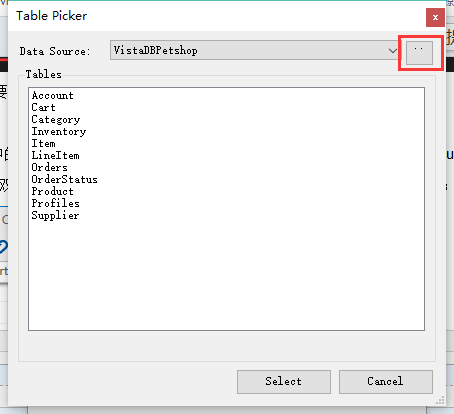
4.2.3>

4.2.4>这里要说的是MSSql需要选择SqlSchemaProvider里面可没有SQLServer的选项
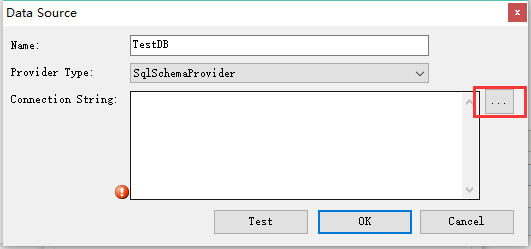
4.2.5>到了这个页面就很熟悉了,就是配置并选择数据源信息

4.2.6>选择完之后,选择Generate
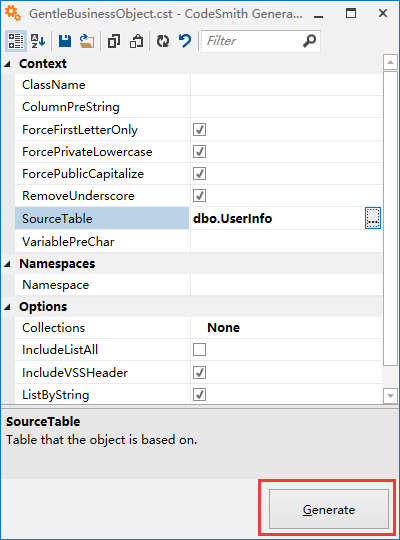
4.2.7>生成的类代码大概长这样

/// <summary> /// TODO add description of Userinfo here. /// </summary> [Serializable] [TableName("UserInfo")] public class Userinfo : Persistent { #region Private member data [TableColumn("ID", NotNull=true), PrimaryKey(AutoGenerated=true) ] protected int id; [TableColumn("Name", NotNull=true) ] protected string name = String.Empty; [TableColumn("Age", NotNull=true) ] protected int age; [TableColumn("Sex", NotNull=true) ] protected int sex; [TableColumn("Men", NotNull=true) ] protected int men; [TableColumn("Remark") ] protected string remark = String.Empty; #endregion #region Constructors /// <summary> /// Create Userinfo from existing/full data set (used by the data layer). /// </summary> public Userinfo( int id, string name, int age, int sex, int men, string remark ) : base( true ) { this.id = id; this.name = name; this.age = age; this.sex = sex; this.men = men; this.remark = remark; } /// <summary> /// Select an existing Userinfo given its unique identifier /// </summary> static public Userinfo Retrieve( int id ) { Key key = new Key( typeof(Userinfo), true, "id", id ); return Broker.RetrieveInstance( typeof(Userinfo), key ) as Userinfo; } #endregion #region Public Properties ///<summary> /// ID accesses the ID column of the UserInfo table. /// This is the Identity column for the Table. It can only be read. ///</summary> public int ID { get{ return id; } } ///<summary> /// Name accesses the Name column of the UserInfo table. ///</summary> public string Name { get{ return name; } set{ name = value; } } ///<summary> /// Age accesses the Age column of the UserInfo table. ///</summary> public int Age { get{ return age; } set{ age = value; } } ///<summary> /// Sex accesses the Sex column of the UserInfo table. ///</summary> public int Sex { get{ return sex; } set{ sex = value; } } ///<summary> /// Men accesses the Men column of the UserInfo table. ///</summary> public int Men { get{ return men; } set{ men = value; } } ///<summary> /// Remark accesses the Remark column of the UserInfo table. ///</summary> public string Remark { get{ return remark; } set{ remark = value; } }
5.类文件生成完成,将类代码copy到项目中,就可以享用GentleNet的便利,记得项目文件得引用Gentle相关dll文件,否则实体会报错
6.代码简单调用测试
导入命名空间

using Gentle.Common; using Gentle.Framework; using Gentle.Provider.SQLServer; using Model;
实际使用

public ActionResult Index() { //1.新增 //Userinfo modUser = new Userinfo(6, "Jojo", 22, 1, 1, "GentleNetTest"); //Gentle.Framework.Broker.Insert(modUser); // 2.复杂查询[支持t-sql] string sql = "select * from UserInfo where name like '%himi%'"; int s = Gentle.Framework.Broker.Execute(sql).Rows.Count; return View(); }
看到测试数据的变好了嘛?本文只是对gentle的一个小试牛刀,当然这只是最基本的使用,还有更多更复杂的使用,具体的要根据实际业务来定,这里就不细说了。。。
