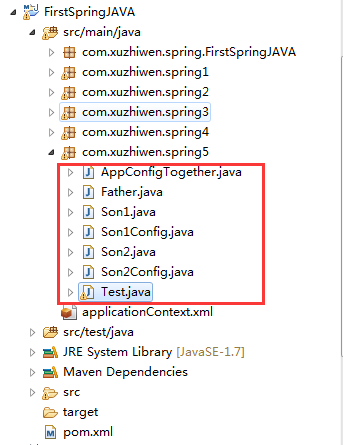第一步: 新建Java工程 FirstSpringJAVA
第二步:导入相关的spring jar包
<dependency> <groupId>org.springframework</groupId> <artifactId>spring-context</artifactId> <version>4.3.1.RELEASE</version> </dependency> <dependency> <groupId>org.springframework</groupId> <artifactId>spring-beans</artifactId> <version>4.3.1.RELEASE</version> <type>jar</type> </dependency> <dependency> <groupId>org.springframework</groupId> <artifactId>spring-webmvc</artifactId> <version>4.3.1.RELEASE</version> <type>jar</type> </dependency> <dependency> <groupId>org.springframework</groupId> <artifactId>spring-orm</artifactId> <version>4.3.1.RELEASE</version> <type>jar</type> </dependency>
第三步: 新建接口
Father.java
package com.xuzhiwen.spring5; public interface Father { public abstract void sing(); }
第四步:新建两个接口实现类
Son1.java
package com.xuzhiwen.spring5; public class Son1 implements Father{ @Override public void sing() { System.out.println("son1 sing()..."); } }
Son2.java
package com.xuzhiwen.spring5; public class Son2 implements Father{ @Override public void sing() { System.out.println("son2 sing()..."); } }
第五步:编写针对上面两个类的配置文件
Son1Config.java
package com.xuzhiwen.spring5; import org.springframework.context.annotation.Bean; import org.springframework.context.annotation.Configuration; @Configuration public class Son1Config { @Bean(name="son1") public Father getFather(){ return new Son1(); } }
Son2Config.java
package com.xuzhiwen.spring5; import org.springframework.context.annotation.Bean; import org.springframework.context.annotation.Configuration; @Configuration public class Son2Config { @Bean(name="son2") public Father getFather(){ return new Son2(); } }
第六步: 将两个配置文件的内容合并到一起
AppConfigTogether.java
package com.xuzhiwen.spring5; import org.springframework.context.annotation.Configuration; import org.springframework.context.annotation.Import; @Configuration @Import({Son1Config.class,Son2Config.class}) public class AppConfigTogether { }
第七步:编写测试类
Test.java
package com.xuzhiwen.spring5; import org.springframework.context.ApplicationContext; import org.springframework.context.annotation.AnnotationConfigApplicationContext; public class Test { public static void main(String[] args) { ApplicationContext app = new AnnotationConfigApplicationContext(AppConfigTogether.class); Father father1 = (Father) app.getBean("son1"); Father father2 = (Father) app.getBean("son2"); father1.sing(); father2.sing(); } }
第八步:运行结果如下

第九步: Java文件目录结构如下