实例:绘制机器人过去days天的UPtime Trend Chart趋势变化图, 对小于90%的数值显示,可以明显的看出近期各机器人的机况状态,重点关注较低的。
import cx_Oracle import xlrd import xlwt import matplotlib.pyplot as plt import numpy as np import pandas as pd from matplotlib.ticker import FuncFormatter import time import datetime #图表格式设置 plt.rcParams['font.sans-serif']=['SimHei']#中文支持 plt.rcParams['axes.unicode_minus']=False#显示负数 #百分比格式输出 def to_percent(temp, position): return '%1.0f'%(1*temp) + '%' #数据库连接 conn=cx_Oracle.connect('用户名/密码@IP:端口/数据库') c=conn.cursor() #建立数据表 xl=xlwt.Workbook() ws=xl.add_sheet("ROBOT_UPTIME") date_day = [] robot=[] xx=[]#中间变量 #sql查询机器人robot def select_robotid(): robotid=[] sql_rbtid=("select eqpid from 数据表 where eqptype='WIO' " "group by eqpid order by substr(eqpid,5,6) ") x=c.execute(sql_rbtid) data=x.fetchall() for row in data: robotid.append(row[0]) return robotid #sql查询过去days天日期放入date_list中 def select_date(days): date_list=list() d = datetime.datetime.now() for i in range(1,days+1): oneday = datetime.timedelta(days=i) day = d - oneday #date_to = datetime.datetime(day.year, day.month, day.day) date_to=datetime.datetime(day.year,day.month,day.day).strftime('%Y-%m-%d') date_list.append(date_to) #print(date_list) #重新排序reverse() date_list.reverse() print(date_list) return date_list #获取过去days天机器人uptime保存xls def select_robot_uptime(days): sql_detail=("select histdate,eqpid,uptime*100 uptime " "from 数据表 " "where 1=1 " "and histdate>=to_char(trunc(sysdate)-"+str(days)+",'yyyy-mm-dd') " "and histdate< to_char(trunc(sysdate),'yyyy-mm-dd') " "order by histdate,substr(eqpid,2) ") x=c.execute(sql_detail) data=x.fetchall() #print(data) df=pd.DataFrame(data) print(df) #写入第一行 for i in range(len(robot)): xx.append(robot[i]) ws.write(0,i+1,robot[i]) #xls 0行i列第一行写入robot #写入第一列 for i in range(len(date_day)): xx.append(date_day[i]) ws.write(i+1,0,date_day[i]) #xls第一列写入日期 #写入数据 for i in range(len(robot)): for z in range(len(date_day)): for row in data: if row[0] == date_day[z] and row[1]==robot[i] : print(robot[i]) print(date_day[z]) ws.write(z+1,i+1,row[2]) xl.save("E:\ROBOT_UPTIME.xls") #结果可视化 def paint_result(): df= pd.read_excel( "E:\ROBOT_UPTIME.xls",sheetname=0) df.fillna(0,inplace=True) print(df.columns) print(len(df.columns))#列数 print(len(df.index))#行数 color=['#6666cc','#66cc33','#ff4040','#ffa500','#00fa9a','#009acd','#cdcd00','#e066ff','#ffd700','#dda0dd','#548B54','#6A5ACD','#CD6839','#EE8262','#EEE685','#ccff00'] bar_width=0.7 fig,ax= plt.subplots(1,figsize=(24,12)) #plt.figure(1,figsize=(15,10)) #参考线 target1=[90]*len(df.index) plt.plot(np.arange(len(df.index)),target1,label='90%target',color='red',linewidth=1,linestyle='dashdot') for j in range(0,len(df.columns)):#列数 #取某列数据 x=df.iloc[:,j] print(x) plt.plot(np.arange(len(df.index)),x,label=df.columns[j],color=color[j],linewidth=1.5,linestyle='solid',marker='o',markersize=5) for i in range(len(df.index)): if df.iloc[i,j]<90: plt.text(i,df.iloc[i,j]+1.5,'%s' %df.iloc[i,j],ha='center',va='top',fontsize=13) #y轴x轴范围 plt.ylim([0,105]) plt.xlim([-1,len(df.columns)]) #y轴百分比显示 plt.gca().yaxis.set_major_formatter(FuncFormatter(to_percent)) #x轴 plt.xticks(np.arange(len(df.index)),date_day,rotation=45) #图例显示 #plt.legend(loc='best') plt.legend(loc=2, bbox_to_anchor=(1.02,0.97),borderaxespad = 0.) #图表的标题 plt.title("ROBOT UPTIME TREND CHART") fig.subplots_adjust(right=0.75) plt.savefig(r"E:\ROBOT_UPTIME.png",bbox_inches='tight') plt.show() if __name__ == '__main__': #定义参数过去几天 days=30 #获取robotid robot = select_robotid() #查询过去days天 date_day = select_date(days) #获取机器人uptime保存 uptime=select_robot_uptime(days) #结果可视化 paint_result() #关闭数据库连接 c.close() conn.close()
结果展示:
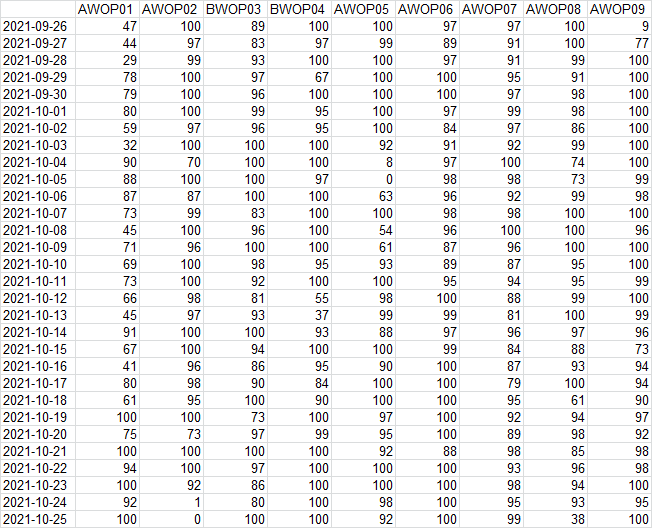
图表可视化:
