1、使用工具:
loadrunner12,本实例截图中都是loadrunner12工具
2、操作步骤:
1)、新建脚本,选择Web Services协议:
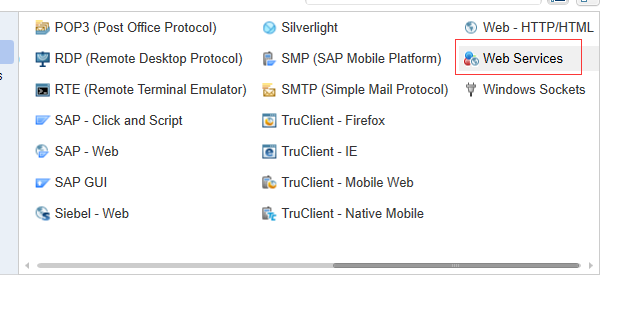
2)、选择工具栏:
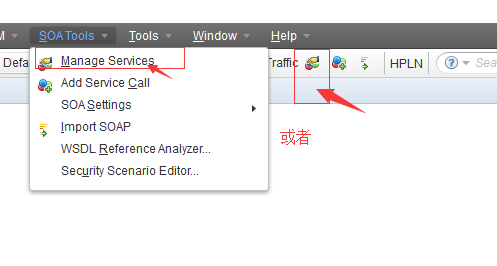
3)、点击Import,输入wsdl地址:测试代码用的地址:
http://www.webxml.com.cn/WebServices/WeatherWebService.asmx?wsdl

4)、点击工具栏的Add Service Call:
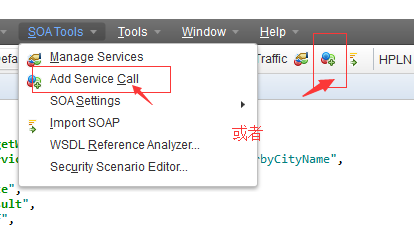
5)、选择接口名称:

将返回数据保存到变量中:
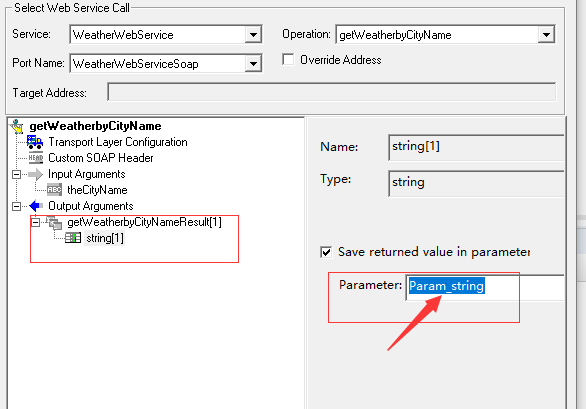
6)、完成后,生成的原始代码如下:
Action() { web_service_call( "StepName=getWeatherbyCityName_101", "SOAPMethod=WeatherWebService|WeatherWebServiceSoap|getWeatherbyCityName", "ResponseParam=response", "Service=WeatherWebService", "ExpectedResponse=SoapResult", "Snapshot=t1555599719.inf", BEGIN_ARGUMENTS, "theCityName=city_name", END_ARGUMENTS, BEGIN_RESULT, "getWeatherbyCityNameResult/*[1]=Param_string", END_RESULT, LAST); return 0; }
7)、对接口请求进行完善,进行参数化,添加事务等操作
Action() { int result; //存放对比结果 lr_start_transaction("获取城市天气预报"); web_service_call( "StepName=getWeatherbyCityName_102", //步骤名称 "SOAPMethod=WeatherWebService|WeatherWebServiceSoap|getWeatherbyCityName", //服务器名称|soap|获取的接口名称(城市天气预报) "ResponseParam=response", //返回的参数信息 "Service=WeatherWebService", //webservice服务 "ExpectedResponse=SoapResult", //请求返回 "Snapshot=t1555558737.inf", //快照 BEGIN_ARGUMENTS, //输入参数开始 "theCityName={city_name}", //请求输入 END_ARGUMENTS, //结束参数 BEGIN_RESULT, //返回值的开始 "getWeatherbyCityNameResult/*[2]=Param_string", //返回的参数保存在Param_string END_RESULT, //返回值的结束 LAST); result = strcmp(lr_eval_string("{city_name}"),lr_eval_string("{Param_string}")); //对比输入参数是否与输出结果一致 //判断是否相等 if(result==0) { lr_end_transaction("获取城市天气预报", LR_PASS); } else { lr_end_transaction("获取城市天气预报", LR_FAIL); } lr_output_message("result:%d",result); //将返回信息进行转码 lr_convert_string_encoding(lr_eval_string("{response}"),"utf-8",NULL,"testruslt"); lr_output_message("接口返回信息为:%s",lr_eval_string("{testruslt}")); return 0; }
运行结果:
Starting iteration 1. Starting action Action. Action.c(6): Notify: Transaction "获取城市天气预报" started. Action.c(8): Web service call "getWeatherbyCityName_102" started Action.c(8): Web service call "getWeatherbyCityName_102" was successful Action.c(28): Notify: Transaction "获取城市天气预报" ended with a "Pass" status (Duration: 0.4751 Wasted Time: 0.2191). Action.c(35): result:0 Action.c(39): 接口返回信息为:<?xml version="1.0" encoding="utf-8"?><soap:Envelope xmlns:soap="http://schemas.xmlsoap.org/soap/envelope/" xmlns:xsi="http://www.w3.org/2001/XMLSchema-instance" xmlns:xsd="http://www.w3.org/2001/XMLSchema"><soap:Body><getWeatherbyCityNameResponse xmlns="http://WebXml.com.cn/"><getWeatherbyCityNameResult><string>直辖市</string><string>北京</string><string>54511</string><string>54511.jpg</string><string>2019/4/18 22:53:05</string><string>10℃/23℃</string><string>4月18日 多云</string><string>东北风转南风3-4级</string><string>1.gif</string><string>1.gif</string><string>今日天气实况:气温:12℃;风向/风力:西南风 3级;湿度:36%;紫外线强度:弱。空气质量:良。</string><string>紫外线指数:弱,辐射较弱,涂擦SPF12-15、PA+护肤品。 健臻·血糖指数:较易波动,血糖较易波动,注意监测。 穿衣指数:较舒适,建议穿薄外套或牛仔裤等服装。 洗车指数:较适宜,无雨且风力较小,易保持清洁度。 空气污染指数:良,气象条件有利于空气污染物扩散。 </string><string>10℃/17℃</string><string>4月19日 多云转小雨</string><string>南风小于3级</string><string>1.gif</string><string>7.gif</string><string>10℃/16℃</string><string>4月20日 小雨转多云</string><string>东北风转北风小于3级</string><string>7.gif</string><string>1.gif</string><string>北京位于华北平原西北边缘,市中心位于北纬39度,东经116度,四周被河北省围着,东南和天津市相接。全市面积一万六千多平方公里,辖12区6县,人口1100余万。北京为暖温带半湿润大陆性季风气候,夏季炎热多雨,冬季寒冷干燥,春、秋短促,年平均气温10-12摄氏度。北京是世界历史文化名城和古都之一。早在七十万年前,北京周口店地区就出现了原始人群部落“北京人”。而北京建城也已有两千多年的历史,最初见于记载的名字为“蓟”。公元前1045年北京成为蓟、燕等诸侯国的都城;公元前221年秦始皇统一中国以来,北京一直是中国北方重镇和地方中心;自公元938年以来,北京又先后成为辽陪都、金上都、元大都、明清国都。1949年10月1日正式定为中华人民共和国首都。北京具有丰富的旅游资源,对外开放的旅游景点达200多处,有世界上最大的皇宫紫禁城、祭天神庙天坛、皇家花园北海、皇家园林颐和园,还有八达岭、慕田峪、司马台长城以及世界上最大的四合院恭王府等各胜古迹。全市共有文物古迹7309项,其中国家文物保护单位42个,市级文物保护单位222个。北京的市树为国槐和侧柏,市花为月季和菊花。另外,北京出产的象牙雕刻、玉器雕刻、景泰蓝、地毯等传统手工艺品驰誉世界。</string></getWeatherbyCityNameResult></getWeatherbyCityNameResponse></soap:Body></soap:Envelope> Ending action Action. Ending iteration 1.
3、通过引入soap的方式,编写webservices接口,测试链接:
http://www.webxml.com.cn/WebServices/WeatherWebService.asmx?op=getWeatherbyCityName
1)、将以上链接地址打开后,将一些部分代码复制粘贴到xml文件中:
<?xml version="1.0" encoding="utf-8"?>
<soap:Envelope xmlns:xsi="http://www.w3.org/2001/XMLSchema-instance" xmlns:xsd="http://www.w3.org/2001/XMLSchema" xmlns:soap="http://schemas.xmlsoap.org/soap/envelope/">
<soap:Body>
<getWeatherbyCityName xmlns="http://WebXml.com.cn/">
<theCityName>string</theCityName>
</getWeatherbyCityName>
</soap:Body>
</soap:Envelope>
2)、通过工具栏,引入soap:
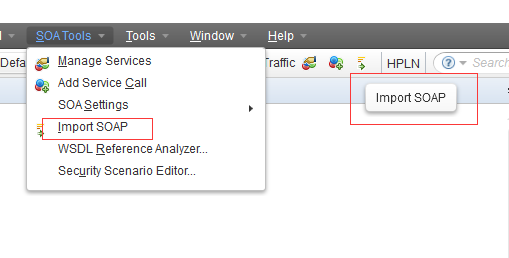
3)、输入相关信息:


4)、代码经过处理后:
Action() { int result; //存放对比结果 lr_start_transaction("获取城市天气预报"); //lr_convert_string_encoding("北京",LR_ENC_SYSTEM_LOCALE,LR_ENC_UTF8,"cityname"); //将中文的utf-8转换成lr的编码方式 lr_convert_string_encoding(lr_eval_string("{send_city}"),NULL,"utf-8","cityname"); lr_save_string(lr_eval_string("{cityname}"),"city_name"); soap_request( "StepName=SOAP Request", //步骤名称 "URL=http://www.webxml.com.cn//WebServices/WeatherWebService.asmx", //请求的url地址 "SOAPEnvelope=" //发送到服务器的xml包 "<?xml version="1.0" encoding="utf-8"?>" "<soap:Envelope xmlns:xsi="http://www.w3.org/2001/XMLSchema-instance" xmlns:xsd="http://www.w3.org/2001/XMLSchema" xmlns:soap="http://schemas.xmlsoap.org/soap/envelope/">" "<soap:Body>" "<getWeatherbyCityName xmlns="http://WebXml.com.cn/">" "<theCityName>{city_name}</theCityName>" "</getWeatherbyCityName>" "</soap:Body>" "</soap:Envelope>", "SOAPAction=http://WebXml.com.cn/getWeatherbyCityName", "ResponseParam=response", //存储服务器响应的输出参数的名称 "Snapshot=t1555584007.inf", LAST); lr_convert_string_encoding(lr_eval_string("{response}"),"utf-8",NULL,"testruslt"); lr_output_message("接口返回信息为:%s",lr_eval_string("{testruslt}")); lr_xml_get_values( "XML={response}", //获取返回消息体 "Query=/Envelope/Body/getWeatherbyCityNameResponse/getWeatherbyCityNameResult/string[2]", //对输入字符串xml的查找或快速查找,指定元素或属性 "ValueParam=response_ctiy", //存储查询结果的输出参数的名称 LAST); //lr_output_message("返回的城市名称:%s",lr_eval_string("{response_ctiy}")); result = strcmp(lr_eval_string("{send_city}"),lr_eval_string("{response_ctiy}")); //对比输入参数是否与输出结果一致 //判断是否相等 if(result==0) { lr_end_transaction("获取城市天气预报", LR_PASS); } else { lr_end_transaction("获取城市天气预报", LR_FAIL); } return 0; }
运行结果:
Starting iteration 1. Starting action Action. Action.c(6): Notify: Transaction "获取城市天气预报" started. Action.c(11): SOAP request "SOAP Request" started Action.c(11): SOAP request "SOAP Request" was successful Action.c(31): 接口返回信息为:<?xml version="1.0" encoding="utf-8"?><soap:Envelope xmlns:soap="http://schemas.xmlsoap.org/soap/envelope/" xmlns:xsi="http://www.w3.org/2001/XMLSchema-instance" xmlns:xsd="http://www.w3.org/2001/XMLSchema"><soap:Body><getWeatherbyCityNameResponse xmlns="http://WebXml.com.cn/"><getWeatherbyCityNameResult><string>直辖市</string><string>北京</string><string>54511</string><string>54511.jpg</string><string>2019/4/18 23:14:10</string><string>10℃/23℃</string><string>4月18日 多云</string><string>东北风转南风3-4级</string><string>1.gif</string><string>1.gif</string><string>今日天气实况:气温:12℃;风向/风力:南风 3级;湿度:36%;紫外线强度:弱。空气质量:良。</string><string>紫外线指数:弱,辐射较弱,涂擦SPF12-15、PA+护肤品。 健臻·血糖指数:较易波动,血糖较易波动,注意监测。 穿衣指数:较舒适,建议穿薄外套或牛仔裤等服装。 洗车指数:较适宜,无雨且风力较小,易保持清洁度。 空气污染指数:良,气象条件有利于空气污染物扩散。 </string><string>10℃/17℃</string><string>4月19日 多云转小雨</string><string>南风小于3级</string><string>1.gif</string><string>7.gif</string><string>10℃/16℃</string><string>4月20日 小雨转多云</string><string>东北风转北风小于3级</string><string>7.gif</string><string>1.gif</string><string>北京位于华北平原西北边缘,市中心位于北纬39度,东经116度,四周被河北省围着,东南和天津市相接。全市面积一万六千多平方公里,辖12区6县,人口1100余万。北京为暖温带半湿润大陆性季风气候,夏季炎热多雨,冬季寒冷干燥,春、秋短促,年平均气温10-12摄氏度。北京是世界历史文化名城和古都之一。早在七十万年前,北京周口店地区就出现了原始人群部落“北京人”。而北京建城也已有两千多年的历史,最初见于记载的名字为“蓟”。公元前1045年北京成为蓟、燕等诸侯国的都城;公元前221年秦始皇统一中国以来,北京一直是中国北方重镇和地方中心;自公元938年以来,北京又先后成为辽陪都、金上都、元大都、明清国都。1949年10月1日正式定为中华人民共和国首都。北京具有丰富的旅游资源,对外开放的旅游景点达200多处,有世界上最大的皇宫紫禁城、祭天神庙天坛、皇家花园北海、皇家园林颐和园,还有八达岭、慕田峪、司马台长城以及世界上最大的四合院恭王府等各胜古迹。全市共有文物古迹7309项,其中国家文物保护单位42个,市级文物保护单位222个。北京的市树为国槐和侧柏,市花为月季和菊花。另外,北京出产的象牙雕刻、玉器雕刻、景泰蓝、地毯等传统手工艺品驰誉世界。</string></getWeatherbyCityNameResult></getWeatherbyCityNameResponse></soap:Body></soap:Envelope> Action.c(33): "lr_xml_get_values" succeeded, 1 match processed Action.c(46): Notify: Transaction "获取城市天气预报" ended with a "Pass" status (Duration: 0.2918 Wasted Time: 0.0522). Ending action Action. Ending iteration 1.