原有Spring优缺点分析
优点
Spring是Java企业版(Java Enterprise Edition,JEE,也称J2EE)的轻量级代替品。无需开发重量级的Enterprise JavaBean(EJB),Spring为企业级Java开发提供了一种相对简单的方法,通过依赖注入和面向切面编程,用简单的Java对象(Plain Old Java Object,POJO)实现了EJB的功能。
缺点
Spring特性配置
项目的依赖管理
SpringBoot解决Spring的缺点
SpringBoot对上述Spring的缺点进行的改善和优化,基于约定优于配置的思想,可以让开发人员不必在配置与逻辑业务之间进行思维的切换,全身心的投入到逻辑业务的代码编写中,从而大大提高了开发的效率,一定程度上缩短了项目周期。
SpringBoot的特点
- 为基于Spring的开发提供更快的入门体验
- 开箱即用,没有代码生成,也无需XML配置。同时也可以修改默认值来满足特定的需求
- 提供了一些大型项目中常见的非功能性特性,如嵌入式服务器、安全、指标,健康检测、外部配置等
- SpringBoot不是对Spring功能上的增强,而是提供了一种快速使用Spring的方式
SpringBoot的核心功能
-
起步依赖
起步依赖本质上是一个Maven项目对象模型(Project Object Model,POM),定义了对其他库的传递依赖,这些东西加在一起即支持某项功能。
简单的说,起步依赖就是将具备某种功能的坐标打包到一起,并提供一些默认的功能。
-
自动配置
Spring Boot的自动配置是一个运行时(更准确地说,是应用程序启动时)的过程,考虑了众多因素,才决定Spring配置应该用哪个,不该用哪个。该过程是Spring自动完成的。
注意:起步依赖和自动配置的原理剖析会在《SpringBoot原理分析》进行详细讲解
SpringBoot快速入门
代码实现
创建Maven工程
使用idea工具创建一个maven工程,该工程为普通的java工程即可
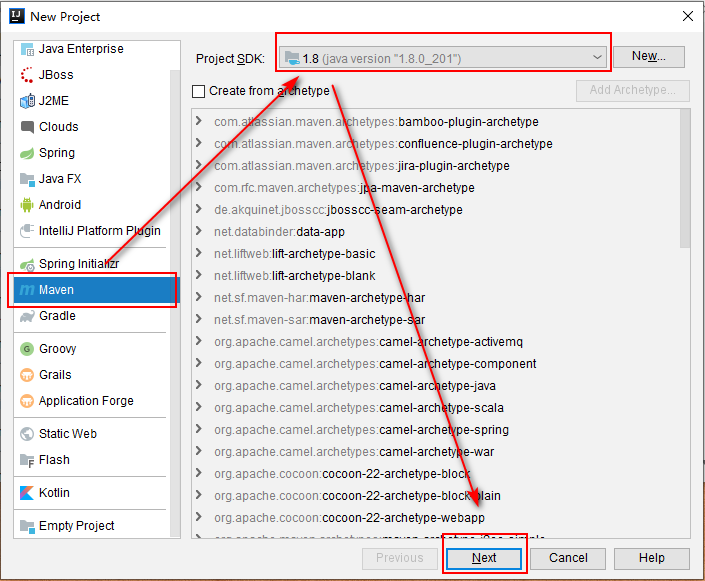
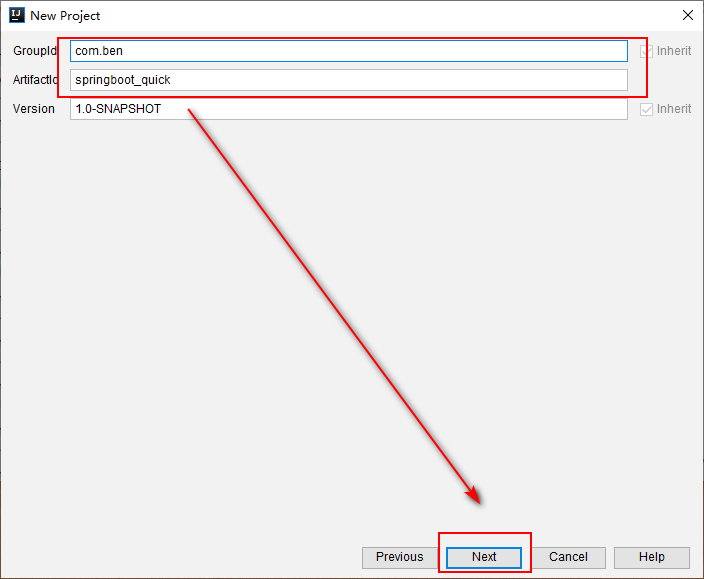
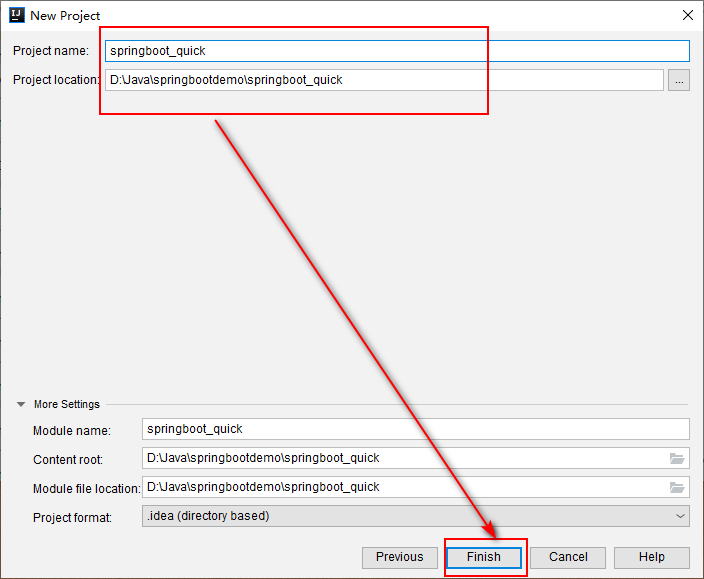
创建成功的目录
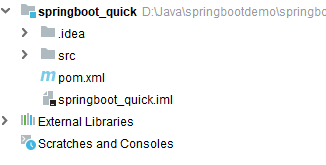
添加SpringBoot的起步依赖
SpringBoot要求,所有的springboot工程都必须继承spring-boot-starter-parent
<parent>
<groupId>org.springframework.boot</groupId>
<artifactId>spring-boot-starter-parent</artifactId>
<version>2.1.7.RELEASE</version>
</parent>
SpringBoot要集成SpringMVC进行Controller的开发,所以项目要导入web的启动依赖
<dependencies>
<dependency>
<groupId>org.springframework.boot</groupId>
<artifactId>spring-boot-starter-web</artifactId>
</dependency
</dependencies>
编写SpringBoot引导类
要通过SpringBoot提供的引导类起步SpringBoot才可以进行访问
在java目录下创建MySpringBootApplication类
package com.ben.springboot_start.com.ben;
import org.springframework.boot.SpringApplication;
/**
* @ClassName: MySpringBootApplication
* @author: benjamin
* @version: 1.0
* @description: SpringBoot引导类
* @createTime: 2019/08/15/16:23
*/
public class MySpringBootApplication {
public static void main(String[] args) {
SpringApplication.run(MySpringBootApplication.class);
}
}
编写Controller
在引导类MySpringBootApplication同级包或者子级包中创建QuickStartController
package com.ben.controller;
import org.springframework.stereotype.Controller;
import org.springframework.web.bind.annotation.RequestMapping;
import org.springframework.web.bind.annotation.ResponseBody;
/**
* @ClassName: QuickStartController
* @author: benjamin
* @version: 1.0
* @description: TODO
* @createTime: 2019/08/15/16:25
*/
@Controller
public class QuickStartController {
@RequestMapping("/quick")
@ResponseBody
public String quick(){
return "springboot 访问成功";
}
}
测试
执行SpringBoot起步类的主方法,控制台打印日志如下:
. ____ _ __ _ _
/\ / ___'_ __ _ _(_)_ __ __ _
( ( )\___ | '_ | '_| | '_ / _` |
\/ ___)| |_)| | | | | || (_| | ) ) ) )
' |____| .__|_| |_|_| |_\__, | / / / /
=========|_|==============|___/=/_/_/_/
:: Spring Boot :: (v2.1.7.RELEASE)
2019-08-15 16:30:52.857 INFO 10516 --- [ main] com.ben.MySpringBootApplication : Starting MySpringBootApplication on benjie with PID 10516 (D:Javaspringbootdemospringboot_start argetclasses started by benjie in D:Javaspringbootdemospringboot_start)
2019-08-15 16:30:52.873 INFO 10516 --- [ main] com.ben.MySpringBootApplication : No active profile set, falling back to default profiles: default
2019-08-15 16:30:56.310 INFO 10516 --- [ main] o.s.b.w.embedded.tomcat.TomcatWebServer : Tomcat initialized with port(s): 8080 (http)
2019-08-15 16:30:56.342 INFO 10516 --- [ main] o.apache.catalina.core.StandardService : Starting service [Tomcat]
2019-08-15 16:30:56.342 INFO 10516 --- [ main] org.apache.catalina.core.StandardEngine : Starting Servlet engine: [Apache Tomcat/9.0.22]
2019-08-15 16:30:56.592 INFO 10516 --- [ main] o.a.c.c.C.[Tomcat].[localhost].[/] : Initializing Spring embedded WebApplicationContext
2019-08-15 16:30:56.592 INFO 10516 --- [ main] o.s.web.context.ContextLoader : Root WebApplicationContext: initialization completed in 3625 ms
2019-08-15 16:30:56.935 INFO 10516 --- [ main] o.s.s.concurrent.ThreadPoolTaskExecutor : Initializing ExecutorService 'applicationTaskExecutor'
2019-08-15 16:30:57.310 INFO 10516 --- [ main] o.s.b.w.embedded.tomcat.TomcatWebServer : Tomcat started on port(s): 8080 (http) with context path ''
2019-08-15 16:30:57.310 INFO 10516 --- [ main] com.ben.MySpringBootApplication : Started MySpringBootApplication in 5.077 seconds (JVM running for 5.727)
2019-08-15 16:31:15.486 INFO 10516 --- [nio-8080-exec-1] o.a.c.c.C.[Tomcat].[localhost].[/] : Initializing Spring DispatcherServlet 'dispatcherServlet'
2019-08-15 16:31:15.487 INFO 10516 --- [nio-8080-exec-1] o.s.web.servlet.DispatcherServlet : Initializing Servlet 'dispatcherServlet'
2019-08-15 16:31:15.495 INFO 10516 --- [nio-8080-exec-1] o.s.web.servlet.DispatcherServlet : Completed initialization in 8 ms
通过日志发现,Tomcat started on port(s): 8080 (http) with context path ''
tomcat已经起步,端口监听8080,web应用的虚拟工程名称为空
打开浏览器访问url地址为:http://localhost:8080/quick
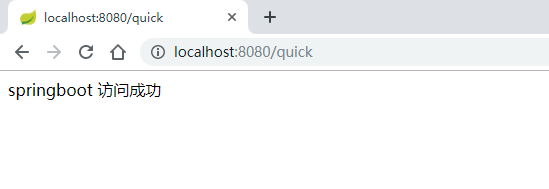
SpringBoot代码解析
- @SpringBootApplication:标注SpringBoot的启动类,该注解具备多种功能(后面详细剖析)
- SpringApplication.run(MySpringBootApplication.class) 代表运行SpringBoot的启动类,参数为SpringBoot启动类的字节码对象