stat命令的实现-mysate
任务详情
学习使用stat(1),并用C语言实现
- 提交学习stat(1)的截图
- man -k ,grep -r的使用
- 伪代码
- 产品代码 mystate.c,提交码云链接
- 测试代码,mystat 与stat(1)对比,提交截图
学习过程
一、通过man命令查看stat
-
使用
man 1 stat
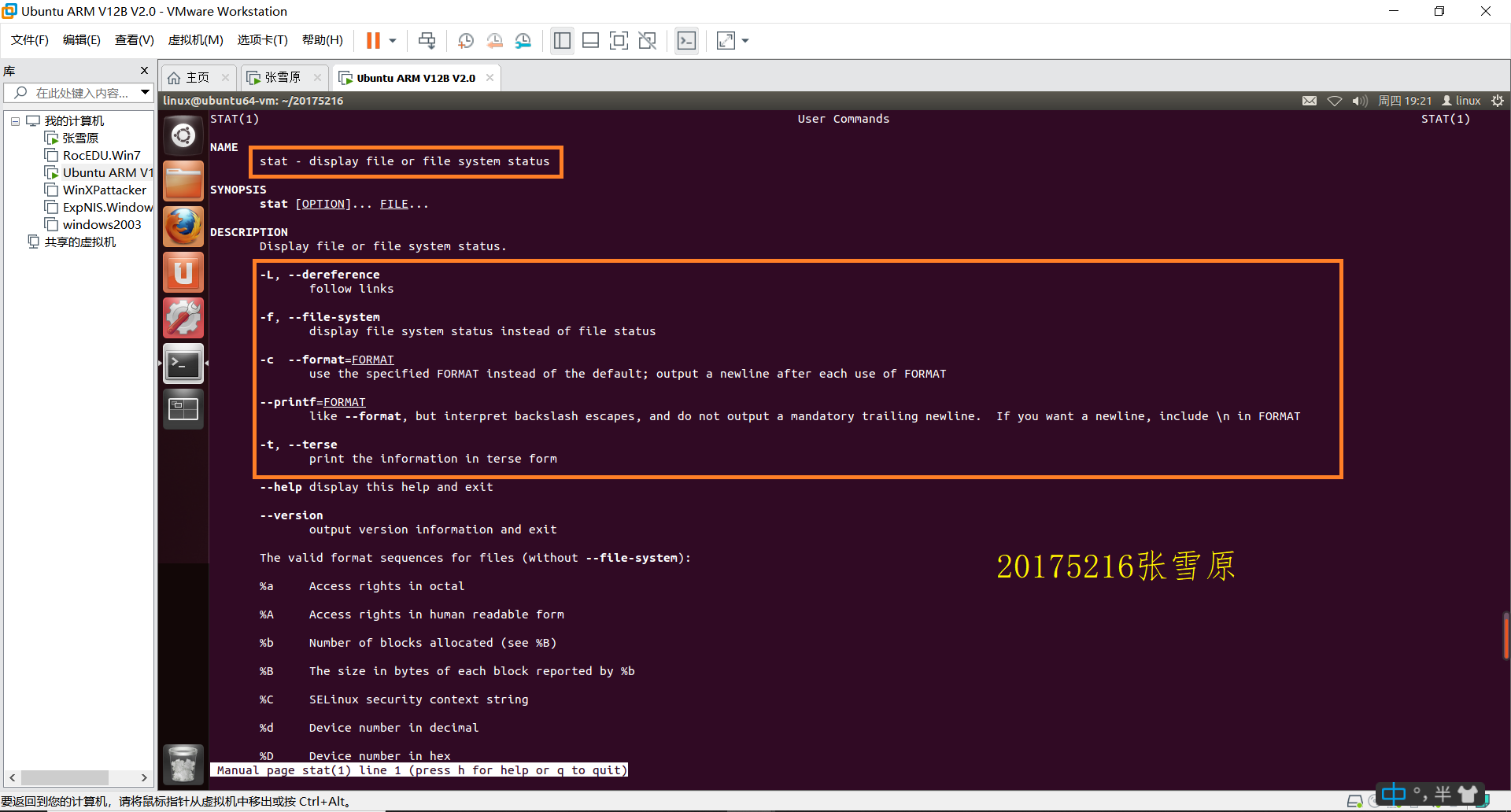
-
使用
stat --help
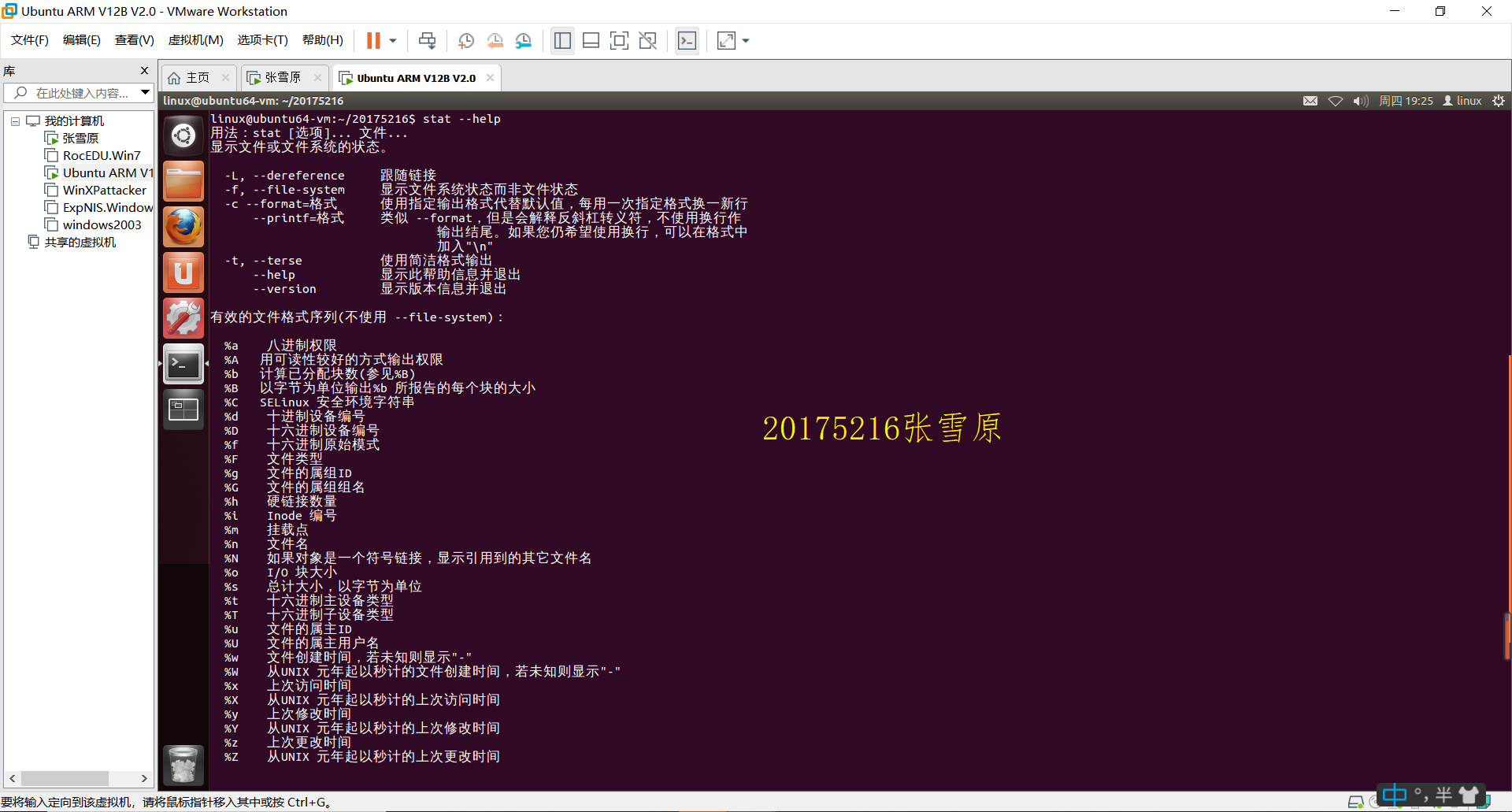
-
使用
man -k stat | grep 2
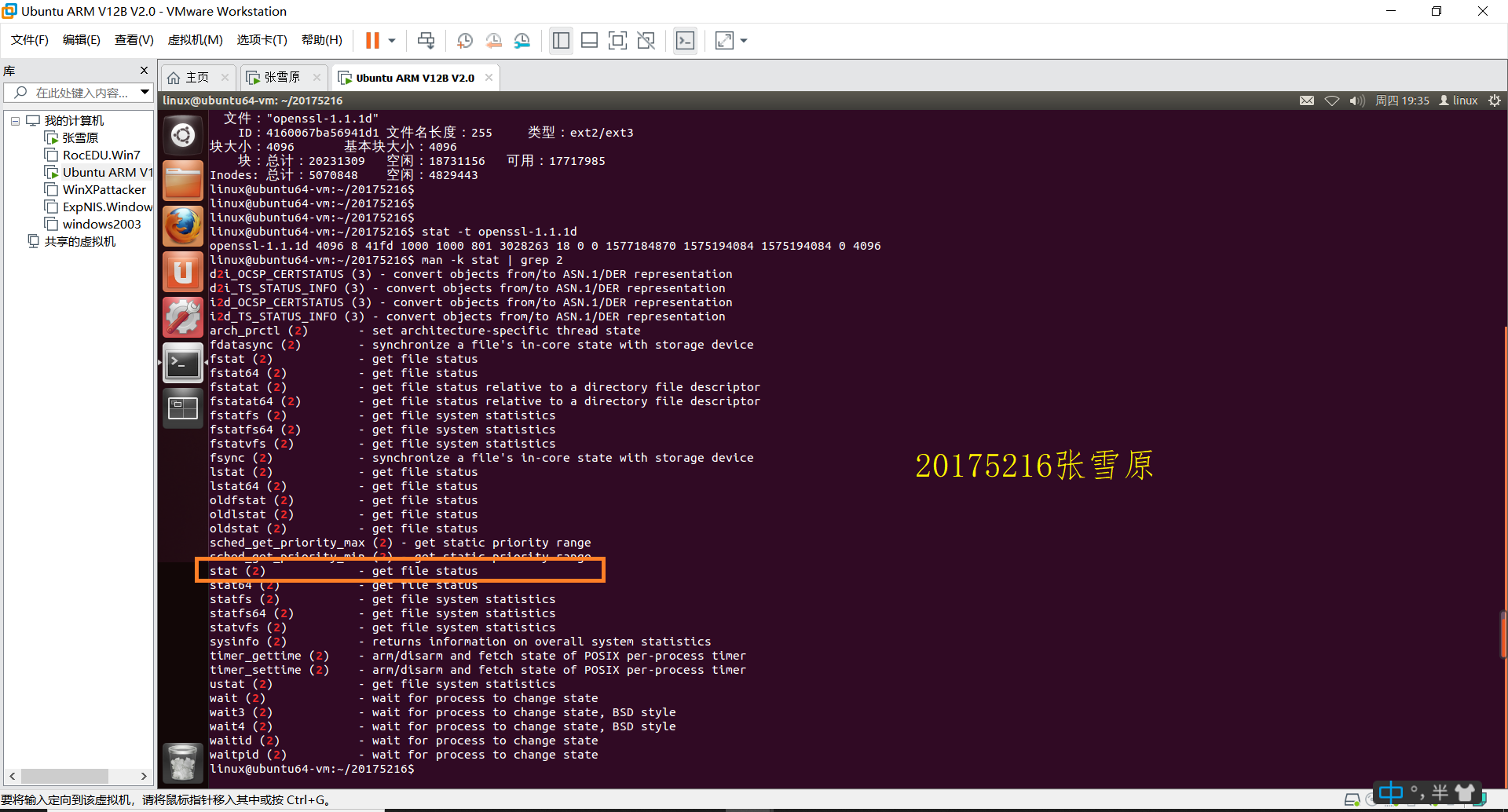
二、学习使用stat
-
stat 文件
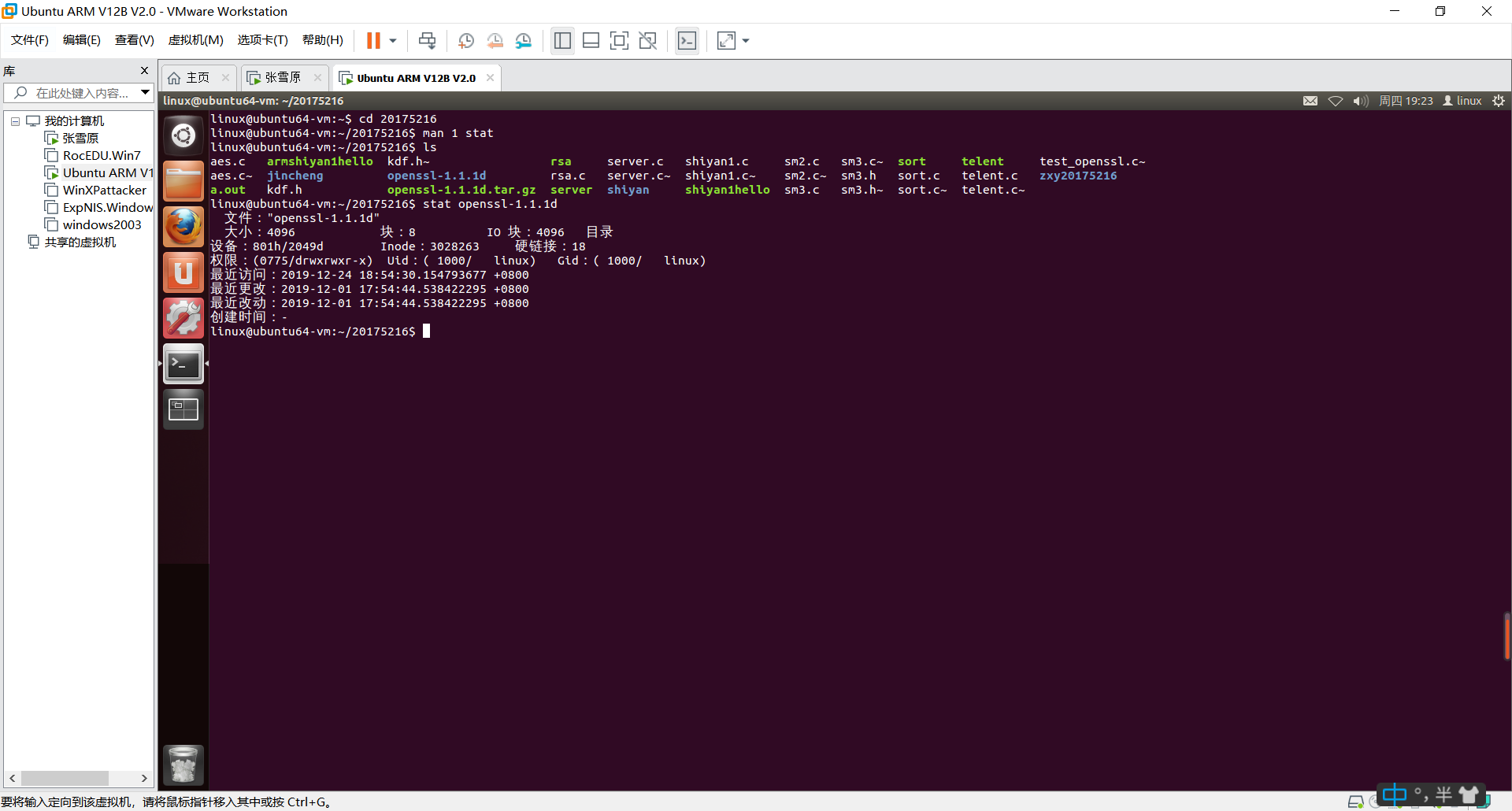
-
stat -L/-f/-t 文件
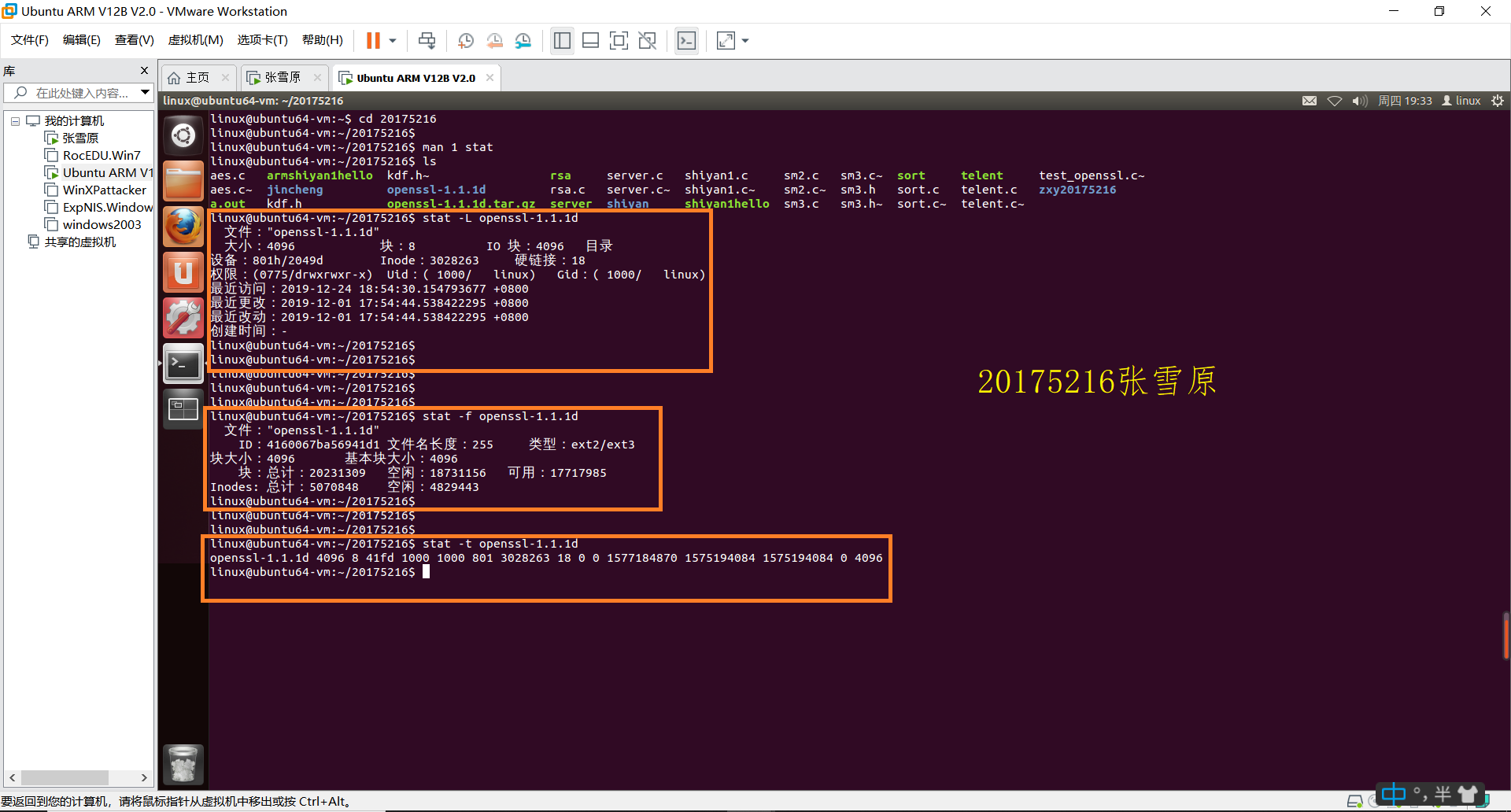
三、查看stat (2)头文件和结构体
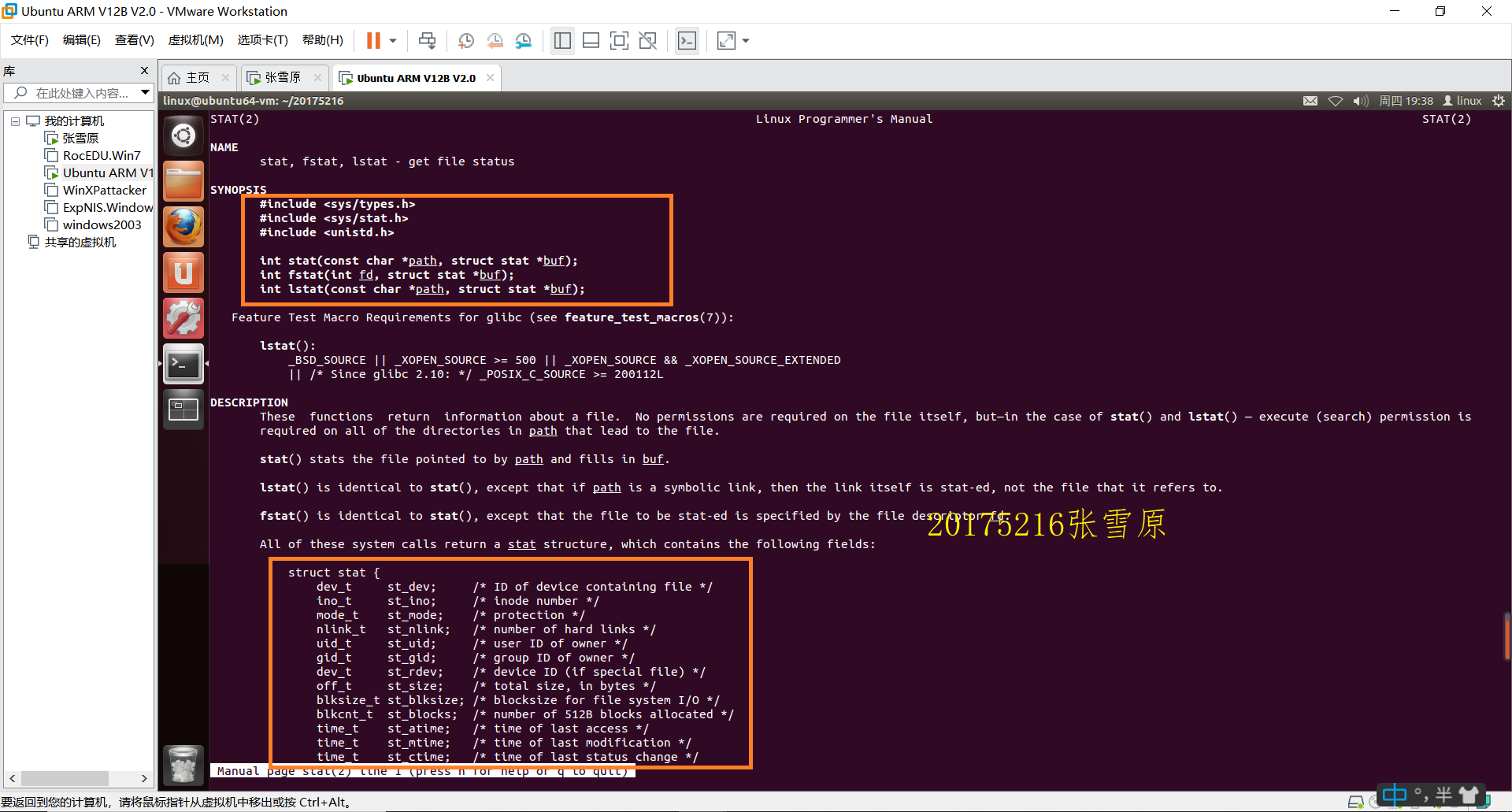
stat (2)结构体
#include <sys/types.h>
#include <sys/stat.h>
#include <unistd.h>
struct stat {
dev_t st_dev; /* ID of device containing file */
ino_t st_ino; /* inode number */
mode_t st_mode; /* protection */
nlink_t st_nlink; /* number of hard links */
uid_t st_uid; /* user ID of owner */
gid_t st_gid; /* group ID of owner */
dev_t st_rdev; /* device ID (if special file) */
off_t st_size; /* total size, in bytes */
blksize_t st_blksize; /* blocksize for file system I/O */
blkcnt_t st_blocks; /* number of 512B blocks allocated */
time_t st_atime; /* time of last access */
time_t st_mtime; /* time of last modification */
time_t st_ctime; /* time of last status change */
};
三、编写mystate伪代码和代码
查询文件状态信息
打印文件状态信息
#include <stdio.h>
#include <stdlib.h>
#include <sys/types.h>
#include <sys/stat.h>
#include <unistd.h>
#include <time.h>
void main(int argc, char *argv[])
{
struct stat state;
stat(argv[1], &state);
printf(" 文件:‘%s'
", argv[1]);
printf(" 大小:%lld ", (long long)state.st_size);
printf("块:%lld ", (long long)state.st_blocks);
printf("IO块:%ld ", (long)state.st_blksize);
switch(state.st_mode & S_IFMT)
{
case S_IFBLK:
printf("块设备文件");
break;
case S_IFCHR:
printf("字符设备文件");
break;
case S_IFDIR:
printf("目录");
break;
case S_IFIFO:
printf("管道文件");
break;
case S_IFLNK:
printf("符号链接文件");
break;
case S_IFREG:
printf("普通文件");
break;
case S_IFSOCK:
printf("套接字文件");
break;
default:
break;
}
printf("
");
printf("设备:%xh/%ldd ", (long)state.st_dev, (long)state.st_dev);
printf("Inode:%ld ", (long)state.st_ino);
printf("硬链接:%ld
", (long)state.st_nlink);
printf("权限:(%o) ", (unsigned int)(state.st_mode & ~S_IFMT));
printf("Uid:(%ld) ", (long)state.st_uid);
printf("Gid:(%ld)
", (long)state.st_gid);
printf("最近访问:%s", ctime(&state.st_atim));
printf("最近更改:%s", ctime(&state.st_ctim));
printf("最近改动:%s", ctime(&state.st_mtim));
printf("创建时间:-");
printf("
");
}
四、实现mystate伪代码
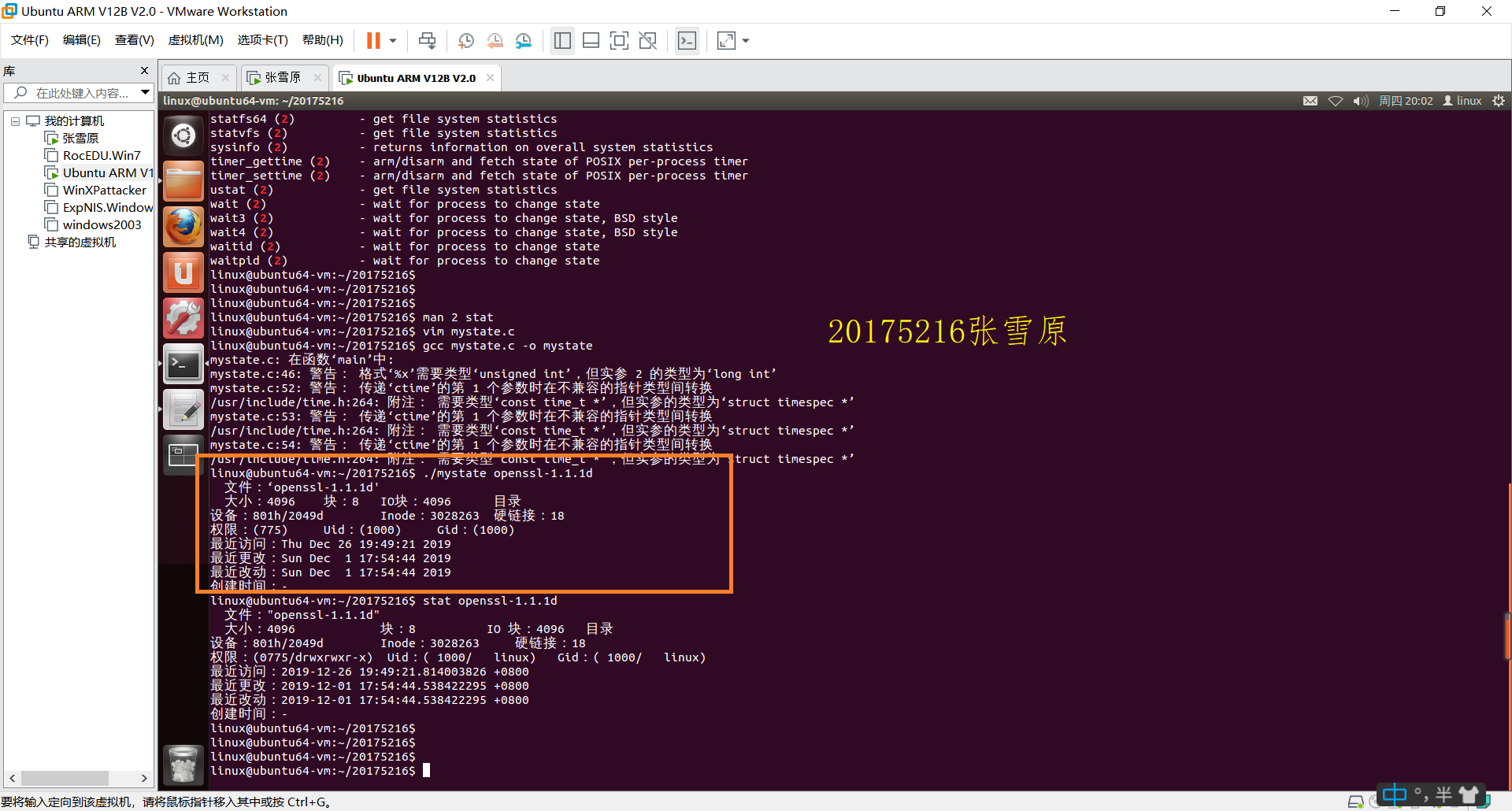
四、测试代码,mystat 与stat(1)对比,提交截图

码云链接:https://gitee.com/besti20175216/20175216_snow_plains/blob/master/20175216zxy/mystate.c