SpringCloud Config简介
Spring Cloud Config 是 Spring Cloud 团队创建的一个全新项目,用来为分布式系统中的基础设施和微服务应用提供集中化的外部配置支持,它分为服务端与客户端两个部分。其中服务端也称为分布式配置中心,它是一个独立的微服务应用,用来连接配置仓库并为客户端提供获取配置信息、加密 / 解密信息等访问接口;而客户端则是微服务架构中的各个微服务应用或基础设施,它们通过指定的配置中心来管理应用资源与业务相关的配置内容,并在启动的时候从配置中心获取和加载配置信息。Spring Cloud Config 实现了对服务端和客户端中环境变量和属性配置的抽象映射,所以它除了适用于 Spring 构建的应用程序之外,也可以在任何其他语言运行的应用程序中使用。由于 Spring Cloud Config 实现的配置中心默认采用 Git 来存储配置信息,所以使用 Spring Cloud Config 构建的配置服务器,天然就支持对微服务应用配置信息的版本管理,并且可以通过 Git 客户端工具来方便的管理和访问配置内容。当然它也提供了对其他存储方式的支持,比如:GIT仓库、SVN 仓库、本地化文件系统。

Config Server端主要和Git/SVN服务器
通俗点,就是统一管理配置,包括方便切换环境配置,以及修改配置无需动代码,省心省力;
如果用上SpringCloud Bus,能实现无需重启,自动感知配置变化以及应用新配置;

Config Server基本使用
根据前面SpringCloud架构图,首先第一步,要搞个 configServer来联通远程GIT仓库,来读取远程配置;
这里GIT仓库,我们一般选用GitHub https://github.com/,或者码云 https://gitee.com/
我们这里用GitHub演示
建个仓库 microservice-config 然后 Git下载本地;
上传一个配置文件上到git仓库,application.yml 记住要utf-8编码,否则乱码,解析各种问题;
文件内容:
profile: hello

随便搞,目前只要能读取到配置即可;
新建module:microservice-config-server-4001
<dependency> <groupId>org.springframework.cloud</groupId> <artifactId>spring-cloud-config-server</artifactId> </dependency>
完成pom文件
<?xml version="1.0" encoding="UTF-8"?> <project xmlns="http://maven.apache.org/POM/4.0.0" xmlns:xsi="http://www.w3.org/2001/XMLSchema-instance" xsi:schemaLocation="http://maven.apache.org/POM/4.0.0 https://maven.apache.org/xsd/maven-4.0.0.xsd"> <modelVersion>4.0.0</modelVersion> <parent> <groupId>com.huang</groupId> <artifactId>testSpringcloud</artifactId> <version>1.0-SNAPSHOT</version> </parent> <artifactId>microservice-config-server-4001</artifactId> <properties> <java.version>1.8</java.version> </properties> <dependencies> <dependency> <groupId>org.springframework.boot</groupId> <artifactId>spring-boot-starter</artifactId> </dependency> <dependency> <groupId>org.springframework.boot</groupId> <artifactId>spring-boot-starter-test</artifactId> <scope>test</scope> <exclusions> <exclusion> <groupId>org.junit.vintage</groupId> <artifactId>junit-vintage-engine</artifactId> </exclusion> </exclusions> </dependency> <dependency> <groupId>org.springframework.cloud</groupId> <artifactId>spring-cloud-config-server</artifactId> </dependency> </dependencies> <build> <plugins> <plugin> <groupId>org.springframework.boot</groupId> <artifactId>spring-boot-maven-plugin</artifactId> </plugin> </plugins> </build> </project>
启动类ConfigServerApplication_4001:
package com.huang.microserviceconfigserver4001; import org.springframework.boot.SpringApplication; import org.springframework.boot.autoconfigure.SpringBootApplication; import org.springframework.cloud.config.server.EnableConfigServer; @SpringBootApplication @EnableConfigServer public class MicroserviceConfigServer4001Application { public static void main(String[] args) { SpringApplication.run(MicroserviceConfigServer4001Application.class, args); } }
这里要加下注解:@EnableConfigServer
这里我们搞下仓库的Http地址:
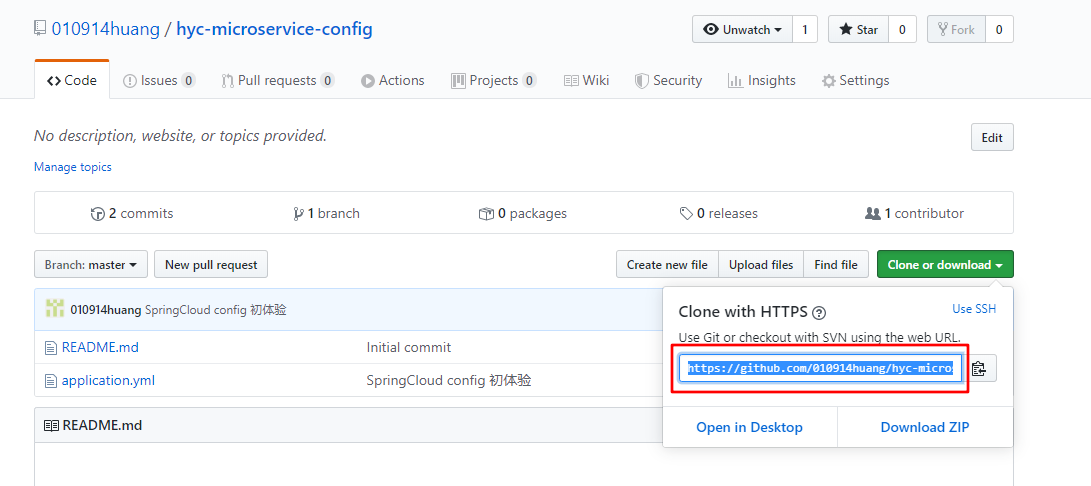
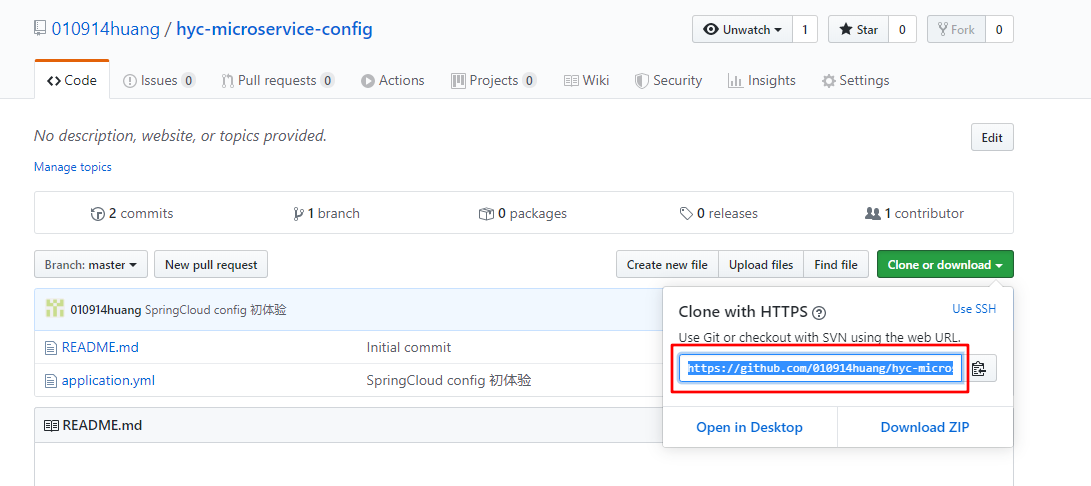
然后项目的application.yml配置下:
server: port: 4001 spring: application: name: microservice-config cloud: config: server: git: uri: https://github.com/010914huang/hyc-microservice-config.git
主要是要配置一个git请求地址:
本地Hosts加个本地域名映射:
127.0.0.1 configserver.huang.com
然后我们请求:http://configserver.huang.com:4001/application-xxx.yml
返回结果了正确的文本结果;
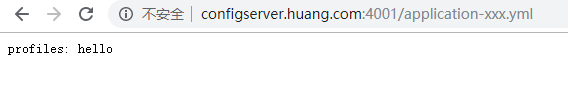
至于请求路径,有匹配规则:
The HTTP service has resources in the form:
/{application}/{profile}[/{label}]
/{application}-{profile}.yml
/{label}/{application}-{profile}.yml
/{application}-{profile}.properties
/{label}/{application}-{profile}.properties
参考:
https://www.cnblogs.com/hellxz/p/9306507.html
Config Client基本使用
根据前面的config原理图,我们需要建立Client端调用server端,最终实现client端获取远程git配置信息;
为了后面演示方便,我们提交三个配置文件到远程git库;
application.yml:
--- spring: profiles: active: dev --- spring: profiles: dev port: 111 --- spring: profiles: test port: 222
crm-dev.yml
port:
777
crm-test.yml
port:
888
然后我们新建一个module microservice-config-client-5001
加下依赖:
<dependency> <groupId>org.springframework.cloud</groupId> <artifactId>spring-cloud-starter-config</artifactId> </dependency> <dependency> <groupId>org.springframework.boot</groupId> <artifactId>spring-boot-starter-tomcat</artifactId> </dependency> <dependency> <groupId>org.springframework.boot</groupId> <artifactId>spring-boot-starter-web</artifactId> </dependency>
我们项目启动的时候,就要调用server config端,获取配置信息,所以这里要bootstrap.yml配置文件,优先级最高:
spring:
application:
name: application-dev
cloud:
config:
name: crm
uri: http://configserver.javaxl.com:4001
profile: test
label: master
fail-fast: true
application.yml:
server:
port: 5001
context-path: /
再搞一个 ConfigClientController 类 测试显示端口:
package com.huang.microserviceconfigclient5001.controller; import org.springframework.beans.factory.annotation.Value; import org.springframework.web.bind.annotation.GetMapping; import org.springframework.web.bind.annotation.RestController; /** * @auther 宇晨 * @company * @create 2019-12-13-22:27 */ @RestController public class ConfigClientController { @Value("${port}") private String port; @Value("${server.port}") private String serverPort; @GetMapping("/getPort") public String getPort() { return "测试你访问的yml文件的端口是:【"+port+"】"+",【serverPort:"+serverPort+"】"; } }
启动类:ConfigClientApplication_5001
package com.huang.microserviceconfigclient5001; import org.springframework.boot.SpringApplication; import org.springframework.boot.autoconfigure.SpringBootApplication; @SpringBootApplication public class MicroserviceConfigClient5001Application { public static void main(String[] args) { SpringApplication.run(MicroserviceConfigClient5001Application.class, args); } }
最后 本地hosts我们加给配置:
127.0.0.1 client-config.huang.com
我们启动项目:然后页面访问:
http://client-config.huang.com:5001/getPort
即可获取远程端口配置信息;



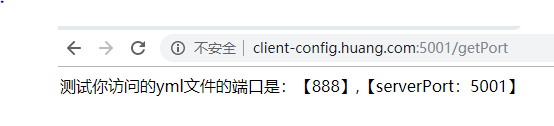
Config整合Eureka
我们现在搞个实例来演示下,eureka整合config以及服务器提供者整合config,这样大伙可以举一反一,方便理解;
首先是eureka整合config
我们先搞个配置文件到git;
eureka_config.yml
spring:
profiles:
active:
- dev
---
server:
port: 2004
context-path: /
spring:
profiles: dev
eureka:
instance:
hostname: localhost
client:
register-with-eureka: false #false 由于该应用为注册中心,所以设置为false,代表不向注册中心注册自己。
fetch-registry: false #false 由于注册中心的职责就是维护服务实例,它并不需要去检索服务,所以也设置为false
service-url:
defaultZone: http://${eureka.instance.hostname}:${server.port}/eureka/ #设置与Eureka注册中心交互的地址,查询服务和注册服务用到 #设置与Eureka注册中心交互的地址,查询服务和注册服务用到
---
server:
port: 2005
context-path: /
spring:
profiles: test
eureka:
instance:
hostname: localhost
client:
register-with-eureka: false #false 由于该应用为注册中心,所以设置为false,代表不向注册中心注册自己。
fetch-registry: false #false 由于注册中心的职责就是维护服务实例,它并不需要去检索服务,所以也设置为false
service-url:
defaultZone: http://${eureka.instance.hostname}:${server.port}/eureka/ #设置与Eureka注册中心交互的地址,查询服务和注册服务用到 #设置与Eureka注册中心交互的地址,查询服务和注册服务用到
新建module microservice-eureka-server-config-2004
pom.xml:
<dependency> <groupId>org.springframework.cloud</groupId> <artifactId>spring-cloud-starter-config</artifactId> </dependency> <dependency> <groupId>org.springframework.cloud</groupId> <artifactId>spring-cloud-starter-eureka-server</artifactId> </dependency>
bootstrap.yml
spring:
application:
name: microservice-eureka-server-config
cloud:
config:
name: eureka_config
uri: http://configserver.huang.com:4001 # 配置configserver地址
profile: dev # 级别
label: master # 分支 git中 默认master
application.yml
spring:
application:
name: microservice-eureka-server-config
启动类:
package com.huang.microserviceeurekaserverconfig2004; import org.springframework.boot.SpringApplication; import org.springframework.boot.autoconfigure.SpringBootApplication; import org.springframework.cloud.netflix.eureka.server.EnableEurekaServer; @SpringBootApplication @EnableEurekaServer public class MicroserviceEurekaServerConfig2004Application { public static void main(String[] args) { SpringApplication.run(MicroserviceEurekaServerConfig2004Application.class, args); } }
我们启动 microservice-config-server-4001
再启动 microservice-eureka-server-config-2004
测试连接
http://localhost:2004/ 或
http://eureka2001.huang.com:2004/

说明成功读取远程Git配置,然后eureka启动OK;
然后我们就是把服务提供者和config整合,把服务提供者注册到eureka;
我们搞个配置provider_config.yml,push到远程GIT;
spring: profiles: active: dev --- server: port: 1007 context-path: / # 数据源配置 spring: profiles: dev application: name: microservice-student datasource: type: com.alibaba.druid.pool.DruidDataSource driver-class-name: com.mysql.jdbc.Driver url: jdbc:mysql://localhost:3306/huang?useUnicode=true&characterEncoding=utf8 username: root password: 123 jpa: hibernate: ddl-auto: update show-sql: true eureka: instance: hostname: localhost #eureka客户端主机实例名称 appname: microservice-student #客户端服务名 instance-id: microservice-student:1007 #客户端实例名称 prefer-ip-address: true #显示IP client: service-url: defaultZone: http://localhost:2004/eureka #把服务注册到eureka注册中心 info: groupId: com.huang.testSpringcloud artifactId: microservice-student-provider-config-1007 version: 1.0-SNAPSHOT userName: http://huang.com phone: 123456 --- server: port: 1008 context-path: / # 数据源配置 spring: profiles: test application: name: microservice-student datasource: type: com.alibaba.druid.pool.DruidDataSource driver-class-name: com.mysql.jdbc.Driver url: jdbc:mysql://localhost:3306/huang?useUnicode=true&characterEncoding=utf8 username: root password: 123 jpa: hibernate: ddl-auto: update show-sql: true eureka: instance: hostname: localhost #eureka客户端主机实例名称 appname: microservice-student #客户端服务名 instance-id: microservice-student:1008 #客户端实例名称 prefer-ip-address: true #显示IP client: service-url: defaultZone: http://localhost:2004/eureka #把服务注册到eureka注册中心 info: groupId: com.huang.testSpringcloud artifactId: microservice-student-provider-config-1008 version: 1.0-SNAPSHOT userName: http://huang.com phone: 123456
新建module:microservice-student-provider-config
pom.xml:
<?xml version="1.0" encoding="UTF-8"?> <project xmlns="http://maven.apache.org/POM/4.0.0" xmlns:xsi="http://www.w3.org/2001/XMLSchema-instance" xsi:schemaLocation="http://maven.apache.org/POM/4.0.0 https://maven.apache.org/xsd/maven-4.0.0.xsd"> <modelVersion>4.0.0</modelVersion> <parent> <groupId>com.huang</groupId> <artifactId>testSpringcloud</artifactId> <version>1.0-SNAPSHOT</version> </parent> <artifactId>microservice-student-provider-config</artifactId> <properties> <java.version>1.8</java.version> </properties> <dependencies> <dependency> <groupId>org.springframework.boot</groupId> <artifactId>spring-boot-starter-web</artifactId> </dependency> <dependency> <groupId>org.springframework.boot</groupId> <artifactId>spring-boot-starter-test</artifactId> <scope>test</scope> </dependency> <dependency> <groupId>org.springframework.boot</groupId> <artifactId>spring-boot-starter-data-jpa</artifactId> </dependency> <dependency> <groupId>mysql</groupId> <artifactId>mysql-connector-java</artifactId> </dependency> <dependency> <groupId>org.springframework.boot</groupId> <artifactId>spring-boot-starter-tomcat</artifactId> </dependency> <dependency> <groupId>com.alibaba</groupId> <artifactId>druid-spring-boot-starter</artifactId> </dependency> <!-- 修改后立即生效,热部署 --> <dependency> <groupId>org.springframework</groupId> <artifactId>springloaded</artifactId> </dependency> <dependency> <groupId>org.springframework.boot</groupId> <artifactId>spring-boot-devtools</artifactId> </dependency> <dependency> <groupId>com.huang</groupId> <artifactId>microservice-common</artifactId> <version>1.0-SNAPSHOT</version> <scope>compile</scope> </dependency> <!--添加注册中心Eureka相关配置--> <dependency> <groupId>org.springframework.cloud</groupId> <artifactId>spring-cloud-starter-eureka</artifactId> </dependency> <!-- actuator监控引入 --> <dependency> <groupId>org.springframework.boot</groupId> <artifactId>spring-boot-starter-actuator</artifactId> </dependency> <dependency> <groupId>org.springframework.cloud</groupId> <artifactId>spring-cloud-starter-config</artifactId> </dependency> </dependencies> <build> <plugins> <plugin> <groupId>org.springframework.boot</groupId> <artifactId>spring-boot-maven-plugin</artifactId> </plugin> </plugins> </build> </project>
bootstrap.yml:
spring:
application:
name: microservice-student-provider-config
cloud:
config:
name: provider_config
uri: http://configserver.huang.com:4001 # 配置configserver地址
profile: dev # 级别
label: master # 分支 git中 默认master
application.yml
spring:
application:
name: microservice-student-provider-config
其他类文件从 原先的服务提供者里直接复制一份即可,这里不贴了;
启动下这个项目;
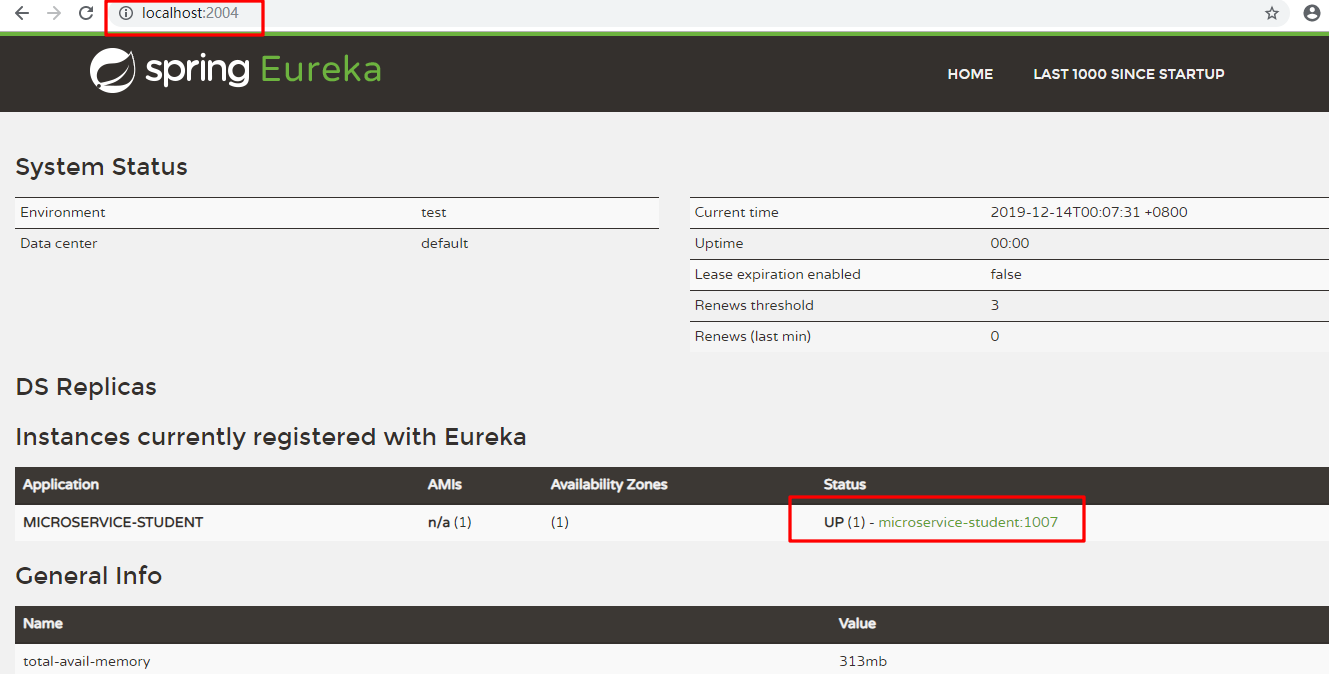
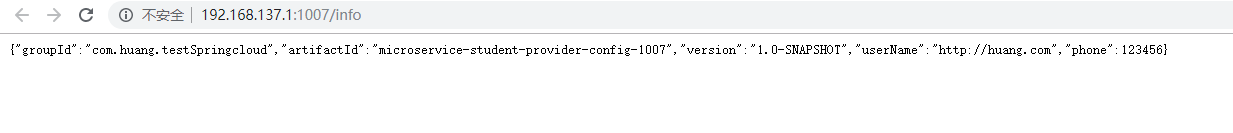
说明成功注册到服务注册中心了;