一、引言
最近看到一篇用js代码实现表白的文章,深有感触。
然后发现自己也可以用java代码实现,然后就开始写代码了,发现还挺有意思的,话不多说开搞
实现思路:
-
使用HttpClient远程获取彩虹屁生成器网站中的内容 网站:https://chp.shadiao.app/
-
java Mail 实现发送邮件
-
SpringBoot 整合Scheduled 实现定时发送邮件
二、搭建项目
项目环境在SpringBoot框架基础上,加入邮件发送mail、RPC远程调用httpclient、Scheduled 的一个Maven项目,依赖如下:
<parent>
<groupId>org.springframework.boot</groupId>
<artifactId>spring-boot-starter-parent</artifactId>
<version>2.3.2.RELEASE</version>
</parent>
<dependencies>
<dependency>
<groupId>org.springframework.boot</groupId>
<artifactId>spring-boot-starter-mail</artifactId>
</dependency>
<dependency>
<groupId>org.springframework</groupId>
<artifactId>spring-context-support</artifactId>
</dependency>
<!-- httpclient 依赖 -->
<dependency>
<groupId>org.apache.httpcomponents</groupId>
<artifactId>httpclient</artifactId>
<version>4.5.12</version>
</dependency>
</dependencies>
<!--打包插件-->
<build>
<plugins>
<plugin>
<groupId>org.springframework.boot</groupId>
<artifactId>spring-boot-maven-plugin</artifactId>
<configuration>
<fork>true</fork>
</configuration>
</plugin>
</plugins>
</build>
三、编写配置
在编写配置前需要,在浏览器登录自己的邮箱在账号安全中设置开启POP3/SMTP服务
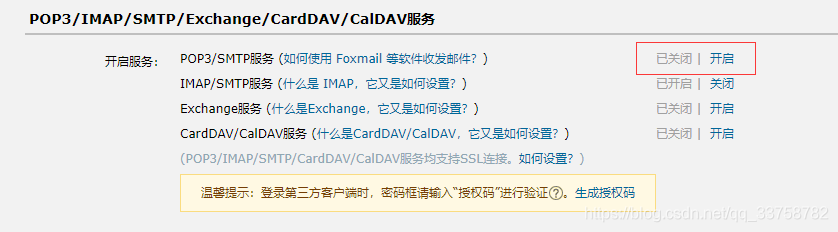
开始开启POP3/SMTP服务需要输入验证码
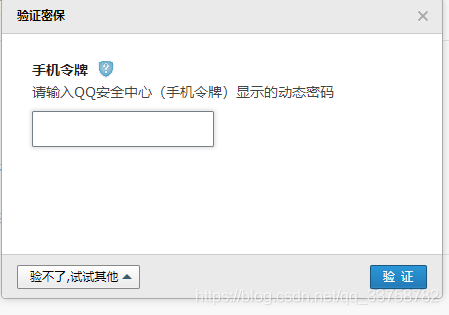
复制授权码

勾选SMTP发信后保存到服务器,勾选这一项主要是可以看到自己发送了什么信息,不勾选此项。邮件消息发送成功后,邮箱内看不到自己已发送的信息
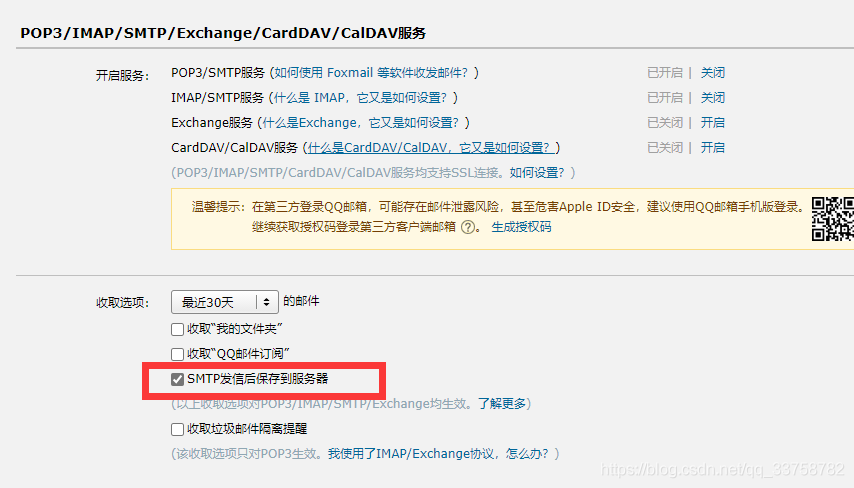
根据授权码编写配置
spring: mail: username: xxxxxx@qq.com # 自己邮箱地址 password: xxxxxxx # SMTP|POP3|IMAP协议授权码 host: smtp.qq.com # 服务器地址。参考邮箱服务运营商提供的信息。 properties: mail: smtp: auth: true # 开启smtp协议验证 port: 587 # 发给谁的邮箱 she: mail: xxxxxxx@163.com
五、编写SpringBoot启动类
@EnableScheduling @SpringBootApplication public class BiaoBaiApp { public static void main(String[] args) { SpringApplication.run(BiaoBaiApp.class,args); }
六、自动生成发送内容
@Component public class SendMessage { @Autowired private JavaMailSender mailSender; @Value("${spring.mail.username}") private String from; @Value("${she.mail}") private String[] sheMail; public void sendMessage(String subject,String message) { try { MimeMessage mimeMessage = mailSender.createMimeMessage(); MimeMessageHelper helper = new MimeMessageHelper(mimeMessage); helper.setFrom(from);//发送者邮件邮箱 helper.setTo(sheMail);//收邮件者邮箱 helper.setSubject(subject);//发件主题 helper.setText(message);//发件内容 mailSender.send(helper.getMimeMessage());//发送邮件 } catch (MessagingException e) { e.printStackTrace(); } } /**远程获取要发送的信息*/ public static String getOneS(){ try { //创建客户端对象 HttpClient client = HttpClients.createDefault(); /*创建地址 https://du.shadiao.app/api.php*/ HttpGet get = new HttpGet("https://chp.shadiao.app/api.php"); //发起请求,接收响应对象 HttpResponse response = client.execute(get); //获取响应体,响应数据是一种基于HTTP协议标准字符串的对象 //响应体和响应头,都是封装HTTP协议数据。直接使用可能出现乱码或解析错误 HttpEntity entity = response.getEntity(); //通过HTTP实体工具类,转换响应体数据 String responseString = EntityUtils.toString(entity, "utf-8"); return responseString; } catch (IOException e) { throw new RuntimeException("网站获取句子失败"); } } }
七、编写定时任务
@Component public class MyScheduled { @Autowired private SendMessage sendMessage; /*定时执行任务方法 每天5点20执行该任务*/ @Scheduled(cron ="0 20 17 * * *") public void dsrw(){ String message = sendMessage.getOneS(); sendMessage.sendMessage("来自南国以南i的消息!❤",message); } }
八、打包运行
有条件的可以吧jar包放在运服务器上,没有条件的可以在本地win10系统上添加定时任务,每天定时执行jar包。
jar包放在服务器上需要放行端口:587 ,防火墙放行587端口
除了放行,还有放行 http 端口 和 https端口

然后在linux上后台启动jar包
nohup java -jar jar包 >test.log &
win10 定时运jar 包 在任务计划程序中创建任务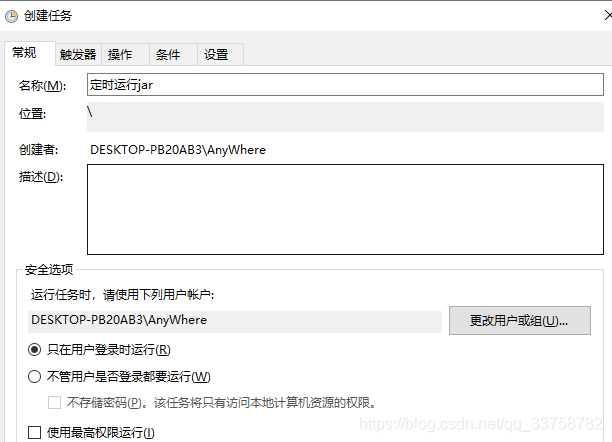
新建触发器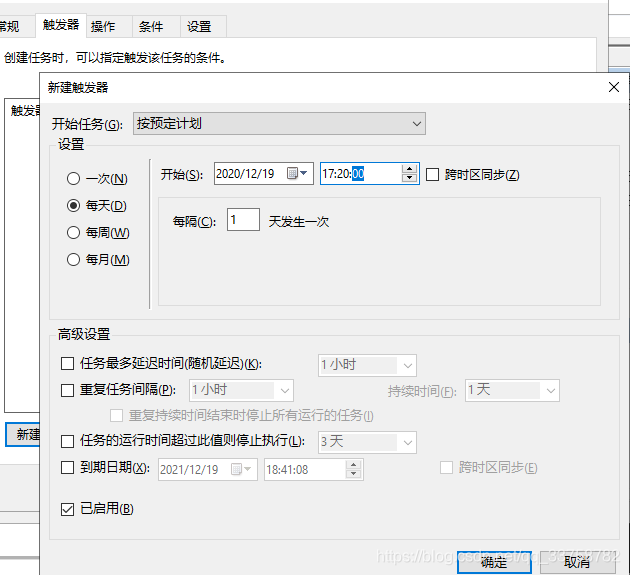
新建操作,在程序或脚本输入执行的jar命令,点击确定
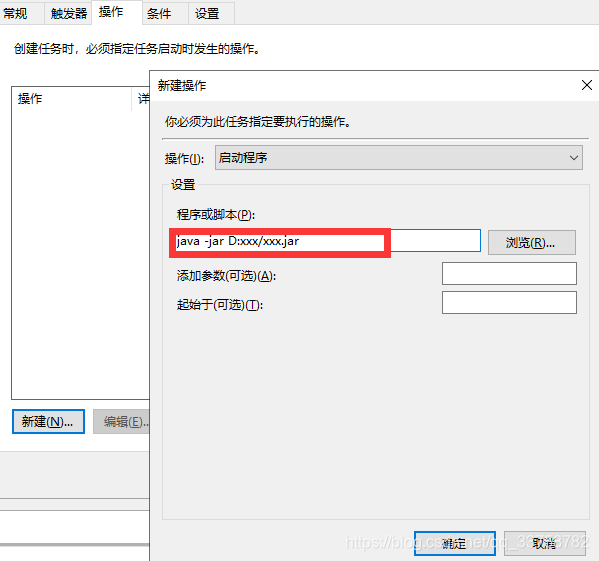
然后可以看见,创建好的任务
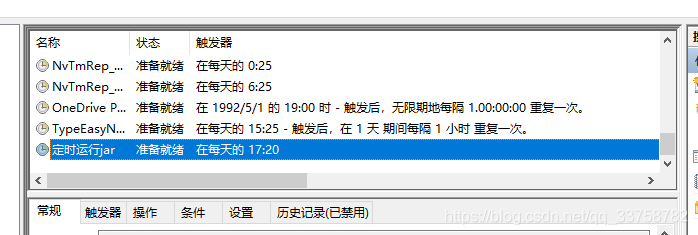
九、总结
代码还有很大的提升,也有很多不足之处。
由于时间原因,可优化的地方还很多,比如:发送单纯的文字内容的邮件,不美观,可以实现html方式发送邮件,使发送邮件内容更加美观。
public void sendHtmlMessage(String subject,String message){ try { MimeMessage mimeMessage = mailSender.createMimeMessage(); MimeMessageHelper helper = new MimeMessageHelper(mimeMessage); helper.setFrom(from); helper.setTo(sheMail); helper.setSubject(subject); helper.setText(message,true);//true 使用html 方式发送 mailSender.send(helper.getMimeMessage()); } catch (MessagingException e) { e.printStackTrace(); }
感谢博主:转载原文链接