Linux基本操作总结图

python基础类型和基本语法
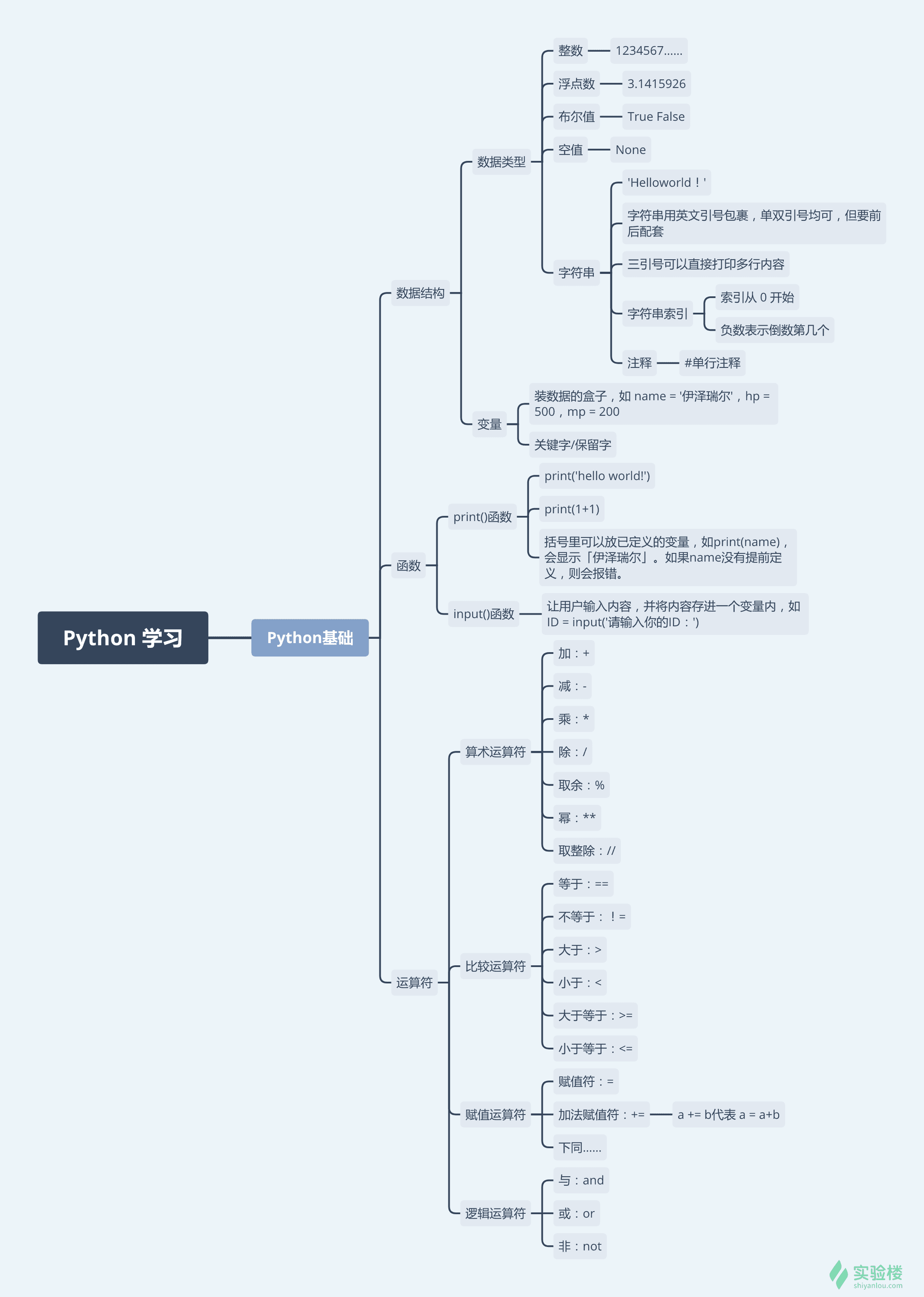
python的流程控制
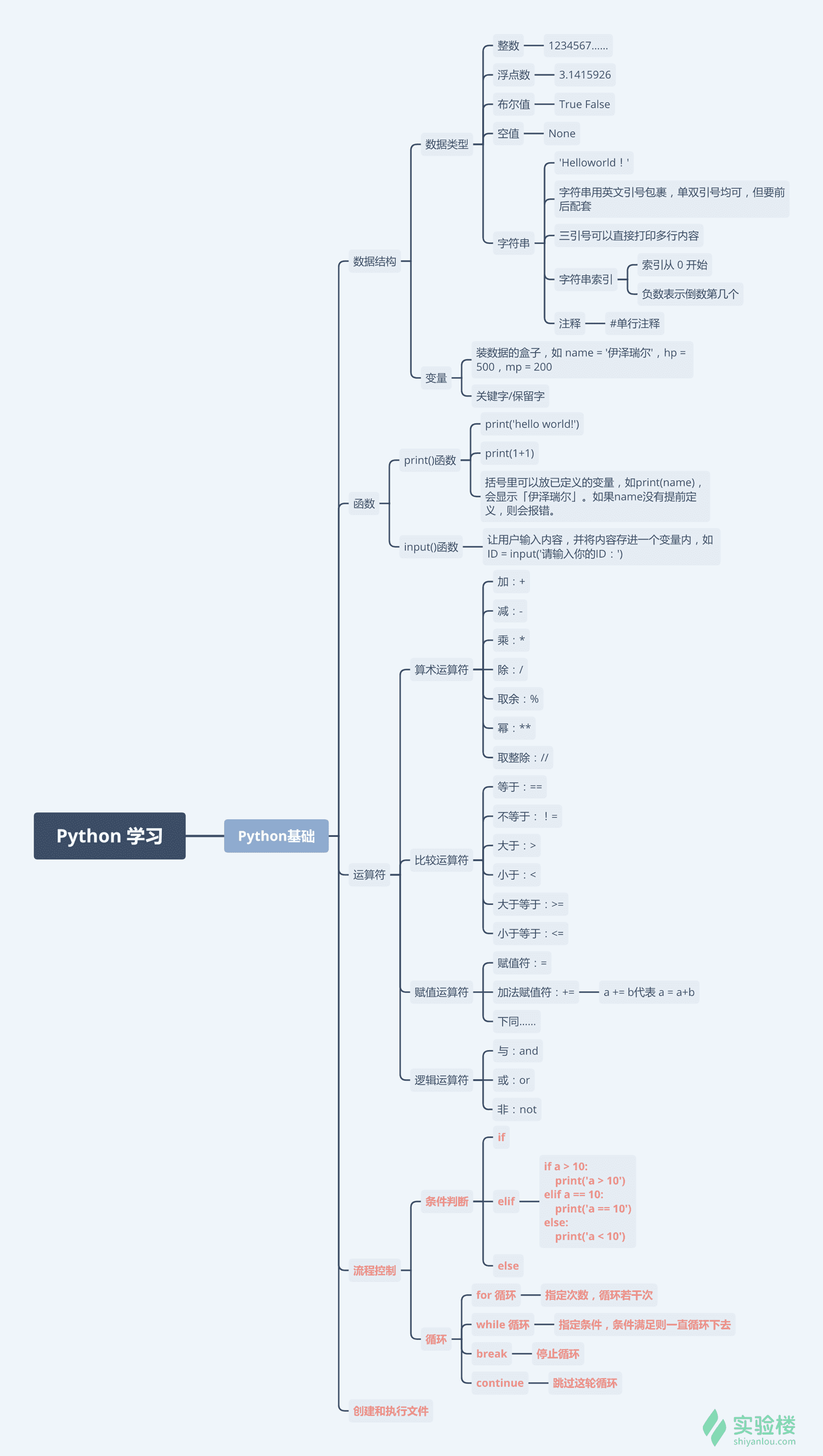
python类基础
class Student(object): # __init__是一个特殊方法用于在创建对象时进行初始化操作 # 通过这个方法我们可以为学生对象绑定name 和 age两个属性 def __init__(self, name, age): self.name = name self.age = age def study(self, course_name): print('%s 正在学习%s.' % (self.name, course_name)) # PEP 8要求标识符的名字用全小写多个单词用下划线链接 # 但是部分程序员和公司更倾向于使用驼峰命名法 def watch_movie(self): if self.age < 18: print('%s 只能看 《熊出没》.' % self.name) else: print('%s 正在观看岛国爱情大电影.' % self.name) class Test: def __init__(self, foo): self.__foo = foo # 在给属性命名时可以用两个下划线作为开头,表示希望属性是私有的。 但是实际上要遵循单下划线开头表示属性受保护,由于实际开发中不建议将属性设置为私有,这会导致子类无法访问。 def __bar(self): print(self.__foo) print('__bar') # 封装:隐藏一切可以隐藏的实现细节,只向外界暴露(提供)简单的编程接口 from time import sleep class Clock(object): # TODO:数字时钟 def __init__(self, hour = 0, minute = 0, second = 0): # 初始化方法 self._hour = hour self._minute = minute self._second = second def run(self): # 走字 self._second += 1 if self._second == 60: self._second = 0 self._minute += 1 if self._minute == 60: self._minute = 0 self._hour += 1 if self._hour == 24: self._hour = 0 def show(self): # 显示时间 return '%02d:%02d:%02d' % (self._hour, self._minute, self._second) from math import sqrt class Point(object): def __init__(self, x = 0, y = 0): # 初始化方法 self.x = x self.y = y def move_to(self, x, y): # 移动到指定位置 self.x = x self.y = y def move_by(self, dx, dy): # 移动指定的增量 self.x += dx self.y += dy def distance_to(self, other): dx = self.x - other.x dy = self.y - other.y return sqrt(dx ** 2 + dy ** 2) def __str__(self): return '(%s, %s)' % (str(self.x), str(self.y)) def main(): """ stu1 = Student('边俊亭', 21) stu1.study('Python程序设计') stu1.watch_movie() stu2 = Student('王大锤', 15) stu2.study('C语言') stu2.watch_movie() clock = Clock(23, 59, 58) while True: print(clock.show()) sleep(1) clock.run() """ p1 = Point(3, 5) p2 = Point() print(p1) print(p2) p2.move_by(-1, 2) print(p2) print(p1.distance_to(p2)) if __name__ == '__main__': main()
github操作基本语句
git config --global user.email "2016586625@qq.com" git config --global user.name wnnabjt git clone https://github.com/wnnabjt/shiyanlou_code shiyanlou_code git add . # 添加修改到暂存区 git commit -m 备注信息 # 创建新的提交版本 git push -u origin master # 将文件上传至github