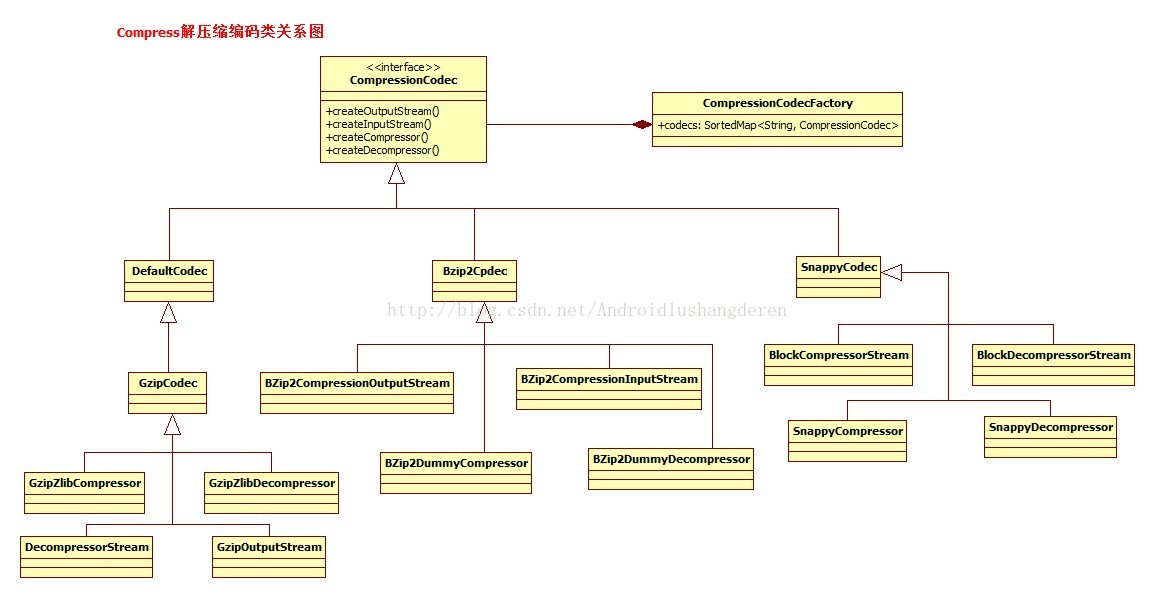Hadoop的Compressor解压缩模块是Hadoop Common IO模块中又一大的模块。虽然说在现实生活中,我们使用压缩工具等的使用场景并不是那么多。或许在我们潜在的意识里,压缩的概念就停留在一些压缩种类上,zip,gzip,bizp等等不同类型的压缩,分别具有不同的压缩比,效率比等等。也许当你看完本篇本人对于Hadoop的压缩框架的学习之后,你一定会有所收获。
压缩对于数据的传输室至关重要的,同样对于存储来说也大大的提高了效率,在Hadoop系统中目前支持的压缩算法包括1,gzip 2.bzip 3.snappy4.default系统默认算法。这些压缩工具的体现都是通过一个叫CompressionCodec的对象来体现的。先来看看这个类:
/**
* This class encapsulates a streaming compression/decompression pair.
*/
public interface CompressionCodec {
CompressionOutputStream createOutputStream(OutputStream out) throws IOException;
CompressionOutputStream createOutputStream(OutputStream out,
Compressor compressor) throws IOException;
Class<? extends Compressor> getCompressorType();
Compressor createCompressor();
CompressionInputStream createInputStream(InputStream in) throws IOException;
CompressionInputStream createInputStream(InputStream in,
Decompressor decompressor) throws IOException;
Class<? extends Decompressor> getDecompressorType();
Decompressor createDecompressor();
String getDefaultExtension();
}1个是Compressor和Decompressor解压缩的构造,
1个是CompressionInputStream,CompressionOutputStream压缩输入输出流。
其实2者很像,因为压缩输入输出流的很多操作也是基于上面的压缩器,解压器的操作实现的。具体压缩算法的表现都是继承与这个基类。看一下比较庞大的结构图:
可以看到在每种Codec子类中,都会有解压缩器的实现和压缩输入输出流的构造。然后把这种压缩算法类保存在了一个Codec的工厂中,通过统一的接口调用。
public class CompressionCodecFactory {
public static final Log LOG =
LogFactory.getLog(CompressionCodecFactory.class.getName());
/**
* A map from the reversed filename suffixes to the codecs.
* This is probably overkill, because the maps should be small, but it
* automatically supports finding the longest matching suffix.
* 所有的解压缩编码类放入 codecs Map图中,CompressionCodec是一个基类,
* 允许添加上其所继承的子类
*/
private SortedMap<String, CompressionCodec> codecs = null;
/**
* Find the codecs specified in the config value io.compression.codecs
* and register them. Defaults to gzip and zip.
* 根据配置初始化压缩编码工厂,默认添加的是gzip和zip编码类
*/
public CompressionCodecFactory(Configuration conf) {
codecs = new TreeMap<String, CompressionCodec>();
List<Class<? extends CompressionCodec>> codecClasses = getCodecClasses(conf);
if (codecClasses == null) {
//如果没有编码类的设置,则加入gzip,defaultCode
addCodec(new GzipCodec());
addCodec(new DefaultCodec());
} else {
Iterator<Class<? extends CompressionCodec>> itr = codecClasses.iterator();
while (itr.hasNext()) {
CompressionCodec codec = ReflectionUtils.newInstance(itr.next(), conf);
addCodec(codec);
}
}
}
/**
* Find the relevant compression codec for the given file based on its
* filename suffix.
* @param file the filename to check
* @return the codec object
*/
public CompressionCodec getCodec(Path file) {
CompressionCodec result = null;
if (codecs != null) {
String filename = file.getName();
String reversedFilename = new StringBuffer(filename).reverse().toString();
SortedMap<String, CompressionCodec> subMap =
codecs.headMap(reversedFilename);
if (!subMap.isEmpty()) {
String potentialSuffix = subMap.lastKey();
//根据比对名字,从codecs Map中取出对应的CompressionCodec
if (reversedFilename.startsWith(potentialSuffix)) {
result = codecs.get(potentialSuffix);
}
}
}
return result;
}
/**
* Specification of a stream-based 'compressor' which can be
* plugged into a {@link CompressionOutputStream} to compress data.
* This is modelled after {@link java.util.zip.Deflater}
*
*/
public interface Compressor {
/**
* Sets input data for compression.
* This should be called whenever #needsInput() returns
* <code>true</code> indicating that more input data is required.
* 输入待压缩的数据
*
* @param b Input data
* @param off Start offset
* @param len Length
*/
public void setInput(byte[] b, int off, int len);
/**
* Returns true if the input data buffer is empty and
* #setInput() should be called to provide more input.
* 判断缓冲区中能否再输入数据
*
* @return <code>true</code> if the input data buffer is empty and
* #setInput() should be called in order to provide more input.
*/
public boolean needsInput();
/**
* Sets preset dictionary for compression. A preset dictionary
* is used when the history buffer can be predetermined.
*
* @param b Dictionary data bytes
* @param off Start offset
* @param len Length
*/
public void setDictionary(byte[] b, int off, int len);
/**
* Return number of uncompressed bytes input so far.
* 返回未压缩的数据的字节长度
*/
public long getBytesRead();
/**
* Return number of compressed bytes output so far.
* 返回已压缩字节的大小
*/
public long getBytesWritten();
/**
* When called, indicates that compression should end
* with the current contents of the input buffer.
* 代表输入的结束
*/
public void finish();
/**
* Returns true if the end of the compressed
* data output stream has been reached.
* @return <code>true</code> if the end of the compressed
* data output stream has been reached.
* 判断压缩器中还有没有未取出的压缩后的数据
*/
public boolean finished();
/**
* Fills specified buffer with compressed data. Returns actual number
* of bytes of compressed data. A return value of 0 indicates that
* needsInput() should be called in order to determine if more input
* data is required.
* 压缩处理方法,将输入的压缩数据压缩处理后输出到传入的输出缓冲中
*
* @param b Buffer for the compressed data
* @param off Start offset of the data
* @param len Size of the buffer
* @return The actual number of bytes of compressed data.
*/
public int compress(byte[] b, int off, int len) throws IOException;
/**
* Resets compressor so that a new set of input data can be processed.
* 压缩器重置方法
*/
public void reset();
/**
* Closes the compressor and discards any unprocessed input.
* 关闭压缩器,一般在结束的时候调用
*/
public void end();
/**
* Prepare the compressor to be used in a new stream with settings defined in
* the given Configuration
* 根据配置重新初始化压缩器的实现
*
* @param conf Configuration from which new setting are fetched
*/
public void reinit(Configuration conf);
}
public class ZlibCompressor implements Compressor {
//默认的缓冲区64k
private static final int DEFAULT_DIRECT_BUFFER_SIZE = 64*1024;
// HACK - Use this as a global lock in the JNI layer
private static Class clazz = ZlibCompressor.class;
private long stream;
/**
* 定义了压缩水平,可以是无损压缩,可以是追求效率的快速的压缩等等类型
*/
private CompressionLevel level;
/**
* 定义了压缩策略,有比如常见的哈弗曼编码方式,filterd方式,或者其他
*/
private CompressionStrategy strategy;
/**
* 定于了压缩的头部格式信息,比如一般前面都会有个checksum校验和的信息,当然可以选择NO_HEAEDER
*/
private final CompressionHeader windowBits;
private int directBufferSize;
private byte[] userBuf = null;
private int userBufOff = 0, userBufLen = 0;
//未压缩的缓冲
private Buffer uncompressedDirectBuf = null;
private int uncompressedDirectBufOff = 0, uncompressedDirectBufLen = 0;
//已压缩缓冲数据
private Buffer compressedDirectBuf = null;
//输入结束标识,压缩结束标识
private boolean finish, finished;
/**
* Creates a new compressor with the default compression level.
* Compressed data will be generated in ZLIB format.
* 默认构造出压缩器,压缩水平,策略等都是默认值
*/
public ZlibCompressor() {
this(CompressionLevel.DEFAULT_COMPRESSION,
CompressionStrategy.DEFAULT_STRATEGY,
CompressionHeader.DEFAULT_HEADER,
DEFAULT_DIRECT_BUFFER_SIZE);
}
public ZlibCompressor(CompressionLevel level, CompressionStrategy strategy,
CompressionHeader header, int directBufferSize) {
this.level = level;
this.strategy = strategy;
this.windowBits = header;
stream = init(this.level.compressionLevel(),
this.strategy.compressionStrategy(),
this.windowBits.windowBits());
//设置直接缓冲区的大小为64*1024个字节
this.directBufferSize = directBufferSize;
//申请2个一样大小的64k的缓冲区
uncompressedDirectBuf = ByteBuffer.allocateDirect(directBufferSize);
compressedDirectBuf = ByteBuffer.allocateDirect(directBufferSize);
//把压缩缓冲的位置挪到最后面
compressedDirectBuf.position(directBufferSize);
}下面是一个压缩器中的压缩步骤
1.调用setInput()向里面输入待压缩数据
2.调用needsInput()判断是否能够输入,如果不能输入,则调用Compress取出已压缩的数据,才能再次输入数据
3.执行上述2步骤直到全部输入数据,调用finish(),代表输入结束
4.最后调用Compress连续取出压缩好的数据直到调用finished()方法判断已压缩缓冲中无数据了。
下面是一个流程图
流程搞清楚了之后,我们才能知道里面到底是怎么做的。首先setInput()方法,
public synchronized void setInput(byte[] b, int off, int len) {
if (b== null) {
throw new NullPointerException();
}
if (off < 0 || len < 0 || off > b.length - len) {
throw new ArrayIndexOutOfBoundsException();
}
//设置用户缓冲数据变量
this.userBuf = b;
this.userBufOff = off;
this.userBufLen = len;
setInputFromSavedData();
// Reinitialize zlib's output direct buffer
//重新初始化已压缩缓冲的位置
compressedDirectBuf.limit(directBufferSize);
compressedDirectBuf.position(directBufferSize);
}
synchronized void setInputFromSavedData() {
uncompressedDirectBufOff = 0;
//更新未压缩缓冲数据的长度为用户buf的长度
uncompressedDirectBufLen = userBufLen;
if (uncompressedDirectBufLen > directBufferSize) {
//如果超过最大值,则变为最大值
uncompressedDirectBufLen = directBufferSize;
}
// Reinitialize zlib's input direct buffer
uncompressedDirectBuf.rewind();
//将用户数据存入uncompressedDirectBuf
((ByteBuffer)uncompressedDirectBuf).put(userBuf, userBufOff,
uncompressedDirectBufLen);
// Note how much data is being fed to zlib
//加上用户缓冲区的偏移量
userBufOff += uncompressedDirectBufLen;
//减少用户缓冲区的数据长度
userBufLen -= uncompressedDirectBufLen;
}
public boolean needsInput() {
// Consume remaining compressed data?
if (compressedDirectBuf.remaining() > 0) {
//如果已压缩缓冲区中有数据,必须先取出其中的数据,才能输入
return false;
}
// Check if zlib has consumed all input
if (uncompressedDirectBufLen <= 0) {
//判断未压缩缓冲的大小是否小于等于0
// Check if we have consumed all user-input
if (userBufLen <= 0) {
//判断之前用户的缓冲数据都已经出来完毕了
return true;
} else {
setInputFromSavedData();
}
}
return false;
}下面是finish()代表输入的结束标记,操作很简单:
public synchronized void finish() {
//输入结束标识改为true
finish = true;
}
public synchronized int compress(byte[] b, int off, int len)
throws IOException {
if (b == null) {
throw new NullPointerException();
}
if (off < 0 || len < 0 || off > b.length - len) {
throw new ArrayIndexOutOfBoundsException();
}
int n = 0;
// Check if there is compressed data
//判断已压缩缓冲区中是否还有数据
n = compressedDirectBuf.remaining();
if (n > 0) {
n = Math.min(n, len);
//取出放入传入的输出缓冲中
((ByteBuffer)compressedDirectBuf).get(b, off, n);
return n;
}
// Re-initialize the zlib's output direct buffer
//如果已压缩缓冲中没有数据了,重新设置compressedDirectBuf
compressedDirectBuf.rewind();
compressedDirectBuf.limit(directBufferSize);
// Compress data
//调用压缩数据的native方法,最后未压缩的数据就会被压缩后转入已压缩的缓冲中
n = deflateBytesDirect();
compressedDirectBuf.limit(n);
// Get atmost 'len' bytes
n = Math.min(n, len);
//将此时压缩好后的数据再从已压缩缓冲中取出
((ByteBuffer)compressedDirectBuf).get(b, off, n);
return n;
}1.如果已压缩缓冲区中还有数据,先取出compressedDirectBuf到输出缓冲中,就是传入的b中,操作结束
2.如果已压缩缓冲区中没有数据,则会deflateBytesDirect()调用方法压缩数据,然后再执行1操作,取出缓冲数据,操作结束
我们找到关键的deflateBytesDirect方法,发现如下:
private native static void initIDs();
private native static long init(int level, int strategy, int windowBits);
private native static void setDictionary(long strm, byte[] b, int off,
int len);
private native int deflateBytesDirect();
private native static long getBytesRead(long strm);
private native static long getBytesWritten(long strm);
private native static void reset(long strm);
private native static void end(long strm);发现了一堆的native的方法,也就是说,这些更加底层的实现是通过JNI的方式被调用的,但是我们基本能猜到,在这个方法里就是2个缓冲区方法的压缩转移处理。最后一个方法是判断是否结束方法
public synchronized boolean finished() {
// Check if 'zlib' says its 'finished' and
// all compressed data has been consumed
//判断压缩过程是佛结束,判断已压缩缓冲中是否还有未取出的数据
return (finished && compressedDirectBuf.remaining() == 0);
}以上就是压缩操作的主要步骤,解压操作思路类似,不展开分析了。