Freemarker是一种基于java的模板引擎。SpringMVC对FreeMarker进行一些配置的支持,能够利用Freemarker只关注表现层以及Spring MVC的三层分离的特点,向前端输出HTML代码,实现代码和页面完全的隔离。
在SpringMVC中使用FreeMarker需要在spring的配置文件中做配置,首先是在web.xml中配置SpringMVC的Servlet,如下:
1 <?xml version="1.0" encoding="UTF-8"?> 2 <web-app xmlns:xsi="http://www.w3.org/2001/XMLSchema-instance" xmlns="http://xmlns.jcp.org/xml/ns/javaee" xsi:schemaLocation="http://xmlns.jcp.org/xml/ns/javaee http://xmlns.jcp.org/xml/ns/javaee/web-app_3_1.xsd" id="WebApp_ID" version="3.1"> 3 <display-name>freemarker_springmvc</display-name> 4 <welcome-file-list> 5 <welcome-file>index.html</welcome-file> 6 </welcome-file-list> 7 <listener> 8 <listener-class>org.springframework.web.context.ContextLoaderListener</listener-class> 9 </listener> 10 <context-param> 11 <param-name>contextConfigLocation</param-name> 12 <param-value>WEB-INF/applicationContext.xml</param-value> 13 </context-param> 14 <servlet> 15 <servlet-name>freemarker</servlet-name> 16 <servlet-class>org.springframework.web.servlet.DispatcherServlet</servlet-class> 17 <load-on-startup>1</load-on-startup> 18 </servlet> 19 <servlet-mapping> 20 <servlet-name>freemarker</servlet-name> 21 <url-pattern>/*</url-pattern> 22 </servlet-mapping> 23 </web-app>
然后在spring的配置文件applicationContext.xml中加入FreeMarker的配置:
1 <!-- freemarker配置 --> 2 <bean id="freemarkerConfig" 3 class="org.springframework.web.servlet.view.freemarker.FreeMarkerConfigurer"> 4 <property name="templateLoaderPath" value="/WEB-INF/templates" /> 5 <property name="freemarkerSettings"> 6 <props> 7 <prop key="template_update_delay">0</prop> 8 <prop key="default_encoding">UTF-8</prop> 9 </props> 10 </property> 11 </bean>
其中templateLoaderPath是指定模板文件的位置,freemarkerSetting是对FreeMarker的配置,包括boolean和date时间的显示格式,比如可以设置date_format属性的值为yyyy-MM-ss,格式化格式采用SimpleDateFormat。更多的配置可以参考Configuration和Configurable的API。
最后一步是配置FreeMarker在SpringMVC里面的视图解析器,在freemarker-servlet.xml的文件中添加:
1 <!-- 针对freemarker的视图配置项 --> 2 <bean id="viewResolver" 3 class="org.springframework.web.servlet.view.freemarker.FreeMarkerViewResolver"> 4 <property name="cache" value="true" /> 5 <property name="prefix" value="/" /> 6 <property name="suffix" value=".ftl" /> 7 <property name="contentType" value="text/html;charset=UTF-8" /> 8 <property name="requestContextAttribute" value="request" /><!-- 定义request对象名称 --> 9 <property name="exposeSessionAttributes" value="true" /> <!-- 暴露session属性 --> 10 </bean>
其中requestContextAttribute属性通过查看springmvc的mvc模板的源码得知,在FreeMarkerViewResolver的父类UrlBasedViewResolver中定义的:
1 /** 2 * Set the name of the RequestContext attribute for all views. 3 * @param requestContextAttribute name of the RequestContext attribute 4 * @see AbstractView#setRequestContextAttribute 5 */ 6 public void setRequestContextAttribute(String requestContextAttribute) { 7 this.requestContextAttribute = requestContextAttribute; 8 }
设置requestContext对象的变量名的,这样每个页面都能取得这个对象了。
exposeSessionAttributes的属性设置源码如下:
1 /** 2 * Set whether all HttpSession attributes should be added to the 3 * model prior to merging with the template. Default is "false". 4 * @see AbstractTemplateView#setExposeSessionAttributes 5 */ 6 public void setExposeSessionAttributes(boolean exposeSessionAttributes) { 7 this.exposeSessionAttributes = exposeSessionAttributes; 8 }
更多属性设置可以参考spring的文档,这些属性对于velocity模板引擎也是通用的。
Controller代码如下,其中ModelAndView是org.springframework.web.servlet下的:
1 import org.springframework.stereotype.Controller; 2 import org.springframework.ui.Model; 3 import org.springframework.web.bind.annotation.RequestMapping; 4 import org.springframework.web.servlet.ModelAndView; 5 6 @Controller 7 public class TestController { 8 9 @RequestMapping("/mv") 10 public ModelAndView test(){ 11 ModelAndView mv = new ModelAndView(); 12 mv.setViewName("main_f"); 13 mv.addObject("user", "bigbang"); 14 return mv; 15 } 16 @RequestMapping("/main_first.html") 17 public String main_first(Model model){ 18 model.addAttribute("user", "bigbang"); 19 return "main_f"; 20 } 21 22 @RequestMapping("/main_second.html") 23 public String main_second(Model model){ 24 model.addAttribute("user", "bigbang"); 25 return "main_s"; 26 } 27 28 @RequestMapping("/anonymous.html") 29 public String test2(){ 30 return "main_f"; 31 } 32 }
此处为体现了FreeMarker的使用,所以写了比较多的模块,在此只贴出文件位置图,其中main_f.ftl包含top.ftl、left.ftl和center.ftl,main_s.ftl包含top.ftl、customLeft.ftl和center.ftl:
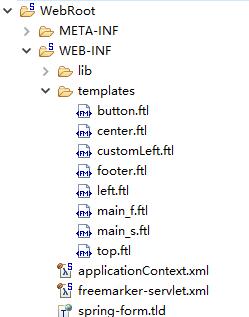
正常访问下的效果图如下:
请求main_first.html:
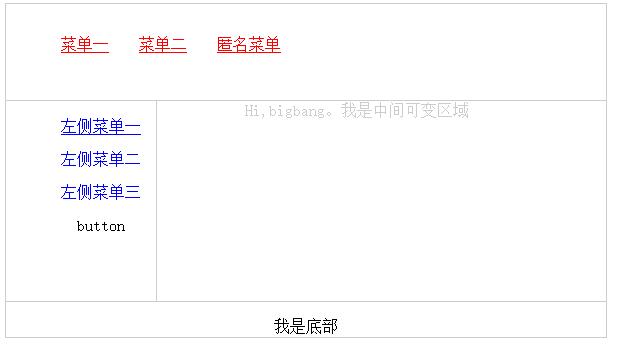
请求main_second.html的效果图如下:
