1.docker安装
# centos7 安装docker 1 安装依赖 sudo yum install -y yum-utils device-mapper-persistent-data lvm2 2 设置docker yum源为阿里云 sudo yum-config-manager --add-repo http://mirrors.aliyun.com/docker-ce/linux/centos/docker-ce.repo 3 安装 sudo yum install docker-ce -y
4.配置阿里云加速器cd /etc/docker
daemon.json 文件
vim daemon.json
加入阿里云加速器地址 72idtxd8随便填
{ "registry-mirrors": ["https://72idtxd8.mirror.aliyuncs.com"] }
保存后,重启docker拉取镜像的速度嘎嘎的
2.安装jenkins
docker pull jenkins/jenkins:lts # 拉取镜像 docker image ls -a # 查看所有镜像 docker image inspect 镜像id # 查看jenkins的详细信息及版本 mkdir /home/jenkins_home # 创建一个jenkins映射目录 docker run -itd --name=jenkins_01 -p 9090:8080 -v /home/jenkins_01:/home/jenkins_01 jenkins/jenkins:lts
解释: i 运行容器 it 运行容器 并进入容器执行命令 itd 不会进入容器 --name 给容器起名字 -v 映射目录

进入容器
docker exec -it jenkins_01 bin/bash
cat /var/jenkins_home/secrets/initialAdminPassword
选择安装推荐的插件

设置账户密码 安装完成
安装python3 环境
1.官网下载安装包
https://www.python.org/ftp/python/3.6.5/Python-3.6.5.tgz Python-3.6.5_.tgz
2. copy 到容器中 或者进入容使用wget下载 在使用容器中使用wget下载比较慢时
docker cp Python-3.6.5_.tgz jenkins_01:/var/jenkins_home/python3
进入容器
docker exec -it -u root 容器id /bin/bash #进入容器
换源阿里
查看系统,
cat /etc/issue
此时系统默认是debian 9系统,这里yum是没有的,所以不能用yum安装了,这里用apt-get代替yum,
root@cb8e397d5308:/# uname -a Linux cb8e397d5308 3.10.0-957.21.3.el7.x86_64 #1 SMP Tue Jun 18 16:35:19 UTC 2019 x86_64 GNU/Linux root@cb8e397d5308:/# cat /etc/issue Debian GNU/Linux 9 l
Debian安装软件巨慢,换Debian源为阿里源
注意: 换源要对应strech
5是Debian 6是squeeze
7是wheezy 8是jessie
9是stretch
cat /etc/apt/sources.list
内容改为
deb http://mirrors.aliyun.com/debian/ stretch main non-free contrib deb-src http://mirrors.aliyun.com/debian/ stretch main non-free contrib deb http://mirrors.aliyun.com/debian-security stretch/updates main deb-src http://mirrors.aliyun.com/debian-security stretch/updates main deb http://mirrors.aliyun.com/debian/ stretch-updates main non-free contrib deb-src http://mirrors.aliyun.com/debian/ stretch-updates main non-free contrib deb http://mirrors.aliyun.com/debian/ stretch-backports main non-free contrib deb-src http://mirrors.aliyun.com/debian/ stretch-backports main non-free contrib
更新apt-get
apt-get update
jenkins 容器内安装python
cd /var/jenkins_home/ mkdir python3 cd python3/
docker cp Python-3.6.5_.tgz jenkins_01:/var/jenkins_home/python3 # 从宿主机中copy到容器中
tar -xvf Python-3.6.5.tgz
cd Python-3.6.5
./configure --prefix=/var/jenkins_home/python3
checking build system type... x86_64-pc-linux-gnu checking host system type... x86_64-pc-linux-gnu checking for python3.6... no checking for python3... no checking for python... python checking for --enable-universalsdk... no checking for --with-universal-archs... no checking MACHDEP... linux checking for --without-gcc... no checking for --with-icc... no checking for gcc... no checking for cc... no checking for cl.exe... no configure: error: in `/var/jenkins_home/python3/Python-3.6.8': configure: error: no acceptable C compiler found in $PATH See `config.log' for more details
安装gcc相关依赖
apt-get -y install gcc automake autoconf libtool make apt-get -y install make* apt-get -y install zlib* apt-get -y install openssl libssl-dev apt-get install sudo
make编译安装
在/var/jenkins_home/python3/Python-3.6.8目录执行make和make install 安装
./configure --prefix=/var/jenkins_home/python3 --with-ssl
make
make install
添加软连接
添加python3软链接
ln -s /var/jenkins_home/python3/bin/python3.6 /usr/bin/python3
添加pip3软链接
ln -s /var/jenkins_home/python3/bin/pip3 /usr/bin/pip3
检查环境
输入pip3 和python3检查环境
root@cb8e397d5308:/var/jenkins_home/python3/Python-3.6.8# pip3 root@cb8e397d5308:/var/jenkins_home/python3/Python-3.6.8# python3 Python 3.6.8 (default, Jan 1 2020, 10:15:14) [GCC 6.3.0 20170516] on linux Type "help", "copyright", "credits" or "license" for more information. >>> exit()
使用pip3安装一个requests包
pip3 install requests
pip 换源
vim /etc/pip.conf # 没有就新建 修改内容为: [global] index-url = https://pypi.tuna.tsinghua.edu.cn/simple
这时候pip3 install requests 会很快
ssl问题
如果pip3安装的时候遇到报ssl相关问题:pip is configured with locations that require TLS/SSL, however the ssl module in Python is not available.
这个是因为缺少ssl依赖包,网上的解决方案是yum install openssl-devel ,由于Debian系统没有yum,用apt-get安装
apt-get -y install openssl libssl-dev
安装完成之后只能解决系统自带的python2对应的pip安装问题,无法解决python3的pip3安装问题。
解决办法:上面编译的时候需加上参数 --with-ssl
./configure --prefix=/var/jenkins_home/python3 --with-ssl
重新执行make和make install 就可以了
也可以在python环境检查是否能导入ssl
root@cb8e397d5308:/var/jenkins_home/python3/Python-3.6.8# python3 Python 3.6.8 (default, Jan 1 2020, 10:15:14) [GCC 6.3.0 20170516] on linux Type "help", "copyright", "credits" or "license" for more information. >>> import ssl
git 拉取gitee 源码 并构建
1.创建项目
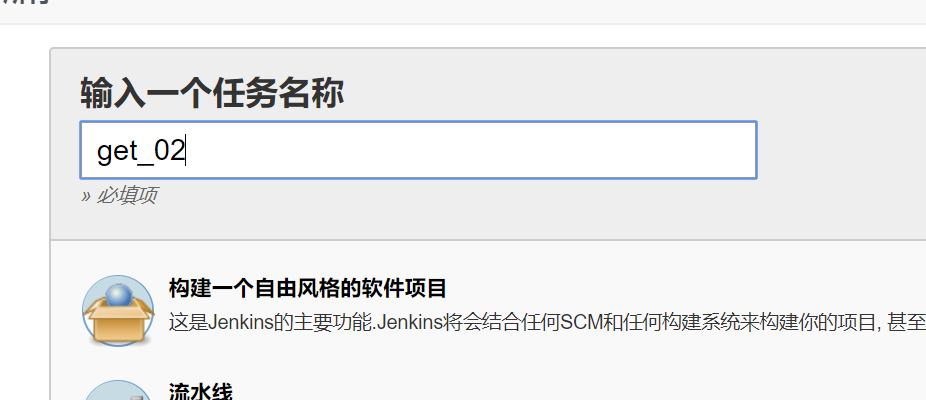
2.拉取git代码 ssh 或 https


ssh: 方式1: 使用私钥

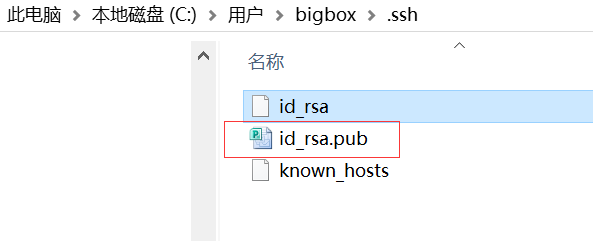

ssh 方式二: 使用账号密码

https:

构建shell :
补充解释:jenkins的工作目录:
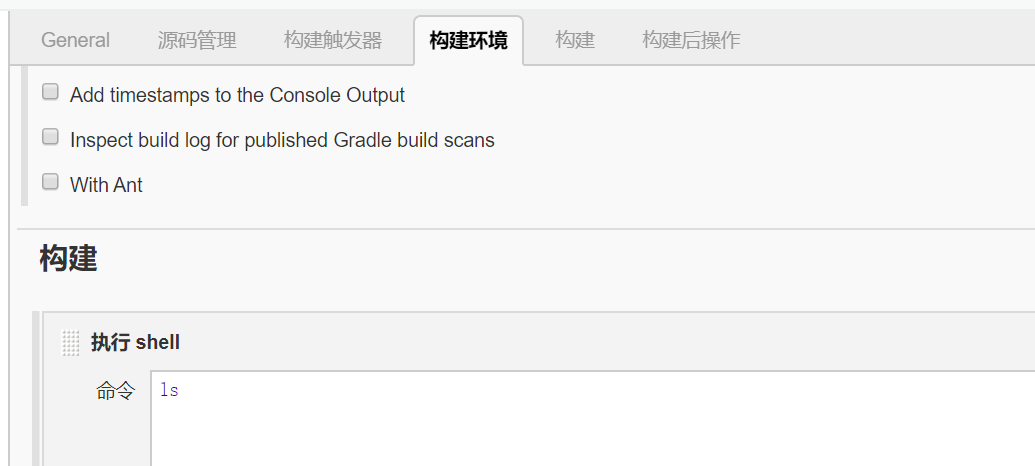

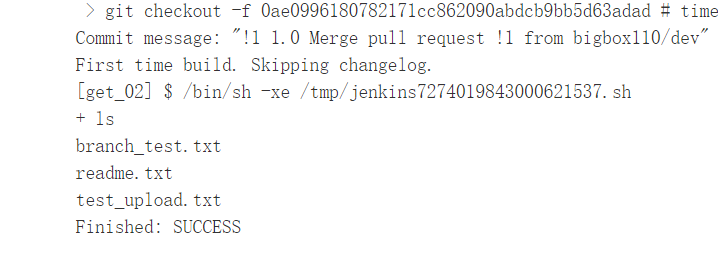
进入容器:/var/jenkins_home/workspace/get_01
ls 查看,文件已上传到jenkins的workspace目录
