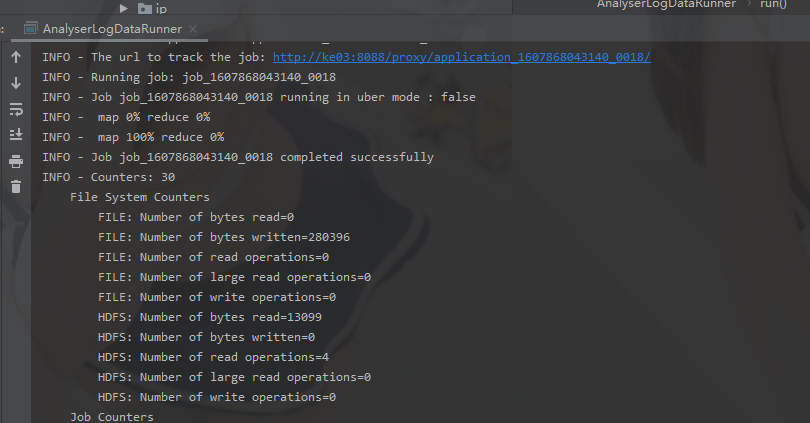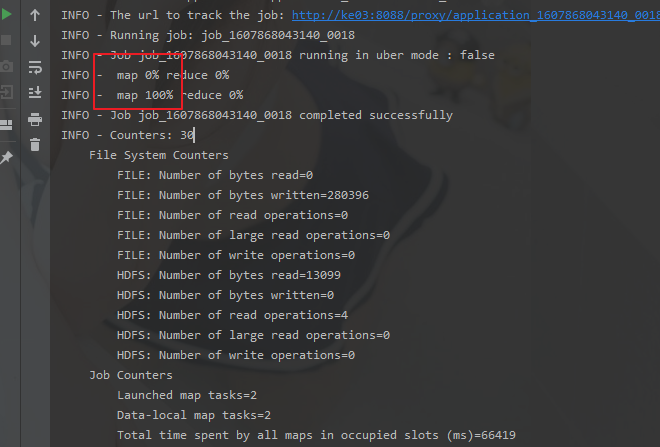需求:收集日志
需求流程图

环境
- HDFS环境
- Flume环境
- Nginx环境
- HBase
- Hive
- mysql
nginx安装
安装之前准备 1、依赖 gcc openssl-devel pcre-devel zlib-devel 安装:yum install gcc openssl-devel pcre-devel zlib-devel -y 安装Nginx ./configure make && make install 默认安装目录: /usr/local/nginx 配置Nginx为系统服务,以方便管理 1、在/etc/rc.d/init.d/目录中建立文本文件nginx 2、在文件中粘贴下面的内容: #!/bin/sh # # nginx - this script starts and stops the nginx daemon # # chkconfig: - 85 15 # description: Nginx is an HTTP(S) server, HTTP(S) reverse # proxy and IMAP/POP3 proxy server # processname: nginx # config: /etc/nginx/nginx.conf # config: /etc/sysconfig/nginx # pidfile: /var/run/nginx.pid # Source function library. . /etc/rc.d/init.d/functions # Source networking configuration. . /etc/sysconfig/network # Check that networking is up. [ "$NETWORKING" = "no" ] && exit 0 nginx="/usr/local/nginx/sbin/nginx" prog=$(basename $nginx) NGINX_CONF_FILE="/usr/local/nginx/conf/nginx.conf" [ -f /etc/sysconfig/nginx ] && . /etc/sysconfig/nginx lockfile=/var/lock/subsys/nginx make_dirs() { # make required directories user=`nginx -V 2>&1 | grep "configure arguments:" | sed 's/[^*]*--user=([^ ]*).*/1/g' -` options=`$nginx -V 2>&1 | grep 'configure arguments:'` for opt in $options; do if [ `echo $opt | grep '.*-temp-path'` ]; then value=`echo $opt | cut -d "=" -f 2` if [ ! -d "$value" ]; then # echo "creating" $value mkdir -p $value && chown -R $user $value fi fi done } start() { [ -x $nginx ] || exit 5 [ -f $NGINX_CONF_FILE ] || exit 6 make_dirs echo -n $"Starting $prog: " daemon $nginx -c $NGINX_CONF_FILE retval=$? echo [ $retval -eq 0 ] && touch $lockfile return $retval } stop() { echo -n $"Stopping $prog: " killproc $prog -QUIT retval=$? echo [ $retval -eq 0 ] && rm -f $lockfile return $retval } restart() { configtest || return $? stop sleep 1 start } reload() { configtest || return $? echo -n $"Reloading $prog: " killproc $nginx -HUP RETVAL=$? echo } force_reload() { restart } configtest() { $nginx -t -c $NGINX_CONF_FILE } rh_status() { status $prog } rh_status_q() { rh_status >/dev/null 2>&1 } case "$1" in start) rh_status_q && exit 0 $1 ;; stop) rh_status_q || exit 0 $1 ;; restart|configtest) $1 ;; reload) rh_status_q || exit 7 $1 ;; force-reload) force_reload ;; status) rh_status ;; condrestart|try-restart) rh_status_q || exit 0 ;; *) echo $"Usage: $0 {start|stop|status|restart|condrestart|try-restart|reload|force-reload|configtest}" exit 2 esac 3、修改nginx文件的执行权限 chmod +x nginx 4、添加该文件到系统服务中去 chkconfig --add nginx 查看是否添加成功 chkconfig --list nginx 启动,停止,重新装载 service nginx start|stop
配置nginx:
#user nobody; worker_processes 1; #error_log logs/error.log; #error_log logs/error.log notice; #error_log logs/error.log info; #pid logs/nginx.pid; events { worker_connections 1024; } # load modules compiled as Dynamic Shared Object (DSO) # #dso { # load ngx_http_fastcgi_module.so; # load ngx_http_rewrite_module.so; #} http { include mime.types; default_type application/octet-stream; #log_format main '$remote_addr - $remote_user [$time_local] "$request" ' # '$status $body_bytes_sent "$http_referer" ' # '"$http_user_agent" "$http_x_forwarded_for"'; log_format my_format '$remote_addr^A$msec^A$http_host^A$request_uri'; #access_log logs/access.log main; sendfile on; #tcp_nopush on; #keepalive_timeout 0; keepalive_timeout 65; #gzip on; server { listen 80; server_name localhost; #charset koi8-r; #access_log logs/host.access.log main; location / { root html; index index.html index.htm; } location = /log.gif { default_type image/gif; access_log /opt/data/access.log my_format; } #error_page 404 /404.html; # redirect server error pages to the static page /50x.html # error_page 500 502 503 504 /50x.html; location = /50x.html { root html; } # proxy the PHP scripts to Apache listening on 127.0.0.1:80 # #location ~ .php$ { # proxy_pass http://127.0.0.1; #} # pass the PHP scripts to FastCGI server listening on 127.0.0.1:9000 # #location ~ .php$ { # root html; # fastcgi_pass 127.0.0.1:9000; # fastcgi_index index.php; # fastcgi_param SCRIPT_FILENAME /scripts$fastcgi_script_name; # include fastcgi_params; #} # deny access to .htaccess files, if Apache's document root # concurs with nginx's one # #location ~ /.ht { # deny all; #} } # another virtual host using mix of IP-, name-, and port-based configuration # #server { # listen 8000; # listen somename:8080; # server_name somename alias another.alias; # location / { # root html; # index index.html index.htm; # } #} # HTTPS server # #server { # listen 443 ssl; # server_name localhost; # ssl_certificate cert.pem; # ssl_certificate_key cert.key; # ssl_session_cache shared:SSL:1m; # ssl_session_timeout 5m; # ssl_ciphers HIGH:!aNULL:!MD5; # ssl_prefer_server_ciphers on; # location / { # root html; # index index.html index.htm; # } #} }
nginx启动
service nginx stop
service nginx start
nginx测试:
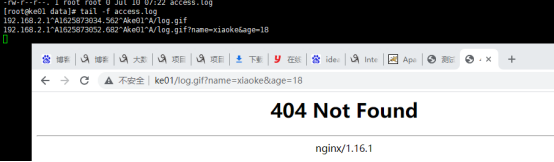
代码地址:生产nginx日志
flume编写
# example.conf: A single-node Flume configuration # Name the components on this agent a1.sources = r1 a1.sinks = k1 a1.channels = c1 # Describe/configure the source a1.sources.r1.type = exec a1.sources.r1.command = tail -F /opt/data/access.log # Describe the sink a1.sinks.k1.type = hdfs a1.sinks.k1.hdfs.path = /project/%Y%m%d a1.sinks.k1.hdfs.filePrefix = log- a1.sinks.k1.hdfs.rollInterval = 0 a1.sinks.k1.hdfs.rollSize = 10240 a1.sinks.k1.hdfs.rollCount = 0 a1.sinks.k1.hdfs.idleTimeout = 30 a1.sinks.k1.hdfs.fileType = DataStream a1.sinks.k1.hdfs.callTimeout = 60000 a1.sinks.k1.hdfs.useLocalTimeStamp = true # Use a channel which buffers events in memory a1.channels.c1.type = memory a1.channels.c1.capacity = 1000 a1.channels.c1.transactionCapacity = 100 # Bind the source and sink to the channel a1.sources.r1.channels = c1 a1.sinks.k1.channel = c1
启动:flume-ng agent --conf-file project --name a1 -Dflume.root.logger=INFO,console
启动nginx:
访问:http://localhost:8080/log.gif/demo3.jsp
tail -F /opt/data/access.log查看日志
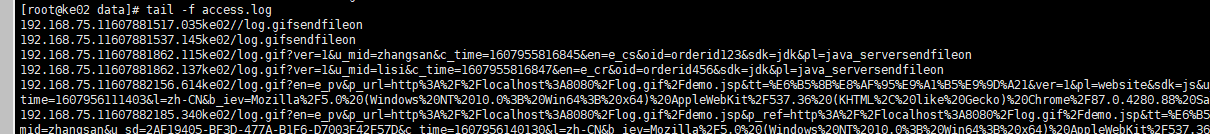
通过flume在HDFS下生成日志

前台产生日志地址:
注意点:
- 需要将项目的ip修改成对应的nginx访问地址
- 配置tomcat启动,1.需要引入deployment
数据清洗:编写MR
代码地址:
注意点:
- 集群跑,可以通过每次跑的任务日志获取信息,日志地址如下
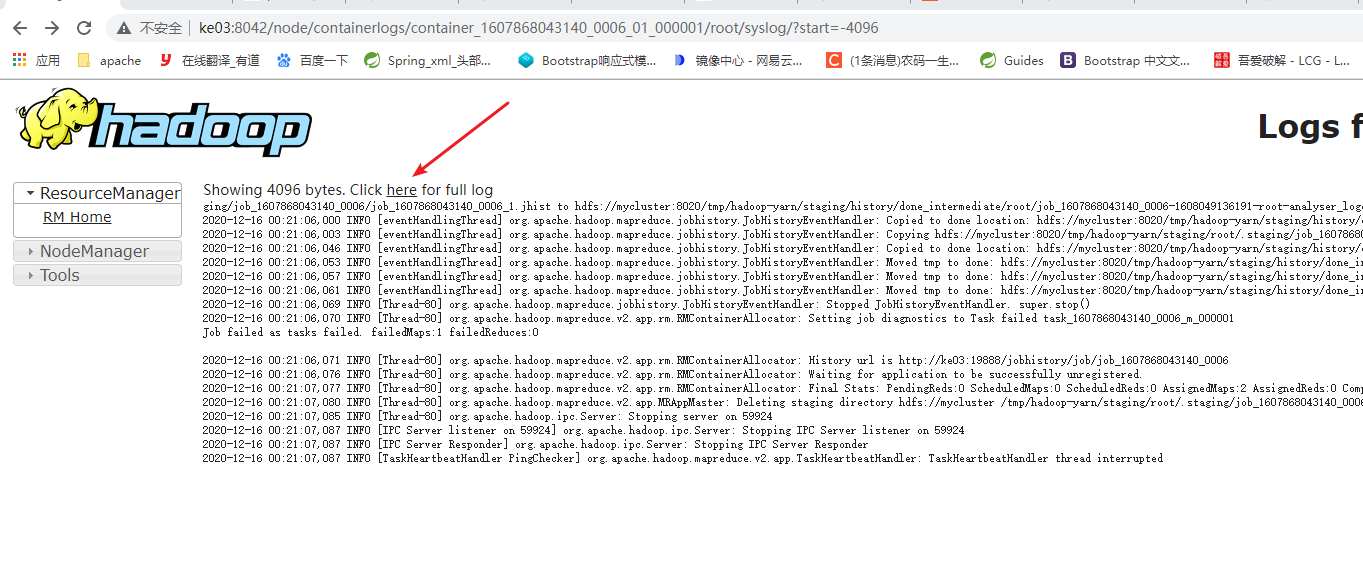
- 启动项配置日期:格式 2020-12-16
- 启动日志中遇到的错误排查
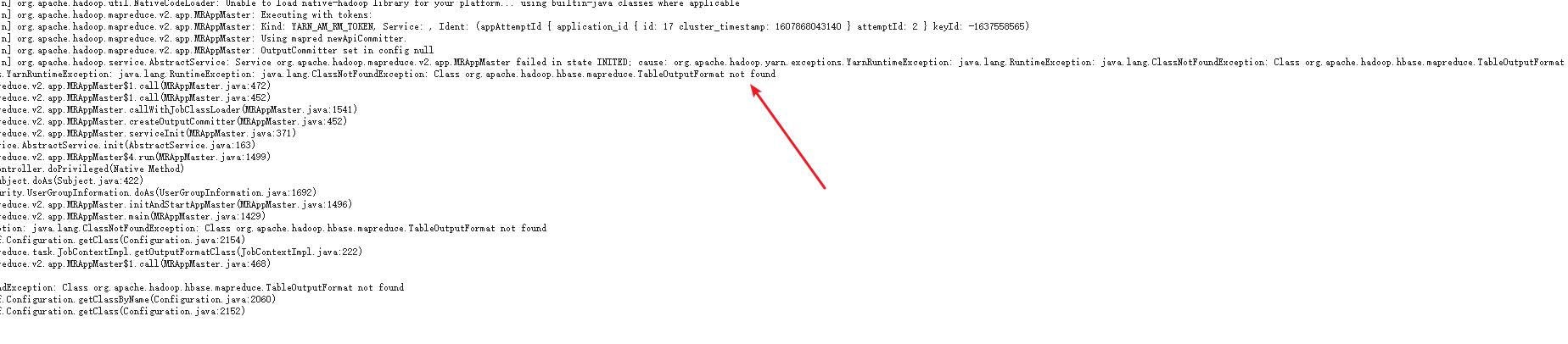
启动报错: org.apache.hadoop.hbase.mapreduce.TableOutputFormat,各种百度加入下面的配置
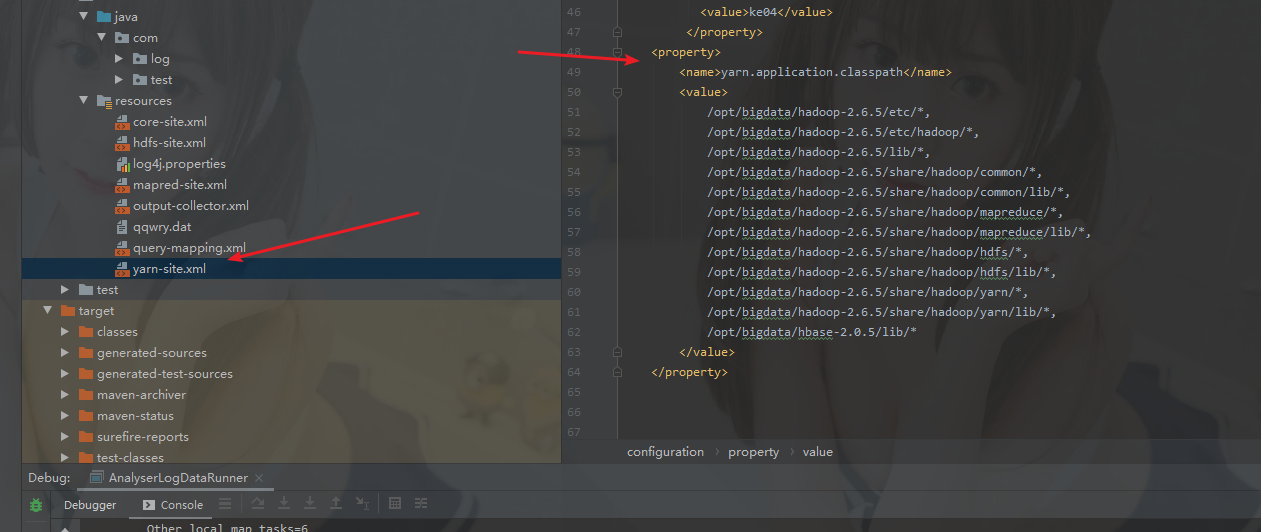
启动不报错了,然后去跑mapreduce 发现下面问题
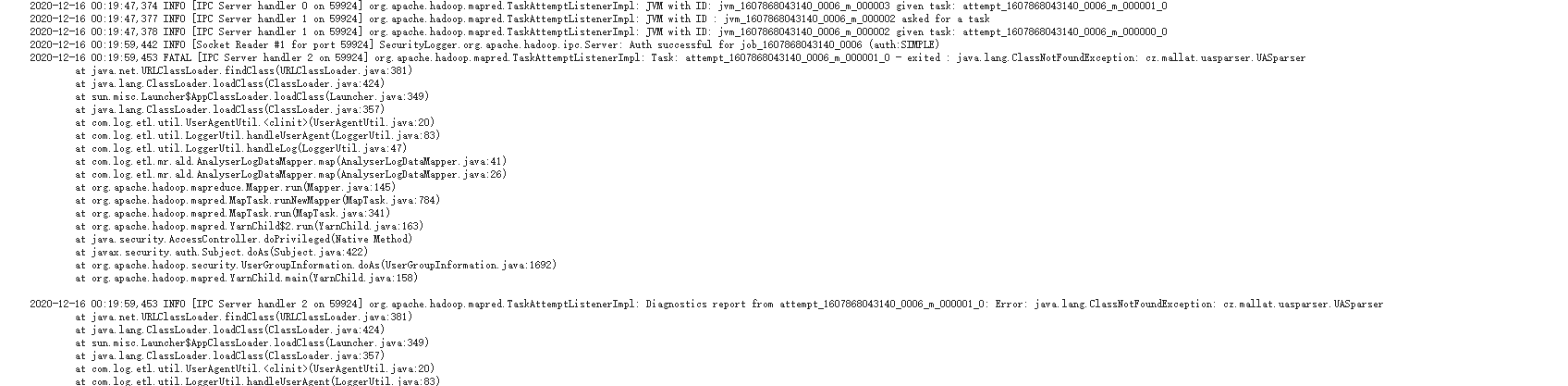
1.遇到上面问题,说明jar包没有加载该依赖类,说明打包产生冲突,导致对应jar包没有加载进来
2.重新打包报错Failure to find org.glassfish:javax.el:pom:3.0.1-b06-SNAPSHOT
3.解决方法:https://blog.csdn.net/qq_33598343/article/details/106379948 就是将该maven包SNAPSHOT所有版本删掉,重新创建(根据3.0.1-b06),然后改掉文件名,文件内SNAPSHOT名称
4.关掉idea,重新打开,重新打包,跑任务失败。
5.恢复报错,将cz.mallat.uasparser.UASparser对应的jar包放入目录: /opt/bigdata/hadoop-2.6.5/share/hadoop/hdfs/lib 重启打包 又遇到别的包找不到 失败!
6.最终解决方式
总结: 1.报错没有mapreduce类,网上找的这个方法是直接忽略了直接去服务器上找,没有先找对应的jar包 2.虽然解决了该问题,但是引入了别的包没有找到问题。 3.总结: 打包失败,jar包没有打进来 所以更换打包方式 <build> <plugins> <!-- Maven Shade Plugin --> <plugin> <groupId>org.apache.maven.plugins</groupId> <artifactId>maven-shade-plugin</artifactId> <version>3.2.0</version> <configuration> <createDependencyReducedPom>true</createDependencyReducedPom> </configuration> <executions> <execution> <phase>package</phase> <goals> <goal>shade</goal> </goals> <configuration> <transformers> <transformer implementation="org.apache.maven.plugins.shade.resource.ManifestResourceTransformer"> <!-- 主类的全限定名 --> <mainClass>com.healchow.consumer.Main</mainClass> </transformer> </transformers> </configuration> </execution> </executions> </plugin> </plugins> </build>
附上成功图: