我们往m5stack烧录的固件是可以在线编程的
具体使用方法可以参考
https://github.com/m5stack/M5Cloud/blob/master/README_CN.md下面来实际体验一下
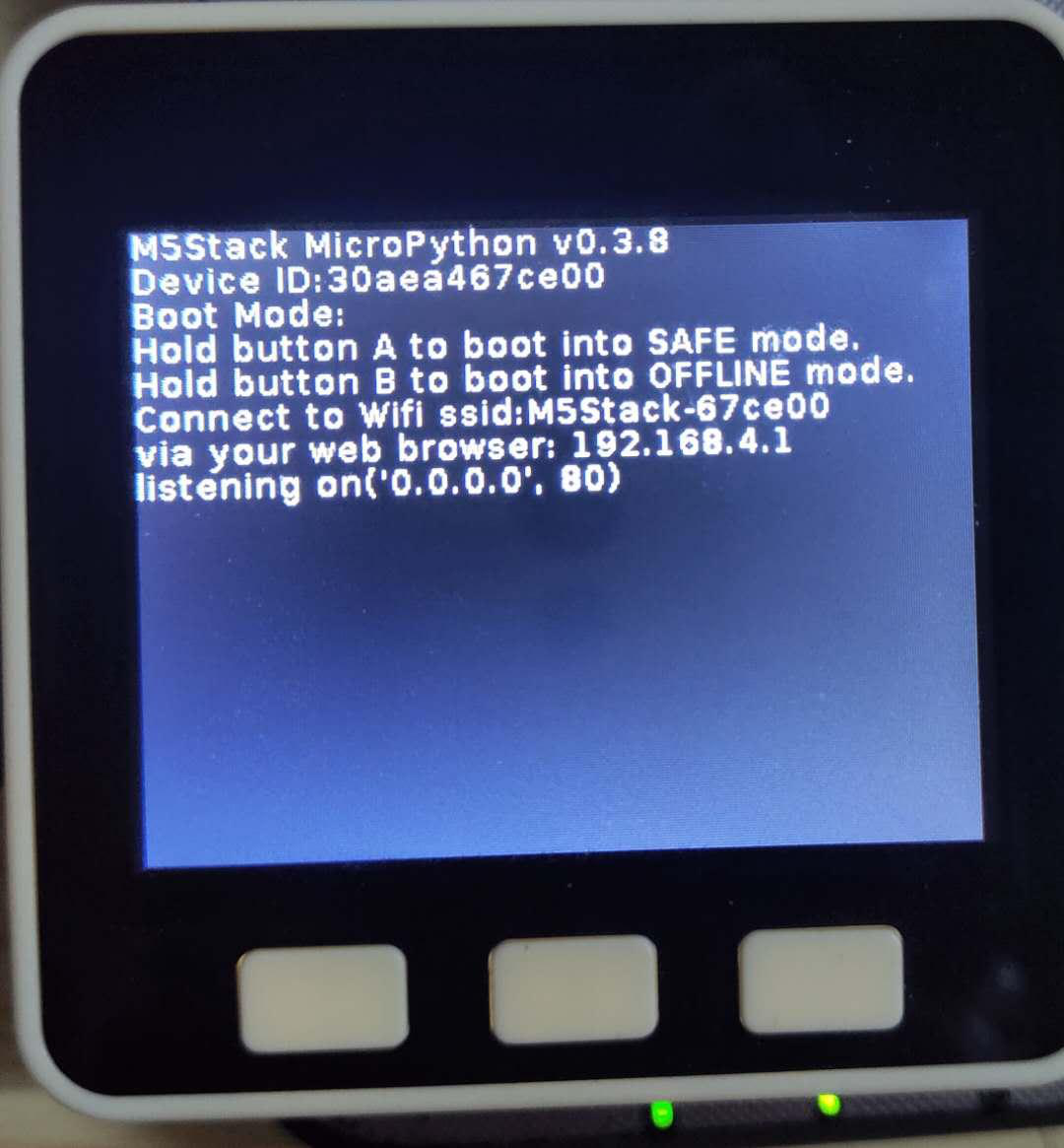
我们先用手机连接热点

接下来按照屏幕上的提示,发送SSID与密码
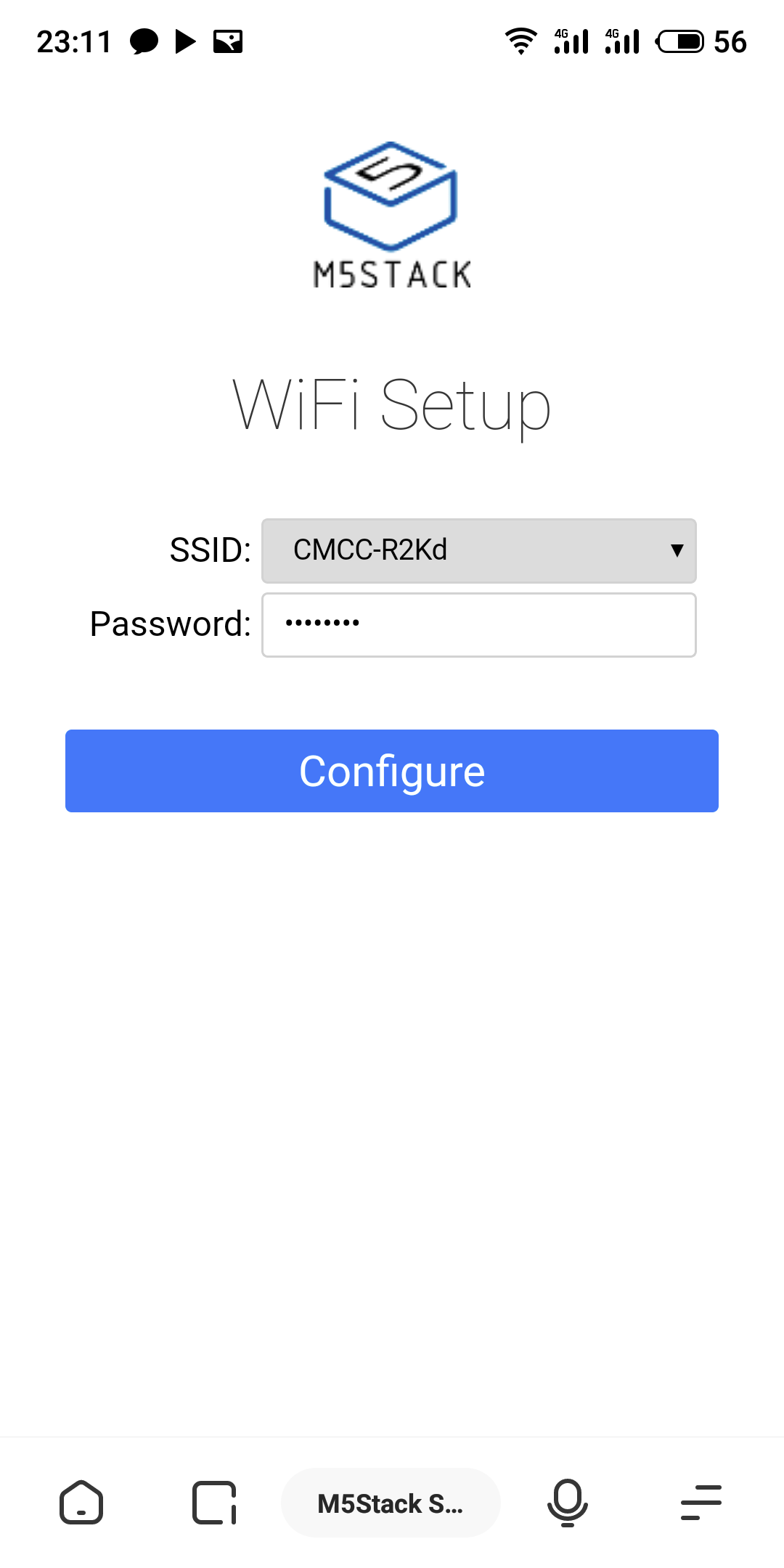
在PC上访问网站
http://io.m5stack.com登录账号与密码
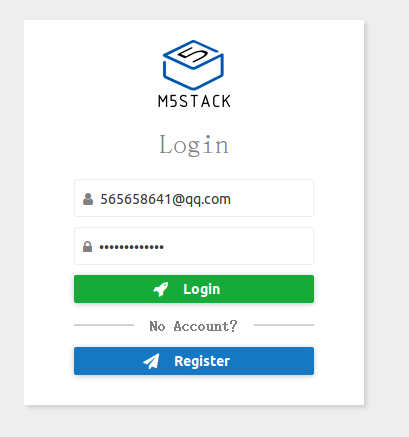
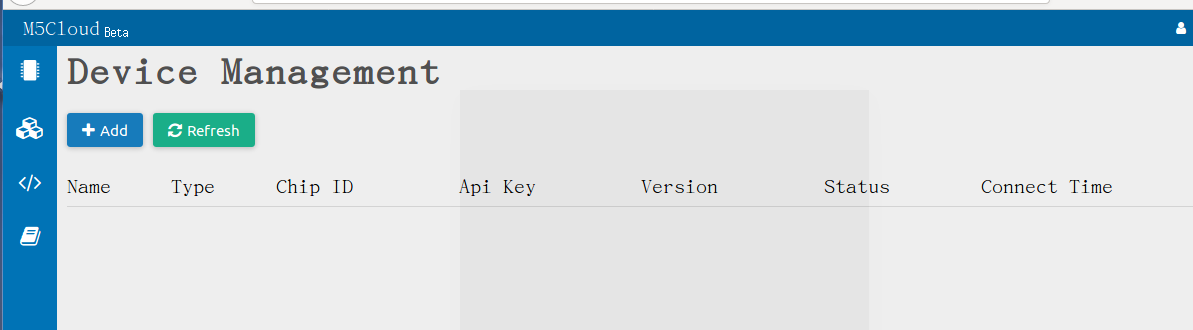
比如我们需要在屏幕上打出hello world
from m5stack import lcd
lcd.clear()
lcd.setCursor(0, 0)
lcd.setColor(lcd.WHITE)
lcd.print("Hello world!")接着下载运行即可
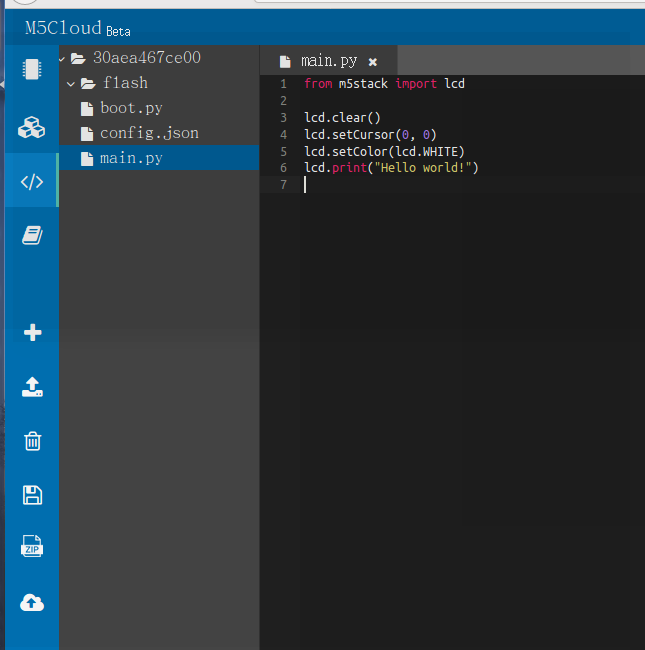
接着在开发板上就可以看到hello world了
