1.安装aira2
sudo apt install aria2
2.安装及配置uget
sudo apt install uget
编辑 -> 设置:
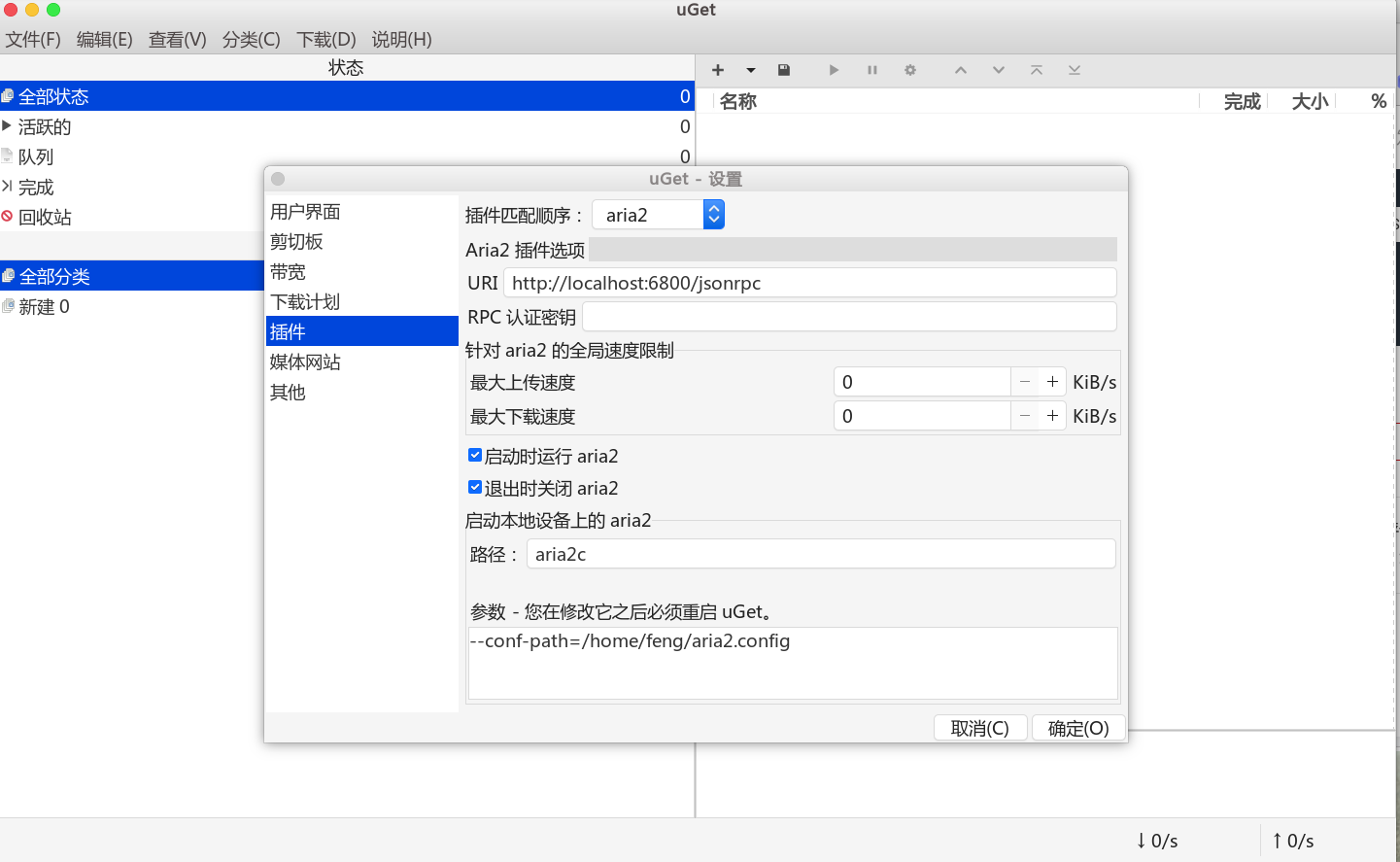
分类 -> 属性:

3.chrome安装插件uGet Integration
4.系统也要安装uget-integrator
sudo add-apt-repository ppa:uget-team/ppa
sudo apt update
sudo apt install uget-integrator
github项目地址:https://github.com/ugetdm/uget-integrator/wiki/Installation
如果不安装uget-integrator,那么chrome这个插件,绿字处显示的是红字
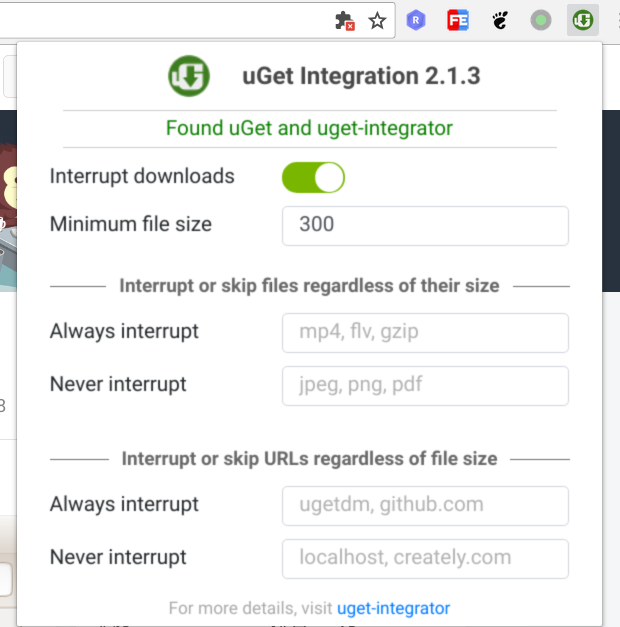
经过以上步骤就可以愉快的下载了,最好重启下电脑,至少我是重启后才可以正常下载的
需要百度网盘下载的可以装个chrome插件:baiduExporter
点击‘导出下载’就OK

-----------------------------------------------------------------------------------
aria2配置:
#允许rpc
enable-rpc=true
#允许所有来源, web界面跨域权限需要
rpc-allow-origin-all=true
#允许外部访问,false的话只监听本地端口
rpc-listen-all=true
#RPC端口, 仅当默认端口被占用时修改
#rpc-listen-port=9999
#最大同时下载数(任务数), 路由建议值: 3
max-concurrent-downloads=10
#断点续传
continue=true
#同服务器连接数
max-connection-per-server=5
#最小文件分片大小, 下载线程数上限取决于能分出多少片, 对于小文件重要
min-split-size=10M
#单文件最大线程数, 路由建议值: 5
split=10
#下载速度限制
max-overall-download-limit=0
#单文件速度限制
max-download-limit=0
#上传速度限制
max-overall-upload-limit=0
#单文件速度限制
max-upload-limit=0
#断开速度过慢的连接
#lowest-speed-limit=0
#验证用,需要1.16.1之后的release版本
#referer=*
#文件保存路径, 默认为当前启动位置
dir=/home/feng/Donwloads/
#文件缓存, 使用内置的文件缓存, 如果你不相信Linux内核文件缓存和磁盘内置缓存时使用, 需要1.16及以上版本
#disk-cache=0
#另一种Linux文件缓存方式, 使用前确保您使用的内核支持此选项, 需要1.15及以上版本(?)
#enable-mmap=true
#文件预分配, 能有效降低文件碎片, 提高磁盘性能. 缺点是预分配时间较长
#所需时间 none < falloc ? trunc << prealloc, falloc和trunc需要文件系统和内核支持
file-allocation=prealloc