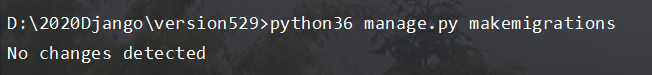一、
ERROR 1 : Running migrations: No migrations to apply.
No changes detected
Running migrations: No migrations to apply.

如何解决:
1、首先检查 创建的应用 是否去配置文件里注册;以及使用的数据库是否切换成了 mysql(相关配置内容是否正确)
2、数据库需要成功连接pycharm的 Django项目
3、 Running migrations: No migrations to apply.
(1)先将应用app文件夹下的 migrations 文件夹里,除了自带的 __init__.py 之外的文件,都删除
(2)把你 mysql数据库中 django表删除
(3)重新执行数据库迁移命令
成功执行数据库迁移如图所示:
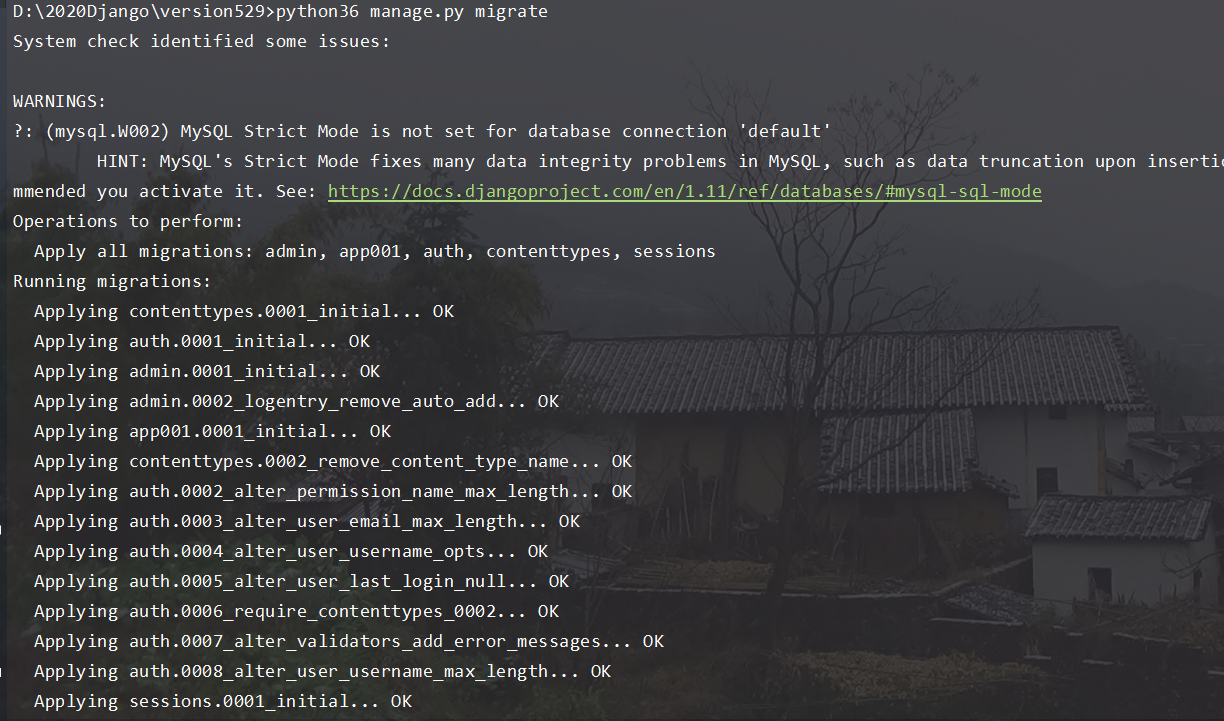
成功之后,数据库会新增多张表:

参考阅读:
https://blog.csdn.net/walkerlujun/article/details/79125668
https://blog.csdn.net/su_zhen_hua/article/details/92577917
https://www.ywowl.com/prolan/python/2019/05/672.html
二、
ERROR2:
WARNINGS: ?: (mysql.W002) MySQL Strict Mode is not set for database connection 'default'
HINT: MySQL's Strict Mode fixes many data integrity problems in MySQL, such as data truncation upon insertion
在执行 migrate 命令时,会出现警告错误——迁移失败)
解决办法:
在 settings.py 里面修改【严格模式】,再重新执行数据库迁移命令
(参考阅读:https://blog.csdn.net/win_turn/article/details/55205751?locationNum=3&fps=1)

应用案例: