Zookeeper 源码(二)序列化组件 Jute
一、序列化组件 Jute
对于一个网络通信,首先需要解决的就是对数据的序列化和反序列化处理,在 ZooKeeper 中,使用了Jute 这一序列化组件来进行数据的序列化和反序列化操作。同时,为了实现一个高效的网络通信程序,良好的通信协议设计也是至关重要的。Zookeeper 团队曾想过将 Jute 替换成 Apache 的 Avro 或是 Google 的 protobuf 但是考虑到新老版本序列化组件的兼容性和当前 Jute 的序列化能力并不是 ZooKeeper 的性能瓶颈。
import org.apache.jute.*;
import org.apache.zookeeper.server.ByteBufferInputStream;
import java.io.ByteArrayOutputStream;
import java.io.IOException;
import java.nio.ByteBuffer;
public class JuteHeader implements Record {
private long sessionId;
private String type;
public JuteHeader() {
}
public JuteHeader(long sessionId, String type) {
this.sessionId = sessionId;
this.type = type;
}
@Override
public void serialize(OutputArchive outputArchive, String tag) throws IOException {
outputArchive.startRecord(this, tag);
outputArchive.writeLong(sessionId, "sessionId");
outputArchive.writeString(type, "type");
outputArchive.endRecord(this, tag);
}
@Override
public void deserialize(InputArchive inputArchive, String tag) throws IOException {
inputArchive.startRecord(tag);
sessionId = inputArchive.readLong("sessionId");
type = inputArchive.readString("type");
inputArchive.endRecord(tag);
}
public static void main(String[] args) throws IOException {
final String tag = "header";
// 序列化
ByteArrayOutputStream baos = new ByteArrayOutputStream();
BinaryOutputArchive boa = BinaryOutputArchive.getArchive(baos);
new JuteHeader(100001L, "xxx").serialize(boa, tag);
// 包装成 ByteBuffer 用于网络传输
ByteBuffer bb = ByteBuffer.wrap(baos.toByteArray());
// 反序列化
ByteBufferInputStream bbis = new ByteBufferInputStream(bb);
BinaryInputArchive bbia = BinaryInputArchive.getArchive(bbis);
JuteHeader header = new JuteHeader();
header.deserialize(bbia, tag);
baos.close();
bbis.close();
}
}
二、Zookeeper 通信协议
基于 TCP/IP 协议,ZooKeeper 实现了自己的通信协议来完成客户端与服务端、服务端与服务端之间的网络通信。ZooKeeper 通信协议整体上的设计非常简单,对于请求,主要包含请求头和请求体,而对于晌应,则主要包含响应头和响应体,
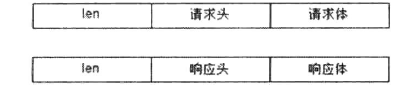
协议的请求头组成如下:
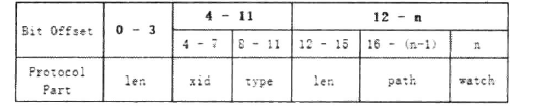
Packet 类中的 createBB() 将 packet 对象序列化:
public void createBB() {
try {
ByteArrayOutputStream baos = new ByteArrayOutputStream();
BinaryOutputArchive boa = BinaryOutputArchive.getArchive(baos);
boa.writeInt(-1, "len"); // We'll fill this in later
if (requestHeader != null) {
requestHeader.serialize(boa, "header");
}
if (request instanceof ConnectRequest) {
request.serialize(boa, "connect");
// append "am-I-allowed-to-be-readonly" flag
boa.writeBool(readOnly, "readOnly");
} else if (request != null) {
request.serialize(boa, "request");
}
baos.close();
this.bb = ByteBuffer.wrap(baos.toByteArray());
this.bb.putInt(this.bb.capacity() - 4);
this.bb.rewind();
} catch (IOException e) {
LOG.warn("Ignoring unexpected exception", e);
}
}
请求头:
public class RequestHeader implements Record {
private int xid;
private int type;
public void serialize(OutputArchive a_, String tag) throws java.io.IOException {
a_.startRecord(this,tag);
a_.writeInt(xid,"xid");
a_.writeInt(type,"type");
a_.endRecord(this,tag);
}
public void deserialize(InputArchive a_, String tag) throws java.io.IOException {
a_.startRecord(tag);
xid=a_.readInt("xid");
type=a_.readInt("type");
a_.endRecord(tag);
}
}
请求体有多种,如 ConnectRequest、CreateRequest ...:
public class ConnectRequest implements Record {
private int protocolVersion;
private long lastZxidSeen;
private int timeOut;
private long sessionId;
private byte[] passwd;
public void serialize(OutputArchive a_, String tag) throws java.io.IOException {
a_.startRecord(this,tag);
a_.writeInt(protocolVersion,"protocolVersion");
a_.writeLong(lastZxidSeen,"lastZxidSeen");
a_.writeInt(timeOut,"timeOut");
a_.writeLong(sessionId,"sessionId");
a_.writeBuffer(passwd,"passwd");
a_.endRecord(this,tag);
}
public void deserialize(InputArchive a_, String tag) throws java.io.IOException {
a_.startRecord(tag);
protocolVersion=a_.readInt("protocolVersion");
lastZxidSeen=a_.readLong("lastZxidSeen");
timeOut=a_.readInt("timeOut");
sessionId=a_.readLong("sessionId");
passwd=a_.readBuffer("passwd");
a_.endRecord(tag);
}
}
每天用心记录一点点。内容也许不重要,但习惯很重要!