
准备一张透明图
实现效果
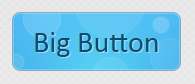

HTML
<!DOCTYPE html> <html> <head> <meta http-equiv="Content-Type" content="text/html; charset=utf-8" /> <title>CSS3 Animated Bubble Buttons | Tutorialzine Demo</title> <link rel="stylesheet" type="text/css" href="css/page.css" /> <link rel="stylesheet" type="text/css" href="buttons/buttons.css" /> </head> <body> <div id="buttonContainer"> <a href="#" class="button big blue">Big Button</a> </div> <div style="margin:20px auto"><a href="#" class="button2">Big Button</a> </div> </body> </html>
CSS样式
.button{ font:15px Calibri, Arial, sans-serif; text-shadow:1px 1px 0 rgba(255,255,255,0.4); text-decoration:none !important; white-space:nowrap; display:inline-block; vertical-align:baseline; position:relative; cursor:pointer; padding:10px 20px; background-repeat:no-repeat; background-position:bottom left; background-image:url('button_bg.png'); background-position:bottom left, top right, 0 0, 0 0; background-clip:border-box; -moz-border-radius:8px; -webkit-border-radius:8px; border-radius:8px; -moz-box-shadow:0 0 1px #fff inset; -webkit-box-shadow:0 0 1px #fff inset; box-shadow:0 0 1px #fff inset; -webkit-transition:background-position 1s; -moz-transition:background-position 1s; transition:background-position 1s; } .button:hover{ background-position:top left; background-position:top left, bottom right, 0 0, 0 0; } .button.big{ font-size:30px;} .blue.button{ color:#0f4b6d !important; border:1px solid #84acc3 !important; background-color: #48b5f2; background-image:url('button_bg.png'), url('button_bg.png'), -moz-radial-gradient( center bottom, circle,rgba(89,208,244,1) 0,rgba(89,208,244,0) 100px), -moz-linear-gradient(#4fbbf7, #3faeeb); background-image:url('button_bg.png'), url('button_bg.png'), -webkit-gradient( radial, 50% 100%, 0, 50% 100%, 100,from(rgba(89,208,244,1)), to(rgba(89,208,244,0))), -webkit-gradient(linear, 0% 0%, 0% 100%, from(#4fbbf7), to(#3faeeb)); } .blue.button:hover{ background-color:#63c7fe; background-image:url('button_bg.png'), url('button_bg.png'), -moz-radial-gradient( center bottom, circle,rgba(109,217,250,1) 0,rgba(109,217,250,0) 100px), -moz-linear-gradient(#63c7fe, #58bef7); background-image:url('button_bg.png'), url('button_bg.png'), -webkit-gradient( radial, 50% 100%, 0, 50% 100%, 100,from(rgba(109,217,250,1)), to(rgba(109,217,250,0))), -webkit-gradient(linear, 0% 0%, 0% 100%, from(#63c7fe), to(#58bef7)); }