1.查看某个Mysql数据库当前使用的字符集
show create database 【库名称】
2.查看当前书库版本信息
#mysql -V
MariaDB [(none)]> use mysql;
MariaDB [mysql]> select version();
3.查看当前登录的用户
MariaDB [mysql]> select user();
4.创建GBK字符集的数据库test1;
MariaDB [mysql]> create database test1 default charset=gbk;
5.查看某个Mysql用户拥有的权限(show grants for [用户@‘来源IP’])
MariaDB [mysql]> show grants for root@'localhost';
6.创建user01,并授予管理 数据库testdb权限;格式为:grant 【权限列表】on 【库.表】【用户@来源IP】 identified by 【密码】
grant all on testdb.* user01@‘localhost’ identified by ‘123.com’
7.查看当前数据库中有哪些用户
select user from mysql.user;
8.创建一个test表,要求存储引擎为INNODB,字符集为gbk,字段ID,长度为4,name
MariaDB [testdb]> create table test(id int(4),name varchar(16))engine=INNODB default charset=gbk;
9.查看test表结构以及表结构的SQL语句
MariaDB [testdb]> desc test
MariaDB [testdb]> show create table testG
10.向test表插入某条数据;或者批量插入多行数据
MariaDB [testdb]> insert into test values(2,'test02'),(3,'test03'),(4,'test04');
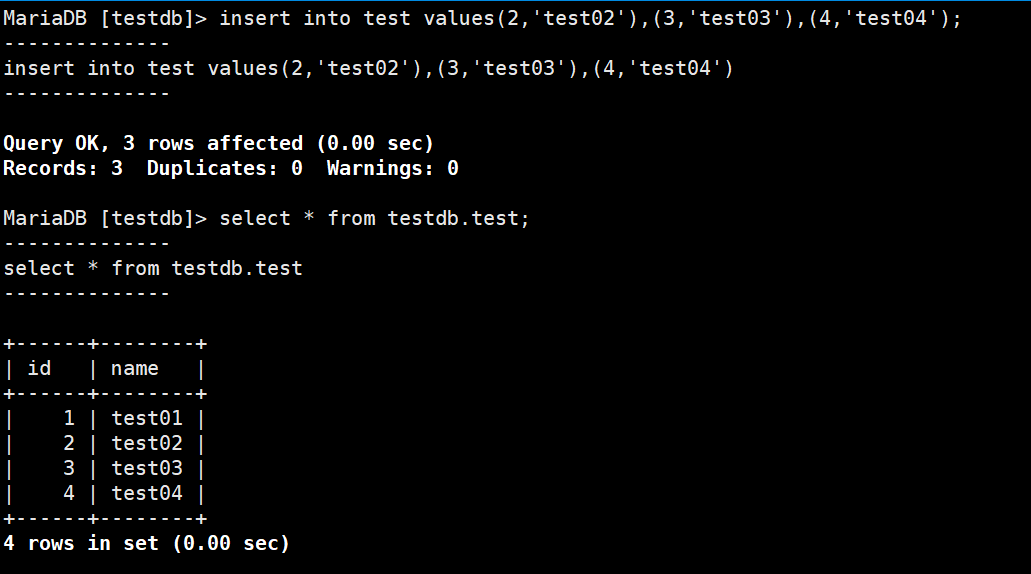
11.过滤查询,查看某个字段下的某个名称的记录,如查询test02的单行记录
MariaDB [testdb]> select * from test where name='test02';

12.替换表中某个字段的记录,如将id为2的名称更改为BBB
MariaDB [testdb]> update test set name = 'BBB' where id = '2';

13.在表中添加某个字段alter table 【表名称】add 【字段名称】【字段类型】 after 【需要在某个字段后面插入的字段名称】
如,我现在需要在baidu表中name字段后面加上“CCTV”字段, 类型为tinyint(2)
MariaDB [testdb]> alter table baidu add CCTV tinyint(2) after name;
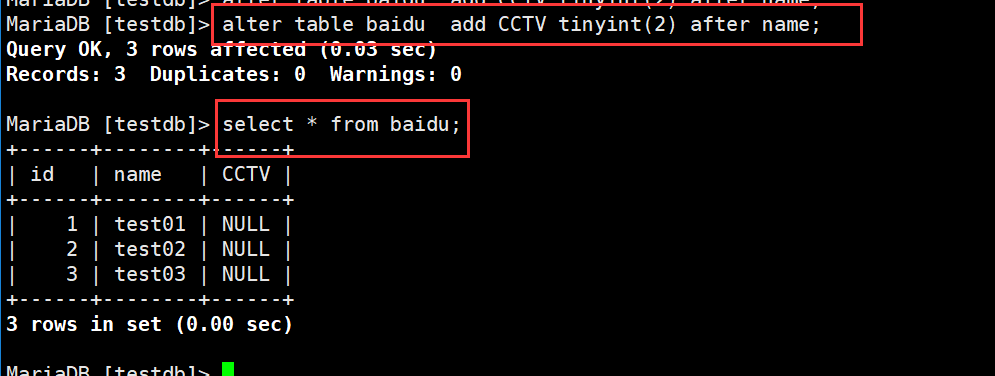
14.删除表中的某个字段(alter table 【表名称】drop 【字段】)
MariaDB [testdb]> alter table baidu drop cctv;
15.不退出数据,完成备份testdb数据库(system mysqldump -u【用户】 -p【密码】 【需要备份的数据库名称】> 【备份路径/*.sql】)
MariaDB [(none)]> system mysqldump -uroot testdb > /root/testdb.sql
同理,不退出数据库,完成数据恢复
MariaDB [(none)]> system mysql -uroot testdb < /root/testdb.sql
16.删除表中的所有数据(delete from )
delete from test;
17.修改库/表中的字符集alter 【库/表】 【库/表名称】 default charset 【字符集】
MariaDB [testdb]> alter table baidu default charset utf8;
MariaDB [testdb]> alter table baidu default character set gbk;
MariaDB [(none)]> alter database testdb default charset=utf8;
MariaDB [(none)]> alter database testdb default character set gbk;
18.在某个设置主键(alter table 【表名称】add primary key(字段))
alter table test add primary key(id)
19.在某个字段创建普通索引create index 【索引自定义名称】 on 【表名称】【字段】
MariaDB [testdb]> create index hexunindex on hexun(name(16));
20.在指定表中插入某个字段alter table 【表名称】add [字段名称/char(11)]
MariaDB [testdb]> alter table hexun add caiji char(11);
21.查看表中的索引
MariaDB [testdb]> show index from hexun;
MariaDB [testdb]> show create table hexunG
22.查看数据表的索引类型
MariaDB [testdb]> show keys from hexunG
23.删除指定表中的索引(drop index 【索引名称】on 【表名称】)
MariaDB [testdb]> drop index hexunindex on hexun
24.修改数据表的存储引擎(alter table 【表名称】 engine=【存储引擎类型】)
MariaDB [testdb]> alter table hexun engine=innodb;
25.撤回某个用户对某个库中的权限(revoke 【权限列表】 on 【库.*】 from 【用户@'来源IP'】)
MariaDB [testdb]> revoke select on testdb.* from zhangsan@'localhost';
26,跳过mysql密码验证,如何找回?
#skip-grabt-tables #将此配置写入/etc/my.conf重启即可免密登录
#mysqld_safe --skip-grant-tables & 启动数据库服务(不推荐此种方式)