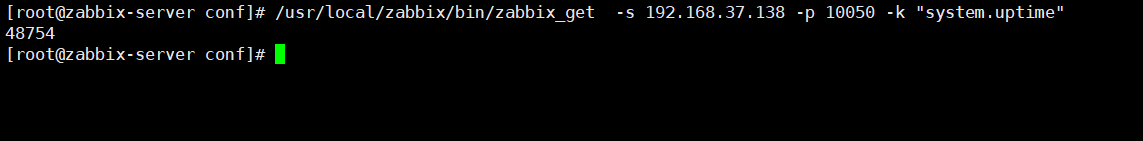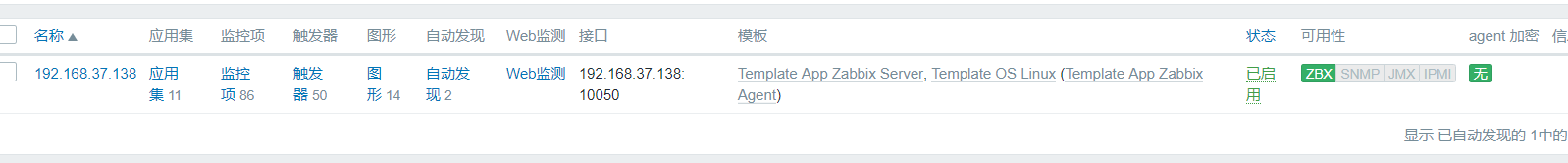【Nginx】
#wget -O /etc/yum.repos.d/epel.repo http://mirrors.aliyun.com/repo/epel-7.repo
[root@centos ~]# yum -y install zlib pcre pcre-devel openssl openssl-devel
[root@centos ~]# useradd -s /sbin/nologin nginx
[root@zabbix-server ~]# yum install -y nginx
【Mysql数据库部署】
# wget https://repo.mysql.com/mysql57-community-release-el7.rpm # rpm -ivh mysql57-community-release-el7.rpm [root@zabbix-server ~]# yum install mysql-server mysql mysql-devel [root@zabbix-server ~]# systemctl start mysqld [root@zabbix-server ~]# grep "password" /var/log/mysqld.log 2018-10-23T00:47:33.152924Z 1 [Note] A temporary password is generated for root@localhost: 3e/=lUA;7#+B mysql> alter user user() identified by '123456.Bxy'; Query OK, 0 rows affected (0.00 sec) mysql> flush privileges; Query OK, 0 rows affected (0.00 sec) 【注意】 如果不更改密码的话,无法执行任何sql语句,会报错如下:同时要满足密码策略,如果非要修改简单的密码,可以对策略进行修改: mysql> use mysql; ERROR 1820 (HY000): You must reset your password using ALTER USER statement before executing this statement. mysql> alter user user() identified by '123456.Bxy'; #注意,授权root密码必须要满足四种不同字符:否则修改失败~ Query OK, 0 rows affected (0.00 sec) 现在想要将密码策略修改一下,密码长度改成六位数;密码复杂度不要那么复杂,直接修改成123456即可 首先要修改set global validate_password_policy=0 第二要修改密码长度为6 set global validate_password_length=6;
【php安装】
#yum -y install libjpeg libjpeg-devel libpng libpng-devel freetype freetype-devel libxml2 libxml2-devel zlib zlib-devel curl curl-devel openssl openssl-devel openldap openldap-devel
# wget http://soft.y100edu.net/php/php-7.2.11.tar.gz
#tar zxvf php-7.2.11.tar.gz -C /usr/src/
#cd /usr/src/php-7.2.11/
#./configure --prefix=/usr/local/php --with-config-file-scan-dir=/etc/php.d --with-config-file-path=/etc --with-mysqli=/usr/bin/mysql_config --enable-mbstring --with-freetype-dir --with-jpeg-dir --with-png-dir --with-zlib --with-libxml-dir=/usr --with-openssl -enable-xml --enable-sockets --enable-fpm --with-mcrypt --with-bz2 --with-curl --enable-bcmath --with-gettext --with-pcre-regex --enable-xml --enable-fpm --with-imap-ssl --with-mhash --with-xmlrpc --with-gd
#make test
#make install
[root@zabbix-server php-7.2.11]# cp php.ini-production /etc/php.ini
[root@zabbix-server php-7.2.11]# vim /etc/php.ini
post_max_size = 16M max_execution_time = 300 memory_limit = 128M max_input_time = 300 date.timezone = Asia/Shanghai
[root@zabbix-server php-7.2.11]# cp /usr/local/php/etc/php-fpm.conf.default /usr/local/php/etc/php-fpm.conf
[root@zabbix-server php-7.2.11]# cp /usr/local/php/etc/php-fpm.d/www.conf.default /usr/local/php/etc/php-fpm.d/www.conf
[root@zabbix-server php-7.2.11]# cp sapi/fpm/init.d.php-fpm /etc/init.d/php-fpm
[root@zabbix-server php-7.2.11]# chmod +x /etc/init.d/php-fpm
[root@zabbix-server php-7.2.11]# /etc/init.d/php-fpm start
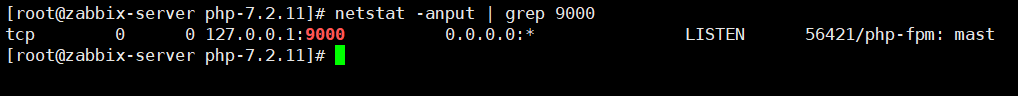
整合lnmp环境
[root@zabbix-server conf]# egrep -v "#|^$" /etc/nginx/nginx.conf worker_processes 1; events { worker_connections 1024; } http { include mime.types; default_type application/octet-stream; sendfile on; keepalive_timeout 65; server { listen 80; server_name localhost; location / { root /var/www/html/; index index.php index.html index.htm; } location ~ .php$ { root /var/www/html; fastcgi_pass 127.0.0.1:9000; fastcgi_index index.php; fastcgi_param SCRIPT_FILENAME $document_root$fastcgi_script_name; include fastcgi_params; } error_page 500 502 503 504 /50x.html; location = /50x.html { root html; } } }
[root@zabbix-server php-7.2.11]# mkdir -p /var/www/html/
[root@zabbix-server php-7.2.11]# cat /var/www/html/index.php
<?php
phpinfo();
?>
重启Nginx,测试php页面是否整合成功~
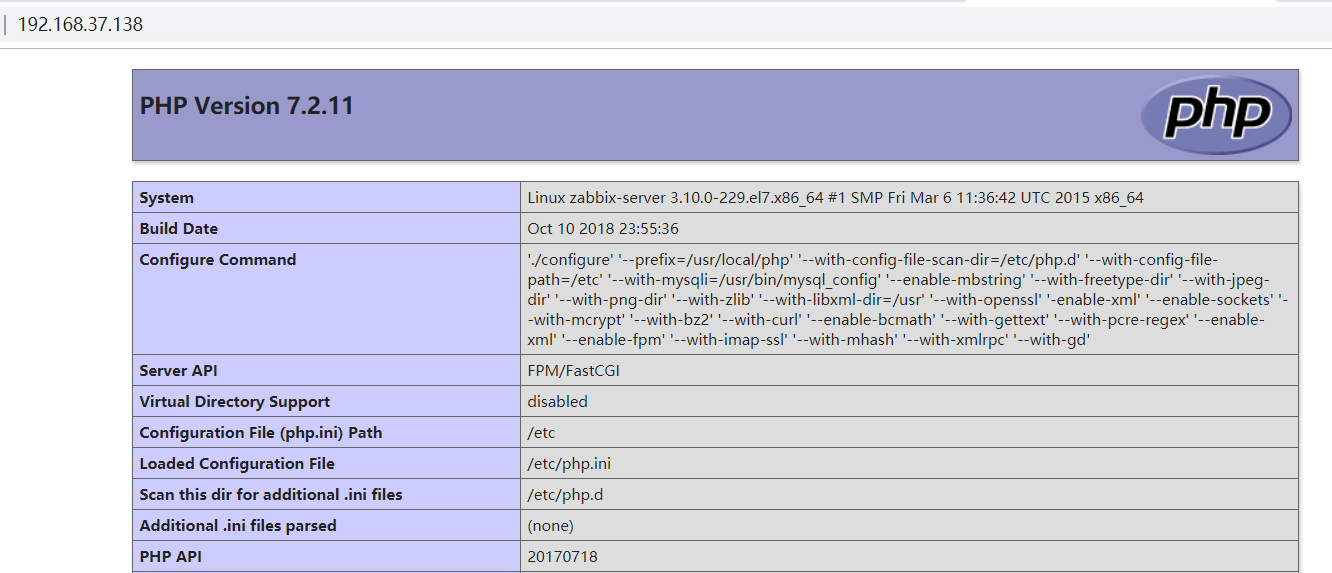
[Zabbix部署]
[root@zabbix-server ~]# yum -y install net-snmp net-snmp-devel curl curl-devel libxml2 libevent libevent-devel
[root@zabbix-server ~]# tar zxvf zabbix-4.0.1.tar.gz -C /usr/src/
[root@zabbix-server ~]# cd /usr/src/zabbix-4.0.1/
[root@zabbix-server zabbix-4.0.1]# ./configure --prefix=/usr/local/zabbix --enable-agent --enable-server --with-libcurl --with-mysql --with-net-snmp --enable-proxy --with-libxml2
[root@zabbix-server zabbix-4.0.1]# make
[root@zabbix-server zabbix-4.0.1]# make install
[root@zabbix-server conf]# ln -s /usr/local/zabbix/sbin/zabbix_server /usr/local/sbin/
[root@zabbix-server zabbix-4.0.1]# useradd -M -s /sbin/nologin zabbix
LogFile=/var/log/zabbix/zabbix_server.log #zabbix server日志输出位置
DBHost=localhost #指定数据库地址,如果数据库在本机,默认即可
DBName=zabbixDB #数据库名称
DBUser=zabbix #连接数据库用户名称
DBPassword=123456.Bxy #连接数据库对应的用户密码
StartPollers=5 #用于设置zabbix服务启动pollers(主动收集数据进程数),数值越大,则服务器吞吐量越大,但是对系统资源消耗很大
StartTrappers=5 #用于设置zabbix server启动时启动Trappers(负责处理agent推送过来的数据进程数量),Agent为主动模式时,该值需要设置大一些
StartDiscoverers=10 #用于设置zabbix server服务启动时启动的Discovers(发现)进程数量,如果discoveres进程忙时,需要提高数值
ListenIP=0.0.0.0
Timeout=4
AlertScriptsPath=/usr/local/zabbix/share/zabbix/alertscripts #存放zabbix server运行脚本
LogSlowQueries=3000
创建zabbx数据库和授权用户
mysql> create database zabbixDB charset=utf8;
Query OK, 1 row affected (0.01 sec)
mysql> grant all privileges on zabbixDB.* to zabbix@'localhost' identified by '123.com';
Query OK, 0 rows affected, 1 warning (0.06 sec)
mysql> flush privileges;
Query OK, 0 rows affected (0.00 sec)
导入zabbix表信息
[root@zabbix_server mysql]# mysql -uzabbix -p123.com zabbixDB < schema.sql
[root@zabbix_server mysql]# mysql -uzabbix -p123.com zabbixDB < images.sql
[root@zabbix_server mysql]# mysql -uzabbix -p123.com zabbixDB < data.sql
[root@zabbix-server html]# cp -a /usr/src/zabbix-4.0.1/frontends/php/* /var/www/html/
[root@zabbix-server mysql]# cp /usr/src/zabbix-4.0.1/misc/init.d/tru64/zabbix_* /etc/init.d/
[root@zabbix-server mysql]# chmod +x /etc/init.d/ -R
[root@zabbix-server mysql]# /etc/init.d/zabbix_server start



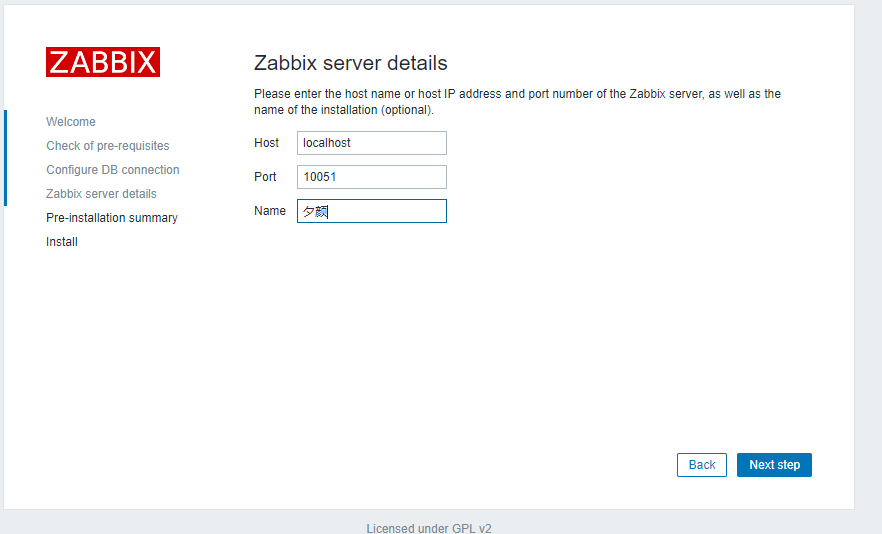
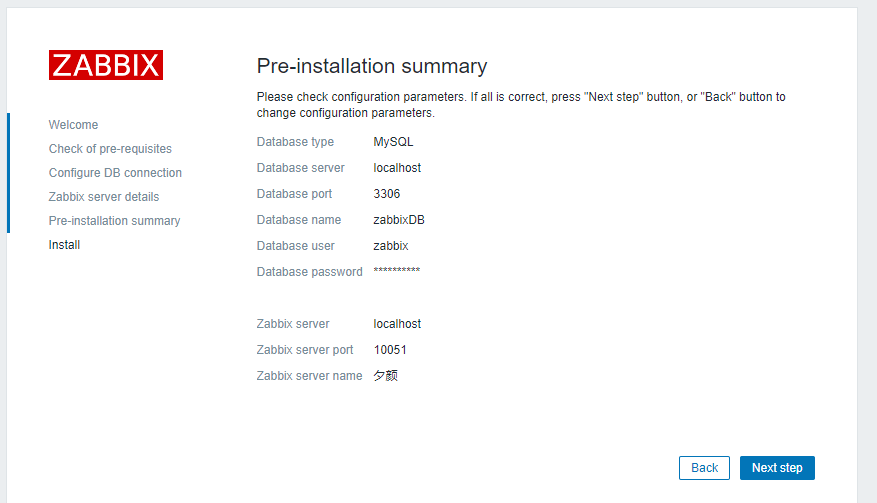
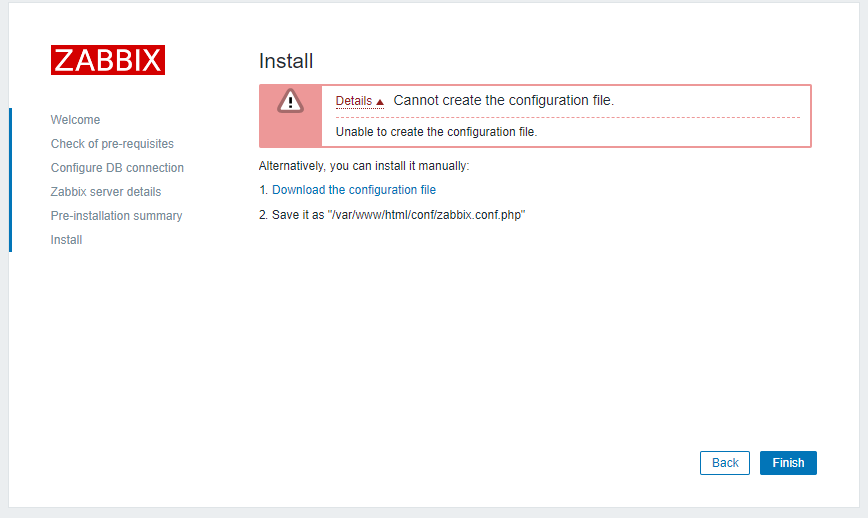
[root@zabbix-server ~]# cd /var/www/html/conf/
[root@zabbix-server conf]# mv zabbix.conf_(3).php zabbix.conf.php
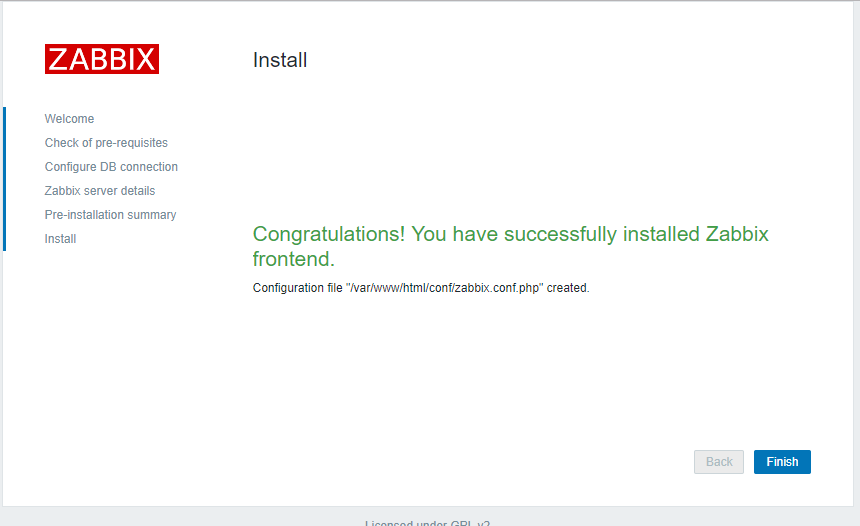

【部署zabbix agent】
#wget http://repo.zabbix.com/zabbix/3.4/rhel/7/x86_64/zabbix-agent-3.4.11-1.el7.x86_64.rpm
rpm -ivh zabbix-agent-3.4.11-1.el7.x86_64.rpm
[root@zabbix-server conf]# egrep -v "#|^$" /usr/local/zabbix/etc/zabbix_agentd.conf LogFile=/var/log/zabbix/zabbix_agentd.log Server=192.168.37.138 StartAgents=3 #启动agent进程数量,默认三个,如果设置为0,则表示关闭agent被动模式(也就是zabbix server主动来获取agent数据) ServerActive=192.168.37.138 #启动agent主动模式(agent端主动向zabbix server 推送数据)agent将主动收集到的数据发送到zabbix server端 Hostname=192.168.37.138 Include=/etc/zabbix/zabbix_agent.d/ UnsafeUserParameters=1 #启动agent端自定义item功能
systemctl start zabbix-agent
-s指定zabbix-agent端口地址,-p指定agent监听端口,-k表示监控项,也就是item,如果有数据表示zabbix server可以从agent获取数据配置成功~
# /usr/local/zabbix/bin/zabbix_get -s 192.168.37.138 -p 10050 -k "system.uptime"
48754