1.组件注册
1.1 全局注册
-
Vue.component('组件名称', { }) 第1个参数是标签名称,第2个参数是一个选项对象
-
全局组件注册后,任何vue实例都可以用

组件基础使用
<body>
<div id="app">
<!-- 2、 组件使用 组件名称 是以HTML标签的形式使用 -->
<button-counter></button-counter>
</div>
<script src="vue.js"></script>
<script>
// 注册组件
// 1、 button-counter 就是组件中自定义的标签名
Vue.component('button-counter', {
data: function () {
return {
count: 0
}
},
// template: '<button @click="count++">点击了{{count}}次</button>',
template: '<button @click="handel">点击了{{count}}次</button>',
methods: {
handel: function () {
this.count += 2;
}
}
})
// 创建根实例
var vm = new Vue({
el: '#app',
data: {
},
methods: {
}
})
</script>
</body>
组件注意事项
-
组件参数的data值必须是函数同时这个函数要求返回一个对象
分析函数与普通对象的对比
-
组件模板必须是单个根元素
分析演示实际的效果
-
组件模板的内容可以是模板字符串
模板字符串需要浏览器提供支持(ES6语法)
-
组件命名方式
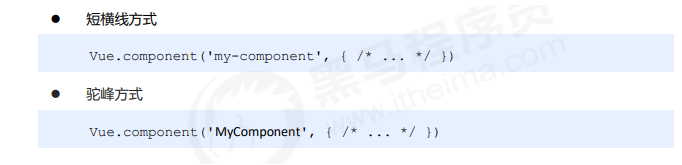
<div id="app"> <!-- 4、 组件可以重复使用多次 因为data中返回的是一个对象所以每个组件中的数据是私有的 即每个实例可以维护一份被返回对象的独立的拷贝 --> <button-counter></button-counter> <button-counter></button-counter> <button-counter></button-counter> <!-- 8、必须使用短横线的方式使用组件 --> <hello-world></hello-world> </div> <script type="text/javascript"> //5 如果使用驼峰式命名组件,那么在使用组件的时候,只能在字符串模板中用驼峰的方式使用组件, // 7、但是在普通的标签模板中,必须使用短横线的方式使用组件 Vue.component('HelloWorld', { data: function(){ return { msg: 'HelloWorld' } }, template: '<div>{{msg}}</div>' }); Vue.component('button-counter', { // 1、组件参数的data值必须是函数 // 同时这个函数要求返回一个对象 data: function(){ return { count: 0 } }, // 2、组件模板必须是单个根元素 // 3、组件模板的内容可以是模板字符串 template: ` <div> <button @click="handle">点击了{{count}}次</button> <button>测试123</button> # 6 在字符串模板中可以使用驼峰的方式使用组件 <HelloWorld></HelloWorld> </div> `, methods: { handle: function(){ this.count += 2; } } }) var vm = new Vue({ el: '#app', data: { } }); </script>
1.2局部注册
-
只能在当前注册它的vue实例中使用
<body>
<div id="app">
<hello-world></hello-world>
<hello-tom></hello-tom>
<hello-jrreny></hello-jrreny>
<text-com></text-com>
</div>
<script src="vue.js"></script>
<script>
// 定义组件的模板
Vue.component('text-com', {
template: '<div>Text<hello-tom></hello-tom></div>' //局部组件只能在注册他的父组件中使用
})
var HelloWorld = {
data: function () {
return {
msg: 'HelloWorld'
}
},
template: '<div>{{msg}}</div>'
};
var HelloTom = {
data: function () {
return {
msg: 'HelloTom'
}
},
template: '<div>{{msg}}</div>'
};
var HelloJrreny = {
data: function () {
return {
msg: 'HelloJrreny'
}
},
template: '<div>{{msg}}</div>'
};
var vm = new Vue({
el: '#app',
data: {
},
// 局部组件注册
components: {
//将只在父模板可用 一定要在实例上注册了才能在html文件中使用
'hello-world': HelloWorld,
'hello-tom': HelloTom,
'hello-jrreny': HelloJrreny
},
methods: {
}
})
</script>
</body>