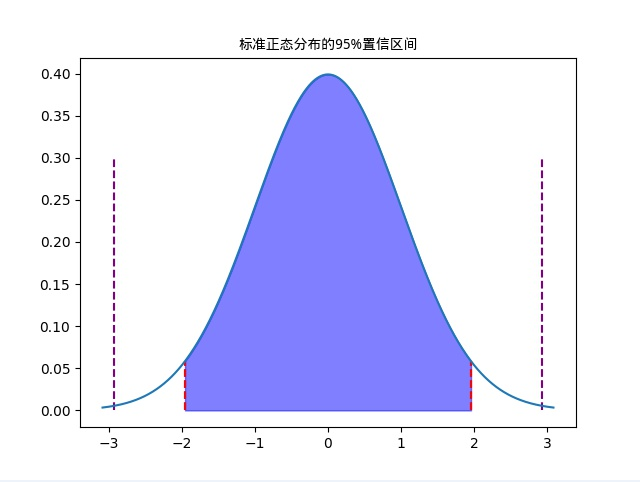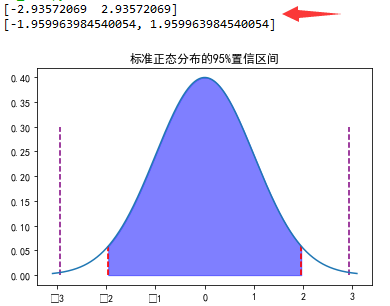1 #!/usr/bin/env python3 2 #-*- coding:utf-8 -*- 3 ############################################# 4 #File Name: ci_ex1.py 5 #Brief: 示例1 6 #Author: frank 7 #Email: frank0903@aliyun.com 8 #Created Time:2018-08-13 19:33:11 9 #Blog: http://www.cnblogs.com/black-mamba 10 #Github: https://github.com/xiaomagejunfu0903/statistic_notes 11 ############################################# 12 import matplotlib.pyplot as plt 13 import numpy as np 14 import scipy.stats 15 import random 16 17 #随机抽取36个苹果,计算200,000苹果的重量在100到124g范围的概率 18 def sampling_distribution(data,confidence=0.95,sampling_times=1,sampling_size=30): 19 list_sampling_mean = [] 20 21 for i in np.arange(sampling_times): 22 #samples = np.random.choice(data,sampling_size)#重复抽样 23 samples = random.sample(list(data),sampling_size)#不重复抽样 24 #print("samples:{}".format(samples)) 25 samples_mean = np.mean(samples) 26 list_sampling_mean.append(samples_mean) 27 28 29 #the sampling distribution of the sampling mean,样本均值的抽样分布 30 sam_mean = np.mean(list_sampling_mean) 31 print("样本均值分布的期望,sam_mean:{}".format(sam_mean)) 32 sam_std = np.std(list_sampling_mean) 33 print("样本均值分布的标准差,sam_std:{}".format(sam_std)) 34 35 #获取样本均值分布~N(sam_mean, sam_std^2) 36 norm = scipy.stats.norm(loc=sam_mean, scale=sam_std) 37 38 #获取距离sam_mean 4个sam_std的范围 39 x = np.arange(sam_mean-sam_std*4, sam_mean+sam_std*4, 1) 40 #获取x对应的概率密度函数值 41 y = norm.pdf(x) 42 #显示样本均值分布 43 plt.plot(x, y,'b--',alpha=0.7,label='sample distribution of the sample mean') 44 45 #获取置信区间,方法1 46 confidence *= 100 47 c_low = (100 - confidence) / 2 48 c_high = 100 - c_low 49 c_interval = np.percentile(list_sampling_mean,[c_low, c_high]) 50 print("95%置信区间端点对应的x坐标:{}".format(c_interval)) 51 52 53 #获取置信区间,方法2 54 c_interval1 = [norm.isf(1-0.025),norm.isf(1-0.975)] 55 print("95%置信区间端点对应的x坐标:{}".format(c_interval1)) 56 print("[{},{}]".format(sam_mean-sam_std*1.8, sam_mean+sam_std*1.8)) 57 58 #绘制置信区间对应的竖线 59 a = c_interval[0] 60 b = c_interval[1] 61 plt.vlines(a, 0, norm.pdf(a),'r') 62 plt.vlines(b, 0, norm.pdf(b),'r') 63 64 a1 = c_interval1[0] 65 b1 = c_interval1[1] 66 plt.vlines(a1, 0, norm.pdf(a1),'g',alpha=0.5) 67 plt.vlines(b1, 0, norm.pdf(b1),'g',alpha=0.5) 68 69 fill_x = np.linspace(a1,b1,100) 70 #print("type of fill_x:{}".format(type(fill_x))) 71 fill_y = norm.pdf(fill_x) 72 #print("type of fill_y:{}".format(type(fill_y))) 73 plt.fill_between(fill_x, fill_y, color='b',alpha=0.5) 74 75 76 #模拟总体200,000个苹果的重量数据 77 #用不同的数据测试 78 #data1 = np.random.randint(10, 200, size=200000) 79 data1 = np.random.randint(50, 200, size=200000) 80 81 #总体均值 82 population_mean = np.mean(data1) 83 print("population mean:{}".format(population_mean)) 84 85 #总体标准差 86 population_std = np.std(data1) 87 print("population std:{}".format(population_std)) 88 89 #总体分布曲线 90 norm1 = scipy.stats.norm(population_mean, population_std) 91 x = np.arange(population_mean-population_std*3.5, population_mean+population_std*3.5, 1) 92 y = norm1.pdf(x) 93 plt.plot(x, y,'r--',label='population distribution',alpha=0.7) 94 95 96 sampling_distribution(data1,sampling_times=1000,sampling_size=36) 97 98 plt.legend() 99 plt.show()
ci_ex1.py 演示了小马哥课堂-统计学-置信区间 的示例1
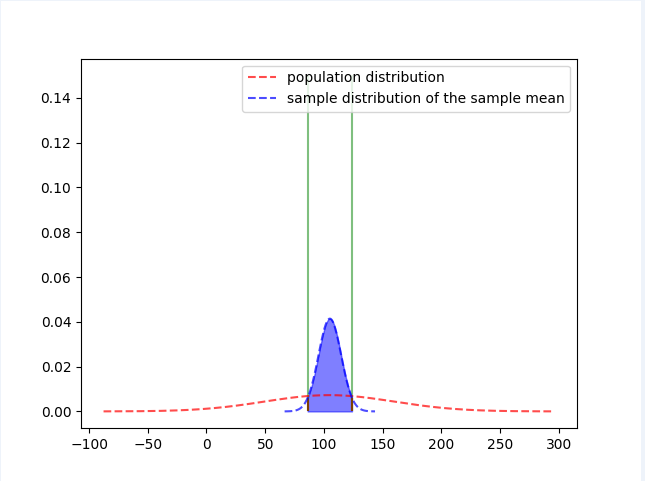
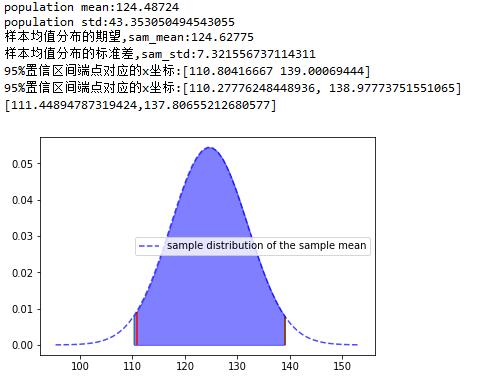
1 #!/usr/bin/env python3 2 #-*- coding:utf-8 -*- 3 ############################################# 4 #File Name: ci_ex2.py 5 #Brief: 演示示例2 6 #Author: frank 7 #Email: frank0903@aliyun.com 8 #Created Time:2018-08-13 20:14:44 9 #Blog: http://www.cnblogs.com/black-mamba 10 #Github: https://github.com/xiaomagejunfu0903/statistic_notes 11 ############################################# 12 import numpy as np 13 import matplotlib.pyplot as plt 14 import matplotlib as mpl 15 import scipy.stats 16 17 #设置中文字体 18 zhfont = mpl.font_manager.FontProperties(fname='/usr/share/fonts/truetype/wqy/wqy-microhei.ttc') 19 20 #95%置信水平的标准正态分布的置信区间演示 21 norm = scipy.stats.norm() 22 #x轴 23 x = np.linspace(norm.ppf(0.001),norm.ppf(0.999), 10000) 24 #y轴 25 y= norm.pdf(x) 26 #显示标准正态分布曲线 27 plt.plot(x,y) 28 29 #画置信区间的界限 30 plt.vlines(-1.96,ymin=0,ymax=norm.pdf(-1.96),colors='r', linestyles='dashed') 31 plt.vlines(1.96,ymin=0,ymax=norm.pdf(1.96),colors='r', linestyles='dashed') 32 33 #显示 置信区间 34 fill_x = np.linspace(-1.96,1.96,100) 35 #print("type of fill_x:{}".format(type(fill_x))) 36 fill_y = norm.pdf(fill_x) 37 #print("type of fill_y:{}".format(type(fill_y))) 38 plt.fill_between(fill_x, fill_y, color='b',alpha=0.5) 39 40 #已知置信水平,求置信区间 41 42 #方法1:不太准确 43 confidence = 95 44 c_low = (100-confidence)/2 45 c_high = 100-c_low 46 c_interval = np.percentile(x,[c_low, c_high]) 47 print(c_interval) 48 plt.vlines(c_interval[0] ,ymin=0,ymax=0.3,colors='purple', linestyles='dashed') 49 plt.vlines(c_interval[1] ,ymin=0,ymax=0.3,colors='purple', linestyles='dashed') 50 51 #方法2:更好的方式 52 c_interval = [norm.isf(1-0.025),norm.isf(1-0.975)] 53 print(c_interval) 54 plt.vlines(c_interval[0] ,ymin=0,ymax=norm.pdf(-1.96),colors='r', linestyles='dashed',alpha=0.5) 55 plt.vlines(c_interval[1] ,ymin=0,ymax=norm.pdf(1.96),colors='r', linestyles='dashed',alpha=0.5) 56 57 plt.title('标准正态分布的95%置信区间',fontproperties=zhfont) 58 plt.savefig("ci_ex2.jpg") 59 #print("pdf(1.96):{}".format(norm.pdf(1.96))) 60 #print("cdf(1.96):{}".format(norm.cdf(1.96))) 61 #print("sf(1.96):{}".format(norm.sf(1.96))) 62 #print("isf(0.025):{}".format(norm.isf(0.025))) 63 plt.show()
ci_ex2.py 演示了小马哥课堂-统计学-置信区间 的示例2